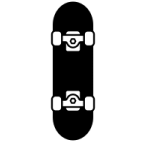Search the Community
Showing results for tags 'layer styles'.
-
Would be awesome to get these results in AD/AP layer effects. Looks like PS gloss contour is missing to help this happen, also a Satin effect would be a great addition. Texture is a good one too.
-
Hi I searched for an answer to this for about an hour through the forum but was unable to see if it was mentioned anywhere so I apologize if it is addressed somewhere and I missed it. I am relatively new to Affinity and upgraded a few months ago. I am wondering what happened to the layer styles from version 1? All I get now with version 2 is Did I do something wrong in installation? I tried a reset with the ctrl start and reset all apps as I have designer and publisher as well but had no effect. Is there a way to import the version 1 styles?
-
See Pic attached. After unsuccessfully trying to replicate a chrome layer style in Designer I was about to give up and chalk this up to Designer just doesn't have the goods, BUT IT DOES! After studying the differences in both apps, I saw that a layer style in PS is going to be created differently in AP or AD. I studied why I wasn't getting the chromey effect in AD, I realized that PS has a gloss contour built into their bevel panel, and AD doesn't so I was stumped a while. Soon realized that gloss contour is almost the same or same as a curves adjustment so after tinkering more I came up with this cool chrome CUSTOM effect! AFFINITY ROCKS!!!
- 23 replies
-
- layer styles
- styles
-
(and 2 more)
Tagged with:
-
Hello, I just want to introduce myself as a new digital assets company KAEV that will be focused on Affinity because I just love this company so much! I just launched my first Christmas styles on Gumroad. This sampler is just a taste of the newly uploaded full set that I put on the store. Please check them out! A lot more planned for 2018! You can find me on Gumroad here! https://gum.co/NlOBV Here is a FREE sample of the full set! Merry Christmas!! https://www.dropbox.com/s/yi9meecu71hdkkq/KAEV_ChristmasStyles_Sampler.afstyles?dl=0
- 9 replies
-
- layer styles
- styles
-
(and 1 more)
Tagged with:
-
Can I import .asl files (layer styles) into affinity photo for the iPad Pro?
- 2 replies
-
- import
- layer styles
-
(and 1 more)
Tagged with:
-
Would like to see Affinity add multiple instances of an effect--multi-strokes, multi shadows, multi glows, you get the idea.
- 2 replies
-
- layer fx
- layer effects
-
(and 3 more)
Tagged with:
-
layer styles More features for layer styles!
PrxmDZN posted a topic in Older Feedback & Suggestion Posts
What I mean? You know if you right klick a style you can only rename and delete, but it would be great if there would be an option that allowes you to say how you want the style to be transfered to your layer. If it only should add effects or only the properties... In my opinion you should be able to add more effects to a layer. This should make you able to duplicate the inner glow twice or other type of effects. -
-
- layer styles
- styles
-
(and 2 more)
Tagged with:
-
Just trying out some setting and came up with a few that I thought I'd share. Really just playing with settings again. If you click scale with settings you should get better results on these. Hope you see the setting and maybe come up with your own. Grey Styles.afstyles.zip
-
-
Hi, In diesem Affinity Photo Tutorial zeige ich wie man den Glas Text Effekt erstellt. Das geht im wesentlichen über den Ebenenstil 3D. In this Affinity Photo Tutorial, I show you how to create the glass text effect. It works mainly with the layer style 3D. Ciao Jack YouTube-Tutorial "Glas Text Effekt"
- 2 replies
-
- Affinity Photo
- Glas Text Effekt
-
(and 3 more)
Tagged with:
-
I have really enjoyed making some cool layer styles that I have since posted and got great response (thank you) but I must be greedy and push the developers to give us a bit more "polish" to the bevel and emboss section of the effects panel. I think there's definitely room for growth and refinement. If we could get anti-aliasing in the mix would be great. Also a shine contour would definitely be a HUGE improvement! That and PS's Satin effect makes things really look pro. So please consider!
- 1 reply
-
- effects
- layer styles
-
(and 4 more)
Tagged with:
-
Is there not a way to add my saved styles, which are quite a few now, all at once? They way it is now on beta, its only one at a time. This is real time consuming. Can we multiclick at least on this? May a drop down like PS does to add styles in bulk?
-
If I create a layer style and I would like for it to scale proportionately whether the document is 72 ppi or 300 ppi , what do I need to do set this up? I know that you always get the scale with object checkbox in each effect but how does this play into setting up what I want to do? I have found that styles I have already made that looked great in the document I created to make the styles, but when you use those styles on different size objects, the effects are blown out of proportion. PS has scale effects which solves this.
- 3 replies
-
- layer styles
- styles
-
(and 1 more)
Tagged with:
-
Check out a few new layer styles I came up with today! Enjoy! Plastic Rainbow.afstyles.zip
-
- layer styles
- styles
-
(and 1 more)
Tagged with: