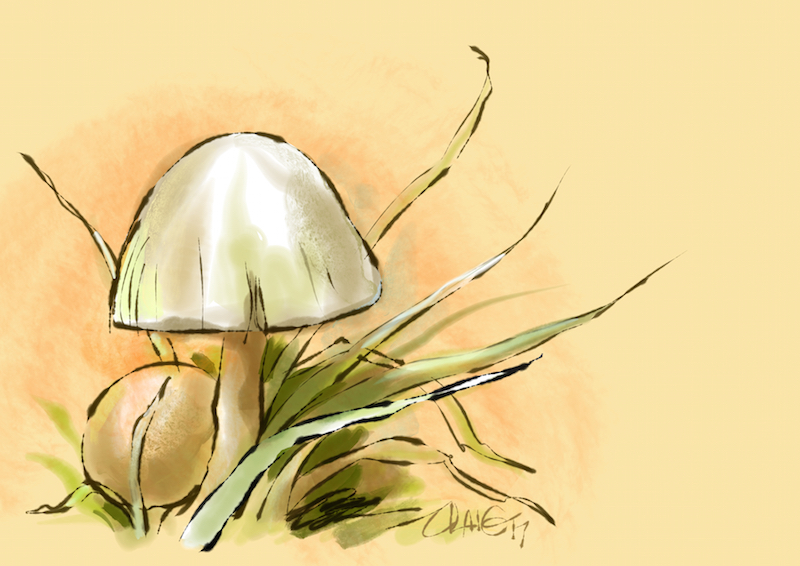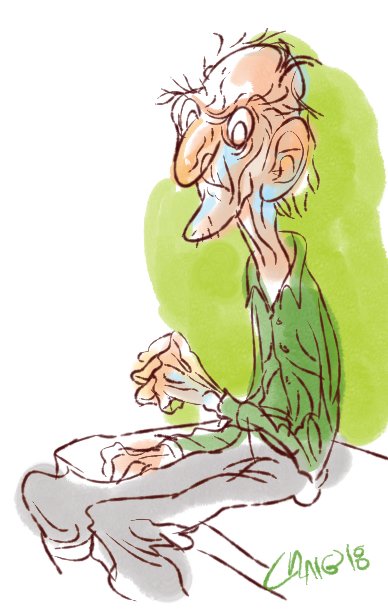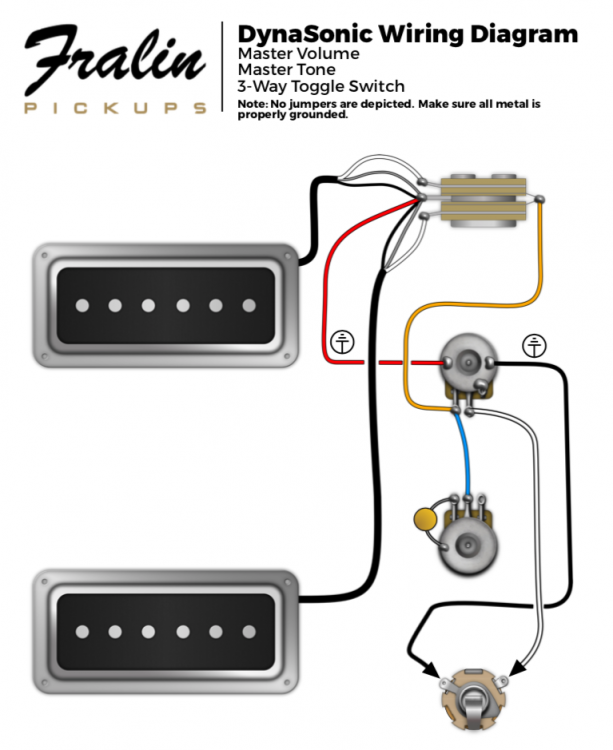Search the Community
Showing results for tags 'Affinity Designer'.
Found 5,859 results
-
The basic image I copied from a New Yorker cover but then I made it my own. Just a learning process.
-
Sharing some AD brushes I made that were the result of some fun experimentation. Repeating strokes was a major theme in this set: CD_testbrush16-17.afbrushes These are brushes made while testing several notions. I am dropping these with no formal arrangement. They are grouped as they were created. Left side of the reference image attached: The first six brushes are designed to see how some “wet” watercolor or ink looking strokes might work when set to repeat. Further down are wet edged strokes for line like effects. Some have a generic texture that can be drawn over and over to create coverage. Coverage over large areas that doesn’t look like a flat fill. Just keep drawing until the strokes cover - like a watercolor fill. Right side: Strokes on the right column are mostly experiments in seeing how well the texture of Koh-I-Noor Magic FX Pencils could be emulated. These pencils are the most fun drawing tools imaginable. I was looking for a way to have several colored bands NOT draw as uniform bands (always in the same position) in emulation of the random effect of the real pencils. This was an interesting experiment - making the color bands look semi-random - but also making the bands link up and repeat. These were made from scans of strokes made with one of the actual pencils. The color examples are the actual pencils colors. To retain the original colors - don’t apply a stroke color to the brush. There are several more repeating “wet” brush strokes on the right side as well. Some of the line style brushes were used in the grumpy geezer image and this: Enjoy! If you do find a use for these brushes - please do share with me examples of artwork you create. I would love to see.
- 7 replies
-
- affinity designer
- texture intensity
-
(and 1 more)
Tagged with:
-
Hi, I want to suggest a feature I think will be great for all of us Affinity users. You see I've been an Astropad user for a while and also use Screens app as well and then I was thinking why no developer has come up with an idea of mirroring an app or remote control an app from a device to a desktop one. I mean having an iPad version and a Desktop Version that basically are not compromised and are in their full potential with just Wifi or Bluetooth or even usb connected whatever you do in your iPad is happening realtime in your desktop app. I'm not talking about watching your desktop app in your iPad as Astropad does (that even working is kind of annoying needing another interface to use your app) I'm talking like controlling your desktop app with your iPad app. 100% accuracy and no extra interface to master a way to get to your goal. Connecting your apps together will revolutionize the industry and I know you are capable of that kind of innovation. Just think about it.
-
- affinity photo
- affinity designer
-
(and 1 more)
Tagged with:
-
Hi guys heres the link to the complete affinity resource section on our site https://www.x5tuts-marketplace.com/item/category/affinity/ don’t forget to follow your favourite authors and keep up to date with their new releases and updates. For anyone wishing to put there items on the marketplace you don’t have to sell them you can give them away for free in the price section just put 0 and the item will be marked as free item automatically. Enjoy and support the authors that create these wonderful design assets. regards jamie
- 7 replies
-
- affinity designer
- affinity photo
-
(and 3 more)
Tagged with:
-
Hi all, I am currently in the process of making my first computer game as part of my university degree. I am using Affinity Designer for PC in conjunction with Unreal Engine 4 (UE4), and I am having trouble with quality loss when exporting the .afdesign file to PNG, and thus importing the PNG file into Unreal Engine 4. I originally created my main character, "blob", as 64x64 pixels, as this is generally the size of a tile in UE4. However when exporting it to PNG the loss of quality is huge, as seen on the left of the below image. I'm also having the same issue with the tiles and tilesets I've been working on. To compare, I created my "blob" in 4000x4000 pixels, and scaled it down to 0.02% in UE4 (as seen on the right) and it looks exactly how I want it to look. UE4 doesn't seem to support SVG, and JPEG doesn't support transparency. Can anybody advise me on how to export the 64x64 file to PNG without rasterizing and losing the quality? The same goes for my tiles and tileset (the tiles are currently 128x128 but I might need them to be smaller). Many thanks
- 5 replies
-
- affinity designer
- png
-
(and 2 more)
Tagged with:
-
Adding points to a path is quite easy in Affinity Designer, but removing them can be quite tedious. Even cursory removal of unnecessary nodes would really be helpful.
- 3 replies
-
- affinity designer
- ipad
-
(and 2 more)
Tagged with:
-
Hi, hoping for some help. I’d like to convert a dashed stroke on a curve into individual curves. Not an expand stroke, per se, as that will result in a series of closed shapes. Much simpler, just individual curves. Is there a technique for this? I am using using affinity designer on the iPad.
- 6 replies
-
- affinity designer
- editing
-
(and 1 more)
Tagged with:
-
Tell please, Do you plan to make such a convenient brush setting like in Photoshop. It is much more convenient than at the moment in Affinity Designer or affinity photo.I'm talking about the circle above the arrow in the picture below. very easy and convenient to change the brush - just press mouse 2. and in Affinity Designer i could not change roundness for brush, I thing option SHAPE in brush setting can set roundness but not for all brushes. I beg you to implement such an implementation is very convenient for drawing. Thank you for your attention and have a nice day.
- 5 replies
-
- painting
- brush setting
-
(and 1 more)
Tagged with:
-
Hello Everyone, I'm happy to share this with all of You today. Well i'm really sorry for sending this so late but i wasn't sure i could share it here but i hope you will take 4min to watch as our 1st video demo there was done with Affinity Designer MacOs. Your comments will be of great help to me making the Chan better, there is still more to come and be published but let's first see how to make this one even better. https://goo.gl/wrJFn3 Blessings.
-
Thought you might be interested to see what a total amateur can do with Affinity Designer. I'm not a professional artist, just an enthusiastic hobbyist, and am still learning the intricacies of Designer after switching from Adobe. My illustration isn't perfect but I'm pretty happy as a first attempt. Congratulations Affinity on great software, great tutorials and a sensible costing model.
-
Oh my God!! My Christmas machine is hopelessly stuck!! Will you be able to keep Santas Factory running? Try it yourself! Santa's Factory Interactive (English) Santa's Factory Interactive (Dutch) All graphics of this Interactive Christmas Card are happily created with Affinity Designer! Especially LOVE the export persona which makes my workflow so much more fun and faster!!! 20181016_SantasFactory-ScreenRecording-1920x1080.mp4
- 2 replies
-
- interactive
- interactive christmas card
-
(and 2 more)
Tagged with:
-
Hello Everyone, Well i know this have been asked for long time by many but also wanted to add my request into the long long list How come Affinity Designer can't do this kind of simple stuff Inkscape can do using it's interpolate extension and Ai can do with it's tool ? i mean, i'm not asking affinity to be like Ai nor Inkscape but the mesh you will see attached here was created in less than 30sec on a very old laptop running Linux Fedora 29 beta with inkscape installed. Please guys not only this tool but make it happen with more tools straight from your Knight Bag, make me smile like you did with the new thing you have added to the pen tool of APublisher thus making it 10 times better than the Pen tool implemented into ADesigner ... Well this one still need to grow to where APub stand but ... get it done guys and ... make me smile. BTW it's free to use for anyone who feel it may be of interest both Personal & commercial, the SVG you can use to recolor with ADesigner or APhoto. Enjoy ! drawing.svg
-

affinity designer Goodbye Procreate.. Hello Designer for iPad !!
kjs posted a topic in Share your work
I know designer is meant for vector, but I just had so so much fun with it's pixel persona. I doubt if I'll ever use procreate much anymore, if ever. Not to mention if it's anything past a doodle or a sketch I always need the vector tools. -
Hey guys, i've been making some designs on affinity designer that i want to make into stickers some day. I've made about 4 or 5 of them but now i realize that i may have made em just a tad small. most are 7 in wide by 3 in tall. i think one or two may be 7.5 x 3 in. Anyways now im learning that these types of rectangular sticker designs would be best if they were 8 x 3 in. My question is what is the best way to resize em? would i need to start all over? should i just stretch em with a loss in quality? is there even a way to resize them without opening a new file in the correct sizing and then copying and pasting my old design onto it? -thanks in advance my fellow Affinity users.
-
- 6 replies
-
- affinity designer
- brushes
-
(and 1 more)
Tagged with:
-
Hello, I have seen many beautiful complicated works done by affinity designer and those were done on ipad or older versions of iMac and windows pc whose configurations are unknown to me. That gives an impression that designer is not very resource hogging. My question is how complicated is too much for my windows pc (G4560, 16Gigs, igpu, 250gig ssd)? I'm not quite asking the system requirement to run designer. I'm asking after what point my computer may start lagging? Like multiple layers or bigger canvas or too many raster brush - what will be the choking point of my pc? In that case, I'm thinking of doing small upgrade. What I can invest in? Thanks in advance.
- 9 replies
-
- affinity designer
- windows 10
-
(and 3 more)
Tagged with:
-
Hi zusammen, ich hoffe es ist nicht unverschämt, unhöflich und total daneben ... Ich habe lange mit mir gerungen, ob ich diesen Thread hier mache. Denn es handelt sich um profane Werbung. Und dann auch noch um Werbung für mich und mein Produkt. Nämlich um meinen Einsteigerkurs für Affinity Designer. Liebe und kreative Grüße Heike
-
-
Started this one as a sketch on a stormy day. I wanted to make it look like it was a photographed piece made from construction paper. The best part was being able to complete the entire thing on my iPad from anywhere I happened to be, rather than sitting at a desk or with a rapidly warming laptop across my thighs. My first piece with the soon-to-be industry standard!
-
I feel a cup theme coming on. All done in Affinity Designer's Draw Persona, lot's of blur fx and transparencies. Ideally, I would have used a' blend tool' or 'blend along path' to created the equaliy spaced and repeating patterns, but AD doesn't have it. Soooo, I had to eyeball everything, and I now have a headache. :-)
- 14 replies
-
- vector
- photorealism
-
(and 1 more)
Tagged with:
-

affinity designer Realistic Hybrid portrait - pixel / vector
VectorWhiz posted a topic in Share your work
The face was created from scratch in AP, the tattoos were drawn in AD. Progress of portrait visible at: https://communicats.blogspot.com/2017/08/digital-portrait-of-ns-captain-world.html- 4 replies
-
- hybrid portrait
- pixels & vectors
-
(and 1 more)
Tagged with:
-

affinity designer Illustration - Affinity Designer
Mateusz Justkowski posted a topic in Share your work
Hey, What do you think about this form of illustration? What should I change or improve? More illustrations on the profile https://www.behance.net/mjustkowsk9b3b -
affinity designer New Wiring Diagrams for Guitar Players
Sackadelic posted a topic in Share your work
Hey all, First off, I love Affinity. Tried Illustrator, and felt like I was so over my head. Affinity Designer feels like a true next step from my previous drawing software (Omnigraffle). I've been re-vamping all of my company's wiring diagrams (we make guitar and bass pickups). I think they are some of the best-looking out there. What do you think? Sack