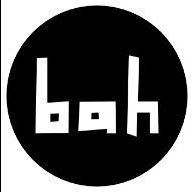Search the Community
Showing results for 'wildlife birds nature' in content posted in Share your work.
-
-
- affinity photo v2
- tree
-
(and 3 more)
Tagged with:
-
I waited all summer to catch this female of natural aviation at the lunch counter getting her fill up. I'm glad Affinity Photo was there when the waiting was over.
-
PROJECT: PORTRAITS TITLE: SISTAH A series of portraits inspired by people, nature and ideas from all corners of our world. For this second one we travel to the Caribbean to meet SISTAH. Sistah is a term of endearment used to refer to female friends, family members, and even strangers in Jamaican culture. It conveys a sense of closeness, respect, and affection. Sistah also represents a sense of sisterhood, camaraderie, and mutual support. It's a way of acknowledging and celebrating the unique bond that exists between women. It is a powerful symbol of Jamaican culture, embodying the strength, resilience, and unity of women. Tools: Affinity Designer, Affinity Photo Let's connect: https://www.behance.net/bah-is-life https://www.instagram.com/bah_is_life/
-
PROJECT: PORTRAITS TITLE: KOROM A series of portraits inspired by people, nature and ideas from all corners of our world. For this fourth one we share an idea/word known as KOROM. It is Kalenjin word that has a rich and multifaceted meaning. Its main concepts are strength, power, fierceness, difficulty and resilience. It is a versatile word that can be used to describe individuals, animals, objects, and natural phenomena that embody these characteristics. It signifies strength both physical and mental. It denotes individuals or things that possess the ability to endure hardship and overcome obstacles. This strength is not merely brute force; it is an unwavering determination, an indomitable spirit that refuses to be broken. Tools: Affinity Designer, Affinity Photo Let's connect: https://www.behance.net/bah-is-life https://www.instagram.com/bah_is_life/
-
PROJECT: PORTRAITS TITLE: KAKA A series of portraits inspired by people, nature and ideas from all corners of our world. For this third one we travel to Zanzibar to meet KAKA. The word "kaka" is a Swahili word that means "brother." It is a ubiquitous term in Swahili conversations, used to address both older and younger brothers. It's a way of acknowledging the fraternal bond and establishing a sense of respect and camaraderie. The term extends beyond biological brothers, encompassing male friends, acquaintances, and even strangers. It's a term of endearment, often used to express affection, admiration, and support. The bond between "kaka" is characterized by mutual respect, loyalty, and a sense of shared responsibility. Tools: Affinity Designer, Affinity Photo Let's connect: https://www.behance.net/bah-is-life https://www.instagram.com/bah_is_life/
-
A series of portraits inspired by people, nature and ideas from all corners of our world. For this first one we travel to East Africa to meet DADA. Dada is a Swahili word which refers to a female sibling. It's a term of endearment and familiarity, often used within the family circle. The term conveys a sense of closeness and protectiveness. Dada can also be used to address any female friend or acquaintance. Similar to how "sister" can be used as a term of endearment in English, It's a way to express warmth and connection beyond familial ties. Dada is imbued with positive connotations, carrying a sense of affection, respect, and regard. When addressing someone as "dada," you're expressing a level of familiarity and care, acknowledging their presence and value. It's a way of showing that you hold the person in high esteem. Tools: Affinity Designer, Affinity Photo Let's connect: https://www.behance.net/bah-is-life https://www.instagram.com/bah_is_life/
-
Hi, I have been designing new 'Nature' brushes in Affinity Photo so that I can create nature scenes, micro worlds and greeting card designs. Its only a 'rough'; needs a bit of work... I have been using Affinity Photo for a while now - ever since Adobe decided that they were going to force their users to 'RENT' their software and that they are no longer interested in lowly individual designers, they are only interested in large corporate accounts. So I switched to Affinity Photo/Designer. And I am SO GLAD that I did. They are awesome! I also have been using CorelDraw and Corel Painter for many years (longer than I used Photoshop/Illustrator/InDesign). I started using CorelDraw with version 5, and Painter when it was owned by Fractal Design, also version 5. I can remember opening CorelDraw when I first purchased it and just staring at all the tools and the blank page. Previously I had only used Word. I tried to type something. Nothing. So I closed it. I kept opening it up and just looking in awe at the tools, then finally I read some of the manual, checked out the Help files and figured it out. This started my interest in digital design. Later, I became a Graphic Designer and worked for nearly 20 years at Deutsche Bank doing cover design, Powerpoint template design, redrawing logos and maps, animation and so much more. There is a whole hidden industry of design, 'Presentation Design' and 'Presentation Specialist' jobs and you can get into this market if you use Word, Excel, PowerPoint. Its a great place to start your design career. Not only London, but all over the globe - Sydney, Australia, New York, Paris, Frankfurt... anywhere large corporations have a 'Presentations' department. Check out the job opportunities by typing 'Presentations Design' in Google. Create a portfolio. And if your portfolio is good, they will train you. I usually use Painter to create my greetings cards and have hundreds of Painter brushes - gold, jewels, silver, glass, diamonds, pearls, satins and silk brushes, and, of course, hundreds of 'Nature' brushes. This is the first one I have done using Affinity Photo. It has taken me a long time to create all the brushes of stones, rocks, rock faces, trees, lichen, toadstools, twisted branches, moss, ferns and to adjust the brush settings just to begin painting with them. Hope you like it... Del Hope you like it...
-
I looked for this this thread and found it on page 16 I received the A3 prints, several of each, and I have one of each displayed here. Gradually it occurred to me that the glyph itself could be encoded in a QR code, so I started to research how to do that. https://lists.aau.at/pipermail/mpeg-otspec/2023-November/003126.html Four more posts in the thread thus far, three of them from me, available on the following page. https://lists.aau.at/pipermail/mpeg-otspec/2023-December/date.html The present stage is that, using the two websites mentioned in the first post of the thread, I made a QR code and it is large, and when I tried to decode it, I could not get it to decode. So I am now looking at some form of compression of the way to express the information about the glyph into a QR code so that the QR code will be of a smaller type of QR code. An interesting side issue is to try to learn how the curves of fontmaking relate to the curves of Affinity Designer's Pen Tool, in that in fontmaking there are off-curve points yet in the Affinity Designer Pen Tool system, a rounded node is on the curve ---- Earlier this morning I asked bing chat ai Can a sign in an art gallery itself be a work of art? I received the following reply. > Absolutely! Art is a form of expression and is subjective. It can take on many forms and isn’t limited to traditional mediums like painting or sculpture. A sign in an art gallery could certainly be considered a work of art if it’s intended to be so by the artist. It could be the artist’s intention to challenge the viewer’s perception of what art is, or to make a statement about the nature of art itself. So, in the context of an art gallery, a sign could indeed be a work of art. It all depends on the intent and interpretation. Remember, “Art is not what you see, but what you make others see.” - Edgar Degas Then I asked the slightly different question and I received a different reply. Can a sign in an art gallery be a work of art? > Yes, a sign in an art gallery can indeed be considered a work of art. The concept of what constitutes “art” has evolved significantly over time and is often subject to interpretation. In the context of contemporary art, anything can be art if the artist intends it to be and if it provokes thought or emotion in the viewer. This includes everyday objects, installations, and even signs. For example, conceptual artist Joseph Kosuth’s work “One and Three Chairs” is a piece that includes a physical chair, a photograph of a chair, and a dictionary definition of a chair. Each of these elements, including the written definition (which could be likened to a sign), contributes to the overall artwork. So, in this sense, a sign in an art gallery could certainly be a work of art. However, it’s important to note that this is a broad interpretation and some may have different views on what constitutes art. ---- So is Art Gallery signs that are themselves art a new art concept? I will ask bing chat ai as that might provide some insight. William
-

affinity photo A Magical Creature of Nature
jmwellborn replied to Mortimer's topic in Share your work
@Mortimer what a glorious image! And what difficult birds to photograph without a blur of wings! Simply beautiful. -
You must be subtle when simulating rain in a composite; gray smudges will not sell the concept and will look like exactly what they are. A few comments on previous pages I mentioned whether or not what you're doing looked real enough to sell a concept to a viewer, or indeed yourself? I don't wish to keep repeating myself, but you and I both know what rain looks like out there in the real world, and when we do composites we are trying to approximate the visual aspect of what we know rain looks like. The picture attached is another quick/rough example of what you should aim for. You have chosen quite a difficult subject to portray in a composite, rain is never easy - apart from applying a block rain layer, there are all the little details that help to sell the concept. This is where you will have to decide how far you wish to take it in regards to realism. If you're not able to apply the subtle effects needed then you might consider rapping up the image and move on to something else. Personally, I haven't got the time to keep making these quick examples for your consideration, quick or not it does take up a lot of my time, but with dedicated practice, trial and error, you will slowly learn and get better with your composites. I am no expert, I draw upon what I have learned over the years along with some tricks I picked up. The best teacher of all is nature, study that in all aspects, light and dark, wet or dry, cold or hot, etc.. and then think about how it should look in your composite. And to reiterate, both you and I know if something looks realistic or not when creating a composite.
-
Half of a masthead I'm working on using Affinity Designer for the very first time. All vector oil brushes including Outstanding Oil Brushes, Ult Brush Toolbox, Sav's AD brushes, CD Monet and default oil. My website: https://edagawin.carbonmade.com/ and IG: https://www.instagram.com/edagawin/
- 5 replies
-
- theartifexforge
- savscatola
-
(and 2 more)
Tagged with:
-
I am new one and probably my work is not perfect. I just try what all i can do or not with affinity.
-
That is difficult to answer with any certainty. Adobe Photoshop has been around for decades and has always been a global leader in photo editing software. There are functions in photoshop that are not in Affinity Photo at the moment, but as with all software it is constantly under review and development. Some of the tools used in the video are foreign to me in the sense that I do not recognise them for what they are, or what they do? You can create custom brushes from water samples using Affinity Photo, but the danger therein is you are likely to create repeating patterns when you use it. Nature never repeats itself. So to use custom brushes effectively you will need to create lots of them from different samples to increase your options, and to decrease the risk of pattern creating. Brush creating in Affinity has a lot of options in the editing screen to change a behaviour of a brush when in use, but it will need some practice, trial and error, to produce exactly what you need. So. Is it possible to recreate what was created in the linked tutorial? The answer to that is limited by my own knowledge when using Affinity - I tend to stick with what I know and disregard the rest - especially the higher functions. Yes, it would be possible to recreate some elements in the tutorial, but not all of them simply because Affinity doesn't have the same tools/functions. In truth it will need someone far more advanced than myself to answer this question in its entirety.
-
Any light source - if strong enough, will cast a reflection on a wet surface. Any light source - if strong enough, will cast a shadow. The strength of the light source is an important consideration for length and depth, etc. A flash of lightning is exactly that - a momentary flash of bright light from high above. Yes, it would light everything below it, but it all comes down to how much (real) detail you want to include in your composite? You know how the real world works when it comes to the elements, use that knowledge to decide if it's really worth fretting over it. If you really want to include the flash from a lightning strike in your picture, you will need to light each and every element in your picture from the top down. Now that's a lot of work to take on. Another aspect is: is the night sky cloudy or clear - lightning will look different in each case. And, is the lightning directly above, or some miles away? That would affect the picture as a whole. I could go on forever, but as I said. . .you know how nature looks and works.
-
SUNRISE - Hilo Bay, Hawaii Oct.9,2023 (06:15AM Hawaiian Time) Picture take with iPhone 13, Adjustments: ('Live Denoise', Luminance 45%), ('Levels' boost Blacks 13%, Whites 81%) Strictly an amateur photog but the 'fire' in the clouds are done by Mother Nature.
-
You are right, the nature plays the main role in almost all of my photos.
-
Surely nature can take some of the credit 😜
-
Hi guys, I just made this brushes 2 days ago. Here's the link if you want to download it: https://drive.google.com/file/d/19yzrVPnG8VIdnJzcJsHqzf8Hi6ALiIww/view?usp=sharing You can also check out the video below to see how I use these brushes. Hope you like it, thank you!
-
- affinity photo
- free brushes
-
(and 3 more)
Tagged with:
-
Actually, they are two different creatures. For birds the air is their domain and they have probably seen a clear route upwards, over/through the land to the right For the deer, he has to find a ground route out of the danger zone and he's determined that is to be to the left. There's no way he can follow the birds' route out, unless his name is Rudolph and he has a big red nose.
-

random We Need A General Section For Random Stuff Like This
iconoclast replied to VectorVonDoom's topic in Share your work
As I was a student of arts about 20-30 years ago, I was mainly interested in comics and airbrush painting. I had problems with both at my art academy, because the most art professors (don't know the right term in english) didn't think that comics could be art and most of them didn't like airbrush painting. I think, of course comics can be art - they don't need to be, but they can - and the airbrush is nothing but a special sort of brush, so a tool you can create art with. Today, as far as I know, they also offer comic workshops at that academy. - Sometimes the early bird misses the worm, as it seems. It is the same with computers and apps. They are tools. What you create with them can be art, but it is not necessarily art. At least not high art. In german law we have a term called "Schöpfungshöhe", that is important for copyrights. It means something like originality. I think that this is an important point. The great artists in history all had a grade of originality in some things that made their work unique and recognizable. That is it what makes them great art, I think. To be honest, I don't make the rules. It is just my point of view. But it seems to make sense. If I watch the work that the most people create with digital apps, most of them seem to be interested in recreating analog art effects. That is very interesting to me, I'm often really impressed, and I often try to do it myself, but this alone is nothing that will save you a place in the history of arts. For that it needs some sort of relevant innovation in your work, I think. Think of Van Gogh's colors and wild strokes. Something like that was never seen before. Or think of Monet's handling of light and colors. Caravaggio's masterful Chiaroscuro. Goya's genius characterization of individuals. Picasso's deconstruction of natural shapes... All these are milestones in the evolution of art. Nonetheless of course many artists create art that has not this milestone character, but is really impressing anyway. Some of the things I love may be trash for many others. Doesn't matter to me. By the way, there is an interesting progress going on in our times. As I said in an earlier post, Picasso, Braque and some others invented the cubism as photography was invented. At the moment we reached a point where photography turns more and more into abstraction. Not only in the choice of the subjects for photographs, that are often abstract shapes in nature. Even in the opportunities image editing offers. "Sharper than reality" is one of the catchphrases for what I mean. Opportunities that create mannerisms. One day, I'm sure, people will see this kind of photographs, and they will say: "Ah, looks like early 21 century". I sometimes don't like this too sharp images, because there is a point where they begin to look static and lifeless. But that might be a matter of taste. In some german news forums, there are often discussions about if Photoshoping is legitimately. There are always many purists that say that it isn't and that it kills the art of photography. As often in social media, there is almost only black and white in the standpoints. I don't think so. I think it's a new form of art. But it depends on what kind of photography we are talking about. Wildlife photography f.e. shouldn't be sharper than reality, I think, because that is not natural, not "wildlife". And especially press photography has of course to be as unedited as possible, because it has to show reliable truth. -
I haven't used a background image. It's made entirely from the brush strokes and brush dabs of the 'Nature' brushes I have been creating (for weeks and weeks). It takes a lot of time to create them, but I like the result, testing the brush strokes and dabs once I have made them and then creating a scene by painting and dabbing with them. I made all the 'Nature' brushes from images - toadstools, leaves, moss, lichen, rocks, grass, branches, birds, butterflies, bits of broken tree bark. Recently, I have been taking images of lichen on fallen branches. I select the area of an image I think will make an interesting brush dab/stroke, then remove the background and save the individual object/section of an object and export it as a .png (transparent background). Then I import each individual image back into Affinity Photo and create a brush from it. Some brushes I create from several images and create a 'nozzle' and set the brush stroke for this brush at 'random' so that it cycles through all the images I have saved in that brush. I hope this makes sense. The brush settings in Affinity Photo allow you to create amazing variants of the brushes you create, setting the spacing and placement of brush dabs, rotation, twisting brush strokes, nozzles, recolouring the brush dabs and strokes, and using other seamless .jpg images of textures to paint with textured brush dabs. I have created a step-by-step tutorial in MS Word of how I create an image brush. If anyone would find it useful I will upload it here. Let me know. I'll upload a few of the 'Nature' brushes too if anyone would like to try them...
-
Yes, that's right, because I've seen it all over the world. Over rainforests, over desert plains or over cities. You name it. These are crows asking a bird of prey to leave the area, and they often do so by harassing them, breaking their concentration and interfering with their hunt. It rarely gets dramatic, but the bird of prey simply can't really hunt in peace. It's very simple. I've seen birds of all shapes and sizes work together to be wary of the large birds of prey, and warn each other well in advance. But it's the big crows that have to fly up and and disturb the intruding bird.
-
Normally, I'm not one to mess about with my own photos in an editorial sense but, after I captured this I though I would try and . . .erm . . . improve it?
-
Non disponendo di attrezzature fotografiche di grande livello, mi limito agli aspetti superficiali della natura, giocando con le forme senza necessariamente assumere rigore scientifico o plausibile nella ripresa. Con Affinity Photo mi sono limitato a correggere le temperature colore, ripulire la foto da polvere, polline e pelucchi, in qualche caso de-saturare o esaltare le luci ed esportare in .Jpeg. Il software si è comportato molto bene. ricordo un solo crash che si è risolto senza perdita del lavoro alla riapertura del programma.