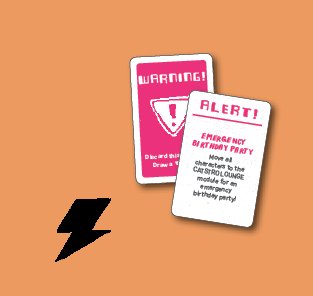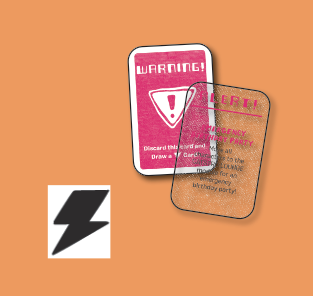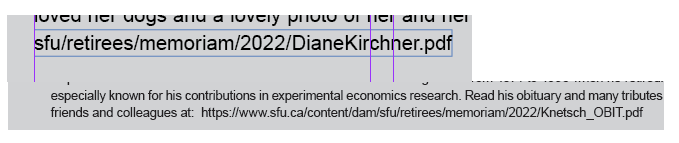Search the Community
Showing results for 'INDD'.
-
Wow. Seems like a hellish nightmare to me. Even with the finest conversion tool you'll never get a hassle free result. Why don't you: - Export your Publisher layout as a single pages PDF - Use the InDesign script "Place multipage PDF" to insert them in a .indd file. - Give this latter file to your client - Along with it, give your client a text-only file exported form Publisher, so he can work on the text at his convenience. You could be lucky, since your client could be one of those "we need the open files" for archiving purposes only. Once you provide him with an editable RTF document, you could get away with it If, on the contrary, your client need the .indd file to actually edit it, I'm afraid I have to agree with Jens Krebs: always ask first.
-
Now onto the other table challenge. I've been exploring every tool and box to check/uncheck but am still at loss with this: When imported from .indd, my tables (I have a lot, otherwise I would just rebuild from scratch) appear this way: the main frame (black arrow selection) is rightly positionned but the "inside frame" (with the rows and text and stuff -white arrow selection-) is shifted up and out of frame. I can't seem to be able to "shift it back into" main frame. Any help very appreciated 🙏 This is how it is supposed to look : After import, you can see the rows all "gone up" This is how it looks like with preview mode:
-
Yes, sorry I didn't check the exact specs. Even so, a couple of days ago I put my home Mac against an M1 iMac: My home Mac -> Mac mini Late 2014, Intel i7 @ 3 GHz, 16 GB of RAM, Fusion Drive with 128 GB on PCIe SSD combined with a 2 TB SHDD. Still a great machine. M1 24" iMac -> A friend of mine just bought it, I don't know the exact specs. We tried to export a hi-res PDF from the exact same .indd file, with the same InDesign version (CC2021) and the same PDF profile. 12 pages with lots of hi-res TIFFs (Links folder was about 300 MB) My Mac took 39 secs His Mac took 18 secs I've never been an early adopter of the latest Apple computers (my work machine is a Late 2015 27" iMac, nicely upgraded with an internal SSD. Still good). But I can't think of going back to manage such documents with .indd CS6 on a Core 2 Duo machine. That's why I have to pay for the Adobe subscription
-
Hi, I have an Indesign book templet from Ingram that I need converted for Affinity. Could someone convert this file for me please. 9781737773313-Perfect.indd
-
I plan to switch from using InDesign to Affinity Publisher. What I have seen so far, looks amazing. There is one functionality in InDesign however that is absolutely essential to all my projects and workflow and I have not been able to find this in Publisher so far. Maybe one of you guys is able to help, here is the thing: I import and place a PSD file into my INDD file. The PSD file is then linked there. Said PSD file has many layers. Now: In InDesign I am able to activate/deactivate layer visibility, by clicking on the file in question and choosing ‚Object Layer Options‘. I get an overview of all layers and can decide to ‚Show Layers‘ for each individual layer. Is there a possibility to do this in Publisher, too?
-
Text wrap offset
Like, would like more if… replied to Like, would like more if…'s topic in V2 Bugs found on macOS
Meant to add after doing the visuals from InDesign… please feel free to add a solution if there is one! Thanks. Text wrap test.afpub Text wrap test.indd -
I suppose the support referred to font-level naming difference. But I am not sure if that is enough in Affinity apps. It is crucial that the family name under which the sub styles are grouped, is different. In the original post you had a "near conclict" at family-name level (space character being the only difference), but the actual font names were definitely unique! Do they mean user-performed renaming? You would need a font editor for that. Yes, odd. I have not read the licenses carefully but at least in our family company more than 1 user can use the same font resource simultaneously (installed on multiple computers). As said, I do not think that there are technical methods to control usage so whether using "1-user" license legally installed on multiple computers but accessed by more than 1 person is illegal usage, or use of "5-computer" license by multiple people is illegal usage, I cannot tell. We have always just used "5-computer" licenses so therefore I purchased from Linotype. Perhaps something has changed recently because when I purchased Helvetica Now, it was a 5-computer license and I purchased from MyFonts.com. Yes, it is a good and versatile font. Though based on what you mentioned, I am not sure if you couldn't just get everything you need by using the intrinsic Apple version? But if you go for the basic Pro package, I would confirm with the sales person that the font family is something else then just "Helvetica Neue" (same as in intrinsic Apple version). Since as mentioned, the font sites give misleading information as they let the user understand that the family name is now Neue Helvetica. It is not. My guess (and hope) is that the family name of the fonts included in the basic Pro package (called Neue Helvetica Pro) you referred is Helvetica Neue Pro. That would guarantee that it works correctly with Affinity apps and installs correctly on a mac that has intrinsic Helvetica Neue installed. No, the Adobe Fonts (cloud fonts) are not allowed to be packaged. (And within Adobe ecosystem, why should it be necessary, since if an open layout, i.e. a package, is sent, the receiver is supposed to have CC account to be able to open the packaged .indd or .idml file in the first place.) It would also be illegal to include them in Affinity packages.
-
Hi, I've had to uninstall and reinstall Affinity Publisher, Designer and Photo a few times now. Earlier this year, to change operating systems from WIN to MAC. (I saw temp files that said Affinity "mount" <--------- is that a thing??? Recently, due to ongoing intermittent User Interface Issues, like User Preferences changing, Tools not working consistently. I looked around Finder Dirs and saw a "Sparkle.org" file within the contents of Affinity's folders and deleted. But still having issues. Was working fine until I accessed the Internet this evening, then my Publisher document / template started "running Amok". I had to meet with my partner to discuss future business and unfortunately, my presentation was no where near where it could have been if the program would function properly. Quite honestly, it was embarrassing. I had to work hours to finish one page of the document on Friday and snailed through a meager 5 or so that still aren't up to par or showcase my abilities due to the tug of war I am having with the programs. I have used Photoshop CS for many years, so am familiar with that interface which is similar, albeit different than Affinity. The main problem is the User Interface preferences changing. Color Picker can be tricky to pick up on, but I am telling you that I could open one document and have ongooooooiiiiiiiiinnnnnnnng drama with it, then open a new document and it would work perfectly. I knew I had done it the same way! There is an Apple Colour Picker in the system and I have noticed it on the User Interface panel for Affinity too. Why use theirs? I have validated my installations, etc. Uninstalled and reinstalled directly through your website; Not Apple Store. That should be ok since Affinity is a verified developer anyway. Mac Monterrey 12.6.2; Google Chrome. If someone at Affinity needs to contact me by phone, please let me know and I will provide further information. As it is right now, I cannot resize a layer that I actually did resize earlier. Working from an INDD template. I believe there was a layers option to unattach in edit mode that seems to work, as the layers in that template are "connected". I don't know what the digital designer did when creating it but very specific areas for text, images, image placements etc. So the template is not a simple .PSD doc with groups that I am used to. Like I said, OFF THE INTERNET, it was FUNCTIONING. ON THE INTERNET, it started MISBEHAVING! ??????????????!!!!!!!!!! :) For me, the eye dropper tool, colour picker are not consistent - I literally began looking for a script in Apple Finder!!!! Ha! Then, writing down exactly my steps for changing a simple .PNG logo from black to white which took an HOUR! This is leading me to think that the Affinity programs are "locked" (or hacked). I have been a member of Affinity for a while now. If you all need to "vet my account" please give me a call .
-
Just recently, I had to check someone's layout for prepress errors. He uses CC 2022, I have CS5.5. I had no issues to open his IDML files in CS5.5. (Or even in Publisher, for that matter.) The first XML bit was added by MacOS. As you can easily see, those are the last used printer settings. The second bit is XMP metadata. The actual INDD layout data always was in a proprietary binary format.
-
Hi, I'm sending you files in INDD, IDML and AFPUB formats. Here are the problems: in INDD all master pages have left and right pages identical; in AFPUB there is additional vertical line between guters; in AFPUB vertical guttters are wider than in INDD; there are some extra gridlines on some pages in AFPUB; master page "None" is missing in AFPUB. Katalog prazen.afpub Katalog prazen.idml Katalog_prazen.indd
-
INDD import would be nice. It doesn't seems impossible. I have recently tested Viva Designer and it imports nearly flawlessly INDD files. Acctually, with the basic 100 € version of Viva Designer, one can open INDD files and export them in IDML
-
Not as i recall. i am going to recover the files and see if it was the case ... Just did the experiment and it shows the indd file with visible hyperlinks. when i output for print the pdf settings exclude hyperlinks and the output is plain url. I had to double check but i have been doing this for a long time and wanted to make sure i was recalling correctly
-
What I'm trying to say is this: you cannot expect software users to act like a traditional typesetter, inserting blank metal slabs on a metal plate and manually manipulating the metal-casted letters. Yes, it is possible to achieve good results in AffPub (no rivers, not overly stretched lines of text, spaces between words that are not disturbing, correct spaces after punctuation marks, etc., optical tracking) - but it is so f... painstakingly time consuming and boring - that you can edit like a few paragraphs. The same amount of time is enough to set up a whole book! Seriously, one time I spent two hours defining styles, master pages and rules in Indd. It took me some time, but when it was ready - I could flow 400 pages of text and it was somehow ready for print! When setting a book in Indd my working is more about reading and finding those odd exceptions to the set rules - than about manually correcting anything. In AffPub, it's about difficult, chaotic and time-consuming struggle with bad-looking text paragraphs. If any the Dev Guys(and Gals) read it ;D Please understand - you need to learn the rules of good, aesthetic typesetting before designing the algorithm. It is really crucial because many people still use Indd because the text looks better and the job is much easier! If you fix this one thing - it would be like a jewel in a crown! So many people will loose the last argument for using Indd. In this very subject - don't consult a team of visual artists, but rather hire an old-school graphic designer. Good luck! ps. and for the .... sake, make a checkbox for removing orphaned conjunctions
-
Hi, I hope this isn't a frequently asked question. I couldn't find it in any case. I am looking to switch to Affinity Publisher from InDesign. I currently have about 75-85 INDD files that I will need to be able to work on in Publisher. So I set out to convert them to IDML, since Publisher is supposed to be able to open those. However, Publisher doesn't actually open the couple of IDML files I created. It shows that it is loading something, but after 25 minutes nothing has happened. I tried opening the same files in InDesign, which does open them (does take about 5 min though). I am currently using a MacBook Pro mid 2014. I am awaiting the arrival of a MacBook Pro M1pro next month. On the new MacBook I would like to fully switch to the Affinity suite. Any idea what goes wrong with the IDML files? How do I get them to open in Publisher?
-
Not exporting to .idml or .indd seems to cut Publisher out of any professional workflow, and relegate it to home use. I'm surprised compatibility with dominant file formats is not considered top priority in a software that wants to be pro. I don't know, maybe I'm just not figuring it, but – are there cases in which a professional workflow can be implemented without file compatibility? Paolo
-
Uploads of the INDD-PDF and the screenshots are done. A small hint to our workflow in INDD: In previous versions of INDD, you have to place the "Original"-PDF on the masterpages. If you placed the original pdf on page 1 + 2 and do then a datamerge, the exported pdf was as big as now in Publisher. In the meantime, it does not matter whether the PDFs are placed on the sample page or on the regular pages.
-
I would like to begin by praising Serif for striking a blow, on behalf of designers everywhere, against the hegemonic Adobe and their abusive subscription-only toolset licensing policy, an onerous policy made possible by Adobe's virtually worldwide monopoly and status as "industry standard" that entraps it's users, forcing them to pay monthly fees to rent their own digital tools, and threatening to render their own work product inaccessible should they ever cease paying monthly subscription fees to Adobe. The Affinity Suite of creative apps is an outstanding accomplishment. Truly a world-class set of tools that rivals or surpasses the comparable set from Adobe. The pricing and licensing agreement (a perpetual license for an affordable one-time payment) is most welcome. With those two significant chunks of the Affinity value proposition, Serif is in a position to set the creative industry free from Adobe's abusive rule. And yet, it's probably not enough. Adobe still enjoys the monopolistic benefits of incumbency and "the network effect" in the market place. Independent creatives and small studios who are involved in collaborative workflows are expected to receive and deliver work in proprietary, Adobe file formats. Many designers would love to abandon Adobe and their subscription fees, and the threatened loss of control over their own work product, but are held hostage by industry norms that dictate an Adobe workflow. Short of the miracle of Serif cracking the Adobe file format, making it possible for the Affinity Suite to read and write native .AI, .PSD, and .INDD files with perfect fidelity, I'm not sure how we get over this hurdle together. Are there business case studies that show how a challenger can overturn a dominant market incumbent who enjoys the reinforcing lock-in of the network effect? Without necessarily divulging business strategy and tactics, can someone from Serif at least declare that they are aware of the business problem, that they have studied the relevant case studies, and that there is a workable strategy for breaking down the hegemony of Adobe?