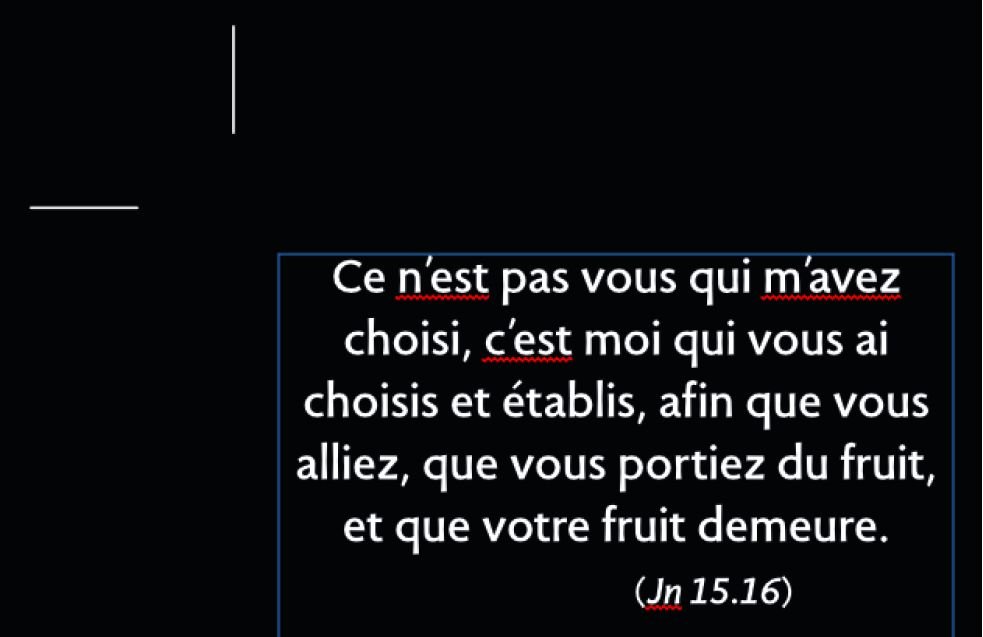paco52
Members-
Posts
12 -
Joined
-
Last visited
-
INDD import would be nice. It doesn't seems impossible. I have recently tested Viva Designer and it imports nearly flawlessly INDD files. Acctually, with the basic 100 € version of Viva Designer, one can open INDD files and export them in IDML
-
 Markio reacted to a post in a topic:
Span Columns
Markio reacted to a post in a topic:
Span Columns
-
 commaimagination reacted to a post in a topic:
Span Columns
commaimagination reacted to a post in a topic:
Span Columns
-
 Uncle Jack reacted to a post in a topic:
Span Columns
Uncle Jack reacted to a post in a topic:
Span Columns
-
I second the wish for span column feature.
-
Publisher does not correctly handle the apostrophe from french keyboard. See related topic : https://forum.affinity.serif.com/index.php?/topic/89250-orthographe Unicode recommand to use Quotation mark as apostrophe, and the French keyboard respct that recommandation. But Publicher does not. See page 276 of : The Unicode Consortium, ed. (2016). "Chapter 6. Writing Systems and Punctuation. §6.2. General Punctuation" I hope it will get a fix.
-
Orthographe
paco52 replied to ALAIN CAILLAULT's topic in Feedback for Affinity Publisher V1 on Desktop
See page 276 of : The Unicode Consortium, ed. (2016). "Chapter 6. Writing Systems and Punctuation. §6.2. General Punctuation" -
Orthographe
paco52 replied to ALAIN CAILLAULT's topic in Feedback for Affinity Publisher V1 on Desktop
After further investigation, it seems that (at least) the French corrector accepts U+0027 ' APOSTROPHE while not recognizing the U+2019 ’ RIGHT SINGLE QUOTATION MARK . The second is the apostrophe produced by the French keyboard layout, and is the preferred character to use for apostrophe according to the Unicode standard (see Wikipedia). So there should be a way to define in Puiblisher options the apostrophe char of the document, and maybe also a way to auto-correct to/from typographic apostrophe -
Orthographe
paco52 replied to ALAIN CAILLAULT's topic in Feedback for Affinity Publisher V1 on Desktop
I confirm there is something wrong the way Affinity Publisher spell-check apostrophes in French texts (see image in previous post) -
Orthographe
paco52 replied to ALAIN CAILLAULT's topic in Feedback for Affinity Publisher V1 on Desktop
-
Another way to do it is to draw a path, then clone its shape from another segment. Illustrator XtreamPath plug-in already has a feature called Segment Duplication, another called Parallelization which can do that. These are priceless for productivity, notably when drawing logo. See this thread for more information : https://forum.affinity.serif.com/index.php?/topic/1056-ad-xtream-path-tool/
-
I agree with felix.chern. Xtream Path way of easing spline manipulation is absolutely amazing. I was surprised and disapointed when trying the beta this week of the lack of advanced spline maipulation in Affinity. Xtream Path is the Third millenium way of drawing splines, while I feel like Affinity is currently duplicating the so old Illustrator way. I suggest that at least you have a look at the manual (dowloadable here : https://www.cvalley.com/downloads ). I beleive that after reading it or after playing with the plug-in itself for a few hours you will probably be eager to include this kind of functionnality in Affinity. PS : That Tutorial that shows the power of XtreamPath node edition paradigm (pdf file 2 Mb) : http://floconsdepaques.com/pressbook/tutoriaux/009/TutCValleySec.pdf