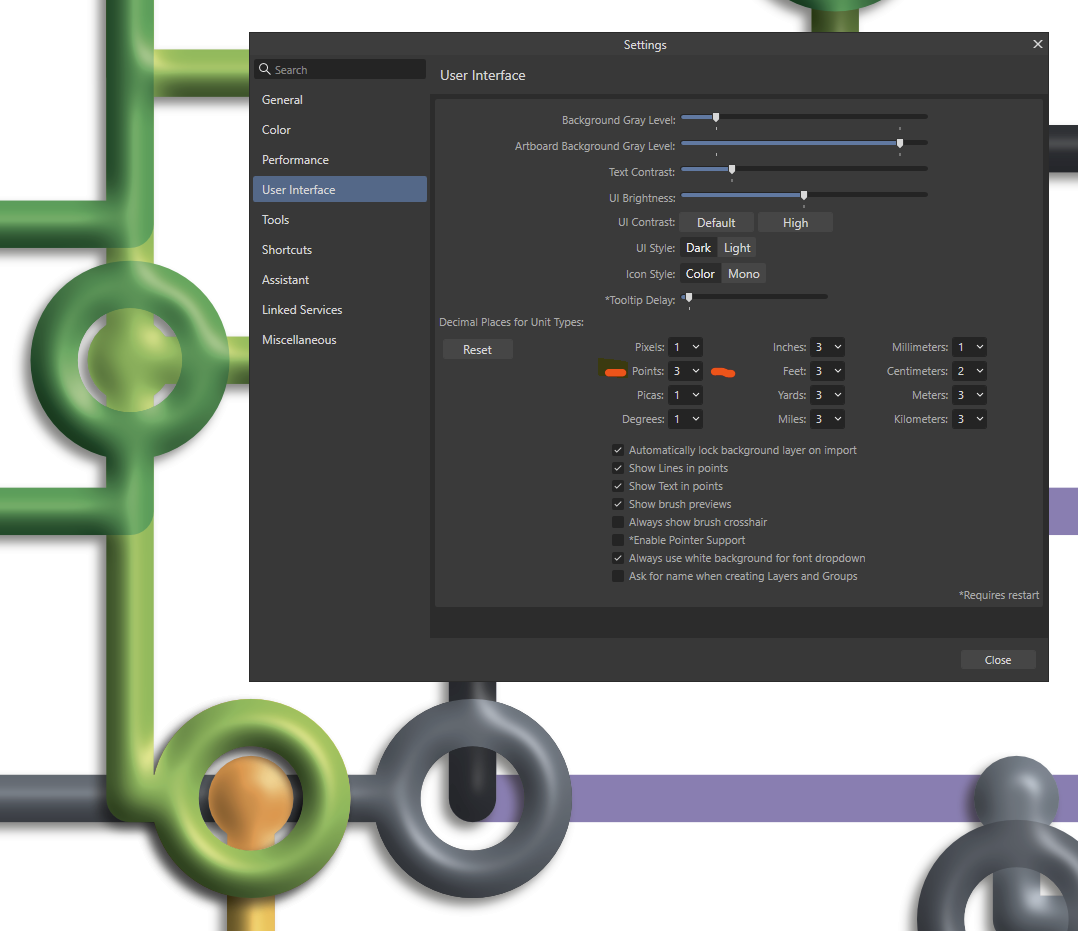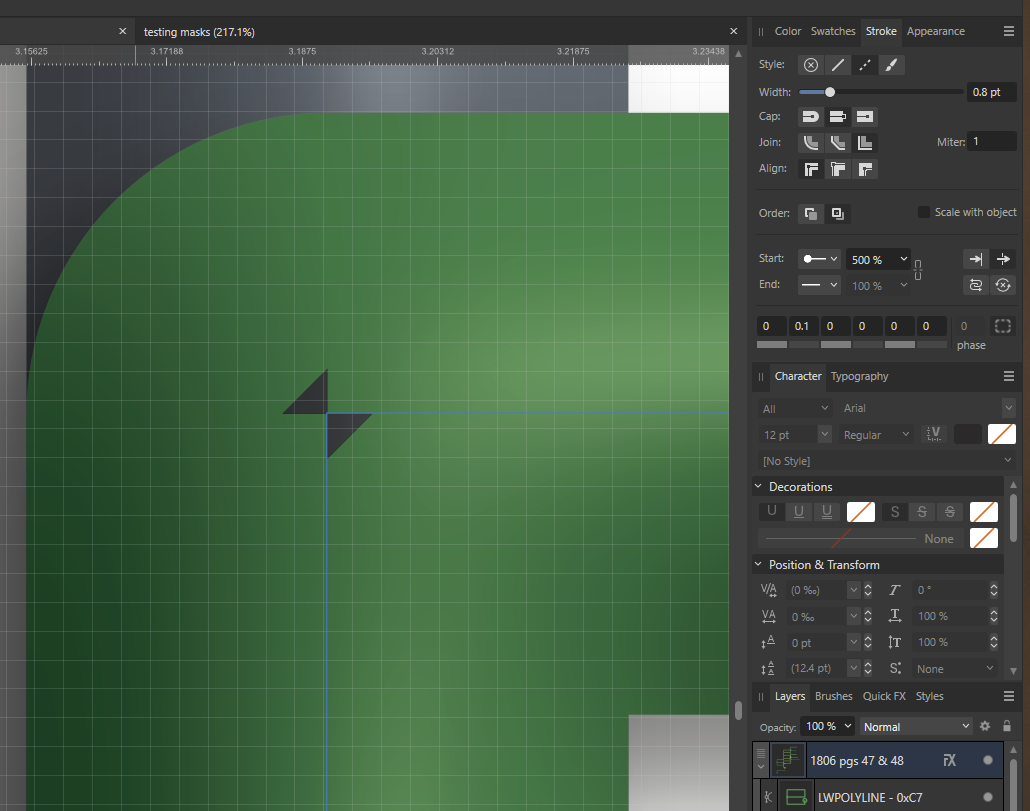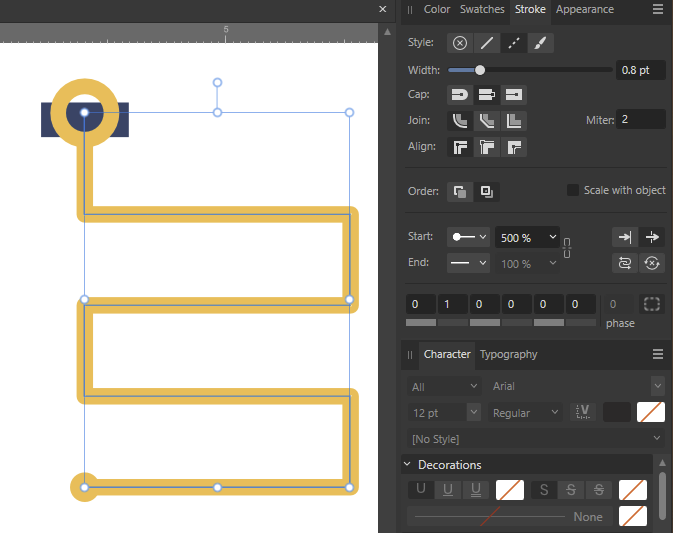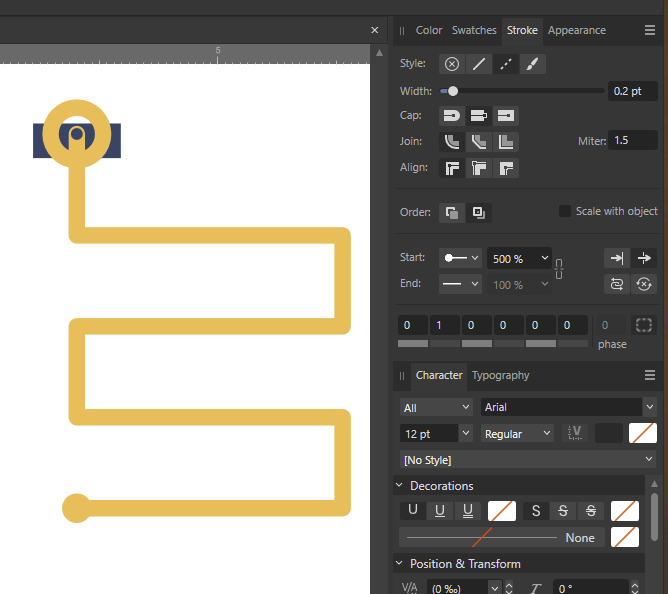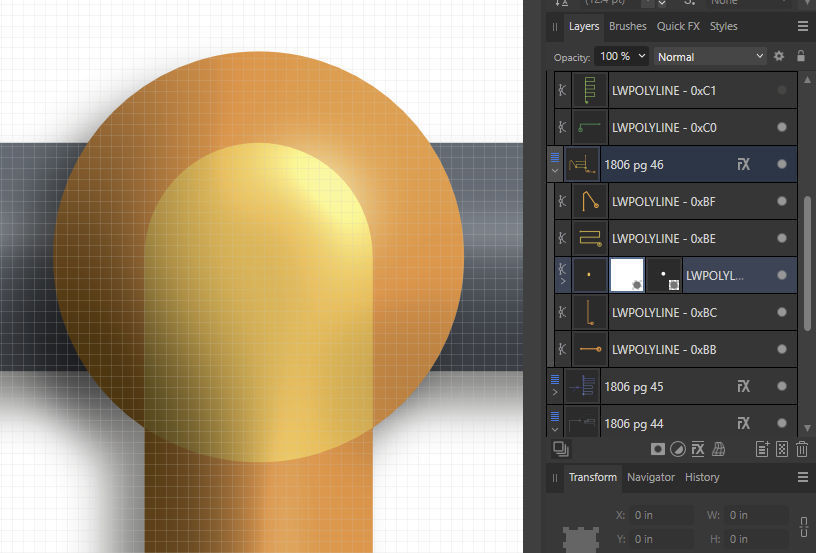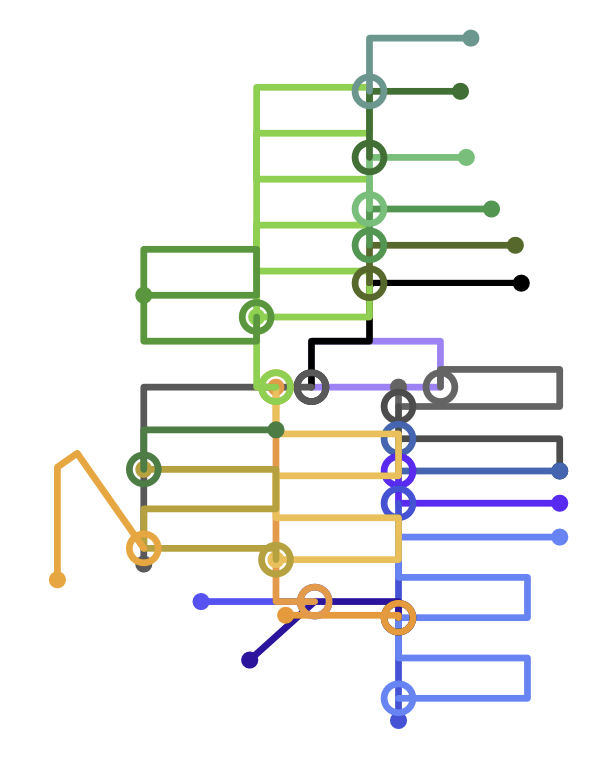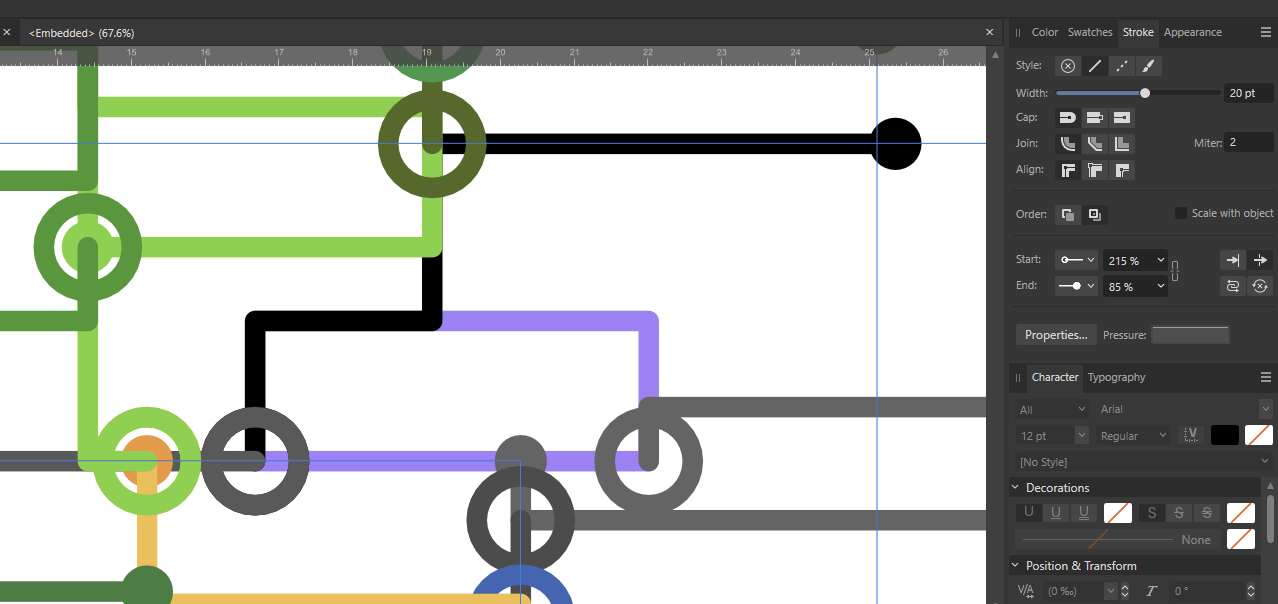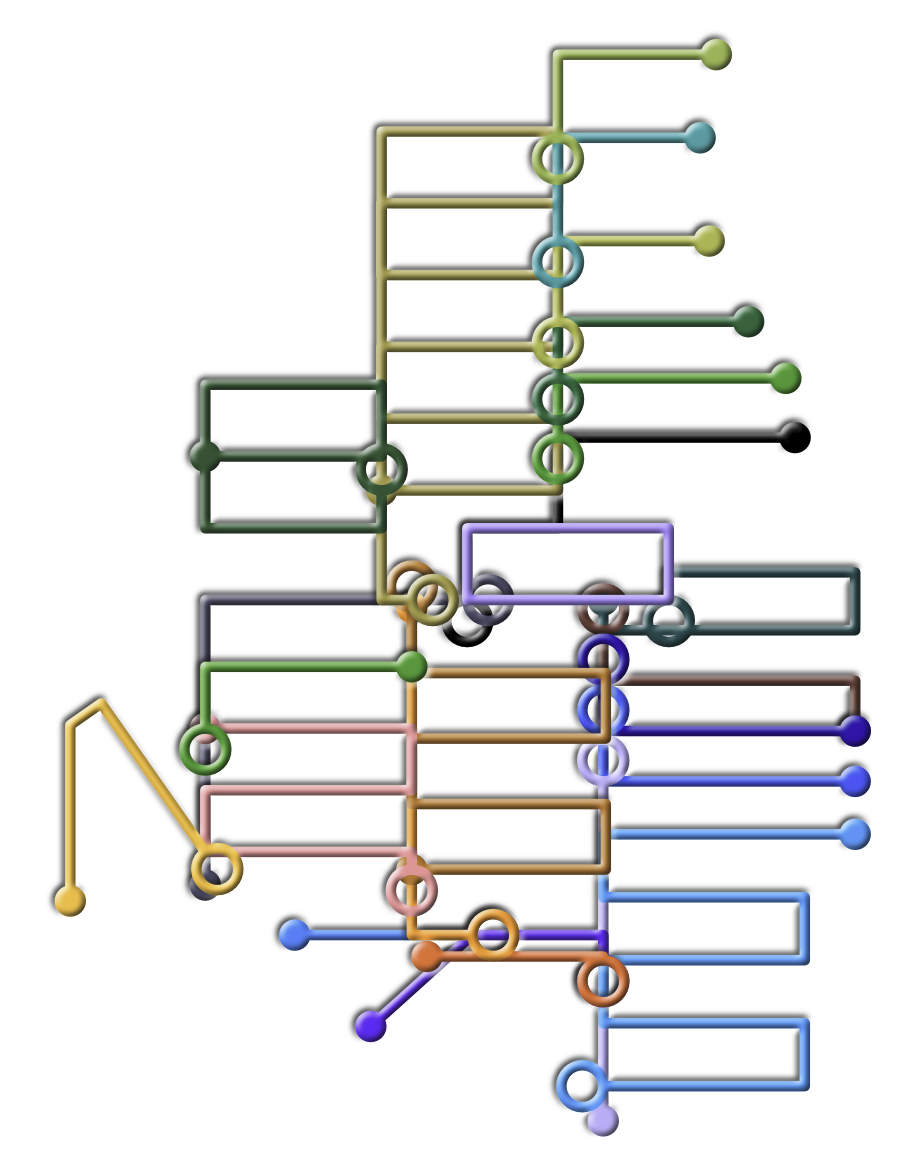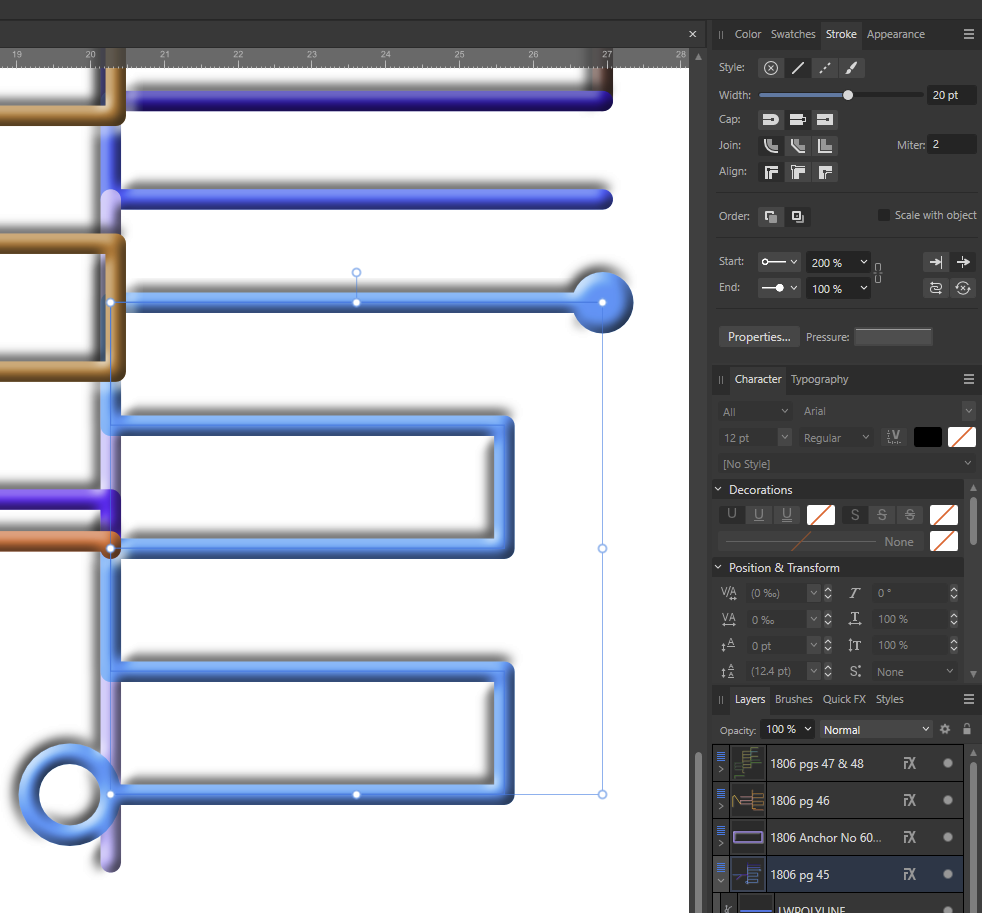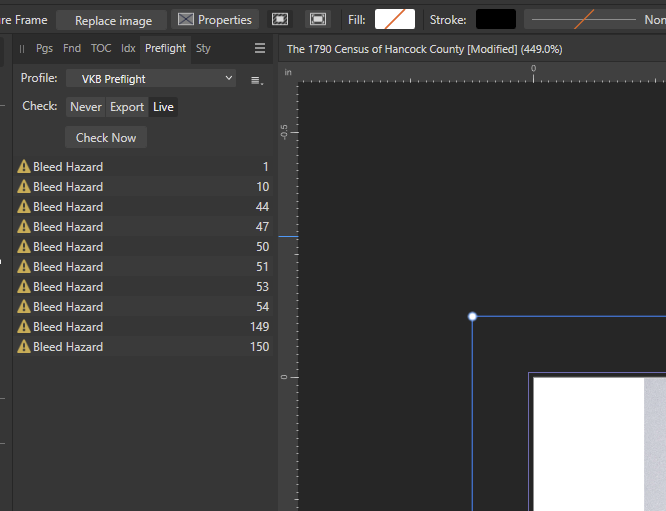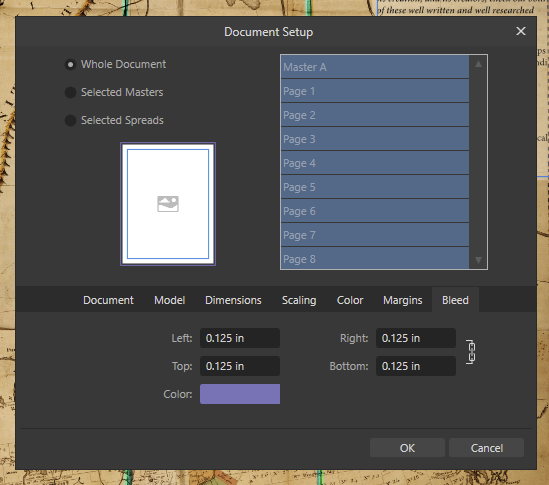-
Posts
169 -
Joined
-
Last visited
Profile Information
-
Location
Ellsworth, Hancock County, Maine
Recent Profile Visitors
The recent visitors block is disabled and is not being shown to other users.
-
 Kelly Bellis reacted to a post in a topic:
What's the Best Approach in Pub2 to Fix Preflight's (!) Bleed Hazard?
Kelly Bellis reacted to a post in a topic:
What's the Best Approach in Pub2 to Fix Preflight's (!) Bleed Hazard?
-
Tom, On Windows, I've only used the 2nd cap option. The miter elimination didn't work with the dash length of zero and the space length of 1, not until Balance was enabled. In your iOS UI, I don't see Balance offered, but note that Phase: isn't grayed out. Onthe Windows version, its grayed out until Balance is enabled. Also, for anybody visiting this discussion, I should mention that the Settings, User Interface, Decimal Places for Unit Types was changed from 1 to 3 to allow the fine tuning of the stroke width of the Added Stroke in the Appearance tab. For example, in the screenshot below, the lower left green open circle is precisely eclipsing another open circle.
-
 Kelly Bellis reacted to a post in a topic:
How to Tame Open Circles Using Designer's Stroke, Start, End?
Kelly Bellis reacted to a post in a topic:
How to Tame Open Circles Using Designer's Stroke, Start, End?
-
 Kelly Bellis reacted to a post in a topic:
How to Tame Open Circles Using Designer's Stroke, Start, End?
Kelly Bellis reacted to a post in a topic:
How to Tame Open Circles Using Designer's Stroke, Start, End?
-
 Kelly Bellis reacted to a post in a topic:
How to Tame Open Circles Using Designer's Stroke, Start, End?
Kelly Bellis reacted to a post in a topic:
How to Tame Open Circles Using Designer's Stroke, Start, End?
-
 Kelly Bellis reacted to a post in a topic:
How to Tame Open Circles Using Designer's Stroke, Start, End?
Kelly Bellis reacted to a post in a topic:
How to Tame Open Circles Using Designer's Stroke, Start, End?
-
 Kelly Bellis reacted to a post in a topic:
How to Tame Open Circles Using Designer's Stroke, Start, End?
Kelly Bellis reacted to a post in a topic:
How to Tame Open Circles Using Designer's Stroke, Start, End?
-
Kelly Bellis started following How to Tame Open Circles Using Designer's Stroke, Start, End?
-
@MikeTO As an experiment, I reduced the Bleed setting to 0.01 in and manged to then only have 10 Preflight warnings, down from 96 warnings with a Bleed setting at 1/8" Based on what you mentioned regarding the default Safe Zone Mirror Bleed being the inverse of the Bleed setting, I'm wondering if we're talking about 2 totally different things; 1) the setting for the Bleed Line; and 2) the unknown setting for the predicate trigger for the Preflight Warning, apparently transparent to the user?
-
 Alfred reacted to a post in a topic:
What's the Best Approach in Pub2 to Fix Preflight's (!) Bleed Hazard?
Alfred reacted to a post in a topic:
What's the Best Approach in Pub2 to Fix Preflight's (!) Bleed Hazard?
-
 Kelly Bellis reacted to a post in a topic:
What's the Best Approach in Pub2 to Fix Preflight's (!) Bleed Hazard?
Kelly Bellis reacted to a post in a topic:
What's the Best Approach in Pub2 to Fix Preflight's (!) Bleed Hazard?
-
Mike, first of all and foremost - Thank you for making the manual, Expert Guide to Affinity Publisher. I must confess that as soon as I saw the cover image, I was reminded that I must have seen this before this morning, but I was unable to find it on my system, but it is now. Thank you - and thank you for replying! The epiphany nugget for me is "inverse" when Mirror Bleed is set. Safe Zone is mentioned 5 times in the manual and Mirror Bleed only once, all occurring on printed page 324 (PDF page 332), but it's unclear where in the Document Setup dialog, Mirror Bleed and Safe Zone can be found. I'm running v2.6.3.
-
 Kelly Bellis reacted to a post in a topic:
What's the Best Approach in Pub2 to Fix Preflight's (!) Bleed Hazard?
Kelly Bellis reacted to a post in a topic:
What's the Best Approach in Pub2 to Fix Preflight's (!) Bleed Hazard?
-
Thanks for chiming in and also thanks to Mick and Bruce, I think that I get the idea meant by 'hazard', and reducing the Document Setup Bleed to 0 cleared the way for a green check mark. Yay. The previous legacy logic lodged in my head I think comes from InDesign wherein the Bleed lines were like margins or guides outside of the limits of the document