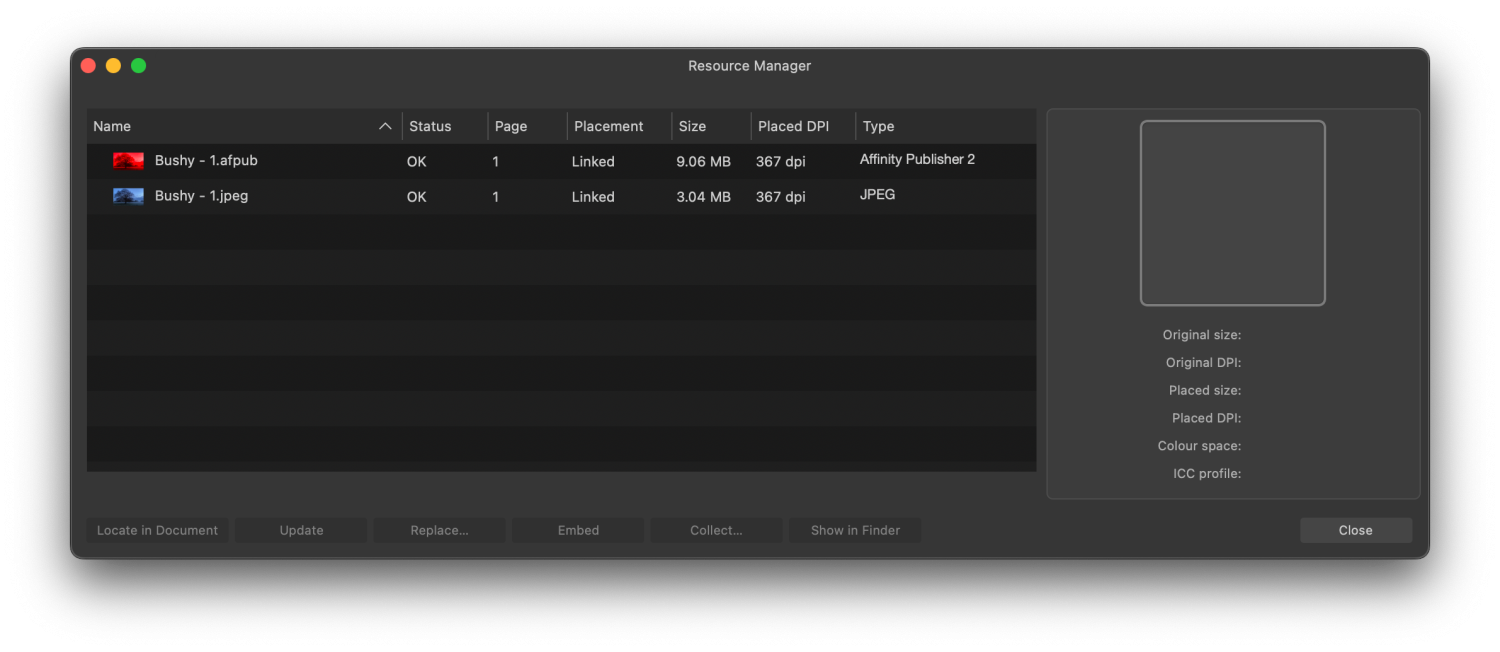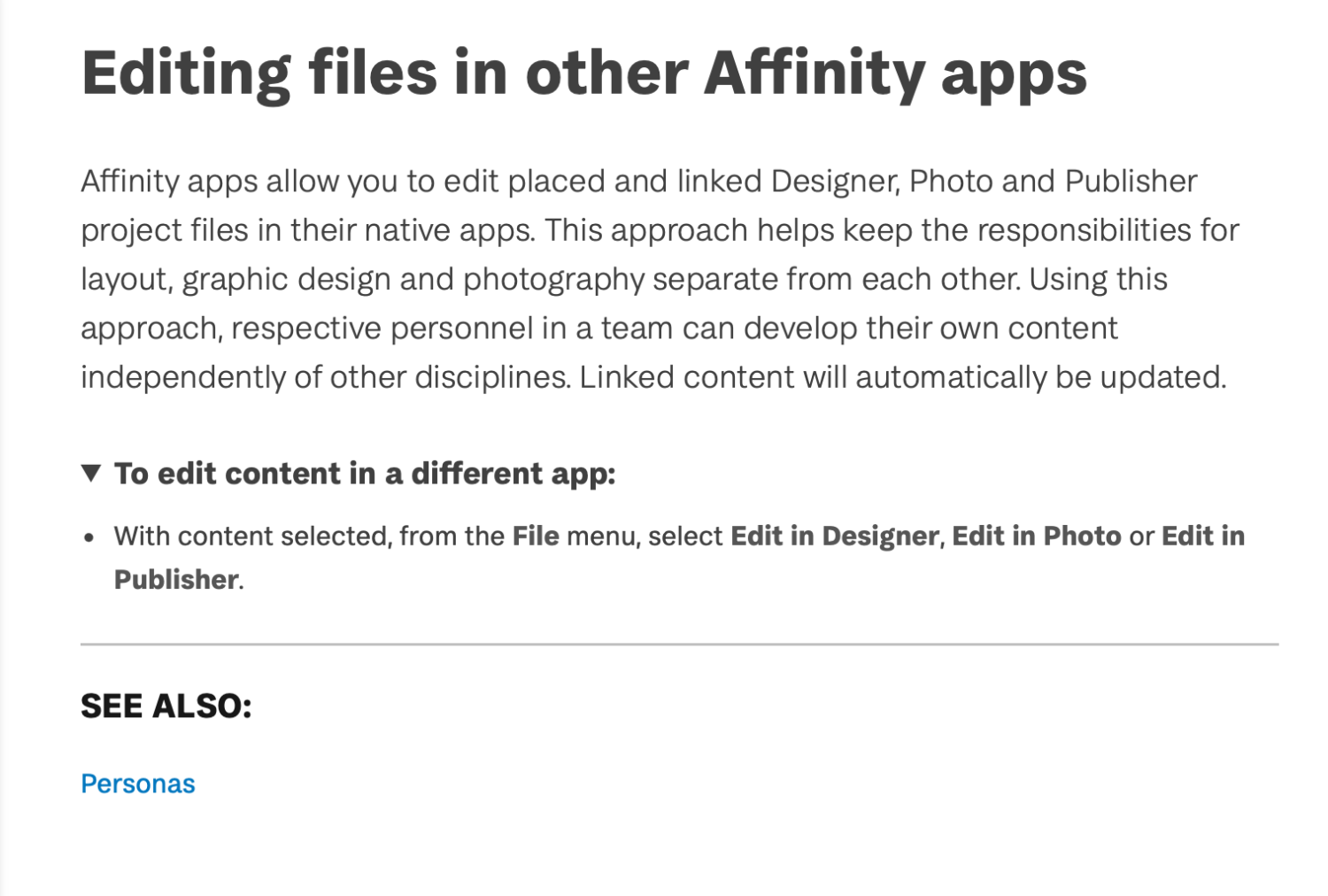Like, would like more if…
Members-
Posts
94 -
Joined
-
Last visited
Recent Profile Visitors
1,911 profile views
-
 Like, would like more if… reacted to a post in a topic:
Print Production needs Overprint, and Color (Ink) Separation
Like, would like more if… reacted to a post in a topic:
Print Production needs Overprint, and Color (Ink) Separation
-
 kwaaui reacted to a post in a topic:
Update to States not working, does recognise newly added artwork
kwaaui reacted to a post in a topic:
Update to States not working, does recognise newly added artwork
-
I know that is the outcome, I just find it slightly odd that the resources are not assigned to their specific apps given that you require the full suite for the personas to operate, and that when I see a "publisher" file in the finder I have an expectation of what sort of document that will be, likewise designer and photo. If I’ve edited a JPEG or similar photo and saved as a resource I would expect that file to be an independent .afphoto file for future editing purposes, straight from the Finder - and available to edit in Publisher direct while working on the document file (as it is). If I've placed an .afphoto file and edit it in Publisher and save in, it remains .afphoto. It may well be just me! 🙂
-
I seem to have regular crashes with working in the Photo Persona of Publisher - no records to share here – but am confused by the file extensions generated. I also like to "live" in publisher for most of the time switching personas rather than apps. If I have a placed JPEG, edit it the Photo Persona and add layers etc, I get the option to save as a new file - which is fine. Why then, does Photo Persona not generate .afphoto resources, instead assigning them .afpub? I know all formats can be read into all apps, but this seems to confuse and often ends up when you edit the resource direct from finder with the apps claiming the file is already open in publisher when it is not and therefore cannot open it.
-
 Like, would like more if… reacted to a post in a topic:
Measure tool option to keep measurement on screen
Like, would like more if… reacted to a post in a topic:
Measure tool option to keep measurement on screen
-
 Hangman reacted to a post in a topic:
Linked Files Not Displayed at Full Resolution
Hangman reacted to a post in a topic:
Linked Files Not Displayed at Full Resolution
-
Linked Files Not Displayed at Full Resolution
Like, would like more if… replied to Hangman's topic in V2 Bugs found on macOS
Very regularly have these seemingly cache related image and type presentation issues. Usually resolved by zooming in and out but can be stubborn. Definitely needs some attention. -
I fear this may have shared issues with this that I posted recently…
- 72 replies
-
- macbook pro m1 ventura
- apple photos
-
(and 2 more)
Tagged with:
-
Clean outcomes can never be guaranteed but the most friendly cross Designer/Illustrator file is undoubtedly a PDF. As illustrator uses the PDF file as a part of its file structure you can change the extension form .PDF to .AI and it will open in Illustrator on an Adobe installed machine. As Pšenda has pointed out non compatible styles will be rasterised. If you've ever tried to open a PDF and strip it or edit it Designer you'll know the kind of thing. Blends that can be created in Illustrator cannot be created in Designer and vice versa, so will rasterise as an image and exist within a vector clipping path, limiting scaling. Vector geometry and flat colours will transfer just fine.
-
If you place a designer file you first have to select the "Artboard" option rather than "Document" and then you will get the relevant layers pop-up to the left on the context toolbar. I think that having a coloured layer at the back is the best option, but what I am finding in my tests is that each time I update the designer file all layers get turned back on. Rendering the saving on files by only having one linked designer file rather useless. ––––––––––––––––––––––– My suggested workflow for this would be different and utilise the Export persona in Designer, which would allow for a coloured background that isn't exported, and transparent layers over that you could select and export in your chosen format to import into Publisher. If you use continuous export too while working all slices will be regularly updated and automatically imported in Publisher. (Continuous export needs to be rechecked each time you close and reopen the designer file). Changes then made to these layers will be populated throughout Publisher without all becoming all layers as occurs above.
-
 Like, would like more if… reacted to a post in a topic:
Hyperlinks - Option to go to next or previous page
Like, would like more if… reacted to a post in a topic:
Hyperlinks - Option to go to next or previous page
-
 Like, would like more if… reacted to a post in a topic:
Affinity Publisher next frame page number TO PDF hyperlink
Like, would like more if… reacted to a post in a topic:
Affinity Publisher next frame page number TO PDF hyperlink
-
 walt.farrell reacted to a post in a topic:
Affinity designer, new layer in back
walt.farrell reacted to a post in a topic:
Affinity designer, new layer in back
-
Affinity designer, new layer in back
Like, would like more if… replied to Iztok's topic in V2 Bugs found on macOS
Don't forget that the recently added option to lock the set the position of a new object by option clicking on the positioning buttons top right. Options clicked selection will remain highlighted as shown below. Objects will then be created Behind, Infront or Inside the layer you have selected. With Behind or Infront set as options and no layer selected the new object will be at the very back or at the very front of all layers. Option click a highlighted button to return to default behaviour as described above. -
 Like, would like more if… reacted to a post in a topic:
All afphoto, afpub, afdesign files showing icons not thumbnails
Like, would like more if… reacted to a post in a topic:
All afphoto, afpub, afdesign files showing icons not thumbnails
-
I attach a video of some of the crazy broken functionality that I can only assume is linked to this whole remote linked dropbox issue. In a rapid edit (apologies) its a bit quick in parts but essentially two things… Affinity apps are unable to locate resources or files hosted on dropbox Affinity apps are unable to identify and release resources when chosen to Edit in designer/photo …and a myriad more similar scenarios, very frustrating. Affinity and Dropbox - broken.mp4
-
 walt.farrell reacted to a post in a topic:
Editing in other Affinity apps
walt.farrell reacted to a post in a topic:
Editing in other Affinity apps
-
 Like, would like more if… reacted to a post in a topic:
Editing in other Affinity apps
Like, would like more if… reacted to a post in a topic:
Editing in other Affinity apps
-
Great thanks Walt… I didn't recall having to do that double action and the help doesn't explain it that way. I have been happy with Personas most of the time and just needed this level of control and independence – and couldn't make it function. Could do with that sentence and stage being added to the help file I think.
-
What has happened to this functionality? Having looked this up to check I wasn't going mad, the above is what the help file describes should happen. However what happens is you select an object/linked file in Publisher and select Edit in Designer or Edit in Photo and the entire document opens in the chosen app, not the resource and closes the Publisher file, repurposing it.
-
@stokerg yes we use the same dropbox account and have done so for many years. I had my partners test this too and the machines show the same issues. Items placed by each of us are fine, items placed by others Linked remote and inaccessible without manually following the link it clearly displays in the resource window. This must be a Publisher bug.
-
I have tried both local hard disk and online only options for the folders that contain images in the document, and in each case chosen to unlink and relink app to dropbox. They all remain still as "Linked remote" and cannot demonstrate their location on dropbox in anyway. Will not show in finder. Will not open to edit either within personas or other applications - despite paths being clearly and correctly shown at base of Resource Manager window. Tried saving the Publisher file to local desktop too to see if that rewrote the ties… No it didn't.
-
For the purpose of keeping local hard disks flexible and not overloaded all files are stored online. This hasn't been an issue to date (since the Link Services introduction) but has become so and not sure when/why. I will attempt localising perhaps the latest created publisher on work files - but the images and other artwork resource libraries are too big to have both online and offline - but the fact that "Collect…" locates files with no issue suggests there is something wrong with "Show in finder" and ability to double click and edit Linked (remote) files. Interestingly the large photo resource library i referred to is set to be available locally as well as on line and some of the used folders for artwork items also. The day to day work files offload online via Dropbox's auto offload sync process.


.thumb.jpg.2ac1b0424a6896c349d3d16eea40c7f3.jpg)