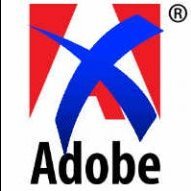BLKay
-
Posts
80 -
Joined
-
Last visited
Reputation Activity
-
 BLKay got a reaction from deeds in Feature Requests that Were Added to the v2 Applications
BLKay got a reaction from deeds in Feature Requests that Were Added to the v2 Applications
MISSING for me.
Designer - Trace tool is key. 99% of my Illustrator work and a big reason why I'm still in Adobe land is Tracing my bitmapped art drawn in Sketchbook on iPad.
Photos - High res when you make a photo higher res. In other words smoothing like Photoshop. Smart select is about 50% useful in Photoshop. Sky selector I've used once for a cover of a magazine and it was good.
Publisher - What can I say. It still reminds me of SwiftPublisher or some other $9 app. YES it's way way better than those. But it's just not as refined as InDesign. I'd like to move some pallets around and make it more like my InDesign placements. I use the character pallet a lot with horizontal scale for text so things fit easily and this feature in InDesign is up top, Publisher is on a side pallet. Not bad.. I feel like I'm whining and could get used to it. I've just started looking at it and forget what other things I didn't like in Publisher 1 that made me stick to Adobe.
-
 BLKay got a reaction from ATP in Feature Requests that Were Added to the v2 Applications
BLKay got a reaction from ATP in Feature Requests that Were Added to the v2 Applications
MISSING for me.
Designer - Trace tool is key. 99% of my Illustrator work and a big reason why I'm still in Adobe land is Tracing my bitmapped art drawn in Sketchbook on iPad.
Photos - High res when you make a photo higher res. In other words smoothing like Photoshop. Smart select is about 50% useful in Photoshop. Sky selector I've used once for a cover of a magazine and it was good.
Publisher - What can I say. It still reminds me of SwiftPublisher or some other $9 app. YES it's way way better than those. But it's just not as refined as InDesign. I'd like to move some pallets around and make it more like my InDesign placements. I use the character pallet a lot with horizontal scale for text so things fit easily and this feature in InDesign is up top, Publisher is on a side pallet. Not bad.. I feel like I'm whining and could get used to it. I've just started looking at it and forget what other things I didn't like in Publisher 1 that made me stick to Adobe.
-
 BLKay got a reaction from Adobe Certified Expert in Feature Requests that Were Added to the v2 Applications
BLKay got a reaction from Adobe Certified Expert in Feature Requests that Were Added to the v2 Applications
MISSING for me.
Designer - Trace tool is key. 99% of my Illustrator work and a big reason why I'm still in Adobe land is Tracing my bitmapped art drawn in Sketchbook on iPad.
Photos - High res when you make a photo higher res. In other words smoothing like Photoshop. Smart select is about 50% useful in Photoshop. Sky selector I've used once for a cover of a magazine and it was good.
Publisher - What can I say. It still reminds me of SwiftPublisher or some other $9 app. YES it's way way better than those. But it's just not as refined as InDesign. I'd like to move some pallets around and make it more like my InDesign placements. I use the character pallet a lot with horizontal scale for text so things fit easily and this feature in InDesign is up top, Publisher is on a side pallet. Not bad.. I feel like I'm whining and could get used to it. I've just started looking at it and forget what other things I didn't like in Publisher 1 that made me stick to Adobe.
-
 BLKay got a reaction from bowen192 in Feature Requests that Were Added to the v2 Applications
BLKay got a reaction from bowen192 in Feature Requests that Were Added to the v2 Applications
MISSING for me.
Designer - Trace tool is key. 99% of my Illustrator work and a big reason why I'm still in Adobe land is Tracing my bitmapped art drawn in Sketchbook on iPad.
Photos - High res when you make a photo higher res. In other words smoothing like Photoshop. Smart select is about 50% useful in Photoshop. Sky selector I've used once for a cover of a magazine and it was good.
Publisher - What can I say. It still reminds me of SwiftPublisher or some other $9 app. YES it's way way better than those. But it's just not as refined as InDesign. I'd like to move some pallets around and make it more like my InDesign placements. I use the character pallet a lot with horizontal scale for text so things fit easily and this feature in InDesign is up top, Publisher is on a side pallet. Not bad.. I feel like I'm whining and could get used to it. I've just started looking at it and forget what other things I didn't like in Publisher 1 that made me stick to Adobe.
-
 BLKay got a reaction from Cuando in Tools Docked to the Right Side of Work Area
BLKay got a reaction from Cuando in Tools Docked to the Right Side of Work Area
I second the motion. I have my tools to the right where most of my other tools are so not to have to move the mouse across the screen. Please allow docking the tool pallet like InDesign. √
-
 BLKay reacted to BBRW in Tools Docked to the Right Side of Work Area
BLKay reacted to BBRW in Tools Docked to the Right Side of Work Area
With a large/wide monitor, it would help with tool selection, navigation and productivity to have an option to "Dock Tools" on the right side of work area.
I have attempted to use the tool bar undocked, but keeping it aligned when having to change monitors (i.e. working a combination of off-site and on-site) becomes tedious.
In addition, most of my input is with a Wacom tablet, and minimizing screen cursor travel would also minimize actual hand travel distance.
-
 BLKay got a reaction from walt.farrell in Open size option - Clipboard - like photoshop does - also high resolution button
BLKay got a reaction from walt.farrell in Open size option - Clipboard - like photoshop does - also high resolution button
BEAUTY!!! Thanks! Okay, new to the wish list then. 1. make it easier to find in these forums, cuz I searched for a bit. But now, maybe it is. 2. Put the new from clipboard in the "new document' dialog box. But this is great! Thanks walt.farrell
-
 BLKay reacted to Dan C in No highlight while saving file
BLKay reacted to Dan C in No highlight while saving file
Thanks for confirming that for me!
I certainly now understand the issue being reported and I've been able to replicate this internally - so I'm getting it logged with our developers now.
I hope this helps
-
 BLKay reacted to eross21 in AutoTrace (convert raster image to vector)
BLKay reacted to eross21 in AutoTrace (convert raster image to vector)
maybe I'm missing it, but is there an option to open a JPEG, or bitmap image
and trace,or convert it to a vector file for further editing? If not there should be one, it would be a great option. even if it had only a few modes like black and white, and 5 color
it would make me convince me to convert from adobe illustrator
-
 BLKay got a reaction from jmwellborn in How do I warp text in Affinity Designer?
BLKay got a reaction from jmwellborn in How do I warp text in Affinity Designer?
Look up TYPE STYLER. It's amazing. Far more powerful than any other warp tool and fairly easy to learn. Reasonable price.
-
 BLKay got a reaction from walt.farrell in [IDML Implemented] How can I open Indesign (indd and idml) Files in Publisher?
BLKay got a reaction from walt.farrell in [IDML Implemented] How can I open Indesign (indd and idml) Files in Publisher?
Walt, because if you still own a CS product you just keep on exporting your CS files to idml as you go. No rush (and) no need to join CC every time you need one of your CC files exported to idml. OR, export all of your CC files in one very long day/week/month of opening CC and exporting. Until or unless there is software that can batch them. Which is another way to go for Serif. Perhaps a plug in or script for CC and voila.
So I'm not saying there is any difference in a CC or CS export to idml. It's just that you need to 'rent' again to get to your files. Unless the day comes where you have upgraded your OS to a point where your CS doesn't work. Then again you will be stuck with batching or sitting there for a month exporting CS's to idml.
to some all of this is not worth it. Just pay your 20 u.s per month and use CC forever. Who knows what the future brings. I've always asked Adobe to make "InDesign Elements" for us that simply want to PRINT things. Yeah I know they aren't listening to one guy. It would at least be nice if InDesign was $5 or even $10 mth. Would they not have more than twice the users and thus make more money? I guess they know better than I do.
I have done the math. I bought CS4 standard for $1500 canadian. Which is about 2 years of $60 per month. If upgrades were $600 for another 2 years thats 10 months. So it is more to rent than it is to buy. Especially if you still use CS4 which is still great. The only thing missing is custom Font menus which drives me nuts. Although - as with so many things these days - I did have "You Control Fonts" back on my old pre? leopard days... Apple spoiled that one with system protection. OS9 had Now Utilities. WOW that was nice. Colour your fonts.. sort them into categories. Some things sure go backwards I tell ya.
-
 BLKay got a reaction from mrtymcln in [IDML Implemented] How can I open Indesign (indd and idml) Files in Publisher?
BLKay got a reaction from mrtymcln in [IDML Implemented] How can I open Indesign (indd and idml) Files in Publisher?
Totally agree. As I'm in the business of selling ads - each week - for 'subscriptions' - billed monthly and 90 percent of my clients run yearly. Can't do it without them for sure. If they paid me a one time BIG chunk I'd be gone after a bit. Holidays and parties the first year or so. Then death. So truly I do agree with updates, upgrades or even subscriptions. But I do believe in better breaks for use on more computers within a company, plus far lower rates than Adobe charges. YEAH i know, what do i know about how much work it takes to design and build software? But what I do know that if there is a steady income of funds coming in every month and the rate is low enough to make it a true NO BRAINER then the millions more that may use your software (which takes the same work (nearly) to build no matter if you have one user or a million) Go for the million. Make a dollar off one million people not one million off one person.
Either way - subscription or buy with upgrades - it can work out about the same price if you upgrade on every version. This does keep the software company on their toes a bit more as they would want to have better features in the upgrade model. Subscription they could fall asleep. Holidays, parties, forgotten.... kinda like what Quark did. Even though they were upgrade model.
Truly I think Adobe has done a great job. Much better than Quark to this day in my opinion. I know it's what you get used to. like Mac or PC, Apple or Android. Everyone is different. I come from the very first Mac ever so I am hungry for that simple, very simple yet powerful and amazing feeling it was to start up the computer - not know ONE THING about computers and just go into MacPaint and draw a picture. It was WOW. We can make ads on this thing !!!!!! Saw that right away. Dot matrix not great but still amazing. We got away with it. Shrinking things to print business cards a bit sharper. Wacko designs with Typestyler.
-
 BLKay got a reaction from Fixx in [IDML Implemented] How can I open Indesign (indd and idml) Files in Publisher?
BLKay got a reaction from Fixx in [IDML Implemented] How can I open Indesign (indd and idml) Files in Publisher?
This is a great solution. I have a question. Sorry if it’s been answered.
Does this script need InDesign to convert the files to idml? I’m thinking it’s obvious that it does. So it would need the version of InDesign (or later version) to open and convert.
This is a very important discussion because I and I’m sure many others hesitate to upgrade to CC not only because of the monthly cost but more so because you will end up with thousands of CC files that can only be opened with APublisher if the are converted. That’s a lot of work. Too much work. This makes it much easier to change to APub. Convert, End your adobe subscription, done. No need to buy a month down the toad when you find you need to open a new file.
-
 BLKay got a reaction from NilsFinken in [IDML Implemented] How can I open Indesign (indd and idml) Files in Publisher?
BLKay got a reaction from NilsFinken in [IDML Implemented] How can I open Indesign (indd and idml) Files in Publisher?
Everyone has different needs here. If you run a publication and need to change ads every week/month/year, the file is never “finished” as you say. I have 1000’s of files, some old advertisers that may return. On the other hand I do not disagree with you because in the past I have had to start over with new software without the ease of opening a PDF with publisher, which in my works works great. I use CS4 though and can just make a PDF. Users of CC would have to sign up and pay for a month just to open one ad they need. THAT is painful. Or make PDFs or idml’s of 1000’s of files while still licensed in CC. Ouch. It’s the never ever plan. I know adobe would NEVER do this but they should SELL software (not rent) which allows batching the transfer of CC files to PDF or idml. Perhaps markzware? Truly with CC you are handcuffed. Or an InDesign “elements” would be awesome.
Note: I am trying InDesign CC this week. It’s no faster than CS4. I think it’s a bit slower. 2013 i7 3.5 ghz imac. My main job for InDesign is designing ads and a magazine but perhaps the most complex thing I do is a city map. Yes, in InDesign. People said use illustrator. Tried it. NO THANKS. worst software ever. I mean EVERRRRRR as in illustrator 88 to cs4. Not one ounce of intuitive. Of course I’m use to InDesign. Nodes in both software is hell though. Probably much improved by now or even Cs5 to CC. Publisher on the other hand seemed pretty good with nodes and what I need to do a map. One thing missing was the ability to place text perfectly on the center and as part of a line for streets with names. So I do them separately. InDesign did this but not well enough.
So that’s my need for InDesign and publisher. No job is ever really finished because they are periodicals.
-
 BLKay got a reaction from Patrick Connor in [IDML Implemented] How can I open Indesign (indd and idml) Files in Publisher?
BLKay got a reaction from Patrick Connor in [IDML Implemented] How can I open Indesign (indd and idml) Files in Publisher?
Everyone has different needs here. If you run a publication and need to change ads every week/month/year, the file is never “finished” as you say. I have 1000’s of files, some old advertisers that may return. On the other hand I do not disagree with you because in the past I have had to start over with new software without the ease of opening a PDF with publisher, which in my works works great. I use CS4 though and can just make a PDF. Users of CC would have to sign up and pay for a month just to open one ad they need. THAT is painful. Or make PDFs or idml’s of 1000’s of files while still licensed in CC. Ouch. It’s the never ever plan. I know adobe would NEVER do this but they should SELL software (not rent) which allows batching the transfer of CC files to PDF or idml. Perhaps markzware? Truly with CC you are handcuffed. Or an InDesign “elements” would be awesome.
Note: I am trying InDesign CC this week. It’s no faster than CS4. I think it’s a bit slower. 2013 i7 3.5 ghz imac. My main job for InDesign is designing ads and a magazine but perhaps the most complex thing I do is a city map. Yes, in InDesign. People said use illustrator. Tried it. NO THANKS. worst software ever. I mean EVERRRRRR as in illustrator 88 to cs4. Not one ounce of intuitive. Of course I’m use to InDesign. Nodes in both software is hell though. Probably much improved by now or even Cs5 to CC. Publisher on the other hand seemed pretty good with nodes and what I need to do a map. One thing missing was the ability to place text perfectly on the center and as part of a line for streets with names. So I do them separately. InDesign did this but not well enough.
So that’s my need for InDesign and publisher. No job is ever really finished because they are periodicals.
-
 BLKay got a reaction from Fixx in [IDML Implemented] How can I open Indesign (indd and idml) Files in Publisher?
BLKay got a reaction from Fixx in [IDML Implemented] How can I open Indesign (indd and idml) Files in Publisher?
In 199x? Apple switched to system 7. Killed several apps. People did what they had to. 2000 along cane a total revamp OS X which killed MANY apps. We all did what we had to do. In 2003 I finally switched to InDesign from Ready set go. In my head I thought this will be hell. Thousands of files. But when it came down to it. I did what I had to do. Starting over wasn’t as bad as I thought. In fact as with many things you do a better job the second time. What it came down to was InDesign was far better in some ways than ready set go. I still miss many things in ready set go and OS9. If Affinty comes up with something magical, easier, faster. I’m sure adobe will be right on it if it’s legal. That said we all have our needs. As Tourmaline points out. Not to forget the $69 purchase vs a $500 Quark or an adobe monthly fee choice. Affinty seems like a great company. “With it. On it. Caring.” I hope it works out. We know that if Affinty continues to grow, one day there will be something out there to read the InDesign files. Wether it be by Affinty or a third party.
Even though adobe does not even have indd files that are readable by older versions. So is it possible for another company to ever have the ability to import /export back and forth freely if even adobe does not? It has been said here that this is very difficult if not impossible with InDesign To a certain extent Photoshop yes illustrator yes (save as older versions and even open newer with restrictions) InDesign no - so there must be a reason The .idml thing sucks if you use CC.
As with any tool we all have our different needs. I’d like to see where we all are ten years from now.
-
 BLKay got a reaction from BennyD in [IDML Implemented] How can I open Indesign (indd and idml) Files in Publisher?
BLKay got a reaction from BennyD in [IDML Implemented] How can I open Indesign (indd and idml) Files in Publisher?
My experience with changing DTP Page layout software.
No import is every going to be perfect. I import Quark files to InDesign every week. Fonts over-run text boxes etc. Keep in mind InDesign took over Quark even though the import was not perfect. Of course the import was not the only reason Quark lost.
That said, my transfer from Ready,Set,Go to InDesign was done in the following way. If any of you are in my situation which was thousands of files and hundreds of clients.
1. In APublisher make your new magazine - format - template - master or whatever you call it. It's not that hard in my case. (I've already done one and it took about an hour or two)
2. Make PDF's of al your current ads in CC. If you have many difficult designs with some text changes then delete some text or the parts that change if you like.
3. Place the PDF ads into your magazine - or ad file - If there are major changes then re-layout each ad, issue by issue. This will make the work load a bit easier to take. Soon you'll have all your ads done in APublisher.
4. Remember, if you like the HEMI in your Dodge it's very difficult to put it into your Ford. Sometimes starting over lets you learn the new software faster. Plus we all hope that Affinity possible comes up with some features Adobe would never think of. Speedy features you can't live without. Not to mention what we really all are coming here for is NO subscription and affordability and updated software that works with new OS's and computers and dropbox etc. You may just have to sacrifice somethings to get the good things Affinity is offering.
-
 BLKay got a reaction from Rich313 in [IDML Implemented] How can I open Indesign (indd and idml) Files in Publisher?
BLKay got a reaction from Rich313 in [IDML Implemented] How can I open Indesign (indd and idml) Files in Publisher?
My experience with changing DTP Page layout software.
No import is every going to be perfect. I import Quark files to InDesign every week. Fonts over-run text boxes etc. Keep in mind InDesign took over Quark even though the import was not perfect. Of course the import was not the only reason Quark lost.
That said, my transfer from Ready,Set,Go to InDesign was done in the following way. If any of you are in my situation which was thousands of files and hundreds of clients.
1. In APublisher make your new magazine - format - template - master or whatever you call it. It's not that hard in my case. (I've already done one and it took about an hour or two)
2. Make PDF's of al your current ads in CC. If you have many difficult designs with some text changes then delete some text or the parts that change if you like.
3. Place the PDF ads into your magazine - or ad file - If there are major changes then re-layout each ad, issue by issue. This will make the work load a bit easier to take. Soon you'll have all your ads done in APublisher.
4. Remember, if you like the HEMI in your Dodge it's very difficult to put it into your Ford. Sometimes starting over lets you learn the new software faster. Plus we all hope that Affinity possible comes up with some features Adobe would never think of. Speedy features you can't live without. Not to mention what we really all are coming here for is NO subscription and affordability and updated software that works with new OS's and computers and dropbox etc. You may just have to sacrifice somethings to get the good things Affinity is offering.
-
 BLKay got a reaction from Alfred in [IDML Implemented] How can I open Indesign (indd and idml) Files in Publisher?
BLKay got a reaction from Alfred in [IDML Implemented] How can I open Indesign (indd and idml) Files in Publisher?
That must be because Affinity is British. I've been there and the people were far more polite than even Canadians. Last time I was in the U.S. in Oregon and Washington State the people were so amazingly polite and friendly. I hate to give credit to Trump but the American's I suggested this to agreed they were trying not to be like him. So Trump is making America polite again. I hope I didn't break any posting rules here. I apologize if i did. haha
-
 BLKay got a reaction from 3Dshark in [IDML Implemented] How can I open Indesign (indd and idml) Files in Publisher?
BLKay got a reaction from 3Dshark in [IDML Implemented] How can I open Indesign (indd and idml) Files in Publisher?
That must be because Affinity is British. I've been there and the people were far more polite than even Canadians. Last time I was in the U.S. in Oregon and Washington State the people were so amazingly polite and friendly. I hate to give credit to Trump but the American's I suggested this to agreed they were trying not to be like him. So Trump is making America polite again. I hope I didn't break any posting rules here. I apologize if i did. haha
-
 BLKay reacted to Whitedog in [IDML Implemented] How can I open Indesign (indd and idml) Files in Publisher?
BLKay reacted to Whitedog in [IDML Implemented] How can I open Indesign (indd and idml) Files in Publisher?
You don't need Sun Tzu or Machiavelli to work out Adobe's business strategy on this point. For one thing, Publisher won't represent any kind of a threat to Adobe for some time to come—if it ever does. If they change the INDD file format it will probably be for reasons having nothing to do with Affinity Publisher, which is not yet out of beta. Adobe already provides a more or less universal version for InDesign files with the IMDL format, which permits collaboration between people using differing versions of InDesign, and some non-Adobe applications as well.
If Publisher can handle IMDL files they won't have to bother with INDD, supposing it's as tricky as some folks here suggest.
On another topic, some have put in a claim for Quark XPress compatibility. Supposing Serif considers that important, if you wan't some insight into why Quark is so much less important than it once was, check out this detailed article in ars Technica: https://arstechnica.com/information-technology/2014/01/quarkxpress-the-demise-of-a-design-desk-darling/. It turns out there was a lot I didn't know on the subject, in particular how InDesign spanked Quark on important feature development. For instance, in the subtle case of hanging type and not so subtle support for OpenType. And much else besides. Now, of course, Adobe has become complacent and, some feel, negligent of customer concerns. Though, in my opinion, Adobe has a long way to go to be as arrogant as Quark once was. And they are hardly resting on their laurels; consider Lightroom on the iPhone and Photoshop on the iPad. Of course the problem with Quark XPress is that it is still prohibitively expensive. If you add in the cost of the occasional upgrade for Quark, the price of InDesign CC is not nearly so daunting.
Of course we may only guess that Affinity Publisher will be priced the same as Affinity Photo and Designer. If it is, and if it is relatively feature complete when it comes out of beta, then it will have great appeal for those, like me, looking to break with, or avoid Adobe—and Quark. As for those with established InDesign workflows, the issue is more problematic.
-
 BLKay got a reaction from dannyg9 in [IDML Implemented] How can I open Indesign (indd and idml) Files in Publisher?
BLKay got a reaction from dannyg9 in [IDML Implemented] How can I open Indesign (indd and idml) Files in Publisher?
TMSN: Have you tried opening a PDF made with InDesign, with APublisher yet? I have about 3000 indd files and CS4. Most people who didn’t upgrade to CC can simply make a PDF with old CS and fiddle a bit, done. Which has/had to be done when InDesign opened old quark files. That said I know some people have files that have tables or some other complicated files that PDFs don’t work well with. Or many links. Links can be easy to fix if all your images are in one file though. In my mind I think a huge majority of designers here (like me) will find the PDF translation good enough. If your files are CS. If you are CC translating idml files will also need a current CC subscription to translate. The only way to have CC users quit CC and use APublisher is for them to translate 1000’s of files to idml or PDF before cancelling their subscription. OR for publisher to actually open INDD files. At least that’s the way I see it. So I think it’s a bit of a waist of time for Affinity to work on opening IDML. Work on opening INDD.
-
 BLKay got a reaction from jmwellborn in [IDML Implemented] How can I open Indesign (indd and idml) Files in Publisher?
BLKay got a reaction from jmwellborn in [IDML Implemented] How can I open Indesign (indd and idml) Files in Publisher?
It was the summer of 2004 and we visited a large press corporation to see what our new publication would go through. A tour of the transcon site in Vancouver. The chief there gave me a training DVD for CS2. He strongly suggested adobe over quark. I bought CS 3 and got 4 A’s a free upgrade.
For me what killed quark was the expense, the fact photoshop was adobe and would work closer with InDesign than quark. To this day I’m not sure that is true. A lie. Not that I know what quark and photoshop would be like. Just the wording adobe used (which I forget) an bout how the software worked much like each other. A lie. The three - InDesign - photoshop - illustrator are very different in my opinion. So different I knew instantly it doesn’t matter. Perhaps CC is better. Another reason to be excited about affinity. Hoping the shortcuts font need too much tinkering between the 3 and the tools and menus are in much of the same places. I am looking forward to it. It’s like the old days again. Finding a new tool for my job.
In many ways some of the first software was better than today. Easier to learn. Aldo’s Typetwister was a toy. Killed when adobe bought it. Much easier than warping text in illustrator. there is nothing like good old superpaint for simple line drawings. Typestyler was and is awesome if you’ve never tried it. Like a secret weapon for design. All genius software that needs no manual. (But of course helps)
I’m hoping affinty is a company with the same genius. I do own affinty design for iPad but haven’t had much of a chance to fiddle with it. The videos look amazing.
I tried the latest quark. In my opinion they are still behind. It still has that ‘cartoon l’ feel. Lacking some InDesign magic. But they are on the right path. On sale for $399 right now.
Ready set go was $199 when I bought it in 1989? So I guess 399 is about right
69 for APublisher is “buy one for everyone in the office” it may take until version 2 as it did with InDesign
End of ramble
-
 BLKay reacted to MikeW in [IDML Implemented] How can I open Indesign (indd and idml) Files in Publisher?
BLKay reacted to MikeW in [IDML Implemented] How can I open Indesign (indd and idml) Files in Publisher?
The last version of QXP files that ID can open directly is QXP version 4 files (might be v.3 files). That is circa 2000 Q files. There's been a few versions of Q since then and ID cannot open Q version 4/5 without a couple hundred dollar plug-in. Even if Serif opened up for plug-ins, I sincerely doubt Markzware will make a version for APub.
ID being able to open Q files wasn't what caused mass migration. Mostly it was due to Quark being slow to admit Apple was still going to be a thing and their arrogance throughout and following that period. Quark today is a completely different company.
Anyway, If someone using ID is contemplating moving to APub, they should begin packaging their files and include IDML. And there are scripts to do entire folders of ID files to IDML. That way once Serif adds in IDML import and that it meets a particular person's needs, they can at that time cut the cord. I cannot imagine IDML import will be complete when it does first arrive. The same advice applies for people desiring to move from ID to Viva Designer Pro, Scribus or QXP, too. It's never too early to start.
Being able to open INDD directly is a moving target, but isn't illegal per se (depends on how one ferrets out the spec). Adobe changes the file spec frequently, though. This is fine for a plug-in maker even though there is a bit of a lag time between an Adobe release and the widget maker's plug-in release. But it would take dedication for a company like Serif to keep on top of changes.
-
 BLKay got a reaction from jmwellborn in Clicking text to select
BLKay got a reaction from jmwellborn in Clicking text to select
Wow yes. Thanks Wim. I just tried this in InDesign using Shift Command and arrow keys. WOOT! 34 years of DTP and I never got into learning this simple one. Goes to show you can teach an old dog new tricks. I know that the simplest keyboarding class now would probably teach this in 101. But my keyboarding class was on a manual typewriter. I knew this type of thing could be done but I just never looked into it. Ya made my day. I think I've seen my wife do this. ughhhh