-
Posts
707 -
Joined
-
Last visited
Posts posted by Uncle Mez
-
-
@JeremiahDirt I too was thinking the same as @R C-R
What kind of mouse are you using?
I ended up growing my wireless mouse because it was double clicking or right clicking when I didn't wanted it to. Whatever setup I changed on my Mac I was having the same problem, my solution, I bought myself a wired Lenovo mouse and since, I have got back the control of my work.
Yes sometime it's not affinity or the software we use but... The equipment we chose to use so just try and see if it solves your problem or helps
-
@MEB so fast, so helpful !
I then have to waith for APub to be released.
Whoooooo .... what a long waiting !!!!... I trust you guys will deliver good for us to improve even better.
Also, please don't just copy or make it the way Adobe or other will/would do but make it original the same way you did with the Fill Tool (not calling it Gradient tool) making it more functional and not just a tool to use. -
Hi @Mithferion Whoow nice job, will try one of these days and revert back to you.
-
Thank you so much @v_kyr this is sooooooo !
-
-
Hello everyone
i'm currently working on making my workflow with affinity products to be as fluid as it can so i won't mind not having other products installed.
i know Designer and Photo use the same file format and i've learned about the place tool etc... but here is my need:
Case:
in Past days, using Adobe Products, i could prepare an A4/A5 Canvas on inDesign the work on my photo with PS then all vectors with Ai and when all is done just place them on my inDesign, adjust and if any change i want to do, i just right click on the stuff (picture or vector) select Open/Modify with, select the right software, do necessary changes there click Save come back to inDesign and see all changes Synched.
i've tried to do that with Affinity products but up to now, i can't get the updated file synched after i have made changes and Saved the whole thing; it's just stays as it was the minute i placed it; so; maybe i'm missing something here on how to team them and use as efficient as i would do with Ai+PS+iD.
Thank you all for your inputs.
-
7 minutes ago, hannah said:
@JDW this is Exactly what we meant.
Unfold by clicking the section below and choose miscellaneous, from there you will see the shortcut list will change and you will find the line we talked about and simply follow @hannah steps to setup the thing.
Unfortunately I can't draw things to help you right now, it's 3AM on my side and reading this using an Android with lower capabilities.
Maybe during the day I will make step by step kind of tuto to help (if no one brought it already)
-
Hi @angusware I once had the same size problems but it was with PNG files, so what I did was simple, I used the export option in the file menu not the export persons.
The export option seems to preserve the correct size.
Even though now I have no problem with my export persona, I prefer to deliver using the export option for output like PDF, PNG and some specific jpeg.
Try and see if it helps
-
8 minutes ago, JDW said:
Thank you for the help, but I require a little more. How exactly do we ADD new keyboard shortcuts?
I have Affinity Photo open and that Preferences page open, but I see no easy way to add new ones. You'd think there'd be an "Add" or "+" button somewhere!
It's probably so obviously I cannot see it, but the fact is, I cannot see it!
Thanks.
@JDW when in shortcut > miscellaneous you select the rectangle at the end of the line "set fill to white and black" it will turn blue then you simply type the letter D on your keyboard and that's it.
No shift key pressing, simply type in letter D in highlighted zone.
Then close and test.
-
Hi @JDW and @globalmatt I also through the same as @hannah gave to you here and it works.
I personally never used or knew about that option back to Photoshop but your question and the provided answer brought a great solution.
Now I would suggest Serif team working on affinity to make this default shortcut out of the box in next releases so don't do it manually or just forget to set it up and mourn of not having it implemented.
Thank you guys, this is life saving.
-
Hello
I've decided to give affinity designer beta a try tomorrow.
Is the blend tool, pages and few more we have read and expect to test at this stage already implemented or it's only about fixed issues for now?
Thanks for you answers.
Serif you rocks!
-
On 2018-5-12 at 11:17 AM, Milos Micatek said:
Another time lapse video from my lettering work for Nanits Universe.
O my....
What size is that monitor?
I use external 32inches TV but I never got what I see here.
Really nice bro... You rock!
Question : what do you think about color fonts?
-
@mayahan downloaded and installed.
Thank you so much for this life saving pack.
Happy, even very happy.
-
Thank you so much @firstdefence
Any chance to get shining effect (star and orb)???

-
Hello everyone,
I'm struggling on a designe project.
I want to create some shining light/lighting effect on designer or photo.
I just mind if someone here have achieved that before.
Back to illustrator I knew how to do that but I'm a bit lost with the same when I try with ADesigner.
To escape too much technics I downloaded eps files from freepiks but none seems to work as I want, so back to the beginning.
Don,t want to use already created stuff, possible to get help from here?
Thanks!
-
22 hours ago, redred said:
Please, bring Web Plus software back!
Thank you.
@redred if you are using a Mac then go check rapidweaver.
Version 7.5 is released and seems to be nicer than previous ones.
If on windows... Take a look at pinegrow their last version is good too (this one I find it too much technical)
I'm not a webdesign fan nor a webdesigner so, my choice would go to Rapidweaver 7.5 but if you know enough about coding etc... Pinegrow is the best tool out there for you.
-
Hey everyone,
For the very first time I've started a design project using 16bits into the color profile.
I don't know if it's me but output is of a great quality.
Yet the file is huge (42meg for a flyer A5 size).
So I would like to know more about 8/16/32bits.
Please make it really clear and not too technical to understand.
Thanks in advance
-
36 minutes ago, Medical Officer Bones said:
The problem with WebPlus was that it was always tied to its own proprietary file format - just like Muse, as is likewise the case with Sparkle. The second major issue was that WP (and Muse) used their own "render layer" instead of building on top of an existing web layer, which means everything had to be translated from the first one to a published page/website. Importing existing web pages wasn't possible, for example.
Compare Pinegrow, which doesn't need all that nonsense: it works directly with the actual web files, and is built on existing web tech. Much easier to maintain and develop for, PG is easily integrated in existing (team-based) workflows, and the latest and greatest web tech is quickly implemented by the developers. And it's not a case of "either or" in regards to coding or not coding. Both are supported.
WebPlus and Muse were both incredibly hard to maintain by their respective developers. Always lagging behind the times. Pinegrow has no such chains dragging it down. And building pages in it is actually much faster than Muse and WebPlus could ever hope to be.
@Medical Officer Bones you are really of a great help.
Are you working for Serif or???
In few lines you have raised the issue and brought solutions for WP to resurrect.
Just sharing and agreeing with you but if Serif maintain they will not give WP a new life then, I would propose Serif to make it possible for web designer using Affinity products to collaborate with PG.
How do you think this can be managed?
I believe alot of peoples here want to grow in web design and improve their workflow in that field of specialization but don't want to go back to Muse or any of these other products, so, help us to improve.
Your view is agreable to read.
-
4 hours ago, Alfred said:
The CommunityPlus Forum is the best place to post about this, but it won't bring WebPlus back. Even if the WebPlus project manager hadn't left Serif, it would have been almost impossible to keep WebPlus going without rebuilding it from the ground up to enable it to produce adaptive or responsive sites.
Then let it resurrect.
@Alfred maybe you can apply for that position and help the thing come back to life.
-
5 hours ago, Alfred said:
As you may not have been aware, Gary, the Affinity apps share a common file format, and we can choose the ‘Edit in...’ option if the feature we want to use is only available in another app in the suite. I can’t think of an easier “corridor” than that!
Taking this a base for my thoughts.
Would be great to have a line in contextual menu in APub.
I mean, place a photo on a APub page then simply right click on that image to edit it with APhoto not closing the thing in APub then save it when work is completed in APhoto then see the update appears in APub (which I precise stayed opened).
This would help us to drop the need and the level of stress we face with the need of smart objects in affinity products.
Also the same can be applied for vectors.
If not contextual menu then simply make it possible to click on vector/image or photo then click on the ADesigner or APhoto button/Persona we see in the video to open the thing and allow the edit without closing APub or making the project empty.
The ability to import coming ADesigner pages (a precise page or artboard) would be great too.
-
5 minutes ago, Alfred said:
Lorem ipsum text is called ‘filler text’ in the Affinity apps. Go to ‘Text > Insert Filler Text’ to add it to the selected text frame.
How did i missed that ?
Was just struggling how Affinity could miss such thing and gave not wanting to open web browser to do that.i will check it and revert when possible.
thank you so much @Alfred
-
Hello Serif Team,
i have a request for a possibility to generate Loren ipsum text that we can use for design projects to be considered for coming versions.
it's very useful to have a possibility to fill in text box or create titles with Loren ipsum, it helps a lot for those among us who create design samples they would like to sell or present to clients or project team as free to modify stuff?
Even the coming Apub should have that functionality too !
-
Hi @djjss I believe you should make it this way.
A community of peoples using Affinity products and coding "plugins" to make life easier to others.
But... I propose you first talk devs to see if they actually allow such things.
I know there is a strong community around Sketch working to code useful functionalities that help (themes included) but Affinity is another game with another philosophy.
Or simply you code something that work and share here (in the share your work topic) and see if devs will add it one day or if others here will like it and help you make iy better.
Can be a great start but you need to make sure this fits
-
21 minutes ago, djjss said:
Yes I saw it... In this case is in Mac Version, Im in windows version... About rotate the nodes I mean, just the point... if you make a open curve of 3 points, you select just the middle point and you can rotate it...
And now another question, how you can do 3D in windows version?
Hi @djjss look next to layers menu you will group called effects or you click the object and click on fx down the layers group (this one is what I prefer)
If you select the second option then check the 3D checkbox, highlight the option by clicking on the text of the ssme, it will display necessary options.
Just play with....




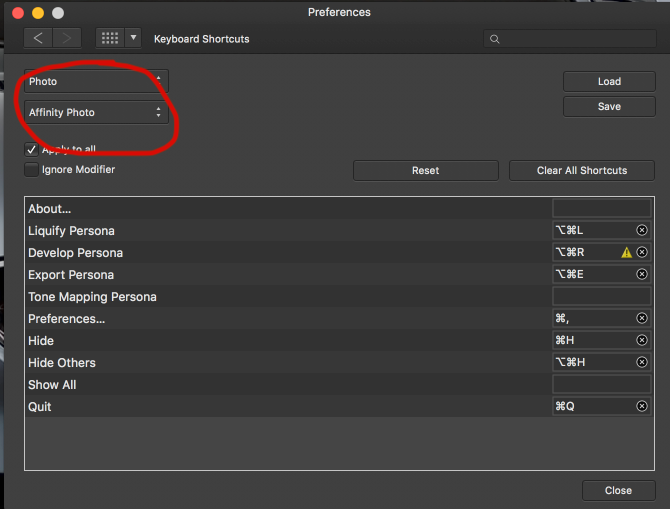
Affinity Styles Free
in Resources
Posted
Hello Everyone,
i'm really enjoying Affinity products since i'm using it.
So, i've recently created 10 Style for my day to day work, i'm really happy how easy it is to create gradient, brushes etc... with Affinity for our day to day use.
i hope these small package will help one here.
You will find : Gold, Silver, Metal and few others really ... ... like the one i call : Ferrari Style.
... like the one i call : Ferrari Style.
Enjoy !
Smarty_v1.afstyles