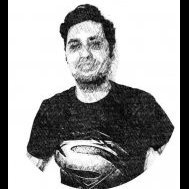StuartRc
Members-
Posts
2,062 -
Joined
Contact Methods
-
Website URL
https://stuartrc.artstation.com/
Profile Information
-
Gender
Not Telling
-
Location
Cheltenham, UK
Recent Profile Visitors
29,050 profile views
-
 ziggy studyhard reacted to a post in a topic:
The Wall
ziggy studyhard reacted to a post in a topic:
The Wall
-
Character Set with Texture Overlays Basic Character Set for walls with outline and base fill Collection of Vector Assets with texture overlays and selected wall patterns Been playing around with some of the new tools (2.5) and retro-fit to 2.4
-
 StuartRc reacted to a post in a topic:
Hippie Guy
StuartRc reacted to a post in a topic:
Hippie Guy
-
 Sean P reacted to a post in a topic:
Line Width Tool
Sean P reacted to a post in a topic:
Line Width Tool
-
 StuartRc reacted to a post in a topic:
Line Width Tool
StuartRc reacted to a post in a topic:
Line Width Tool
-
This is going to be a brilliant tool!😀!!!! I have a couple of questions: Node Delete a. I like the ability to delete a width node and reset the line at a particular point [CNTRL + ALT + Node Click] but it looks to be limited to single width nodes; are there any plans to apply a reset to multiple nodes? or add a full reset of the line to the context bar (just think that would be useful!) Otherwise, if you create complex shape lines using the tool (Not that I would normally) you could spend a lot of time tweaking and editing. Edits b. Also like the [CNTRL + Click] on width node to access 'Set Line width at point'. Very useful for precise positioning. This would also be useful to set a greater range or frequency. such as 'alternate' or 'all' UI c. On the popup the bar title says: 'Set Line WIDTH at point but the Field Label is Weight! Pressure Graph d. Attempting to edit the Pressure Graph associated with the line at the same time editing the line with the width tool is a bit frustrating as the pressure graph closes each time you click on the object line
-
 Affinityconfusesme reacted to a post in a topic:
Line Width Tool
Affinityconfusesme reacted to a post in a topic:
Line Width Tool
-
-
 StuartRc reacted to a post in a topic:
Tribute to the graphic designer Michel GRANGER
StuartRc reacted to a post in a topic:
Tribute to the graphic designer Michel GRANGER
-
 StuartRc reacted to a post in a topic:
Line Width Tool
StuartRc reacted to a post in a topic:
Line Width Tool
-
 StuartRc reacted to a post in a topic:
Logo design and texturing for 3D City Bus for upcoming Animation Short Film
StuartRc reacted to a post in a topic:
Logo design and texturing for 3D City Bus for upcoming Animation Short Film
-
 MmmMaarten reacted to a post in a topic:
Logo design and texturing for 3D City Bus for upcoming Animation Short Film
MmmMaarten reacted to a post in a topic:
Logo design and texturing for 3D City Bus for upcoming Animation Short Film
-
 MattP reacted to a post in a topic:
Line Width Tool
MattP reacted to a post in a topic:
Line Width Tool
-
 StuartRc reacted to a post in a topic:
Pencil Tool Improvements
StuartRc reacted to a post in a topic:
Pencil Tool Improvements
-
 StuartRc reacted to a post in a topic:
Line Width Tool
StuartRc reacted to a post in a topic:
Line Width Tool
-
 Ash Eldritch reacted to a post in a topic:
Logo design and texturing for 3D City Bus for upcoming Animation Short Film
Ash Eldritch reacted to a post in a topic:
Logo design and texturing for 3D City Bus for upcoming Animation Short Film
-
 Rondo reacted to a post in a topic:
Logo design and texturing for 3D City Bus for upcoming Animation Short Film
Rondo reacted to a post in a topic:
Logo design and texturing for 3D City Bus for upcoming Animation Short Film
-
 StuartRc reacted to a post in a topic:
Pencil Tool Improvements
StuartRc reacted to a post in a topic:
Pencil Tool Improvements
-
 StuartRc reacted to a post in a topic:
Typography Dialog turned into a Panel
StuartRc reacted to a post in a topic:
Typography Dialog turned into a Panel
-
Just had a quick preview!.. Wow! You have been busy!. This is a great addition and personally going to have a lot of fun with it.... a. One small thing related is that I noticed.. Adding the tool option for this (Combined) has a tooltip just for pencil and not the multiple option. I believe this applies to a number of the drag > toolbar multiple tool options.. To get the correct tool (with the growing number!) is trial and error now.. Could the tooltips be amended to reflect the combined tool options? b. Agree with @Frozen Death Knight that the panels should eventually be updated to reflect the improvements! c. Like the way the profile graph can be edited to reflect the line width
-
-
-
Graffiti Brush Set Grunge Patterns PB 34 Graffiti Wall Grunge Sample Sheet Populated base texture brush nozzle set with sample patterns 120 optional seamless base texture patterns. Made the patterns independent of the brush For effect there are 3 different types: A. INK for direct pattern painting B. Colour for building brush stroke pattern C. Grey for building brush stroke pattern Brush Pattern Samples (10 from each format) INK Patterns Colour Patterns Grey Patterns
-
-
-
Hi I have not made these brushes available to anyone yet!.. Sort of still being worked on!.. There is texture set to go with these that is incomplete and there are a lot of vector assets I need to add for the Wall. However.. There are some samples above and in the the 'Halloween Paint me thingy'. I linked in to some of the Free Sample Sets. The Zombie Brushes here are the closest to the extensive brush set above as they are built using the same principles using Distance and Direction Dynamics as part of the brush effects! Still working on the Base Textures as above. The Pattern assets can also easily be used as a base for any brush. The basic idea was to use any base texture on any brush.. Sort of infinite possibilities. I used this in the Inker Pattern Set [PB 31]. Which you can freely download to try out
-
Graffiti Vector Wall Assets Part 03 Added 40 seamless-ish patterns as Assets Contains 2 x 20 Asset Categories [Brickwork 05 | Brickwork 06]
-
Graffiti Vector Wall Assets Part 02 Added 40 seamless-ish patterns as Assets Contains 2 x 20 Asset Categories [Brickwork 03 | Brickwork 04]
-
-
List updated to reflect difference between V1 and V2 app brush sets
- 108 replies
-
- nozzles
- raster brush
-
(and 6 more)
Tagged with: