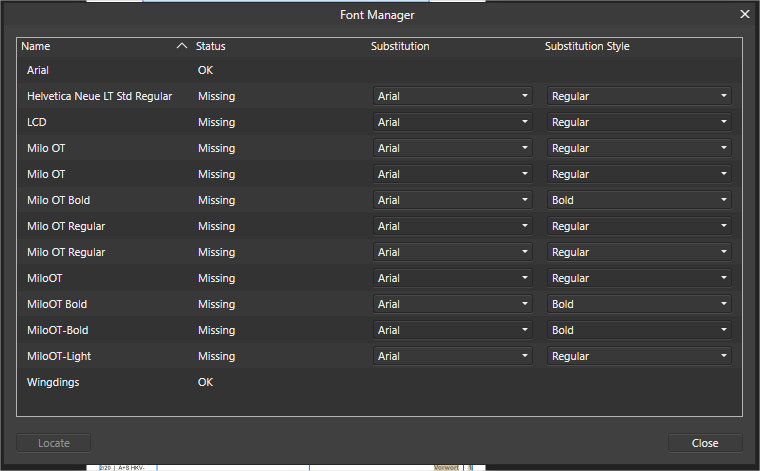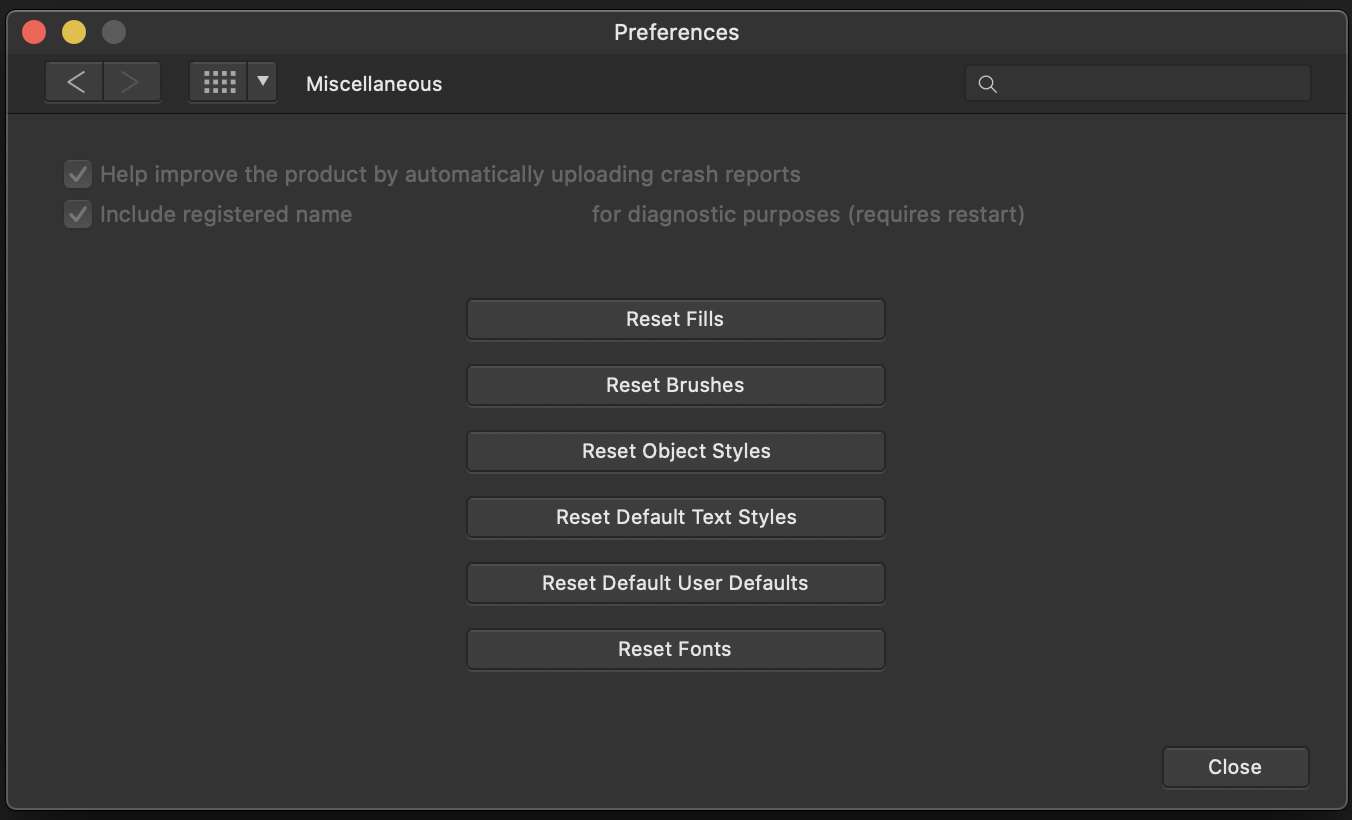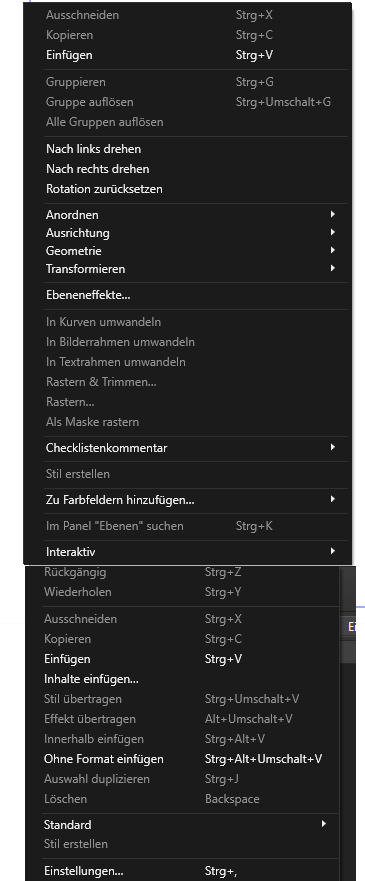-
Posts
10,232 -
Joined
Everything posted by Gabe
-

Imported PDF Errors
Gabe replied to Nathan Shirley's topic in [ARCHIVE] Publisher beta on Windows threads
Thanks. I will update our developers with this -

lens correction on panorama
Gabe replied to p_mac's topic in Pre-V2 Archive of Desktop Questions (macOS and Windows)
I'm not entry sure I follow you on this. Sorry. That Panorama would have a different aspect ratio, and a combination of slight distortion from all your single shots. So, regardless of what lens you used in the individual shots, a preset design to correct a specific case will not work correctly on a "Random" image. It will still use the same "technique" as it would on a single image, but will most likely look wrong. If your individual shots are heavily distorted, you would need to pre-process them with lens correction, and then re-stitch them. -

Raw import IOS photos missing metadata (Fixed)
Gabe replied to Paul Mudditt's topic in [ARCHIVE] Photo beta on iPad threads
Hi @Paul Mudditt, We are already aware of this issue -

lens correction on panorama
Gabe replied to p_mac's topic in Pre-V2 Archive of Desktop Questions (macOS and Windows)
Hi @p_mac, What did you expect to happen when you tried to lens correct it with a profile that's intended for a specific case (individual photos)? It applied the same profile as it would apply to an individual photo taken with that lens -

Affinity Photo Mis-reading DNG Photos From Topaz AI Programs
Gabe replied to JesusSheep's topic in V1 Bugs found on macOS
This has not been resolved yet. Sorry -

Imported PDF Errors
Gabe replied to Nathan Shirley's topic in [ARCHIVE] Publisher beta on Windows threads
Can you please upload your font to our dropbox?: https://www.dropbox.com/request/HtMSzNgj7F99C7NxNk5q (PalatinMTStd) -
Yep. That's correct
-
Sure : https://www.dropbox.com/request/LENzPJbC6OlMidFvGfzz
-

UI issue in dark mode > text color
Gabe replied to thomaso's topic in [ARCHIVE] Publisher beta on macOS threads
Yep. It's a High Sierra issue -

UI issue in dark mode > text color
Gabe replied to thomaso's topic in [ARCHIVE] Publisher beta on macOS threads
-

Placed designer artboards have incorrect wrap outline
Gabe replied to Daniel Gibert's topic in V1 Bugs found on macOS
Hi @Daniel Gibert, Thanks. I logged this with our developers. -

Affinity Publisher Customer Beta - 1.8.0.549 Crashing
Gabe replied to Johann Seidel's topic in V1 Bugs found on Windows
We do support both shortcuts and Type one. However, in the folder you've uploaded, there are no Type 1 fonts. -

Scale to Max Fit not working right
Gabe replied to Jeremy Bohn's topic in [ARCHIVE] Publisher beta on macOS threads
It looks like the picture inside the frame has been moved and not the scaling options don't respect it, but actually scale in place.I have logged this with our developers. -
As weird as it sounds, try to turn it off and on again. I had the same issue the other week and i could not do anything at all, regardless of the app used. Everything was crashing. A reboot solved it straight away . As for the Publisher iPad, no news. Sorry
-

Scale to Max Fit not working right
Gabe replied to Jeremy Bohn's topic in [ARCHIVE] Publisher beta on macOS threads
Hi @Jeremy Bohn, Can you attach the document in question? -
Hi all, I logged this issue with our developers.
-

Group of pics not to move
Gabe replied to larsh's topic in [ARCHIVE] Publisher beta on macOS threads
Hi @larsh, I can't seem to replicate this here. if you manage to get a consistent recipe, please let us know -
Hi @A.Gonzo, Can you save the afpub file before you press"insert" and attach it here?