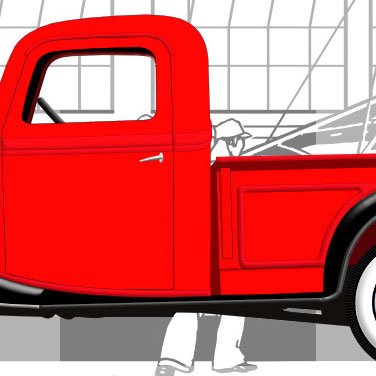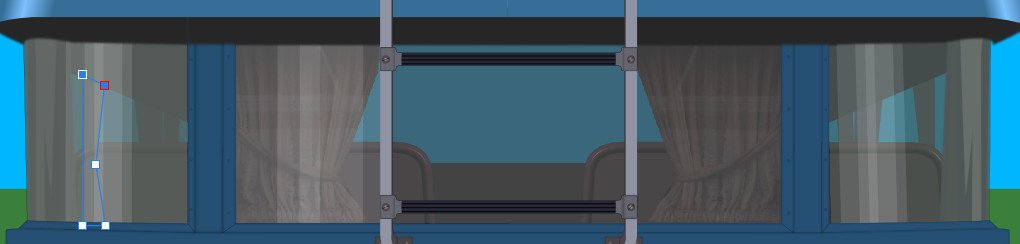somewhereinusa
Members-
Posts
52 -
Joined
-
Last visited
Profile Information
-
Location
Indiana
Recent Profile Visitors
1,303 profile views
-
 Adam_D reacted to a post in a topic:
set rotation of an object or group to 0
Adam_D reacted to a post in a topic:
set rotation of an object or group to 0
-
somewhereinusa started following New Features and Improvements in 2.6 Beta
-
 somewhereinusa reacted to a post in a topic:
Parts of background changes opacity on zoom
somewhereinusa reacted to a post in a topic:
Parts of background changes opacity on zoom
-
 Old Bruce reacted to a post in a topic:
Parts of background changes opacity on zoom
Old Bruce reacted to a post in a topic:
Parts of background changes opacity on zoom
-
 somewhereinusa reacted to a post in a topic:
Parts of background changes opacity on zoom
somewhereinusa reacted to a post in a topic:
Parts of background changes opacity on zoom
-
 somewhereinusa reacted to a post in a topic:
Parts of background changes opacity on zoom
somewhereinusa reacted to a post in a topic:
Parts of background changes opacity on zoom
-
somewhereinusa started following TOC hyperlinks , Parts of background changes opacity on zoom , I'm missing something. and 5 others
-
I have this drawing that I am as a background and it is set to 30% opacity. I have another drawing on top of that layer. When I view at different zoom levels there is an area in the lower area that seems to be less opaque and the area changes. Note the area under truck and just behind the cab, in a square, is darker. At a different zoom the area changes to the area of the frame above the bed of the truck. At any zoom level if I uncheck the truck layer the dark area disappears. If I export to jpg it doesn't show up. If I print directly from the afdesign file it does.
-
 user_0815 reacted to a post in a topic:
I'm missing something.
user_0815 reacted to a post in a topic:
I'm missing something.
-
 somewhereinusa reacted to a post in a topic:
I'm missing something.
somewhereinusa reacted to a post in a topic:
I'm missing something.
-
I've been working on this and it's almost finished but, it just doesn't look right. Iit just doesn't look right under the bus. I tried adding the tailpipe and license plate, it looks like something needs to be under there. On the right is the picture as I took it, you cant see anything under there. Probably not the final background, I just needed to put something there because you can see through the windows. Any suggestions?
-
 walt.farrell reacted to a post in a topic:
set rotation of an object or group to 0
walt.farrell reacted to a post in a topic:
set rotation of an object or group to 0
-
 somewhereinusa reacted to a post in a topic:
Started doing some art.
somewhereinusa reacted to a post in a topic:
Started doing some art.
-
 jmwellborn reacted to a post in a topic:
Started doing some art.
jmwellborn reacted to a post in a topic:
Started doing some art.
-
 jmwellborn reacted to a post in a topic:
Started doing some art.
jmwellborn reacted to a post in a topic:
Started doing some art.
-
 dannyg9 reacted to a post in a topic:
Started doing some art.
dannyg9 reacted to a post in a topic:
Started doing some art.
-
 Alfred reacted to a post in a topic:
Started doing some art.
Alfred reacted to a post in a topic:
Started doing some art.
-
affinity designer Started doing some art.
somewhereinusa replied to somewhereinusa's topic in Share your work
Alfred, can be either one. Depends on planet alignment, weather, time of day, karma, fate, temperature, Voo Doo, witchcraft, etc. Best times are when you are in the middle nowhere, just you and the dog and the livestock. Worst times can be at a demo or field trial with lots of spectators. 😎 -
 AdamStanislav reacted to a post in a topic:
Started doing some art.
AdamStanislav reacted to a post in a topic:
Started doing some art.
-
 Alfred reacted to a post in a topic:
Started doing some art.
Alfred reacted to a post in a topic:
Started doing some art.
-
I've been using designer for some time to draw detailed wiring diagrams and draw designs for my CNC router. I've recently tried my hand at some art work. These are all vector
-
I haven't played with it for a while and I can't find my original post. I'll see if I can reproduce it but, since spring is here I don't have much computer time available. Here's a work in progress that has links like I am talking about. If you export to PDF and click ignore and continue the resulting PDF works as required. If you click fix and continue the page numbers still work but the written links are removed. That means you have to manually link everything and never update links. If you add a page there is no way to update the TOC without loosing all of your work. NewManualDemo.afpub
-
I have gotten it to do it but, the only way I have gotten it to work is to make every line in the TOC the link. If you update the links or when you export to pdf and check the box that says to update the TOC it all goes away. I posted as a bug many months ago but, no change. Each time a new version comes out I check to see if it has been done.
-
TOC hyperlinks
somewhereinusa replied to somewhereinusa's topic in [ARCHIVE] Publisher beta on Windows threads
This is still a problem in 257 -
fde 101 beat me to it. Another way to position things. Select something you want to position relative to. Then select what you want to position, as you drag it around you will see green lines showing what things are aligned to. In the case of text you get left edge of box left edge of text in that box center of box right edge of box This works for pretty much anything. Horizontal lines will show as a red line
- 2 replies
-
- positioning
- text frames
-
(and 1 more)
Tagged with: