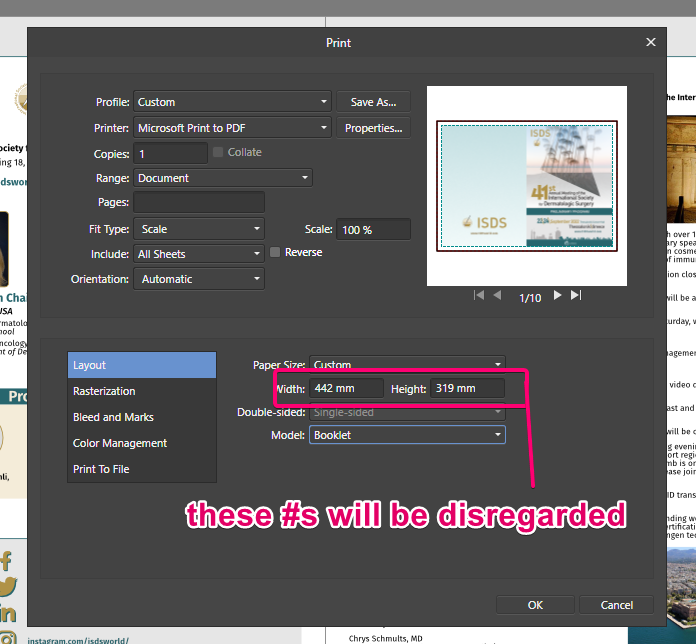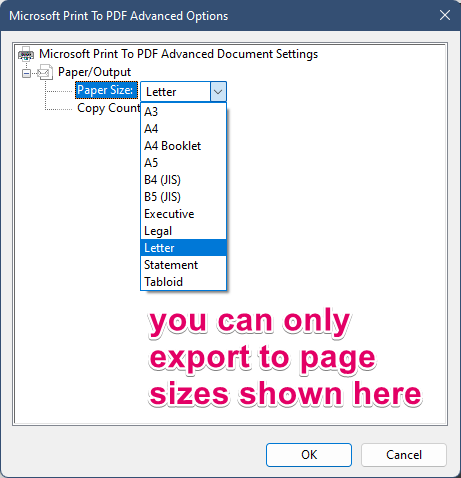-
Posts
25 -
Joined
-
Last visited
Contact Methods
-
Website URL
https://adamdesrosiers.com
Profile Information
-
Gender
Male
-
Location
Nashua, NH USA
-
 Adam_D reacted to a post in a topic:
set rotation of an object or group to 0
Adam_D reacted to a post in a topic:
set rotation of an object or group to 0
-
 Adam_D reacted to a post in a topic:
Affinity Designer - Windows Media Player 11 for Windows XP
Adam_D reacted to a post in a topic:
Affinity Designer - Windows Media Player 11 for Windows XP
-
Adam_D started following Latest Affinity V2 release versions on each platform by store
-
You're my hero! That works on my end too. I had been seeing Designer sometimes behaving properly and almost came back here to say it seemed to resolve itself, only some time later to then hear my fans whirring up and, lo! there was Designer again churning CPU cycles. I couldn't figure out why it sometimes behaved itself, but it must be this exact workaround. I'll live with it for now, thank you!
-
definitely not normal - I've been using V1 Affinity software for years now and never saw anything like this. I did check other system resources and there is no internet traffic ... nothing I can identify as the culprit. I often need to leave it open for hours during work and my computer is strong enough that, even with CPU being chewed up by Designer, I get by fine enough but I've seen it do this long enough to know it's not going to just stop when it finished something. It doesn't appear to be doing anything at all. Just crunching ghost number problems. Maybe I'll try a re-install.
-
This advice doesn't make a lick of sense to me. Having a browser open (any browser) shouldn't cause an idle Affinity Designer to be actively using 30% CPU. I have a robust machine, and am accustomed to running many heavy programs concurrently. Just for giggles, I closed all my other programs and, yeah, Designer is still inexplicably using thirty-something percent CPU.
-
Even if I have no file open, when Affinity Designer 2.0 is open on my Windows 11 machine it is using substantial CPU resources. Here is my resource monitor when Designer was doing nothing at all. And yet using 33% of my CPU. Is this a known issue? Is there a fix or something I can do to troubleshoot it?
-
Designer will only rasterize gradients that the SVG format cannot render properly, such as elliptical or conical gradients. Sometimes, after some shape modifcations or copy/paste-ing styles, a regular linear or radial gradient can get transformed into a funny state that may also lead to it being rasterized. before exporting to Svg, check your gradients that they are all linear or radial and it'll be fine.
-
 Adam_D reacted to a post in a topic:
Affinity V2, updates, pricing and no subscription [repost]
Adam_D reacted to a post in a topic:
Affinity V2, updates, pricing and no subscription [repost]
-
 Adam_D reacted to a post in a topic:
The survey - NO subscription
Adam_D reacted to a post in a topic:
The survey - NO subscription
-

booklet printing
Adam_D replied to floortester's topic in Feedback for Affinity Publisher V1 on Desktop
I need to prepare a booklet. The standard export options do not provide for booklet, only the 'print to pdf' function. My client is making a lot of revisions to this document so it's quite crucial that I can remain flexible with my pages and their ordering and then export to a file where the pages are in the printer spread for a booklet - I'm not about to manually generate the crop marks and bleed/margins and such. Affinity can and should do that work for me - it simply doesn't play nicely with Windows for non-standard paper sizes. On a Mac I don't think there's any issue here. If you need to export to a non-standard size paper, you simply set the paper size in the Affinity print dialog. However, in Windows, you're only able to 'print to pdf' using Microsoft's default page sizes -

booklet printing
Adam_D replied to floortester's topic in Feedback for Affinity Publisher V1 on Desktop
I recently had to figure out how to prepare a booklet pdf for professional printing, and in Windows ohmygorsh it is a pain the neck! With the bleed and crop marks, the paper size I needed to export to was non-standard (442mm x 319mm). However, with the print-to-pdf function you are stuck with only the paper sizes available in the Windows default paper options. It doesn't matter if I specify a custom paper size in Affinity Publisher, it won't work and weird cropping business happens and the back page doesn't display next to the front page as it should. It's just useless. What needed to happen was I needed to determine exactly how big my paper size needed to be to accommodate my printer bleed and crop marks, and then generate a new default paper size in Windows. This involves digging into the Registry (which I hate doing) and identifying a system file which you need to backup and then edit in notepad, being mindful to run notepad as an administrator. But to you also need to convert your mm units by multiplying by 1,800 for some reason ... then you need to make another edit in a part of the windows system settings that I've never accessed before, except this time you use typical metric units. I got it wrong about 10 times before I got it quite right. But now I can prepare my booklet for the printer properly. For anyone else needing the nitty gritty details, here's the info about how you add a new custom paper size for Windows: https://franklinheath.co.uk/2015/08/29/custom-page-sizes-for-microsoft-print-to-pdf/ and a video demonstrating it: -
that's the solution I was looking for, thank you! This was extremely frustrating to me today. I don't often use the text frame box in designer, but having to do so today, I'm really baffled - why is there an editable option like 'Text Frame background' without the tool in Designer to edit that option? That's extremely odd.
-
 Adam_D reacted to a post in a topic:
Keeping Text On A Path Vertical
Adam_D reacted to a post in a topic:
Keeping Text On A Path Vertical
-
 samramsan reacted to a post in a topic:
Non destructive Mesh Warp Tool
samramsan reacted to a post in a topic:
Non destructive Mesh Warp Tool
-
 cgartists reacted to a post in a topic:
Non destructive Mesh Warp Tool
cgartists reacted to a post in a topic:
Non destructive Mesh Warp Tool
-
 cgartists reacted to a post in a topic:
Non destructive Mesh Warp Tool
cgartists reacted to a post in a topic:
Non destructive Mesh Warp Tool
-
 John Rostron reacted to a post in a topic:
Non destructive Mesh Warp Tool
John Rostron reacted to a post in a topic:
Non destructive Mesh Warp Tool
-

Non destructive Mesh Warp Tool
Adam_D replied to Dedi's topic in Feedback for Affinity Photo V1 on Desktop
Thanks, John! That is certainly useful to have in my toolkit! The request for non-destructive mesh warps is still high on my wishlist - there are so many more instances than could be covered by this (or similar) macros that I still turn to Photoshop to accomplish and the more that I can accomplish in Affinity Photo, the happier I am ☺️ -
 Adam_D reacted to a post in a topic:
Non destructive Mesh Warp Tool
Adam_D reacted to a post in a topic:
Non destructive Mesh Warp Tool
-
 Adam_D reacted to a post in a topic:
Non destructive Mesh Warp Tool
Adam_D reacted to a post in a topic:
Non destructive Mesh Warp Tool
-
Adam_D changed their profile photo
-

Non destructive Mesh Warp Tool
Adam_D replied to Dedi's topic in Feedback for Affinity Photo V1 on Desktop
This feature, yes! With the recently vastly improved support for Photoshop smart objects, this is the last piece of what's needed for a lot of my workflow - non-destructive mesh warps. The attached .jpeg shows the difference between what photoshop allows me to do in mocking up a label application on a round object (slight curves to follow shape of object) vs what imports into Affinity photo (stretched, flat shape with no curvature distortion unless I first rasterize it). -
 Cuando reacted to a post in a topic:
interface icons
Cuando reacted to a post in a topic:
interface icons
-
 Alfred reacted to a post in a topic:
Trace filter
Alfred reacted to a post in a topic:
Trace filter
-

Trace filter
Adam_D replied to adrianmardari's topic in Feedback for Affinity Designer V1 on Desktop
yes, that makes sense. Maybe fde was just not recognizing that I circled back from the main subject of the thread (image trace) to the secondary subject of the OP (data merge) when he said "this really belongs in Designer" -

Trace filter
Adam_D replied to adrianmardari's topic in Feedback for Affinity Designer V1 on Desktop
data merge really belongs in Designer? -

Trace filter
Adam_D replied to adrianmardari's topic in Feedback for Affinity Designer V1 on Desktop
I use Inkscape when I need to trace something, and just import the results to designer. Given the amazing value of Affinity software, I have no qualms with this solution. Admittedly, I don't rely heavily on image tracing but I have trouble imagining it should be a deal breaker. Can't speak to 'data merge' re: Publisher. Is that a crucial function for layout software?


.thumb.png.e6f0940832d546f5ff539ec6b5b2d591.png)