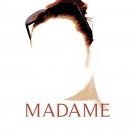-
Posts
526 -
Joined
-
Last visited
Reputation Activity
-
 jer got a reaction from andreacaliendi in 32 Alien BitMap Styles
jer got a reaction from andreacaliendi in 32 Alien BitMap Styles
Beautifully done! Thanks for sharing.
-
 jer got a reaction from dawid.tuminski in How were you sold on Affinity Designer?
jer got a reaction from dawid.tuminski in How were you sold on Affinity Designer?
As a Macromedia Suite user (and dedicated fan) I was forced to Adobe (although I also used PS since ver 4) when they bought Macromedia. As Adobe killed off the great Macromedia apps and Macromedia's excellent support organization, I was forever looking how to dump Adobe but nothing much made sense. Then I saw early Affinity demos and thought I had been saved... until I noticed there were only Mac versions available. So I waited, and waited. Then Affinity betas for Windows were announced and I jumped first to AD, then also to AP. I'm struggling a little with ver 1 instability and certain missing tools but this fantastic support forum makes the effort worthwhile!
:)
-
 jer got a reaction from Lojza in Ponnies by my daughter
jer got a reaction from Lojza in Ponnies by my daughter
It is the imagination she brings to the work table! (Yes, not a typo, I meant "table" not 'tablet.") :D
You are inspiring her admirably, IMHO.
-
 jer got a reaction from Renzatic in Two variations
jer got a reaction from Renzatic in Two variations
WHILE COOKING! ?!
Suddenly I feel like a big time waster!
:wacko:
-
 jer reacted to MEB in First attempt at Polygon Art
jer reacted to MEB in First attempt at Polygon Art
Hi mischayabish,
Welcome to Affinity Forums :)
[EDITED] Select both shapes that compose the edge(s) you are trying to move with the Node Tool, then drag a marquee around the nodes that define those edges and drag them on canvas clicking and dragging over one of them. Check this clip (no sound) for more details.
-
 jer reacted to digital_wampa in More Toon Characters in Affinity Designer - go vectors!
jer reacted to digital_wampa in More Toon Characters in Affinity Designer - go vectors!
Just working on some characters... Affinity keep rockin' this software!
Cheers
-
 jer reacted to Mithferion in Affinity Designer - Playful character
jer reacted to Mithferion in Affinity Designer - Playful character
Hi, guys!
I just finished following this free tutorial. And I must say I really enjoyed doing it. Here is my version of it.
Best regards! :)
-
 jer got a reaction from Mithferion in Affinity Designer - Playful character
jer got a reaction from Mithferion in Affinity Designer - Playful character
That is good looking chocolate... 3-D-ish, curvy, drippy, reflective and addictive! Very nice. Baskin-Robins, here I come. Yes, I know, that went off-subject but it is your fault. :D
-
 jer got a reaction from Alfred in DrawPlus drawings compatibility in Affinity Designer
jer got a reaction from Alfred in DrawPlus drawings compatibility in Affinity Designer
@MikeW... I wish you had posted it. :angry: MEB, you are one classy guy!
-
 jer got a reaction from Madame in DrawPlus drawings compatibility in Affinity Designer
jer got a reaction from Madame in DrawPlus drawings compatibility in Affinity Designer
@MikeW... I wish you had posted it. :angry: MEB, you are one classy guy!
-
 jer got a reaction from emmrecs01 in DrawPlus drawings compatibility in Affinity Designer
jer got a reaction from emmrecs01 in DrawPlus drawings compatibility in Affinity Designer
@MikeW... I wish you had posted it. :angry: MEB, you are one classy guy!
-
 jer reacted to MEB in How to create double contours in AD?
jer reacted to MEB in How to create double contours in AD?
Hi Michail
I've created a double line using constraints. Not sure if it helps. You can change the width of the white/black part(s) selecting the black (or white) line inside the group and changing its stroke width.
In intersections you have to duplicate it, move it to the top of the other line you want to intersect and hide the black line inside the duplicated group. Check the attached file and clip.
Straßen_MEB.afdesign
-
 jer reacted to MikeW in DrawPlus drawings compatibility in Affinity Designer
jer reacted to MikeW in DrawPlus drawings compatibility in Affinity Designer
MEB, your reply was far more considerate than the response I didn't post...
-
 jer reacted to will1960 in 32 Alien BitMap Styles
jer reacted to will1960 in 32 Alien BitMap Styles
Alien BitMaps Styles Version 1.0
Included are 32 Styles with Premium Seamless RGB bitmaps of 600x600 pixels at 72 pixels/inch.
Had to split these up....
Alien BitMaps Styles Version 1.0 1 of 2.afstyles.zip
Alien BitMaps Styles Version 1.0 2 of 2.afstyles.zip
Please Visit My FaceBook Page Reaching 4000 members:
Affinity Designer and Photo Group (Join the Group)
AND
Kotaku Designs (Please like)
Best Regards, William Mabey Thursday, March 23, 2017 3:09 PM
-
 jer reacted to v_kyr in Reusing filmstrips as photo borders
jer reacted to v_kyr in Reusing filmstrips as photo borders
Here are some 35mm and 4x5 filmstrip templates which can be easily reused in AD/AP as photo borders, or for other sort of image presentations etc. - Each of these templates does contain always two (in past times) popular analog film brand looks, so you can switch between them through enabling/disabling layers, or modify/add your own additional ones. There is always also an indicated image place section, where you can mount your photos in.
AD/AF Templates:
35mm_film_template.afdesign
4x5_film_template.afdesign
35mm_strip_template.afdesign
Examples:
-
 jer reacted to ve2cjw in Affinity Photo pdf manual for your enjoyment.
jer reacted to ve2cjw in Affinity Photo pdf manual for your enjoyment.
I have produced a pdf version of the Affinity Photo manual that you can read without starting the program. It can be interesting to put it on your phone or tablet to read when you have some time to spare. Since the file is too big to upload here, I have put it on Dropbox for you to download. It is current for the last version of Affinity Photo. Comments welcomed. Here is the link:
https://dropbox.com/s/d3uxmmypdx9ruzw/Affinity%20Photo%20Manual.pdf?dl=0
-
 jer reacted to R C-R in Fill Pattern - repeat
jer reacted to R C-R in Fill Pattern - repeat
Also take note of the button in the context toolbar that looks like a lock with two lines. Click that to lock the aspect ratio so if you move one handle the other automatically moves to maintain it.
-
 jer got a reaction from MEB in Copyright Symbol
jer got a reaction from MEB in Copyright Symbol
MEB, this works only if you have a numeric keypad on the keyboard and type the 0169 from that keypad. It does not work using the number keys that run across the top of the keyboard. Using the numeric keypad, if it doesn't work, you probably need to press the numlock key to get the keypad in the numeric mode. Bizarre, I know.
Using a keyboard without a keypad it is necessary to do a Start > Run > charmap
This brings up the Windows character symbols tables and you can locate the desired symbols and copy them to the clipboard.
In Win 10, just type charmap in the Start box and Win 10 will offer it to you in the resulting search list.
-
 jer got a reaction from nezumi in Font Management
jer got a reaction from nezumi in Font Management
nezumi, sooo helpful! I understand and thanks for writing that out so completely. nexusfont certainly looks worthwhile.
-
 jer reacted to nezumi in Font Management
jer reacted to nezumi in Font Management
No problem jer. I can tell you how I am using it. For more info you can always check help by visiting:
http://help.xiles.net/nexusfont/index_en.html
Nexusfont will automatically make system believe that fonts displayed in nexus are installed, but without actually installing them. You can install some fonts from the nexus UI if you want them to stay available after you turn off nexus. Otherwise when you turn off nexus system will stop seeing fonts. This is very cool way to keep your system light and not bloated by installing hundreds of fonts. You can keep them in any folder (or folders) and just turn on Nexus before you start working to make them available.
So this is how I am using it - I organized my fonts in folders categorized by look of the font. Script fonts, thick fonts, thin fonts, futuristic, antique... Lot of folders with different font types. All of them I have in one folder called simply "organized fonts". Now, by pointing in Nexus to main folder I will make ALL the fonts from all the categories available in the system. If I point to specific category folder - only fonts from that folder will be available (plus installed ones - those are available always).
But nexusfont has another great option - you can create so called "collections". How it works? Lets say I need for my project fonts from different categories, but I dont want to make all the categories available - want to keep it organized, light, I dont want to browse through thousands of fonts to look for the one I need for a project. I can create collection named as specific job - for example "flyer 1" and add to this collection fonts from different categories/folders. Beauty of it? Nexus is not actually physically copying fonts, is not creating new folders on disk - all those collections are just inside of nexus and fonts are kept as you organized them. Then when you want to work on "flyer 1" job you just point to that collection and nexus will make fonts chosen just for that collection available in the system. You can create as many collections as you want.
So to answer your questions:
- all the fonts installed in the system are the ones that are always active. All the other fonts are active as long as Nexusfont is running.
- Nexusfont is not controlling Affinity - is controlling system itself. All the organizing, activating is done inside of nexusfont. Affinity will see fonts that Nexus wants it to see.
- yes, Nexus makes all the applications to see chosen fonts as long as it runs. Once closed you will only see fonts that are actually installed in the system.
Hope you can understand something from it. Its free, give it a go. If you like it you can always donate a few $ to creator. It was weird at the beginning but now I cant imagine how I would work without it.
-
 jer reacted to crabtrem in Simple Cartoon Effect
jer reacted to crabtrem in Simple Cartoon Effect
I haven't seen this before, so I figured I would share. This is a simple cartoon like effect. This is similar to the pseudo cell shading tutorial by Affinity, but that's because they used the edge detect tool too. So for what it's worth here we go.
First copy your background layer, CMD-J
Go to Filter, Detect, Detect Edges. Set the blend mode to subtract.
Add the adjustment layer, posterize. Adjust the levels for taste. My example uses 4.
That's it. Now you have a basic cartoon stylized picture. You can use all sorts of additional methods from here. But this seems a good starting point. Hope you find something useful in this. Cheers.
-
 jer reacted to nezumi in Font Management
jer reacted to nezumi in Font Management
Just in case somebody was looking for Windows font management software - outstanding, free, auto-activating fonts, working with Affinity:
nexus font manager from http://www.xiles.net/
cant imagine working without it.
-
 jer reacted to R C-R in Puzzle Effect
jer reacted to R C-R in Puzzle Effect
I know that for one reason or another a lot of users will not read a READ THIS FIRST topic, even if it is pinned to the top of the forum. But one of the reasons I suggested it is then we could simply provide a link to it when someone asks something that it covers instead of having to repeat the same answers over & over.
For similar reasons, I would like to see online versions of the built-in help for each app & for each platform version. It would be much easier to provide links to the relevant help topics than to quote from or try to summarize their contents over & over in different topics. An added benefit would be that users of one platform could refer to the help for the other one to see if their replies are relevant to both. If all the different language versions were online, we could link to the appropriate one, at least for those who have included location info in their profiles or otherwise make that obvious.
-
 jer reacted to houseofdeadleg in The King's Hat
jer reacted to houseofdeadleg in The King's Hat
Something I've been working on recently - http://houseofdeadleg.co.uk/portfolio/the-kings-hat/
-
 jer reacted to giantlobsterprd in Amateur astronomer
jer reacted to giantlobsterprd in Amateur astronomer
Companion to an earlier piece I did in a similar vein. Just to reacquaint myself with AD after a long hiatus using nothing but Ad*be :angry: