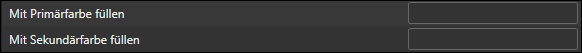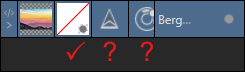-
Posts
1,016 -
Joined
Profile Information
-
Gender
Not Telling
-
Location
: Germany
-
Member Title
Graphic designer Photographer
Recent Profile Visitors
-
 elaf reacted to a post in a topic:
how to disable export preview?
elaf reacted to a post in a topic:
how to disable export preview?
-
 Michail reacted to a post in a topic:
Space keyboard modifier for Lock Children
Michail reacted to a post in a topic:
Space keyboard modifier for Lock Children
-
 Michail reacted to a post in a topic:
Ability to lock insertion target
Michail reacted to a post in a topic:
Ability to lock insertion target
-
 Michail reacted to a post in a topic:
Double click / tap on object to switch from node to move tool
Michail reacted to a post in a topic:
Double click / tap on object to switch from node to move tool
-
 Michail reacted to a post in a topic:
Size / Rotate objects to same
Michail reacted to a post in a topic:
Size / Rotate objects to same
-
 Bit Disappointed reacted to a post in a topic:
how to disable export preview?
Bit Disappointed reacted to a post in a topic:
how to disable export preview?
-
 NotMyFault reacted to a post in a topic:
how to disable export preview?
NotMyFault reacted to a post in a topic:
how to disable export preview?
-
 SueC reacted to a post in a topic:
Text wrapping using alpha channels
SueC reacted to a post in a topic:
Text wrapping using alpha channels
-
 Frozen Death Knight reacted to a post in a topic:
Linux user base keep growing !
Frozen Death Knight reacted to a post in a topic:
Linux user base keep growing !
-
 Komatös reacted to a post in a topic:
Linux user base keep growing !
Komatös reacted to a post in a topic:
Linux user base keep growing !
-
 Michail reacted to a post in a topic:
2.2 Beta Build 5 (1971)
Michail reacted to a post in a topic:
2.2 Beta Build 5 (1971)
-
 Ash reacted to a post in a topic:
Additional keyboard shortcuts for pixel brush tools
Ash reacted to a post in a topic:
Additional keyboard shortcuts for pixel brush tools
-
Michail started following Shortcut for brush size does not work , Additional keyboard shortcuts for pixel brush tools , Move data entry and 3 others
-
 Rudantu reacted to a post in a topic:
Move data entry
Rudantu reacted to a post in a topic:
Move data entry
-
 Michail reacted to a post in a topic:
Move data entry
Michail reacted to a post in a topic:
Move data entry
-
 Intuos5 reacted to a post in a topic:
Move data entry
Intuos5 reacted to a post in a topic:
Move data entry
-
 Ash reacted to a post in a topic:
Move data entry
Ash reacted to a post in a topic:
Move data entry
-
-Klein.thumb.png.284eb0fdd852bc10f13f537a0370249b.png)
Move data entry
Michail replied to Ash's topic in [ARCHIVE] 2.5, 2.4, 2.3, 2.2 & 2.1 Features and Improvements
For this, it would have to be possible to cross-fade into other shapes. In addition, the number of duplicates should not be limited to 100. -
 Michail reacted to a post in a topic:
Move data entry
Michail reacted to a post in a topic:
Move data entry
-
 Michail reacted to a post in a topic:
Move data entry
Michail reacted to a post in a topic:
Move data entry
-
-Klein.thumb.png.284eb0fdd852bc10f13f537a0370249b.png)
Move data entry
Michail replied to Ash's topic in [ARCHIVE] 2.5, 2.4, 2.3, 2.2 & 2.1 Features and Improvements
In the meantime, one could help oneself by means of a combination with the symbol functionality... -
-Klein.thumb.png.284eb0fdd852bc10f13f537a0370249b.png)
How to create DOF effect from 3D renders
Michail replied to Tim Parsons's topic in Desktop Questions (macOS and Windows)
I would also like to see some AI functions. But in my opinion, that would be the beginning of the subscription model. -
-Klein.thumb.png.284eb0fdd852bc10f13f537a0370249b.png)
No feedback when adjustment and live filter layers are hidden
Michail replied to Michail's topic in V2 Bugs found on Windows
Thank you, Dan! The explanation sounds logical: if there is no integrated mask (in contrast to V1), consequently none can be hidden. So one would have to extend the shortcut functionality to the maskless adjustments and live filters. I am curious to see how you will solve it -
 Michail reacted to a post in a topic:
How to match image colors using an image as a reference?
Michail reacted to a post in a topic:
How to match image colors using an image as a reference?
-
-Klein.thumb.png.284eb0fdd852bc10f13f537a0370249b.png)
File Conversion Request - indd to idml
Michail replied to Pablo13's topic in Desktop Questions (macOS and Windows)
ITTWBM_2021.idml -
-Klein.thumb.png.284eb0fdd852bc10f13f537a0370249b.png)
Adjusted mask behaviour
Michail replied to Ash's topic in [ARCHIVE] 2.5, 2.4, 2.3, 2.2 & 2.1 Features and Improvements
The framework issue therefore only exists with the Ctrl key, not with the Alt key. Correct? -
-Klein.thumb.png.284eb0fdd852bc10f13f537a0370249b.png)
Adjusted mask behaviour
Michail replied to Ash's topic in [ARCHIVE] 2.5, 2.4, 2.3, 2.2 & 2.1 Features and Improvements
Yes, the creation of masks works well. But the feedback for the user, by highlighting, only works sporadically (Windows). Only when the Ctrl key is released are all mask entries highlighted when the mouse is over them. -
-Klein.thumb.png.284eb0fdd852bc10f13f537a0370249b.png)
Adjusted mask behaviour
Michail replied to Ash's topic in [ARCHIVE] 2.5, 2.4, 2.3, 2.2 & 2.1 Features and Improvements
The right-click is also the better solution at the moment: If you use the Ctrl-click, you have to release the Ctrl-key again after the click, because otherwise the selection does not work properly. -
The shortcut Ctrl+Alt+LMK to change the brush size no longer works in 2.1.0.1736. Changing the hardness works as usual.
- 6 replies
-
- 2.1.0.1736
- windows
-
(and 1 more)
Tagged with:
-
-Klein.thumb.png.284eb0fdd852bc10f13f537a0370249b.png)
Adjusted mask behaviour
Michail replied to Ash's topic in [ARCHIVE] 2.5, 2.4, 2.3, 2.2 & 2.1 Features and Improvements
At the moment it is a Ctrl-click in Windows. Alt-click is like without an additional key.