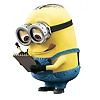-
Posts
153 -
Joined
-
Last visited
Reputation Activity
-
 RobWu reacted to Alfred in SVG Imported from Figma
RobWu reacted to Alfred in SVG Imported from Figma
I can’t help but be reminded of the old saying: “Engineers love standards. That’s why there are so many of them!”
-
 RobWu got a reaction from Old Bruce in SVG Imported from Figma
RobWu got a reaction from Old Bruce in SVG Imported from Figma
xkcd: Standards
This is what always pops up in my head when people are talking about 'standards'......
-
 RobWu got a reaction from markw in SVG Imported from Figma
RobWu got a reaction from markw in SVG Imported from Figma
xkcd: Standards
This is what always pops up in my head when people are talking about 'standards'......
-
 RobWu got a reaction from Ldina in SVG Imported from Figma
RobWu got a reaction from Ldina in SVG Imported from Figma
xkcd: Standards
This is what always pops up in my head when people are talking about 'standards'......
-
 RobWu got a reaction from Alfred in SVG Imported from Figma
RobWu got a reaction from Alfred in SVG Imported from Figma
xkcd: Standards
This is what always pops up in my head when people are talking about 'standards'......
-
 RobWu reacted to Marvelm in SVG Imported from Figma
RobWu reacted to Marvelm in SVG Imported from Figma
Yeah, Figma is not great in making stuff for print, that's for sure.
-
 RobWu got a reaction from Ali in Sometimes Affinity Photo takes minutes… MANY minutes… to open files, even templates in iCloud
RobWu got a reaction from Ali in Sometimes Affinity Photo takes minutes… MANY minutes… to open files, even templates in iCloud
@Ali I didn't know they're rebuilding the Sutton Hoo ship! Awesome project to be involved with. 🙃
I loved the movie 'The Dig', and yes I know it was heavily dramatized. 😉
@PhotoJoseph And it would be interesting to see if people running Windows/OneDrive having the same issues as Mac/iCloud users....
Like I said, it may also be some oddball 'in-between' that's messing with files here.
-
 RobWu got a reaction from mopperle in Sometimes Affinity Photo takes minutes… MANY minutes… to open files, even templates in iCloud
RobWu got a reaction from mopperle in Sometimes Affinity Photo takes minutes… MANY minutes… to open files, even templates in iCloud
@PhotoJoseph
I've not run into major issues with the Affinity apps yet (knock on wood...) while saving files on my local server. But YMMV here.
And looking at the amount of iCloud topics, it just might be the way both communicate with each other that increases the chance of corrupting files. Dunno....
Why your files are slow to open locally is indeed very odd...
And for versioning look here:
And @Westerwälder What's so funny? If you cannot contribute in a useful fashion, please don't.....
-
 RobWu got a reaction from emmrecs01 in Sometimes Affinity Photo takes minutes… MANY minutes… to open files, even templates in iCloud
RobWu got a reaction from emmrecs01 in Sometimes Affinity Photo takes minutes… MANY minutes… to open files, even templates in iCloud
@PhotoJoseph
I've not run into major issues with the Affinity apps yet (knock on wood...) while saving files on my local server. But YMMV here.
And looking at the amount of iCloud topics, it just might be the way both communicate with each other that increases the chance of corrupting files. Dunno....
Why your files are slow to open locally is indeed very odd...
And for versioning look here:
And @Westerwälder What's so funny? If you cannot contribute in a useful fashion, please don't.....
-
 RobWu got a reaction from Westerwälder in Sometimes Affinity Photo takes minutes… MANY minutes… to open files, even templates in iCloud
RobWu got a reaction from Westerwälder in Sometimes Affinity Photo takes minutes… MANY minutes… to open files, even templates in iCloud
@PhotoJoseph
a) I know and agree, but it has to do with the way the Affinity apps open & save (just part of the) files.
For online storage, and even local server usage this can lead to issues like corrupted files. And the forum is full of iCloud related topics.
b) What hardware, OS and app version are you using? This could be some weird combination bug...
And no, this isn't a “you’re holding it wrong” comment, but just addressing a well know issue when using non-local storage.
The way Affinity is handling open files is odd to say the least.
-
 RobWu reacted to Oufti in Sometimes Affinity Photo takes minutes… MANY minutes… to open files, even templates in iCloud
RobWu reacted to Oufti in Sometimes Affinity Photo takes minutes… MANY minutes… to open files, even templates in iCloud
It's absolutely NOT recommended to directly work on files residing on external or network storage.
Make a local copy and work on it.
-
 RobWu reacted to Alfred in I don't understand why I am getting failed to save document errors in Affinity Photo when it had been saving okay for the better part of a year.
RobWu reacted to Alfred in I don't understand why I am getting failed to save document errors in Affinity Photo when it had been saving okay for the better part of a year.
You can achieve that by creating a parent folder for the project, with one subfolder for the Affinity documents, another subfolder for the website files, etc.
-
 RobWu got a reaction from markw in Need help urgently, corrupted Publisher file
RobWu got a reaction from markw in Need help urgently, corrupted Publisher file
Yes and no....
Yes, there will be a 'stream' of backup files as far as I understand TM.
And no, as you still have -the one- file, and file corruption could still be there on all backups if you didn't open the file for a while.
Best of both worlds... Have incremental saved files -and- TM
-
 RobWu got a reaction from Twolane in Need help urgently, corrupted Publisher file
RobWu got a reaction from Twolane in Need help urgently, corrupted Publisher file
Hi @Warren Fleur
Not to be -that- guy, but please get into the habit of saving your files in increments:
1. You can easily go back in time to a point where things were not changed yet, and you're liking a previous iteration better.
2. If corruption occurs, you can -at least- go back to the previous version of the file, and hopefully loose just a day or two of work.
3. When reaching a final design, just delete all previous v1 to v?? versions and keep the final one. Just to clean up that harddrive space
I hope you can fix your issues btw..
-
 RobWu got a reaction from emmrecs01 in Is the support for linux planned in the future? I join the rest of users who have doubts about this
RobWu got a reaction from emmrecs01 in Is the support for linux planned in the future? I join the rest of users who have doubts about this
There are some solutions to be found online for getting Affinity to work on Linux with Wine.
Is it perfect? No.
Does it work? Most of the time yes.
Will we ever get Affinity on Linux? No, as has been stated over and over again.
Stop flogging the dead horse...
-
 RobWu got a reaction from Alfred in Is the support for linux planned in the future? I join the rest of users who have doubts about this
RobWu got a reaction from Alfred in Is the support for linux planned in the future? I join the rest of users who have doubts about this
There are some solutions to be found online for getting Affinity to work on Linux with Wine.
Is it perfect? No.
Does it work? Most of the time yes.
Will we ever get Affinity on Linux? No, as has been stated over and over again.
Stop flogging the dead horse...
-
 RobWu got a reaction from R C-R in Upgrade download failure
RobWu got a reaction from R C-R in Upgrade download failure
AT LEAST..... Come back to this and post YOUR solution. Like you didn't do in your previous one.
So other people can have a useful search when looking for similar issues.
ALSO..... Add your hardware & software specs the next time, we're not mind reading support wizards who can tell what you're using, UNLESS you specify as such.
Even better, add it to you signature, so it will always show in any post you make. It already helps a ton.
Thanks!
-
 RobWu got a reaction from mopperle in Upgrade download failure
RobWu got a reaction from mopperle in Upgrade download failure
AT LEAST..... Come back to this and post YOUR solution. Like you didn't do in your previous one.
So other people can have a useful search when looking for similar issues.
ALSO..... Add your hardware & software specs the next time, we're not mind reading support wizards who can tell what you're using, UNLESS you specify as such.
Even better, add it to you signature, so it will always show in any post you make. It already helps a ton.
Thanks!
-
 RobWu reacted to Pšenda in Where, o where, are Affinity2.0 apps installed on my Windows 11 PC?
RobWu reacted to Pšenda in Where, o where, are Affinity2.0 apps installed on my Windows 11 PC?
I'm afraid there's nothing to "fix" here. Problems with external calls to MSIX applications stem from their sandbox nature, and are governed by the rules and mechanisms set by Windows. This type of installation has certain advantages over the older MSIEXE type (see FAQ), which is why Serif chose it as the preferred type. The only possibility for improvement/fix is a more understandable and user-unique management and offering of the installation type when installing and updating applications (see also the previous post).
-
 RobWu reacted to NotMyFault in Distortion/Displace
RobWu reacted to NotMyFault in Distortion/Displace
When switching from other apps to Affinity, better unlearn all about displacement filter, and carefully study the tutorials given by @RobWu.
the key fact to remember: the displacement is perpendicular to the gradient / contrast of the map.
if you have a black to white edge horizontally, the filter moves pixels vertically.
-
 RobWu reacted to Alfred in Unable to import EPS files while keeping vector elements (everything is converted to bitmap)
RobWu reacted to Alfred in Unable to import EPS files while keeping vector elements (everything is converted to bitmap)
I can’t say I’ve ever heard of anyone charging fees for outrages, but you never know!
-
 RobWu got a reaction from Alfred in Unable to import EPS files while keeping vector elements (everything is converted to bitmap)
RobWu got a reaction from Alfred in Unable to import EPS files while keeping vector elements (everything is converted to bitmap)
You're right, but..... It -could- be both
-
 RobWu reacted to NotMyFault in Color space for CYMK printing
RobWu reacted to NotMyFault in Color space for CYMK printing
It totally depends on the use case and capabilities of the printer. No one size fits it all.
converting images to CMYK increases file size. Keeping them in RGB may cause color issues, or produce better color rendition depending on print device / RIP Modul of printer / print driver. Re-encoding images (e.g. by forced color format conversion or resample if DPI is over xyz can increase file size or cause jpg artifacts.
it depends. If in doubt, test which settings works better before ordering an expensive print (large size, huge number of copies). Nobody from the forum can tell you.
-
 RobWu reacted to matisso in Color space for CYMK printing
RobWu reacted to matisso in Color space for CYMK printing
Actually, the print company by all means should tell you. If they have decent colour management knowledge, that is. Ask them about their default colour profile, if it’s specific to their machines they should provide it for you, and if all they say is “we just want CMYK, no profiles” stay away if the job is important colour wise. Because that’s a telltale sign they know jack about colour management.
There’s a lot more to colour than just CMYK vs RGB.
Basically, when it comes to embedded images, if you leave it unchecked they will remain in whatever colour space they were in your document. Now, if it differs from the output (printer) colour space, either
a) they will be converted to the output colour space, or
b) the company will come back to you and say they have a problem with that, see above.
If you want to convert, you need to know what CMYK profile you should have as a working space. Euroscale? FOGRA? Coated, uncoated, etc.? Depending on the machine, paper stock, these will differ and the company should know this. If not, it’s the question who’s paying if the colours end up not as expected.
-
 RobWu got a reaction from mopperle in Cannot save Affinity Publisher files
RobWu got a reaction from mopperle in Cannot save Affinity Publisher files
Windows or Mac, it seems these cloud based systems are giving all people pain in the behind