-
Posts
86 -
Joined
-
Last visited
Profile Information
-
Gender
Male
-
Location
Close to The Hague
Recent Profile Visitors
1,187 profile views
-
 RobWu reacted to a post in a topic:
Questions on Canva acquiring Affinity
RobWu reacted to a post in a topic:
Questions on Canva acquiring Affinity
-
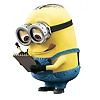
Questions on Canva acquiring Affinity
RobWu replied to kaffeeundsalz's topic in Customer Service, Accounts and Purchasing
I feel the same reservations like many of you. Any time somebody in the company says ' the future will be OK', I cannot help myself going back to the day Autodesk bought my favorite 3D application from Avid. Despite all the assurances from the AD/Softimage staff (The future is bright), Softimage XSI was killed shortly after. Most users I knew moved over to Houdini and/or Blender, not Maya and/or 3DStudio Max. So that plan kinda failed there. But let's see what happens with all the promises. There will be an influx of new users when they are introduced to the Affinity apps via Canva. That's a good thing for us users. But regarding licensing..... Adobe killed my (multiple) perfectly bought and paid for Creative Suite bundles a while ago, 'just because'. So I'm very curious what's going to happen here. -
 RobWu reacted to a post in a topic:
Affinity is joining the Canva family
RobWu reacted to a post in a topic:
Affinity is joining the Canva family
-
 RobWu reacted to a post in a topic:
Affinity Photo Tutorial - Manipulation | abstract motion blur in the subway of Berlin
RobWu reacted to a post in a topic:
Affinity Photo Tutorial - Manipulation | abstract motion blur in the subway of Berlin
-
 AvdB-Netherlands reacted to a post in a topic:
Missing font
AvdB-Netherlands reacted to a post in a topic:
Missing font
-
 RobWu reacted to a post in a topic:
50 Different Shades Of ....
RobWu reacted to a post in a topic:
50 Different Shades Of ....
-
 henryanthony reacted to a post in a topic:
50 Different Shades Of ....
henryanthony reacted to a post in a topic:
50 Different Shades Of ....
-
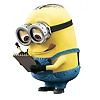
50 Different Shades Of ....
RobWu replied to creativevision's topic in Affinity on Desktop Questions (macOS and Windows)
What about a HSL adjustment op top, and play with the Hue Shift? -
 RobWu reacted to a post in a topic:
Missing font
RobWu reacted to a post in a topic:
Missing font
-
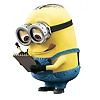
Missing font
RobWu replied to AvdB-Netherlands's topic in Affinity on Desktop Questions (macOS and Windows)
When using a lot of fonts, I also recommend using a font manager app: Best Font Manager for Windows 10 & 11 [Out of 15 Tested] (windowsreport.com) There are several 'brands' out there, and most of them work without issues with the Affinity suite of apps. So you don't have to install all your fonts, just activate some when you need them. I have a separate folder setup with fonts I used over the years, so when I need one again, it's just click and activate. I used to use 'Extensis Suitcase', but switched to 'Proxima FontExpert' after my licenses ran out and couldn't justify the new schemes. But as the link above shows, there are lots of them. Just be sure they're working nicely with Affinity, especially with 'activate and use directly' functionality.. rob -
 AvdB-Netherlands reacted to a post in a topic:
Missing font
AvdB-Netherlands reacted to a post in a topic:
Missing font
-
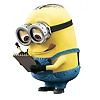
Affinity Publisher V.1 corrupted file
RobWu replied to Mick's topic in Affinity on Desktop Questions (macOS and Windows)
I still find it baffling these things still pop up. One should expect to be able to save a file remotely, disregard where the folder 'lives' on the network/intranet. I really would like to know what throws a Affinity app off so badly it corrupts the file when saving on a non-local disk... 🙁 -
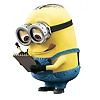
Missing font
RobWu replied to AvdB-Netherlands's topic in Affinity on Desktop Questions (macOS and Windows)
It's often good to see if missing fonts come with copyright issues. Especially with Adobe ones. Not sure if this one is copyright free tbh. When you search the web for this font, there are several websites where you can download it. Still... Not sure if legit -
 RobWu reacted to a post in a topic:
Projects/images created with Photo V2 try to open with Photo V1
RobWu reacted to a post in a topic:
Projects/images created with Photo V2 try to open with Photo V1
-
 walt.farrell reacted to a post in a topic:
Export to PDF and TOC-paragraph question/issue
walt.farrell reacted to a post in a topic:
Export to PDF and TOC-paragraph question/issue
-
 MikeTO reacted to a post in a topic:
Export to PDF and TOC-paragraph question/issue
MikeTO reacted to a post in a topic:
Export to PDF and TOC-paragraph question/issue
-
Just to finalize this one... It ended up being an issue with the anchors in the document. Some were old anchors that were still being 'there' after changing a heading title. As this was explained to me: Create a heading 1 title named Apples. Generate the TOC - you have an anchor named Apples. Edit the heading 1 title and rename it to Oranges. Generate the TOC - now you have an anchor named Oranges but you still have an anchor named Apples That is a known bug for Publisher apparently. The other issue was some weird copy/paste issue between OneNote and Publisher, generation lots of anchors for the imported text paragraphs. These anchors showed up in the anchors panel, and were easily deleted after I knew where to look. Hope it helps someone when they run into the same 'shenanigans'. rob
-
 walt.farrell reacted to a post in a topic:
Export to PDF and TOC-paragraph question/issue
walt.farrell reacted to a post in a topic:
Export to PDF and TOC-paragraph question/issue
-
 Alfred reacted to a post in a topic:
Where, o where, are Affinity2.0 apps installed on my Windows 11 PC?
Alfred reacted to a post in a topic:
Where, o where, are Affinity2.0 apps installed on my Windows 11 PC?
-
Hi Walt, After some more ideas popped up in my head, I did some extra testing before sending out a file. It looks like the copy/pasting text from OneNote had some weird side effects in Publisher. Or it seems like that? First I fiddled with the existing content and styles on the brochure, even deleting/rebuilding text frames and TOC. But still gave me weird results in the PDF TOC, like double chapter headers etc. There was some more fiddling, but I won't bore you with that.... But after this testing with the styles, text frames and text, I reverted back to the beginning and tried just completely redo the current text in the existing text frames for one chapter. And just to remove all traces of formatting, I used Notepad to strip it all down within the route from Publisher and Notepad v.v. After pasting the original flattened text back, and re-applying all the styles, the PDF TOC finally shows me just the chapter list. In the brochure, the text blocks in the other chapters that are not replaced/fixed this way, the PDF TOC result is still the same with chapter and text in one 'block'. So it is really has something to do with the previous pasting of text out of a OneNote Notebook. Now I know what -more or less- is going on, I will rebuild the rest of the pages doing the same thing. Although it's a bit of pages already, re-doing the text as stated above will still be fixed fairly quickly. Or if this sound familiar, any tips are welcome to avoid this in the future. rob
-
 Alfred reacted to a post in a topic:
Where, o where, are Affinity2.0 apps installed on my Windows 11 PC?
Alfred reacted to a post in a topic:
Where, o where, are Affinity2.0 apps installed on my Windows 11 PC?
-
 walt.farrell reacted to a post in a topic:
Export to PDF and TOC-paragraph question/issue
walt.farrell reacted to a post in a topic:
Export to PDF and TOC-paragraph question/issue
-
 RobWu reacted to a post in a topic:
Where, o where, are Affinity2.0 apps installed on my Windows 11 PC?
RobWu reacted to a post in a topic:
Where, o where, are Affinity2.0 apps installed on my Windows 11 PC?
-
As the links from @Pšenda will tell, is that the MSIX apps are a different 'beast' from the old .exe installers most of us are used to. So simply said, every MSIX app (from the MS store) runs in the C:\ Program Files \ WindowsApps environment, and is heavily locked down by the OS after installation. Good for preventing shenanigans from stuff like viruses or trojans, maybe not very practical if you want to acces the folder as a user. If you don't like this behavior, switch back to the .exe installers Affinity is still providing for the v2 software. That will 'move' the application back to the regular Program Files or Program Files(x86) environment. rob
-
 RobWu reacted to a post in a topic:
Where, o where, are Affinity2.0 apps installed on my Windows 11 PC?
RobWu reacted to a post in a topic:
Where, o where, are Affinity2.0 apps installed on my Windows 11 PC?
-
Hi, This one is slowly getting to me now after several tries to fix it... I have a brochure with some basic pages, some text styles and a separate TOC page. So far so good. Chapter headers are a separate text frame/style apart from the text frame paragraphs. No text flow between the two. When exporting the brochure, the PDF comes out fine, and I have perfect pages and a nice page thumbnail list. But when I look in Edge at the List view for the TOC, or in Firefox at the Document Outline (same thing, different name), I see my chapter headers listed, but -also- all my text from the following text frames. So imagine a looong list, instead of just the chapter headers. I also tried to create the chapter headers as a artistic text, but with the heading textstyle attached it does the same thing in the export. I looked at my all my text styles, document and export settings, but cannot seem to find out what is causing this? I probably overlooking something very basic here. edit: oh... Win 11 and Publisher 2.3.1 MSIX Anyone has a tip or idea? cheers! Rob
-
 RobWu reacted to a post in a topic:
Hyphenation feature within Affinity Publisher 2.0 in the Dutch language.
RobWu reacted to a post in a topic:
Hyphenation feature within Affinity Publisher 2.0 in the Dutch language.
-
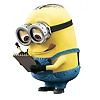
ADAMSKI Effect in Affinity Photo V2
RobWu replied to I. Lavi's topic in Affinity on Desktop Questions (macOS and Windows)
This.... A lot of times these videos will show you a basic way of copying a certain look, but the original artist may have come to that look a completely different way. There could be several plugins involved for all kinds of tiny details for all we know, in combination with additional manual tweaking like smearing, blurring etc. Isn't it the journey to take a video as a basis and see if you can make it even more interesting? The fun of using PS or AP is that it isn't cookie cutter filters from e.g. Instagram. -
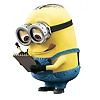
ADAMSKI Effect in Affinity Photo V2
RobWu replied to I. Lavi's topic in Affinity on Desktop Questions (macOS and Windows)
I don't understand your issue here. The PS video does -exactly- the same thing as in AP. You would already have figured it out in AP, instead of posting comment after comment.. The examples given should give you enough to start yourself.. AP isn't PS. Differences can cause confusion and changes in workflow.

