
peterdanckwerts
Members-
Posts
23 -
Joined
-
Last visited
Recent Profile Visitors
856 profile views
-
I tried creating a PDF with variable fonts in InDesign and I checked – there are only two fonts embedded in the PDF but all the weights that I chose are displayed in the PDF. I then imported the PDF into Affinity Design and the the file did not display correctly – there was roman and italic but no weight variations. This was no surprise, as Im afraid that Affinity is not very reliable at importing PDFs with embedded fonts, variable or otherwise. However, I could see that the full gamut of weights was available within the program. In case this was related to opening the PDF, I then created a fresh document from scratch using the font, which I only have as a variable font. I saved as a PDF. Despite everything looking OK in Affinity Design, the resultant PDF had only regular weight. I should mention that InDesign embeds the variable fonts in such a way that that show up as the Regular and Italic, as though they were static fonts, but they are not. In contrast, Affinity Design produces PDFs which appear to be static fonts – and they are. Incidentally, the InDesign was saved as PDF/X-1a:2003, which is a very old standard as the name suggests, and it caused no problems. I do hope Affinity supports variable fonts soon. I use some fonts which don't have a full set of weights in their static versions.
-
peterdanckwerts started following 'Descreen' tool
-
 midsummer reacted to a post in a topic:
1bit / bitmap mode colour format?
midsummer reacted to a post in a topic:
1bit / bitmap mode colour format?
-
 T.A.V reacted to a post in a topic:
Affinity Publisher
T.A.V reacted to a post in a topic:
Affinity Publisher
-
 tomekf248 reacted to a post in a topic:
Affinity Publisher
tomekf248 reacted to a post in a topic:
Affinity Publisher
-
 Puck reacted to a post in a topic:
Affinity Publisher
Puck reacted to a post in a topic:
Affinity Publisher
-
Affinity Publisher
peterdanckwerts replied to Wolfi's topic in Feedback for the V1 Affinity Suite of Products
Of course database connectivity would be useful, but let's get Affinity Publisher out and handling the essential publishing functions first. -
1bit / bitmap mode colour format?
peterdanckwerts replied to Clyde's topic in Feedback for Affinity Photo V1 on Desktop
I should have added, that the halftone screen will inevitably be lower resolution than the maximum resolution of the raster engine because halftone dots are of variable size, so evey dot is made up of several scan lines. By the way, I see that Graphic Converter, which I have, can convert to 1-bit. -
1bit / bitmap mode colour format?
peterdanckwerts replied to Clyde's topic in Feedback for Affinity Photo V1 on Desktop
Believe me it does. I don't pretend to know how these rasterising programs work but they seem to work on the assumption that there is no such thing as pure black or pure white in a greyscale image (a reasonable assumption). In any case, a high halftone screen resolution might be 200 dpi (many digital presses use less), a fraction of the resolution of the raster engine (or a typical 600dpi 1-bit image), so you'd end up with what was effectively a very low resolution image with jagged edges. Indeed, if you applied a screen to the text, it would look terrible. There might also be cases where you are reproducing an existing halftone (say from an old book). There are two ways to avoid screen clash (the moiré pattern when two screens have been applied to an image): (1) soften the image to remove the visible screen (which will inevitable reduce image quality); or (2) reproduce dot-for-dot, where you maintain the original screen pattern. This can only be done with a 1-bit image. -
 000 reacted to a post in a topic:
1bit / bitmap mode colour format?
000 reacted to a post in a topic:
1bit / bitmap mode colour format?
-
1bit / bitmap mode colour format?
peterdanckwerts replied to Clyde's topic in Feedback for Affinity Photo V1 on Desktop
I work in book publishing and 1-bit TIFF files are essential. If you have a greyscale image, the printer's software will automatically apply a halftone screen, which degrades the image. This is really a sine qua non of a serious graphics program. PNG and GIF images are often rejected by printers. -
DPI is dots per inch, not drops.
-
 000 reacted to a post in a topic:
Affinity Publisher
000 reacted to a post in a topic:
Affinity Publisher
-
Beta - Affinity Publisher
peterdanckwerts replied to andyajon's topic in Older Feedback & Suggestion Posts
Well, I'm using InDesign CC at the moment and it is fantastic but it is also horrendously expensive. All the other programs mentioned here are not in the same league. If Affinity Publisher is as good as Photo and Designer (and I'm sure it will be), then it will be a worthy replacement, although I'm not sure what I'll do with my last 20 years' ID files. -
 BethaniRose reacted to a post in a topic:
Do you know what Adobe users are saying about AD
BethaniRose reacted to a post in a topic:
Do you know what Adobe users are saying about AD
-
 peter reacted to a post in a topic:
Do you know what Adobe users are saying about AD
peter reacted to a post in a topic:
Do you know what Adobe users are saying about AD
-
Fascinating discussion. I have an Adobe CC subscription which I really can't afford and a mid-2007 iMac (max 4GB RAM) which I can't afford to replace. I can't get Illustrator (which, like others, I consider inferior to Freehand) or Photoshop CC to work at all, while Affinity designer works very well on my decrepit machine. When Publisher becomes available, I'm hoping I'll be able to dump my Adobe subscription – but I may well go bust before then.
-
Math functions and parametric drawing
peterdanckwerts replied to ALx's topic in Older Feedback & Suggestion Posts
That would be great.- 4 replies
-
- math
- parameters
-
(and 1 more)
Tagged with:


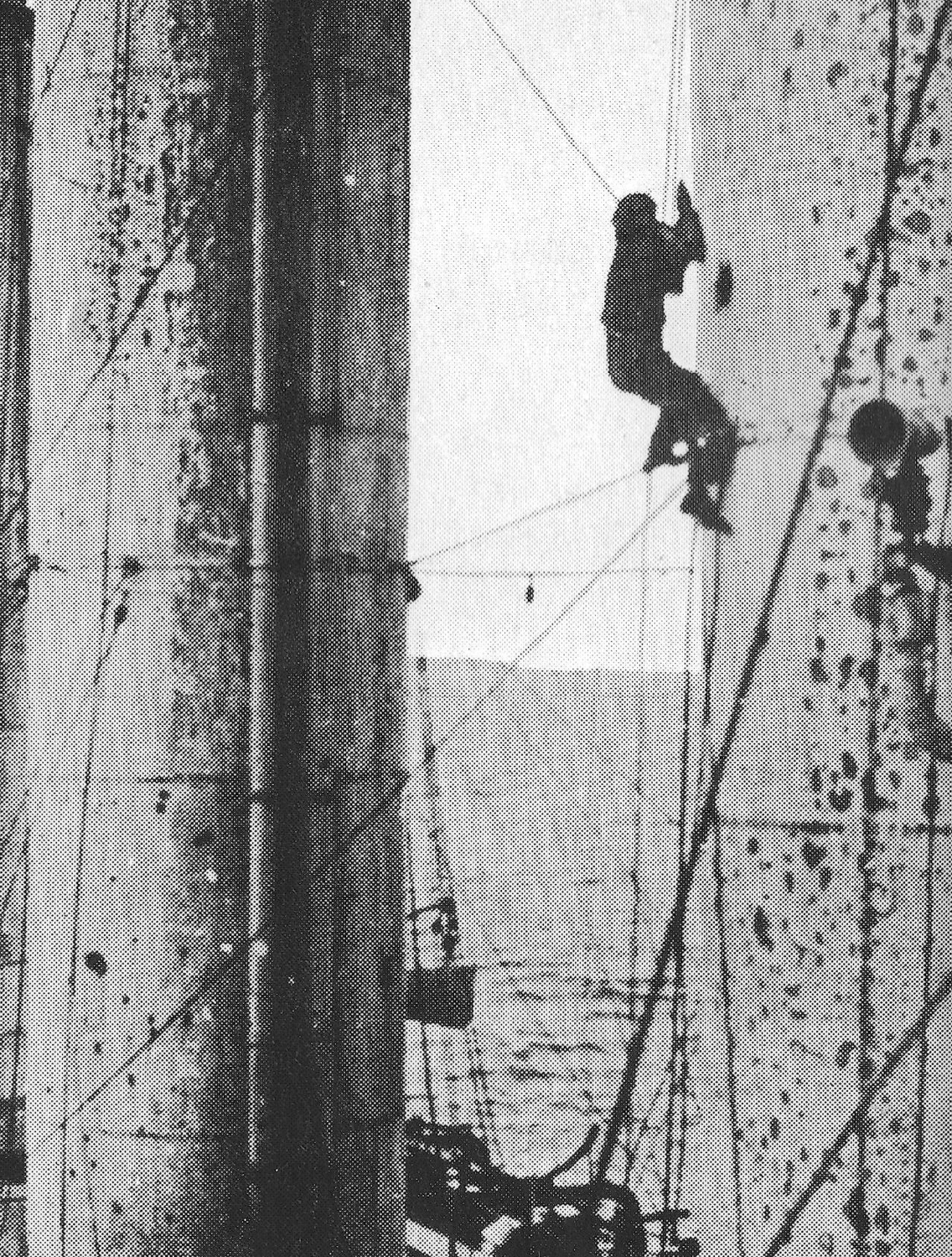

2018-08-3015-52-57.jpg.c7f39ea65ff9d0ce711f5174cd84bd99.jpg)