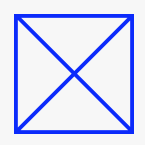norbinw
-
Posts
184 -
Joined
-
Last visited
Reputation Activity
-

-
 norbinw reacted to douglasrthomson in Canva
norbinw reacted to douglasrthomson in Canva
Oh well. It was fun whilst it lasted. As soon as you become a £100 a year subscription service (which you will), I'll just go back to Adobe.
-
 norbinw reacted to animositysomina in Canva
norbinw reacted to animositysomina in Canva
The only question is whether Affinity will offer a subscription in the future? I have bought a lot of brushes for your software. Especially on the Ipad, I am not willing to pay any subscription fees. I have purchased your software twice (v1. & v2). You say there are no plans for subscriptions at this time. But just wait until the Canva bosses change their minds, because greed is a virus in upper management. RIP, Adobe Alternative.
-
 norbinw reacted to Ash in Affinity is joining the Canva family
norbinw reacted to Ash in Affinity is joining the Canva family
Hi All,
I am thrilled to announce that Affinity is joining the Canva family.
This is a moment of great excitement, anticipation, and profound gratitude for all of you who have been part of our story so far.
We know that those of you who’ve put your faith in Affinity, some since we launched our very first Mac app, will have questions about what this means for the future of our products. Since the inception of Affinity, our mission has been to empower creatives with tools that unleash their full potential, fostering a community where innovation and artistry flourish. We've worked tirelessly to challenge the status quo, delivering professional-grade creative software that is both accessible and affordable.
None of that changes today.
In Canva, we’ve found a kindred spirit who can help us take Affinity to new levels. Their extra resources will mean we can deliver much more, much faster. Beyond that, we can forge new horizons for Affinity products, opening up a world of possibilities which previously would never have been achievable.
Canva’s revolutionary approach to design democratisation and commitment to empowering everyone to create aligns perfectly with our core values and vision. This union is a testament to what can be achieved when two companies that share a common goal of making design accessible and enjoyable for everyone come together.
I want to express my deepest gratitude to our incredible Affinity team. Your passion, dedication, and relentless pursuit of excellence have been the driving force behind our success so far, and I can’t wait to continue this journey with you all.
To our loyal users and the creative community, your support and feedback have been invaluable. You’ve inspired us to push boundaries and continuously improve, and we’re excited to embark on this new chapter together.
The future is bright, and I am incredibly excited to continue our story together and create a world where design is within everyone's reach.
With heartfelt thanks,
Ash
For more information...
We have made four pledges to the Affinity community which you can read here. We have included some FAQs at the bottom of the announcement article here. A video message from me with some more background is on YouTube here. This announcement post is locked, but I have included a duplicate of it in the questions forum here which you can respond to.
-
 norbinw got a reaction from devendra in Bad design decisions in new refined layers panel (some no-no's)
norbinw got a reaction from devendra in Bad design decisions in new refined layers panel (some no-no's)
This is what made V2 difficult to work with for me. I understand what those lines are, but boy are they disruptive in my workflow. I get lost whenever I'm looking at those grey lines.. Also the dot is a "NO" for me, would prefer checkmark, and in front of the dot there is also a hidden(?) lock icon, which I discovered today.
And the selection bug which makes it harder to select objects behind text or other objects..
-
 norbinw reacted to Hangman in Opening multiple files in Designer always opens less than selected
norbinw reacted to Hangman in Opening multiple files in Designer always opens less than selected
For me, it is dependent on whether or not you've had an Affinity document opened prior to opening the multiple PDF files.
If you reboot Designer or Publisher then select multiple PDF files, right-click and select 'Open With' then they all open...
If you reboot Designer or Publisher, create a new Designer or Publisher document, then close it (leaving the app open) when you then select multiple PDF files, right-click and select 'Open With' this is what I get... Results After Creating a New Document and then Closing the New Documenty Leaving Affinity Designer or Publisher Open
One pdf selected - one pdf opens Two pdf's selected - one pdf opens Three pdf's selected - two pdf's open Four pdf's selected - two pdf's open Five pdf's selected - three pdf's open Six pdf's selected - three pdf's open Seven pdf's selected - four pdf's open Eight pdf's selected - four pdf's open Nine pdf's selected - five pdf's open Ten pdf's selected - five pdf's open Eleven pdf's selected - six pdf's open Twelve pdf's selected - six pdf's open
-
 norbinw got a reaction from Nixerman in Version 2.2.0 update immediate issues.
norbinw got a reaction from Nixerman in Version 2.2.0 update immediate issues.
They messed up the delete in publisher too. Great start! I've noticed it after 3 clicks, as I had to delete the 3rd layer after startup.
-
 norbinw got a reaction from Return in Constant Crash
norbinw got a reaction from Return in Constant Crash
If you enable that, some PDF will be incompatible with other apps. When I first jumped to Designer, I had to send my print partner a lot of experimental recipes to figure out what works and what not. Advanded features was what caused the issues (files were pixelated, just when you import a stock vector image that is made in Illustrator, and it converts to raster).
But the Crash is mostly random, as the first time I managed to export the file, then a lot of crashes after that (had to move the text a little bit up), then worked when convert was off, now not working whatever I do. So it's random.
-
 norbinw reacted to Affinity Info Bot in Items Selection Nightmare :(
norbinw reacted to Affinity Info Bot in Items Selection Nightmare :(
The issue "Layer order affects object selection" (REF: AFP-5621) has been fixed by the developers in internal build "2.2.0.1900".
This fix should soon be available as a customer beta and is planned for inclusion in the next customer release.
Customer beta builds are announced here and you can participate by following these instructions.
If you still experience this problem once you are using that build version (or later) please reply to this thread including @Serif Info Bot to notify us.
-
 norbinw reacted to Affinity Info Bot in Items Selection Nightmare :(
norbinw reacted to Affinity Info Bot in Items Selection Nightmare :(
The issue "Selection hit area on text is too large" (REF: AFB-7735) has been fixed by the developers in internal build "2.2.0.1900".
This fix should soon be available as a customer beta and is planned for inclusion in the next customer release.
Customer beta builds are announced here and you can participate by following these instructions.
If you still experience this problem once you are using that build version (or later) please reply to this thread including @Serif Info Bot to notify us.
-
 norbinw reacted to A_B_C in Items Selection Nightmare :(
norbinw reacted to A_B_C in Items Selection Nightmare :(
Confirmed, this issue is not fixed in version 2.1.1. And it is indeed a huge problem when you work with text frames placed above other shapes. In other words: always. 🫤
It simply does not make sense that the “active” area for selecting objects is derived from the vertical metrics of the used font, rather than from the boundaries of the text frame. I cannot remember I would have seen a setup like this anywhere else.
It’s indeed a nightmare. Please, please fix this as soon as possible. 🫤
Selection-nightmare.mov
-
 norbinw reacted to Tazintosh in Items Selection Nightmare :(
norbinw reacted to Tazintosh in Items Selection Nightmare :(
For the record: initial bug report is November 16, 2022.
-
 norbinw got a reaction from A_B_C in Items Selection Nightmare :(
norbinw got a reaction from A_B_C in Items Selection Nightmare :(
But it still is bad!!!! How in the FK is it possible to select date instead of 20%?? they are not even overlapping!!! Again with the workarounds, again I have to adapt to this crap app because I am not even able to select non overlapping objects! Whenever I double click the date, it selects the 20%..
Edit: I can't even select the logo, which is even more up!!
-
 norbinw reacted to MEB in Items Selection Nightmare :(
norbinw reacted to MEB in Items Selection Nightmare :(
Hi JOleg, LibOne, norbinw, everyone,
I'm sorry this issue didn't get fixed in the latest 2.1 update. It's still logged/open to be sorted out - I've updated/bumped it yet again. It should be fixed in the next update if all goes as planned. My apologies for the delay and the inconvenience this is causing you.
-
 norbinw got a reaction from GripsholmLion in Designer V2 Crash Reports -- Do you guys receive Crash Reports from Apple? Do you look at them?
norbinw got a reaction from GripsholmLion in Designer V2 Crash Reports -- Do you guys receive Crash Reports from Apple? Do you look at them?
I stopped posting to this forum because it didn't matter. Sending in all the crash reports since the first time AD crashed, and still almost nothing got fixed, I swear it just got worse and worse, bugs building up. Now I'm waiting for this "Jesus 2.1" update which should fix a lot of issues.
But get used to this, companies pushing out unfinished and unpolished software with the mindset of fixing it later. It's the new norm. Just look at this month's games: Jedi Survivor and the absolute rubbish Redfall. Both are MAJOR companies, and released games that are unplayable, with the promise of fixing it later.
-
 norbinw reacted to Affinity Info Bot in Crash in Export persona
norbinw reacted to Affinity Info Bot in Crash in Export persona
The issue "Export Persona hang in Open and Save Panel Process when Exporting Slices" (REF: AFD-5921) has been fixed by the developers in internal build "2.1.0.1781".
This fix should soon be available as a customer beta and is planned for inclusion in the next customer release.
Customer beta builds are announced here and you can participate by following these instructions.
If you still experience this problem once you are using that build version (or later) please reply to this thread including @Serif Info Bot to notify us.
-
 norbinw got a reaction from SoCuul in Vector Warp is completely non-functional
norbinw got a reaction from SoCuul in Vector Warp is completely non-functional
The disappearing part is a view/render bug, but the rest, is just poor warp tool. I upgraded to V2 thinking I will be able to warp stuff, but so far, you can only warp shapes. Groups and what is inside a shape will NOT be warped. It's the most basic of warp tool you could imagine :)) Hope they do a better job next time, or at least make the whole designer suite like publisher (with all the personas working), so you have raster filters too.
-
 norbinw got a reaction from GripsholmLion in Vector Warp is completely non-functional
norbinw got a reaction from GripsholmLion in Vector Warp is completely non-functional
The disappearing part is a view/render bug, but the rest, is just poor warp tool. I upgraded to V2 thinking I will be able to warp stuff, but so far, you can only warp shapes. Groups and what is inside a shape will NOT be warped. It's the most basic of warp tool you could imagine :)) Hope they do a better job next time, or at least make the whole designer suite like publisher (with all the personas working), so you have raster filters too.
-
 norbinw got a reaction from MarekGFX in Crash in Export persona
norbinw got a reaction from MarekGFX in Crash in Export persona
Dude.. it's the SAME issue we are having in V1 since 2021, so how about just logging it and be done with it. It won't be fixed anyways, and I am here because I just encountered this with V2 aswell. It's well known crash reports are not read, and no dev is interested in what we say. We are sending in reports, logs etc.
IT'S ONGOING SINCE 2021! WHAT ELSE IS THERE TO DISCUSS ABOUT? I don't want to be rude, but with all those posts are you even reading the forums?? Because V1 page is FULL of threads regarding this issue. Just on the 1st page there are at least 3 threads complaining.
It doesn't matter what OS, what chipset are you using, if you have some sort of cloud drive app, the app will crash. ALWAYS! until you force close the app 2-3x, after that, it will work until you restart your mac again. There is no workaround, no fix, nothing. And yes I am frustrated because we constantly report this, constantlyyyyy, and here it is, one and a half year later, same issue in V2.. I'm not asking for special features, I'm (we) asking to have a normal working save function. Nothing more. So that I may save without being insecure about the app crashing or not.
-
 norbinw got a reaction from GRAFKOM in Items Selection Nightmare :(
norbinw got a reaction from GRAFKOM in Items Selection Nightmare :(
I don't believe 3 months is such a short time.. And then again, if the app was unstable and so full of bugs, why was it released? Why rush a beta and try to fix it to "launch version" in half a year?...
Second, I wasn't the one to set the price for your app. I paid whatever you asked for, it's not my problem you have weak or cheap devs.. I would have even paid 2x the price, for a smooth app.
Some bugs I constantly report, are present from V1!!! Like the hang bug from export persona. It's carried on like a STD from version to version.. But yeah, will wait for 2.1 to see how much you guys do care.
-
 norbinw got a reaction from 3Dshark in BUG - Crash when saving from all (!) Affinity programs under Ventura
norbinw got a reaction from 3Dshark in BUG - Crash when saving from all (!) Affinity programs under Ventura
Honestly, I don't understand why are you guys debating this.. the issue is reported as a known bug, there is no workaround! Export persona is FKD up for some users, because "save as" works fine, every time!. They only issue lies in EXPORT PERSONA! There is nothing you can do, as OTHER APPS WORK FINE, only Serif apps hang. I have sent tens of bug reports to serif, if they read it, good, if not, the problem will persist in V3 as well. Mine hangs immediately after I press export. I'm not even able to change folders. EVERY TIME. I get 1-2 exports after a hang, and loop.
Started in 2021 in V1, reported it, continued in 2022, now in V2. WTF should I do? I invested time and money in Serif.. And no solution was given.
We have in common external SSD's and cloud drives, even tho we are not exporting to them! I have tried everything. At least in V1 after 2 crashes, it worked fine afterwards until an OS reboot. But V2 just loops the crash!
-
 norbinw got a reaction from sergio flores in Crash in Export persona
norbinw got a reaction from sergio flores in Crash in Export persona
Dude.. it's the SAME issue we are having in V1 since 2021, so how about just logging it and be done with it. It won't be fixed anyways, and I am here because I just encountered this with V2 aswell. It's well known crash reports are not read, and no dev is interested in what we say. We are sending in reports, logs etc.
IT'S ONGOING SINCE 2021! WHAT ELSE IS THERE TO DISCUSS ABOUT? I don't want to be rude, but with all those posts are you even reading the forums?? Because V1 page is FULL of threads regarding this issue. Just on the 1st page there are at least 3 threads complaining.
It doesn't matter what OS, what chipset are you using, if you have some sort of cloud drive app, the app will crash. ALWAYS! until you force close the app 2-3x, after that, it will work until you restart your mac again. There is no workaround, no fix, nothing. And yes I am frustrated because we constantly report this, constantlyyyyy, and here it is, one and a half year later, same issue in V2.. I'm not asking for special features, I'm (we) asking to have a normal working save function. Nothing more. So that I may save without being insecure about the app crashing or not.
-
 norbinw got a reaction from Kal in Undo/Redo issues with adjustment filters
norbinw got a reaction from Kal in Undo/Redo issues with adjustment filters
+1, I used the undo when I messed up a point in curves, and moved back one step only.. PS does the same..
-
 norbinw got a reaction from Heinrichdsf in Crash in Export persona
norbinw got a reaction from Heinrichdsf in Crash in Export persona
Dude.. it's the SAME issue we are having in V1 since 2021, so how about just logging it and be done with it. It won't be fixed anyways, and I am here because I just encountered this with V2 aswell. It's well known crash reports are not read, and no dev is interested in what we say. We are sending in reports, logs etc.
IT'S ONGOING SINCE 2021! WHAT ELSE IS THERE TO DISCUSS ABOUT? I don't want to be rude, but with all those posts are you even reading the forums?? Because V1 page is FULL of threads regarding this issue. Just on the 1st page there are at least 3 threads complaining.
It doesn't matter what OS, what chipset are you using, if you have some sort of cloud drive app, the app will crash. ALWAYS! until you force close the app 2-3x, after that, it will work until you restart your mac again. There is no workaround, no fix, nothing. And yes I am frustrated because we constantly report this, constantlyyyyy, and here it is, one and a half year later, same issue in V2.. I'm not asking for special features, I'm (we) asking to have a normal working save function. Nothing more. So that I may save without being insecure about the app crashing or not.
-
 norbinw reacted to ziemowit in Artboard tool - problems with selecting
norbinw reacted to ziemowit in Artboard tool - problems with selecting
if you like to select shapes, you do it with move tool, that's what this tool is all about;) When you change to artboard tool, it should select the artboard, not single elements like move tool, which completely doesn't make sense. It was working fine for so many years until v2 happened.




.thumb.png.8a58400f2e5a6db5cab9f2dc9a0ea555.png)