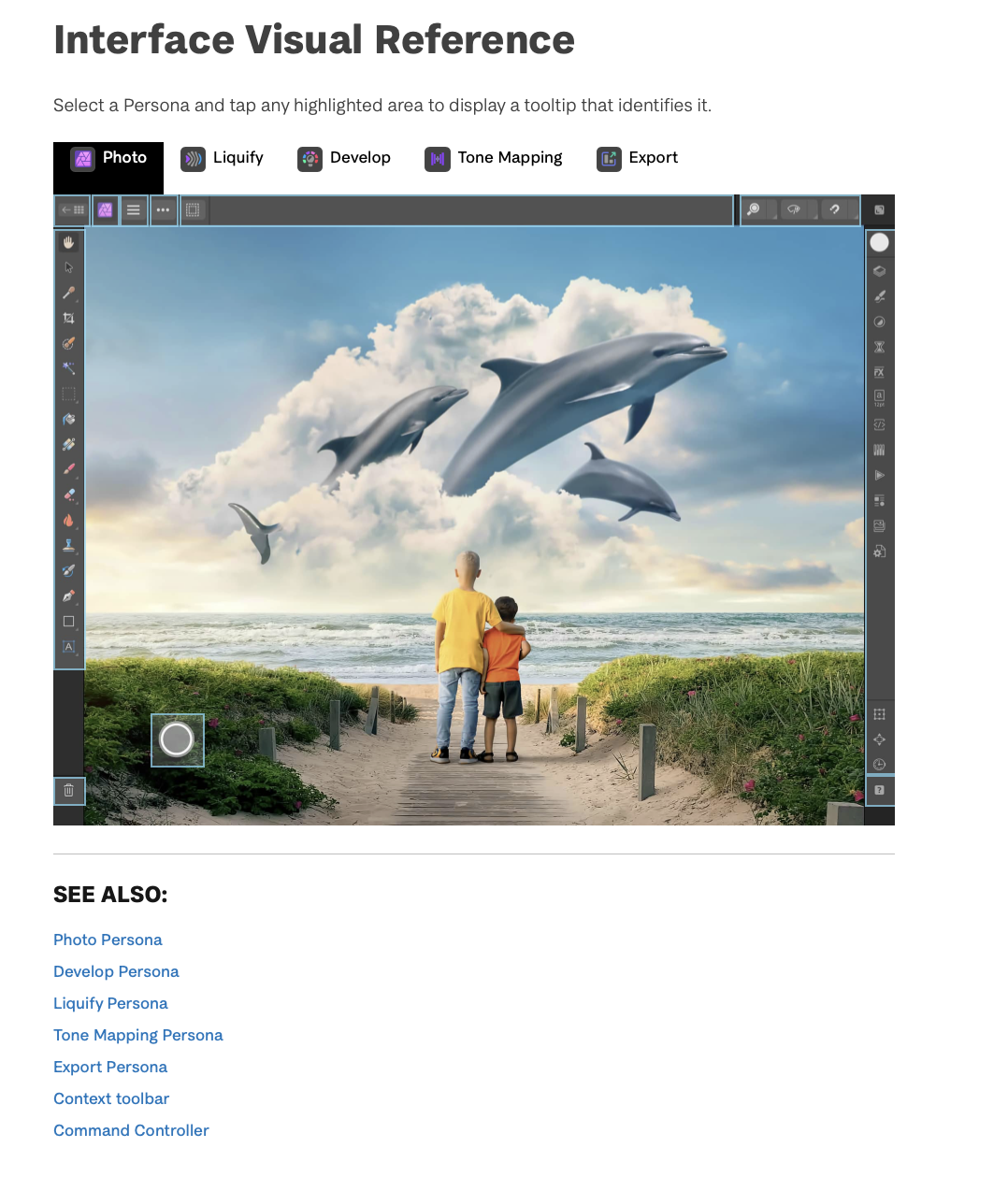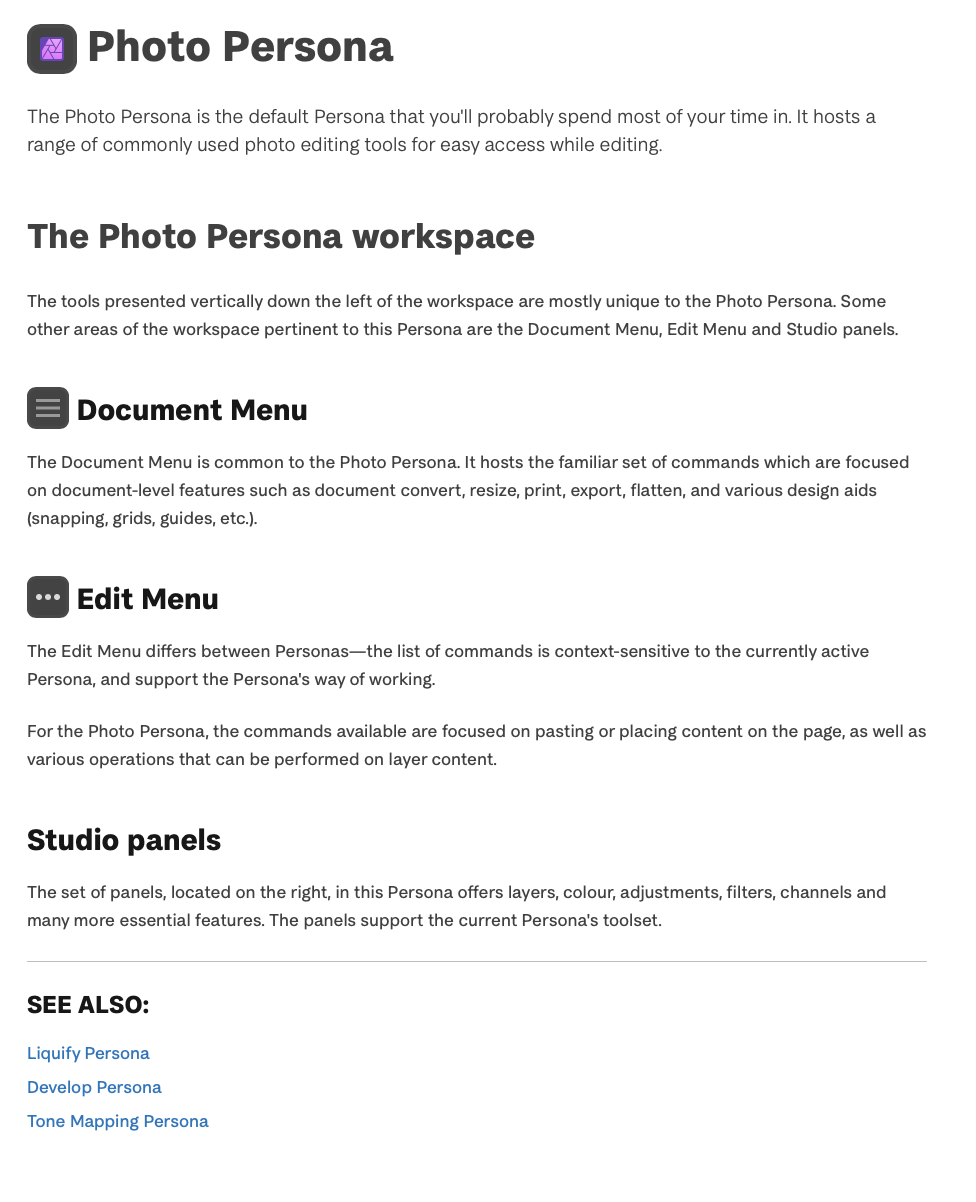devendra
Members-
Posts
43 -
Joined
-
Last visited
Recent Profile Visitors
The recent visitors block is disabled and is not being shown to other users.
-
 JamesM reacted to a post in a topic:
Photo, Designer, and Publisher consistently Crashing
JamesM reacted to a post in a topic:
Photo, Designer, and Publisher consistently Crashing
-
 JamesM reacted to a post in a topic:
Photo, Designer, and Publisher consistently Crashing
JamesM reacted to a post in a topic:
Photo, Designer, and Publisher consistently Crashing
-
Addendum: In another document the solution was different: I had a RGB/8 Document that had linked RGB/16 files. Changing the master document to RGB/16 (document-> format/convert icc profile) did the trick!
-
 devendra reacted to a post in a topic:
Bad design decisions in new refined layers panel (some no-no's)
devendra reacted to a post in a topic:
Bad design decisions in new refined layers panel (some no-no's)
-
 GripsholmLion reacted to a post in a topic:
Designer: Linked Files are pixelated
GripsholmLion reacted to a post in a topic:
Designer: Linked Files are pixelated
-
 devendra reacted to a post in a topic:
Bad design decisions in new refined layers panel (some no-no's)
devendra reacted to a post in a topic:
Bad design decisions in new refined layers panel (some no-no's)
-
devendra started following Photo, Designer, and Publisher consistently Crashing , Designer: Linked Files are pixelated , Reset rotation in navigator with double tap [iPad] and 2 others
-
I haven't tested any of the discussed and uploaded files but in case my experience might be of help: My linked (large) file in AD desktop was very pixelated after rasterizing the layer and I thought it was just a display issue. When I opened it on AP ipad I had the same pixelation issue there. So I checked the original file in AD again, links were all correct but the file stayed pixelated. What worked for me was: I embedded the linked file (in my case that was on AD Desktop/Mac) Pixelation was still visible but I zoomed in very closely and waited for AD to calculate the full resolution, which it did! Only AFTER the resolution of my embedded file was displayed correctly I rasterized the embedded file to one layer Saved the document Opened on AP ipad .. tadaa, high resolution It seems like Affinity uses the image preview as a basis for the real data? And when the preview is not fully calculated the export doesn't work either? Please correct me if I draw the wrong conclusion here but if it's right, I hope it will be fixed soon. At least I am glad I found a way to make it work for me for now, hope it works for others as well! Cheers, Devendra
-
Thank you, Lee D, II tried that, too and it helps in some situations. I find it less handy while drawing as it requires more taps. I use it if I only work geometrically but when my drawing requires a lot of switching between free drawing and straight lines I find it unwieldly. It would be nice if the functions that are already there worked in a predictable way and I prefer a simple touch/gesture while drawing.
-
 devendra reacted to a post in a topic:
How to Know What Brush Is Applied to Object
devendra reacted to a post in a topic:
How to Know What Brush Is Applied to Object
-
I recorded a short video that shows the issues. I am tapping start and end points with the pencil while holding one finger tapped. Sometimes the lines are drawn, sometimes they‘re not. As you can see it even loses my finger tap at some point and at some point it picks the white color. It probably has to do with APs reaction to pencil pressure as well, for the video I used an ipad stand that seems a bit bouncy, I use more pressure when the ipad is directly on my desk with the same result. And it does not explain why it works sometimes. I found out that on the ipad‘s (physical) keyboard (that I don’t like to use constantly while drawing because of the inflexible drawing angle) you can use shift to draw a line but no way for me to do that with hand and pencil so far. IMG_3180.mov IMG_3180.mov IMG_3180.mov
-
Hi, is there any way to deactivate the gesture for the color picker? I don’t even know what exactly triggers it but I cannot make the most basic of drawings and use a touch gesture to draw a straight line (using an extra touch finger while drawing). It happens while I try to draw a straight line with the brush tool, tapping one finger and then pointing the apple pencil to the desired end point of my line. Sometimes I get a straight line, sometimes the brush draws erratically without restraining to a line, sometimes the color picker picks a color. To me there is no logic to when that happens, it seems random to me and it is irritating while drawing. Please help! I would like to deactivate the color picker gesture first and then I would like to know what is the 100% safe way to draw a straight line with the pixel brush on ipad with an apple pencil (no vector points advice please, yes, straight pixel drawings can be necessary). I have already used physical books on my screen as rulers but this can‘t be the only way to do it. Also my palm moves the document randomly while drawing although I checked „touch only for gestures“, I bought a drawing glove out of despair. Please let me know how it is intended, what is the safe way to do it and if it does not work as it is intended, when it will be fixed. Thank you!
-
 Affinity Rat reacted to a post in a topic:
Saving, Save As, Snapshots and App Crashes.
Affinity Rat reacted to a post in a topic:
Saving, Save As, Snapshots and App Crashes.
-
Saving, Save As, Snapshots and App Crashes.
devendra replied to Affinity Rat's topic in Affinity on iPad Questions
Very interesting but also sad if true as it destroys hope for updates that bring real solutions for fundamental issues in the near future. Seems like some decisions would need a redo from scratch which would cause a lot of manpower, time and investment on the developer‘s side. And first of all requires the acknowledgement that there is an actual need for improvement in some parts. How much trust (potential and existing) customers put into the products future highly depends on how issues are taken seriously and handled here by those in charge. -
 StudioJason reacted to a post in a topic:
Photo, Designer, and Publisher consistently Crashing
StudioJason reacted to a post in a topic:
Photo, Designer, and Publisher consistently Crashing
-
 StudioJason reacted to a post in a topic:
Photo, Designer, and Publisher consistently Crashing
StudioJason reacted to a post in a topic:
Photo, Designer, and Publisher consistently Crashing
-
 Affinity Rat reacted to a post in a topic:
Photo, Designer, and Publisher consistently Crashing
Affinity Rat reacted to a post in a topic:
Photo, Designer, and Publisher consistently Crashing
-
 Affinity Rat reacted to a post in a topic:
General question: UI Buttons/Panels Screenshot Overview available?
Affinity Rat reacted to a post in a topic:
General question: UI Buttons/Panels Screenshot Overview available?
-
 Affinity Rat reacted to a post in a topic:
General question: UI Buttons/Panels Screenshot Overview available?
Affinity Rat reacted to a post in a topic:
General question: UI Buttons/Panels Screenshot Overview available?
-
 devendra reacted to a post in a topic:
Saving, Save As, Snapshots and App Crashes.
devendra reacted to a post in a topic:
Saving, Save As, Snapshots and App Crashes.
-
 Affinity Rat reacted to a post in a topic:
Saving, Save As, Snapshots and App Crashes.
Affinity Rat reacted to a post in a topic:
Saving, Save As, Snapshots and App Crashes.
-
 devendra reacted to a post in a topic:
Saving, Save As, Snapshots and App Crashes.
devendra reacted to a post in a topic:
Saving, Save As, Snapshots and App Crashes.
-
Saving, Save As, Snapshots and App Crashes.
devendra replied to Affinity Rat's topic in Affinity on iPad Questions
I second that as a deficiency of the app. Several times when I tried to prevent my file from crashing by saving it the app DID actually crash. It costs a lot of RAM to actually reach the saving menu. I think the flaw lies exactly in that app-architectural decision. -
 devendra reacted to a post in a topic:
Saving, Save As, Snapshots and App Crashes.
devendra reacted to a post in a topic:
Saving, Save As, Snapshots and App Crashes.
-
Sorry for the very blunt comparison but I just checked the PS Help Pages to see how they solved it and there you can find every single function explained including even how to drag a handle. There is an extra page called "workspace basics" and it actually covers exactly that, step by step. The Affinity help page explains the AP workspace like this (image1) and the link on the photo persona just describes the menu purpose roughly (image2). Why not explain every button of the photo persona in this page and show every existing panel with at least a short sentence about what the function does? And an additional clickable linklist that jumps to the respective function inside the page. I really hope you find my criticism as constructive as I intended to write it and hope you find useful. I think by rudimentary self-help pages you are missing out on an easy opportunity to avoid some of the users' frustration. Cheers, Devendra
-
Thank you, Lee, for answering! I know that function but it is not quite the same as what I described and some explanations are missing or not intuitive, I would like to explain why: - It doesn't show nested elements and explains only what is currently visible on the screen. So if a user doesn't know that the smudge tool is nested inside the dodge/burn tool they don't know where to look for it. I also just recently found out that the question mark button shows tool-related functions only when the tool is actually selected. So users have to click through all tools. A static overview would be more helpful, even if it is listed from top to bottom. - The content of the panels is not explained with the ?-Button I had a hard time finding the "styles" panel that is nested inside the fx panel, which differs from the desktop version where it has an own panel. - The document/hamburger/file menu and three dots menu is not explained This might seem trivial to you but i.e. duplicating a layer could also be expected in the layer panel so not every user would expect to find it nested in another menu - The nested function of transparency, accumulation is not explained next to its location but in the center of the screen so users have to guess and try that it requires a click on one function to make the other available. In my opinion the tool itself needs less nesting/extra clicks and the visual reference should at least say where it is nested instead of just showing an icon in the center of the screen. - the layer panel content is not explained Possibly a lot of functions are sub-topics in varying help pages but it would be super-useful to have a visual reference that doesn't require clicking through each tool and panel. Speaking of the layer panel and UI: maybe this is just my personal experience but although I am using the software for some time now but still find myself accidentially clicking the three dots in the layer panel when I actually want to duplicate a layer, group, create a mask etc. but end up in the layer options (for renaming etc). I think I can't get fully used to it because for me the dots indicate an extra (dropdown-/list-)menu, and confusingly you also use it that way for the edit menu in the top bar. In my opinion this is not a good icon choice for a UI because it is inconsistent inside the app (here it opens a drop down menu, there a panel with buttons and options). I hope you understand why a more detailed explanation than the already existing ?-Button of the UI with visual indication of the function's locations is a valid user request and might prevent users better from getting lost. Cheers, Devendra
-
Photo, Designer, and Publisher consistently Crashing
devendra replied to StudioJason's topic in Affinity on iPad Questions
Oh and I would like to add: it has nothing to do with my files. I had crashes after opening AP and AD (haven't used publisher in a while so maybe it would appear there, too) when all work files were closed. Same for the brushes lag. It appears in documents of any size and amount of layers, tried new blank documents and had the same. It randomly appears and works a while after a crash/restart until the next lag. -
 devendra reacted to a post in a topic:
Photo, Designer, and Publisher consistently Crashing
devendra reacted to a post in a topic:
Photo, Designer, and Publisher consistently Crashing
-
Photo, Designer, and Publisher consistently Crashing
devendra replied to StudioJason's topic in Affinity on iPad Questions
I can't offer a workflow description for every case as it randomly happens but I have the same problem as the OP. Working on an iPad Pro v3 and iOS 17.1.2., AP is up-to-date with 2.3.1.2217 Happens with AD and AP and I can't figure out a pattern/trigger as the situations vary. It happens while brushing on a layer (randomly after I had already painted for some while) switching layers using the color slider and pipette typing values in a panel switching tools opening a document From 256 GB I have 128 GB free and I only use the iPad in addition to the macbook for drawing and don't use any large other apps, it's mainly Affinity installed. This might be worth an extra thread but as it fits to that and often is the prelude to a crash: Brushes start lagging out of no reason. I am using everything as intended for some while and then out of a sudden I paint "empty" on a layer, nothing visible. So I zoom in and out (with lags as well), all tools stop working/freeze, the layer becomes visible and I can finally see what I painted, then I try to paint again and the document crashes. The lagging of the brush does not always lead to a crash but very often. It costs me so much time and is beginning to become a problem for my work-schedule and respectively also the money. While the brush lag is a real problem itself it is most likely connected to the crashing issues the software has on the iPad. I would so love to keep drawing on the iPad instead of my wacom tablet as it is more intuitive for illustrators in theory. But practically I had to create so many workarounds to be able to make basic drawing at all. For example I have to exclude every larger group in my file to a new linked document so I am able to use the main document on the iPad at all and be able to paint "live" on a layer. Also I must not refresh the links on AP on iPad because it causes embedding instead of keeping my intended link - which bloats my document again. Took me hours of try and error to find that out. To say it shortly: Please work on the general performance on the iPad. I have no time to send you example videos as I am struggling with getting my work finished (and also the crashes and bugs happen randomly I would have to record quite some time and invest a lot of work just to make a report that probably has nothing to do with my pretty standard usage of the program) but I think the hints you get from different users are reason and explanation enough to thoroughly check the general performance. Thank you! Devendra -
 devendra reacted to a post in a topic:
There's no apparent way to skew an object.
devendra reacted to a post in a topic:
There's no apparent way to skew an object.
-
I take it from the last post, in 2024 there still is no apparent way to skew an object? (in AD and AP, regardless of the version, just to be clear. I‘d get any upgrade to be able to so this, so I don’t care about version numbers, please tell me the number that will do!)
-
 devendra reacted to a post in a topic:
There's no apparent way to skew an object.
devendra reacted to a post in a topic:
There's no apparent way to skew an object.
-
 devendra reacted to a post in a topic:
Free transform in node selection
devendra reacted to a post in a topic:
Free transform in node selection
-
As I found countless of similar threads it was hard to pick one and usually if something is solved years later you find it in the last entries of popular topics. I came here via google as i find searching inside the forum very tiresome so I make in site search with google which has better matches to my questions. But thank you for pointing out it deals with V1, I had not noticed. So do you know if this was issue was solved in V2? I would appreciate a link to an up-to-date info, anyone else who stumbles in here might profit from that, too. I am looking for solutions in V2 and info about resolving updates in the near future. Thank you!