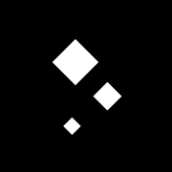-
Posts
291 -
Joined
-
Last visited
Reputation Activity
-
 wgphoto got a reaction from keiichi77 in Cursor for tools
wgphoto got a reaction from keiichi77 in Cursor for tools
This functionality would most likely be a toggle, so if you don’t want it, you don’t have to use it. Many, many others do want this.
-
 wgphoto got a reaction from DanH in (Constant) Brush Size Preview
wgphoto got a reaction from DanH in (Constant) Brush Size Preview
I've had this request out since the beginning with V1. Very useful to see your brush size as you're painting/using any tool. Maybe it can happen in V2.
-
 wgphoto got a reaction from Revanian in Show overlay when masking
wgphoto got a reaction from Revanian in Show overlay when masking
Thought I'd revive this topic in V2. Basically, we want an overlay of the mask on top of image while creating/editing a mask. Red is typical color, but maybe option to change color would be good. Original thread below.
-
 wgphoto reacted to Harold78 in Feature Request - External Monitor Support
wgphoto reacted to Harold78 in Feature Request - External Monitor Support
Please let all the Affinity iPad apps take advantage of the external monitor support.
-
 wgphoto got a reaction from Aisthetikos in Show overlay when masking
wgphoto got a reaction from Aisthetikos in Show overlay when masking
Thought I'd revive this topic in V2. Basically, we want an overlay of the mask on top of image while creating/editing a mask. Red is typical color, but maybe option to change color would be good. Original thread below.
-
 wgphoto reacted to smadell in How to show red overlay when masking
wgphoto reacted to smadell in How to show red overlay when masking
Happy New Year (almost), @wgphoto. I also use Capture One, so I know precisely what you mean about the red overlay indicating the active part of a mask (as opposed to Affinity’s method of designating red as the IN-active part of a mask.) However, the macro runs inside of Affinity Photo, not Capture One, and was designed to be consistant with Affinity’s choices. Bouncing between Capture One and Affinity Photo, as I do and it seems you do as well, means that your thinking on this one item needs to turn itself upside-down whenever that switch occurs. But the macro is an Affinity-based thing and was written with that as its goal.
-
 wgphoto got a reaction from GermanG in Timelapse with controls
wgphoto got a reaction from GermanG in Timelapse with controls
After trying out procreate recently, I found the timelapse export feature to be a nice feature. I see from research that this functionality was once in a few betas of affinity apps, but got dropped. Here’s an official request that it be put back on the table, but with the ability to trim and possibly set speed of the video before export. Thanks
-
 wgphoto got a reaction from CleverFox2 in Timelapse with controls
wgphoto got a reaction from CleverFox2 in Timelapse with controls
After trying out procreate recently, I found the timelapse export feature to be a nice feature. I see from research that this functionality was once in a few betas of affinity apps, but got dropped. Here’s an official request that it be put back on the table, but with the ability to trim and possibly set speed of the video before export. Thanks
-
 wgphoto got a reaction from johnpdelacruz26 in Levels Adjustment in the Develop Persona.
wgphoto got a reaction from johnpdelacruz26 in Levels Adjustment in the Develop Persona.
I'd like to revisit this topic as I am also Capture One user, but increasingly (since AP for iPad) doing everything in AP. I think both versions should have this functionality as part of the develop persona, when you"re still dealing with RAW data.
-
 wgphoto got a reaction from moi.cool in Timelapse with controls
wgphoto got a reaction from moi.cool in Timelapse with controls
After trying out procreate recently, I found the timelapse export feature to be a nice feature. I see from research that this functionality was once in a few betas of affinity apps, but got dropped. Here’s an official request that it be put back on the table, but with the ability to trim and possibly set speed of the video before export. Thanks
-
 wgphoto got a reaction from Renderluz in Cursor for tools
wgphoto got a reaction from Renderluz in Cursor for tools
This functionality would most likely be a toggle, so if you don’t want it, you don’t have to use it. Many, many others do want this.
-
 wgphoto reacted to Affinity-Inspiration in 2 Items I’d like to see. Assets panel, and Colour palette export and import
wgphoto reacted to Affinity-Inspiration in 2 Items I’d like to see. Assets panel, and Colour palette export and import
1. The ability to import and save colour palettes.
2. A plain white background in the Assets panel so I can actually clearly see the assets. Some are ok, but some are invisible. Black on black background. Perhaps the ability to List them as well as display icons on the iPad..
Item two applies to all apps and all platforms.
thanks
-
 wgphoto got a reaction from Anaïs Provencal in Palette Gear Support
wgphoto got a reaction from Anaïs Provencal in Palette Gear Support
Hey, guys. I was talking with one of the guys from Palette https://palettegear.comabout their beta support for Capture One and mentioned that it would be cool to get support for Affinity Photo. He said that if they got enough requests, they'd definitely be interested in making it happen. If you don't know what Palette is, check out the video below. I think this could be a great hardware solution that could speed up workflow tremendously. If interested, please email support@palettegear.com and ask for Affinity Photo support. Hope this happens.
-
 wgphoto reacted to bizwud in Please, I’m begging you, enable split-screen on iPad.
wgphoto reacted to bizwud in Please, I’m begging you, enable split-screen on iPad.
Please support split screen and also open 2 affinity apps on split screen. Sometimes I need to move things between my documents.
-
 wgphoto got a reaction from RobLW in Color Grading Tools
wgphoto got a reaction from RobLW in Color Grading Tools
I currently use Capture One for basic RAW adjustments and most of my color grading. I then take a tiff into Affinity Photo for skin work and finishing touches. The biggest reason for doing color grading in Capture One is that it is very intuitive because of the fact that there is a color wheel for choosing colors as well as saturation for shadows, mid tones and highlights. It would be one more step away from Capture One if Affinity Photo added this. For selfish reasons I’d love it if the iPad version got it first since I almost never use the desktop version anymore.
-
 wgphoto got a reaction from RobLW in Color Grading Tools
wgphoto got a reaction from RobLW in Color Grading Tools
in light of the feature being added to ACR/LR, I'll resurrect this request.
https://www.dpreview.com/news/0878830172/video-adobe-teases-advance-color-grading-tool-coming-to-acr-lightroom-and-lightroom-classic
-
 wgphoto got a reaction from Randall1028 in 2 up on iPad
wgphoto got a reaction from Randall1028 in 2 up on iPad
Not sure if this is a limitation of iPadOS or Affinity Photo on iPad at this point, but with V2.0 not far away (I’m guessing based on V1.9 beta), thought I’d throw this request out there. While dodging and burning, it would be useful to have a zoomed in version alongside a zoomed out version of an image. This would require one of the larger iPads to make sense, but is this possible, or is iPadOS the bottleneck?
-
 wgphoto reacted to Affinity iPad Student in Color Grading Tools
wgphoto reacted to Affinity iPad Student in Color Grading Tools
I request right along with you my fellow Brooklyn brethren!
I’ve been using this website at the moment:
https://www.canva.com/colors/color-palette-generator/
All credit goes to the talented & skilled @Bethany Acorn in the video below.
-
 wgphoto reacted to Affinity iPad Student in Please include Serif Raw Engine in iPad version
wgphoto reacted to Affinity iPad Student in Please include Serif Raw Engine in iPad version
You’re correct! It is Apple’s fault. By making it difficult and forcing devs into a roundabout way of doing things on iOS.
I get what you saying Alfred... I DID use poor wording in my comment. Not Serifs fault from that aspect.
However, Serif can update AP and add the feature, since the round about way - does exist, all I was saying is that.. this part is Serifs fault for not making it happen.
-
 wgphoto got a reaction from Cantisani in Color Grading Tools
wgphoto got a reaction from Cantisani in Color Grading Tools
OK, this will be a long one. In the 2 years since I first posted this feature request a few things have changed in my workflow. Before, I liked to do my color grading in Capture One before exporting a tiff for skin work, etc in Affinity Photo. I now like to not have the color grade baked in, so that I can easily change it without losing my skin work. I could always just export from Affinity Photo back to C1 to do my color grade at the end, but it would be much more helpful if I could intuitively and quickly do my color grade in Affinity Photo.
Below are 2 videos showing the difference between color grading in C1 and Affinity Photo for me (no retouching has been done yet, so please don't judge image). As you can see, C1 makes it much easier to preview looks I've created using the Color Balance tool, as well as create new looks on the fly. I know that I could save looks as luts or whatever and preview that way, but that still leaves the creation process, which right now for me, consists of a 6 node gradient map for highlights, shadows and midtones. As you can see in the second video, this is not intuitive at all and definitely not fast.
Also, I already have these layers created in advance and have the blend options set for each layer, otherwise this video would be easily double the length. Even with this process, I still can't control the luminosity of the highs, shadows and mids within this color grade stack. I'd have to add 1 or more adjustments to do that separately.
Panels like the Infinite Color one from Pratik look to bring similar functionality to PS, but as I understand it, these panels will most likely never work in Affinity Photo. As mentioned in my last post on this subject, Pixelmator Photo for iPad now has a similar tool to C1 and it would be great if Affinity Photo could provide this ease of use to color grading. I'd especially love if the iPad version had this as it is my main retouching/color grading platform.
Anyway, thanks for reading/viewing. If there are any more questions I can answer about my suggestion or process, please let me know.
••••C1_Color_Balance.mov ••••AP_Color_Grade.mov -
 wgphoto reacted to MarkA in Levels Adjustment
wgphoto reacted to MarkA in Levels Adjustment
Please add a histogram with sliders to the levels adjustment just like in the desktop version.
-
 wgphoto got a reaction from araninger in Brush Size Preview (Affinity Photo for iPad)
wgphoto got a reaction from araninger in Brush Size Preview (Affinity Photo for iPad)
Since this feature hasn't been implemented yet, I'd like to add to the ask. It would be great if not only did we get a brush size preview, but also a secondary outer radius that indicates the feathering based on brush softness, ala capture one's brush (I think lightroom's does this as well).
-
 wgphoto reacted to firstdefence in Infinite Color Panel in V1.8
wgphoto reacted to firstdefence in Infinite Color Panel in V1.8
None of the Panels work in Affinity, they are extensions and affinity doesn't understand what they are and I doubt Affinity ever will.
-
 wgphoto got a reaction from TimoF in Brush Size Preview (Affinity Photo for iPad)
wgphoto got a reaction from TimoF in Brush Size Preview (Affinity Photo for iPad)
Since this feature hasn't been implemented yet, I'd like to add to the ask. It would be great if not only did we get a brush size preview, but also a secondary outer radius that indicates the feathering based on brush softness, ala capture one's brush (I think lightroom's does this as well).
-
 wgphoto reacted to Fernando Ribeiro in Create manually Frequency Separations layers
wgphoto reacted to Fernando Ribeiro in Create manually Frequency Separations layers
As far as I can tell, the values are the same for 8bit, 16bit and 32bit
In Photoshop apparently there is the need for different values for each bit depth version (I haven't tested it)
In the tests I've carried in Affinity, the values work exactly the same way independent of the bit depth of the image.