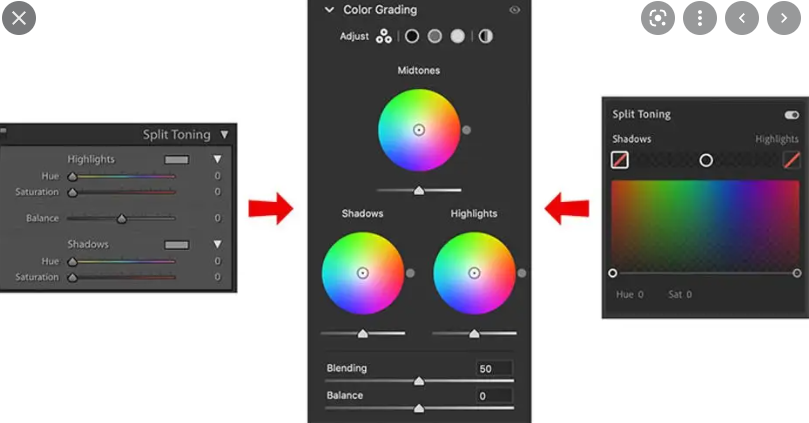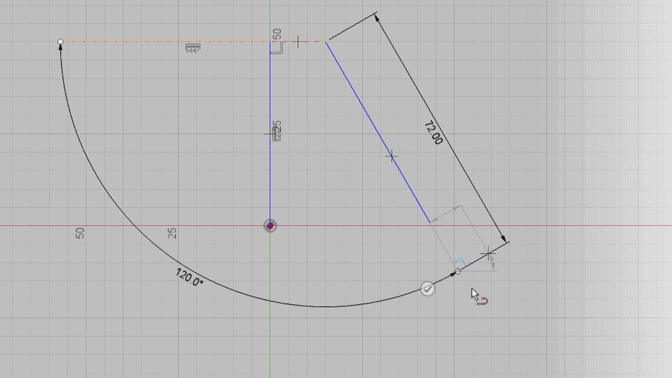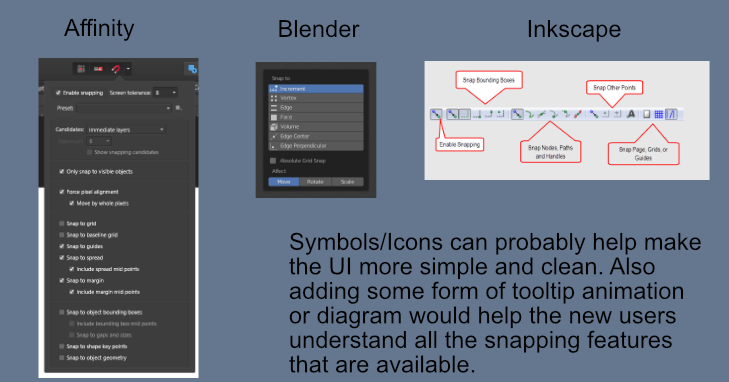johnpdelacruz26
Members-
Posts
12 -
Joined
-
Last visited
Recent Profile Visitors
The recent visitors block is disabled and is not being shown to other users.
-
Hello. I would like to ask why affinity photo's develop persona is still has very limited features? I hope they would at least add color correction features that would allow you to change hue by hue, hue by luminosity, hue by saturation, saturation by hue and etc. A lot of useful color editing tool are only available outside develop persona, making it harder to edit the image without degrading it easily. The masking in develop mode is also still very limited. I hope affinity will soon add it to their updates. Thanks.
-
- hue vs sat
- sat vs hue
- (and 8 more)
-
Hello. I would like to propose a feature that would allow the user to copy and paste raw adjustments to multuiple RAW files from develop persona. I believe currently this is not possible. This feature will make the applying adjustments much faster and easier for many kinds of workflow including timelapse. And additionally an option to export multiple selected RAW images at once. This two features will be a game changer for affinity as a whole. I believe this could be a great direction for the software. This could increase the interest of lot of people considering RAW editing is now considered a standard for most. I hope affinity will place this higher in the priority if possible. Thanks.
- 3 replies
-
- feature request
- affinity
-
(and 6 more)
Tagged with:
-
 johnpdelacruz26 reacted to a post in a topic:
Levels Adjustment in the Develop Persona.
johnpdelacruz26 reacted to a post in a topic:
Levels Adjustment in the Develop Persona.
-
@carl123 Thank you so much for taking the time to share some of your inputs. These are very helpful indeed. Have a nice day.
- 4 replies
-
- develop persona
- raw
- (and 8 more)
-
Hello I would like to propose a feature that would allow the user to switch between the orginal and the current adjustment of raw image in a faster way. I am aware of the syncing feature but there are times when it just takes a lot of steps to just view the orginal especially if you accidentaly synced the wrong adjustment. This new toggle button feature would just allow a quick way to switch from orginal. In a simple way, this is like a toggle button that disables all the effects/adjustments including the overlays.
- 4 replies
-
- develop persona
- raw
- (and 8 more)
-
 ONEBYSTUDIO reacted to a post in a topic:
My Vision for Affinity Designer 2021 ( Prioritize essential basic features to gain more users)
ONEBYSTUDIO reacted to a post in a topic:
My Vision for Affinity Designer 2021 ( Prioritize essential basic features to gain more users)
-
Thank you. I will take note of all these things.
- 7 replies
-
- color grading
- affinity photo
-
(and 5 more)
Tagged with:
-
I believe that is mostly the case. My main concern is will it affect the final image quality differently between adjusting it in develop vs photo persona. I am not very familar with all the technicalities but maybe there is a quality loss difference? If there is, and for some reason the develop persona will preserves the image quality better than the photo persona when it comes to basic color grading, I would prefer the develop persona then as an option. That is if my theory/guess is right but I have no idea with any of these things.
- 7 replies
-
- color grading
- affinity photo
-
(and 5 more)
Tagged with:
-
@NotMyFault Thanks for the response. Im new to photo editing. My main concern was maybe after clicking the develop button, the quality of the image will quickly degrade if I color grade in the photo persona. My thinking was maybe if I color grade in the develop persona the final quality of the color graded image will be better if compared with working with the photo persona. I am not sure if these are correct assumptions. I am happy to be informed.
- 7 replies
-
- color grading
- affinity photo
-
(and 5 more)
Tagged with:
-
Hello guys. I would like to ask why is there no midtone in split toning in develop persona? Is there a specific reason? Thank you.
- 7 replies
-
- color grading
- affinity photo
-
(and 5 more)
Tagged with:
-
Hello. I would like to propose a feature that would give the user an option to male the blue line guide in pen tool be hidden and only the actual stroke be visible. This feauture would be useful on siuations where the stroke width is very thin like 1px to 5px. The proposed feature will look something like this with the only difference where the blue line guide is not visible.
-
- pen tool
- affinity designer
- (and 7 more)
-
Hello affinity designer team. I would like to propose some additional type of tools to include in your roadmap priorities. These are the basic precision tools, like what you see in CAD software environments like fusion 360. I cannot emphasize enough the gravity and necessity that this would make affinity designer take a bigger leap towards gaining more users. One of the tools I am referring to are the arc tangent tool similar to fusion 360 (and other cad softwares), typing or input functionality for Line/edge length and angle, and lastly making the rotation angle information visible. There are a lot of things that a vector software can take advantage of some techniques and features that cad softwares use. Not necessarily to dive in all the cad tools, instead just the basic/simple features that we think are very beneficial for vector art. There are situations where an artist needs to have more control on the curves/lines angle Ex: Flourish or ornament designs. Currently, I believe the only angles and curves that an artist can make in affinity designer are just through eye estimation and grid snapping which In my opinion is also great when doing organic stuffs. When you want to apply some simple form of precision and control on creating shapes and curves, that would probably need some form of tools that gives you proper control while at the same time promotes consistency and uniformity. This would also definitely make the workflow much faster and creates an environment for artists to experiment and create innovations with the help of these tools and also with the existing feautres it already has. I hope affinity designer would soon add some kind of features. Thanks. https://autodesk.i.lithium.com/t5/image/serverpage/image-id/192801iEF9AA96E1495B49E/image-size/original?v=mpbl-1&px=-1
-
- cad
- precision tools
-
(and 5 more)
Tagged with:
-
Hello guys. I would like to propose a feature that would make snap settings simpler by using some icons/symbols. The current snapping menu is already good but needs some tweaking and additional options, making the menus more visually simple and clear by using icons and hide the advance options in an advance section. 1."Edge/Line Midpoint Snapping" - This is crucial and I hope this would be considered. 2. Better snapping (object to object/node to node,) 3.Additional Snapping areas. Ex: Intersection, perpendicaular, parallel, Quadrant point of ellipses. B. Precision tools like arc tangent tool, simple ruler, and protractor. Very Crucial for a large number of creators.
- 2 replies
-
- affinity designer
- feature request
- (and 3 more)