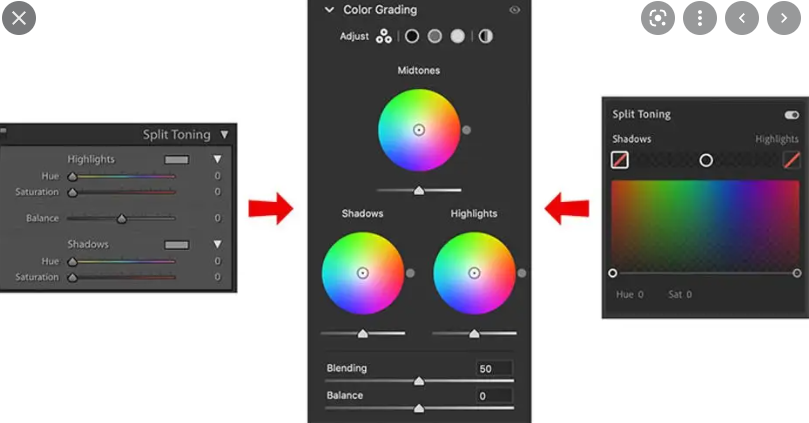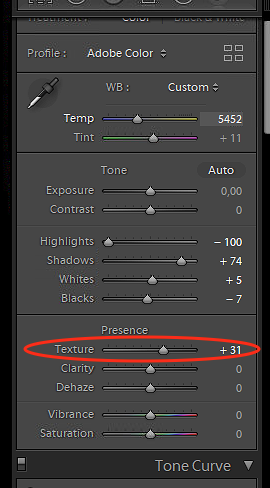Search the Community
Showing results for tags 'lightroom'.
-
Recently Lightroom introduced the support for tue HDR monitors. This feature has been quite well explained in the video below Now the queston is: what about AP? Is this mode already supported in some way? If not, will it be supported in next releases?
-
For me one of the key missing features to help me replace Lightroom would be a filmstrip feature. Basically, I would want to select an bunch of photos, load them into the Develop persona to give me a side-by-side comparison of the Photo's that I have edited. Ideally, it would allow for adding ratings to photos so I can filter them by quality. And it would also be nice to add labels to photos to indicate whether or not they were fully developed or marked to be developed/ discarded. This would then also allow me to copy paste all (or a selection of) the Develop parameters and paste them to a selected photos as an easy means to batch process them (with immediate visual feedback on the result).
- 5 replies
-
- affinity photo 2
- film strip
- (and 8 more)
-
Bonjour, En parcourant votre forum, je remarque que plein de solution comme la bibliothèque ( gestion d'image ) sont en projet... Mais, je n'ai pas vu de news récentes... Du coup j'en profite pour poser mes questions ici : ( à savoir que je ne sais pas si cela existe comme fonction actuellement ) premièrement, A quand un vrai logiciel pour concurrencer Lightroom de chez Adobe ? Avec des options pour le traitement des RAWs beaucoup plus poussés comme une meilleure option de la correction automatique des objectifs en fonctions de la marque ou du modèle, ou encore des options TSL directement dans un personna ou module de développement RAW ? deuxième question, j'ai suivi évolution d'Affinity designer/Photo/Publisher et je trouve les logiciels super bien fait et notamment une option cloud qui a été rajouté avec iCloud ( je suis utilisateur MAC et iPad Pro depuis très longtemps ) mais je me demande a quand la synchronisation en direct entre les plateformes du style je modifie un fichier sur le Mac j'enregistre sur iCloud et boom je peut le rouvrir sans l'importé à nouveau sur l'iPad ? (peut être que cela existera avec un module bibliothèque sur Affinity photo ou sur un nouveau logiciel équivalent a lightroom ? ) Et enfin, ( après j'arrête de vous embêter ), à quand la possibilité d'utiliser des presets lightroom dans le develop persona ( afin que ceux que j'ai achetés ne sois pas gaspillés ^^ ) ? Voilà, pour finir je trouve que vous faite un excellent travail et que je serai prêt a tout résilier chez Adobe ( j'y suis uniquement pour lightrioom ) pour pouvoir tout passer chez vous ! Good job !
- 7 replies
-
- affinity photo
- raw
-
(and 2 more)
Tagged with:
-
I bought and installed Affinity Photo through Windows store. This approach did not install shortcut icon on desktop or gave me any copy of the software. When I tried to link it in Adobe Lightroom as an option for photo editing, I could not find the location of executable file of Affinity Photo. Could anybody tell me where I can locate the executable file of Affinity photo? Thanks.
-
I guess I posted this in the wrong place so here it is again with emphasis. Please Please Please!!! Can Affinity come up with an Organizer to replace Lightroom. I just went to check my location tags in Lightroom 6 maps and the map is gone and they say you have to update to the latest version to get a functioning map. I'm getting sick and tired of Adobe and their licensing fees and not supporting their legacy apps. So Please Help Help Help!!!
-
In Adobe Lightroom, it has a "dehaze" slider in the area for developing raw photos. I was wondering if this could be a good addition to the develop persona. Kind regards Tom.
-
Hello guys. I would like to ask why is there no midtone in split toning in develop persona? Is there a specific reason? Thank you.
- 7 replies
-
- color grading
- affinity photo
-
(and 5 more)
Tagged with:
-
Affinity would be complete if it had a cataloguing / management aspect, where I could import, rate and mark for approval or deletion, batch rename. As it is I'm either stuck switching between Photo Mechanic or the Finder, neither of which is all that useful as compared to the integrated cataloguing function within Lightroom. Unless someone has a better suggestion!
-
Oh My Gosh. All this time, I did not realize that it is possible to add Affinity Photo to the list of external editors provided in Lightroom (LR). I'm using LR 6, so this likely would apply to Lightroom Classic (sorry can't vouch for HOW to do it in the LR Classic version, but it might be similarly done). In LIghtroom 6, simply go to "File / Preferences / External Editing" - On that dialogue, look under "Additional External Editor / Application:" - then click the "Choose" button on the right of the dialogue. Navigate to the pixel editing application you want (Affinity Photo in this case) and choose it. Configure the setting (file type, color space, dpi, etc.) and then drop down the "Preset" under the Additional External Editor heading and choose to "Save Current Settings as New Preset" All the previous external editors are still available plus the new one(s) you add. The configuration information is stored in "lrtemplate" files and you can see those templates through "Preferences / Presets / Show LIghtroom Presets Folder". In my case, I have the NIK Collection of editors also available. Now I have my favored Affinity Photo in there. The reason this is so powerful is twofold - first, it's quick to enter the external editor (two clicks), second, while your photo is edited in Affinity Photo (or other external editor), when you save your editing work, that edited photo is placed into the LR catalogue automatically. It is my understanding that additional photo editors can also be added to flesh out the editors arsenal at your disposal. Just about any "pixel" editor could be added to LR in this manner. Now here is my request for additional features - please include more editing features into Affinity Photo (to name one, "Luminosity Mask" similar to the feature in LR Classic), but also other really helpful features found in other company's editors and suggestions in this forum. And here is one I would really love to see - a scratch and dust removal dialogue similar to one Polaroid provided years ago that saved hours of one-by-one dust speck removal from scanned old prints, slides, and negatives.
- 1 reply
-
- lightroom
- affinity photo
-
(and 3 more)
Tagged with:
-
This is my first post I'm new to this forum. Ive tried and looked for hours to find out how to save all my adjustment layers to Preset(s). From my understanding you have to save each layer and label it. For example, adjusting and then saving the Vibrance as a preset and naming it. After saving each layer preset on my finished picture and labeling them, I opened up another photo, which I want to have the exact same adjustments. I clicked on all the custom layer adjustment presets I just made but the picture doesn't turn out the same in the end? Even though when I click on each preset (in the new photo that I want to look like the previous) it says its tweaked the same as the one I saved, but the photo still looks drastically different? Do all NOT adjustments transfer over? Am I doing something wrong? Is there a better way to do this? (and im not talking about the background people photoshopped out, im aware of that) THANK YOU for reading this, this is so frustrating and it makes me want to switch back to Lightroom. (the picture without people is the look i want, the picture with people is what happens when i click on all the saved presets for the finished picture)
-
Hello, I am new here and not using Affinity products right now. May I ask you how you organize your Pictures while using Affinity products? I am using Lightroom CC now and I like the database in Lightroom. So how do you organize your Photos? Do you know if its planned to develop a Database APP for organizing pictures? thanks for your help Peter
-
Over the last couple of days I have been trying out the latest version of Quark that I have been really enjoying using (2017 is the only version I have used.) To me it seems like this is going to be a very hard area for Serif to compete in given that there are two products that many are happy with that have been advancing since the 1980s (or at least there are people that are happy with one of those two options.) Even if Publisher was out today it would still have a massive challenge in competing with these two options especially at Quark's new low $400 entry price (and yes that is low for a product of that level.) To me it seems like Lightroom like products would be so much easier to compete with due to the fact that it is a field that is only about ten years old and still has a lot of room to grow. I still have several major grips with LR and also the way that Affinity Photo interacts with catalog software like Apple Photos. It just seems like the more logical step to me. I think the fact that LR is the one app that hasn't not yet been subscription only shows that Adobe is aware that customers could easily move off this product to a competitor more easily then many other more well established products.
- 32 replies
-
- Quark XPress
- InDesign
- (and 8 more)
-
I am running Lightroom 6.14 and because I am quite familiar with it I do most of my straightforward editing in it at present.LR allows me to click 'edit in Affinity Photo'. This creates a copy of the photo in LR and opens it in Affinity photo as well. When I have finished working in APh is there a way that I can send it directly back to LR? If I try to 'export' (or save for that matter.) I only get a list of drives and main folders such as Desktop and Documents, I cannot bring up any subfolders or see a link to LR. At the moment I am having to export to Desktop or a recently used folder and then import it back into LR using LR's import function, which is very longwinded. Any help would be appreciated.
- 18 replies
-
- lightroom
- affinity photo
-
(and 1 more)
Tagged with:
-
Hello and greetings. I got a strange problem, when I finish editing my pictures in affinity photo and export them, to forward them to friends on my android phone, I can't see them on my phone. (Galaxy A3, Android 8.0) I use the JPG format for exporting, since this seems to be the usual format for this kind of device. I tried different resolutions, DPI settings, changed the pixel format and the ICC profile, but nothing seems to work. The profiles which I used, where Adobe RGB (1998), Pro Photo RGB and srgb iec61966-2.1. The last one is displayed in the info from the pictures of my phone cam, so I hoped it will work, yet it didn't. Final workaround for now was to use a JPG picture from my phone and to copy and paste the desired picture in to that file, just too few and send it with my phone. It worked but this can't be a solution! Another point which may be vital, was the transfer from Adobe Lightroom. I used the “external editing” option in Lightroom to send the RAW files to affinity photo. The settings which I used for the formatting process where: tiff, ProPhoto RGB, 16 bit depth, 300 dpi, no compression. Question is, how do I make these exported JPG pictures visible and usable in my android phone gallery? I hope someone understands my problem and has a better solution.
- 3 replies
-
- affinity photo
- jpg
-
(and 6 more)
Tagged with:
-
Hey Guys, I'm really frustrated.. I'm coming from car photography and my style was aways to shoot kinda underexposed and drag the shadows up, to get that moody feeling. When I was using Adobe products, there was absolutely no problem with that. But since I use Affinity, my photos are getting worse, because I'm struggling to get a clear image which is crisp. The image is always kinda washy and I can't bring the shadows back :( For reference 3 pictures: Original Photo, The one with the watermark is made in affinity and the other one is a 30s lightroom mobile edit, which came out better than the 3h Affinity edit... Thanks in advance! Max
-
Hi All Affinity photo is on sale right now , and I am planning on re-purchasing ( I originally purchased through Microsoft). I’ve read most of the threads about this issue and I don’t have the skill set to modify permissions comfortably. So I would like to be clear ..if I purchase directly from Afffinity I can set it as an external editor in Lightroom just by setting it up in preferences. If this is correct I would rather repurchase then edit the app folder this in Windows 10 thank you Dwnorth ps love photo and agree with others I would purchase a replacement for Lightroom when it is developed
-
I recently purchased the trio of Affinity apps on the Windows Store when they were on sale, and when it came time to set Affinity Photo as the external editor in my standalone copy of LR6, I began to wish I had bought it straight from Serif. I found a thread in this forum on this topic from 2018 which explained how Microsoft hides the apps purchased in the Windows Store, and it was at that point impossible to target Affinity Photo as LR's external editor. (I'm coming from Photoshop, as you might have guessed.) So is this still the case or is there now a way to link LR to AP? Thanks!
- 17 replies
-
- lightroom
- windows store
-
(and 1 more)
Tagged with:
-
Hi All, Mac user here and still working my through Affinity trial and wanted to ask those who moved from Adobe. What has replaced LR with regards to managing & tagging your photographs, and creating collections etc? I don't really use Photoshop that much, if at all, and the things I love about LR are: - I can manage and edit all my photos in a single program. 99.9% of the time, adjustment brushes are all I need - Not a deal breaker. - I can tag/key word my photos and create collections, making finding files a breeze - This is one thing I think I will miss, if I decide to move from LR. - I don't need to save anything - my work up to that point is remembered. If I quit the app, nothing needs to be saved. - Not a deal breaker. Affinity Photo so far has been impressive. The workflow is different for sure and would need some re-adjusting. The main pull for me is the price, and the fact I don't need to be constantly signed into something like Creative Cloud - That BS just rubs me the wrong way.
- 2 replies
-
- dam
- digital asset management
-
(and 1 more)
Tagged with:
-

How to simulate Lightroom's “texture” effect
Guest posted a topic in Feedback for Affinity Photo V1 on Desktop
Adobe came with a relatively new "Texture" Effect in Lightroom. Is there an equivalent in Affinity Photo and if not, could you add this slider? https://petapixel.com/2019/05/14/adobe-adds-texture-control-slider-to-lightroom-and-camera-raw/ -
Hello there, We have moved almost all our photo editing into Affinity Photo (on beta 1.7.0.350 at the moment). Before that, we used other software such as Lightroom, Photoshop, Darktable and the Gimp. We were also lucky to grab a copy of the Workbook before it went temporarily out of print a month or two ago. While on Lightroom, a feature that we got so used to was the "Solo Mode". This feature automatically collapses all panels except the working panel, reducing a lot of unnecessary clutter, and making navigation easier. We can't seem to do something similar on Affinity Photo's develop mode, even manually collapse a panel without disabling it. After getting used to the clutter-free editing with the Solo Mode, living without it gets so annoying, and I'm sure we are not alone. It would be a much more pleasant editing experience if something similar can be implemented as an option. Thanks a lot, and please keep up the good work!
-
I think many of us are in desperate need of an alternative to Lightroom. I love Affinity Photo and know that you could create an amazing photo management program. I personally wouldn't need the photo editing capabilities of a Lightroom alternative, mainly just the management of large numbers of photos.
-
What have done or not done ?. I did have Ap as the default ext editor; however after opening a file with Nic Color pro 2; I cannot get Ap to be the default again. From memory, I had a few dramas originally . >> Lr preferences > external editing > choose >Affinity > photo icon --- however that does not replace the Nic apps. The work around is export >folder > Ap > open > save > import to Lr . yep much easier straight from lr5 Would be great if we could remove the Ps option so we can have two defaults Thanks for your thoughts
-
I just noticed this feature in 1.7! I love doinh that in Lightroom so I am so excited that Affinity now does this! I checked to see if 1.6 could do this and it appears that it can not. This is very quick editing if you have a photo shoot all done in the same place and all photos in the shoot need to be adjusted by about the same amount.
- 6 replies
-
- copy and paste
- adjustment layers
-
(and 2 more)
Tagged with: