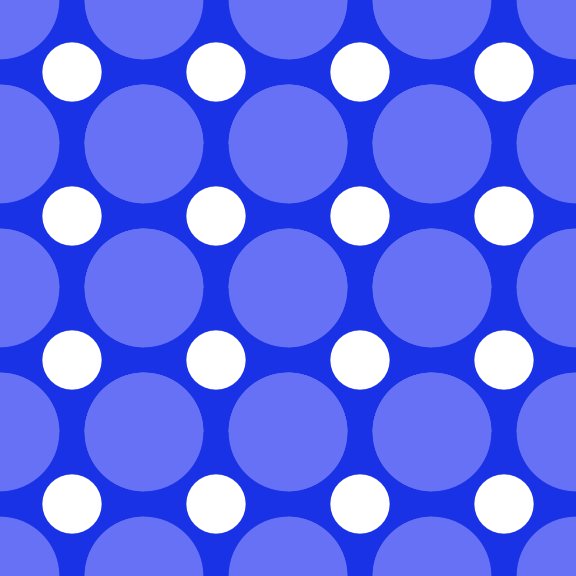Search the Community
Showing results for tags 'vector'.
-
Started work on Inktober 2019 Challenge.. Day 01 Prompt:Ring Completed in Affinity Designer Original Size 500mm x 500mm 300 dpi Upload size 1771 x 1771 HQ and jpg
-
I am posting this feedback in this section of the forum, I hope this help to improve the software Not going to talk about the bugs, I hope all of them get fixed I am going to compare my experience with other softares, such as Adobe Illustrator, Inkscape (the ones I use the most) For the few time I have used the software I can tell is very minimalistic, (I really hope this is not because the Ipad version limitations, as PC can do much more than a Ipad, so I hope PC version is not being limited to keep in the same quality of the Ipad version) Or maybe is the way the software is going to be, as it could be a minimalistic software not planned to have advanced features, I would like to know which kind of software Affinity Designer aim to be, minimalistic or advanced? Developer team care for both personas this mean less time to focus to improve designer persona and possibly priorize pixel persona over vector persona (The software is meant to be a vector graphic software, rather than a raster graphic software) The exporting persona is not intuitive and does not have much more to offer than the traditional exporting in the user menu The software have very few settings and some of them are not compatible with SVG format (The standard file format for vector graphics) The software have very few tools and some of them are not compatible with SVG format (The standard file format for vector graphics) There are very few tools for vector graphics, and the customization for them are very tricky and not intuitive & limited _ What I suggest is to focus on introducing new tools&features&settings to work with vector graphics and improve the ones that the software already have Currently I don`t use this software because of the limitations exposed, as other vector graphic software have to offer much more optimized tools&features for vector format (SVG), I really hope it get more complexity eventually as for now it is not a stand alone software for its limitations & few features for vector graphics.
- 14 replies
-
- improvement
- bug
-
(and 8 more)
Tagged with:
-
Hi guys, Is there any way to automatically create a vector shape based on a selection I have made inside Affinity designer? Thanks, Mario
- 1 reply
-
- affinity designer
- selection
-
(and 2 more)
Tagged with:
-
Hi forum, On both Photo and Designer, I'm often confused by when my vector stroke styles are either inherited from the last object I create or not. I can't work out the rules for how this happens - can anyone advise on how to control this behaviour either way? Similar issues when I just want to draw a new vector with a new fill colour. So I might select the previous vector layer because I want to insert a new object in front of it. This object will always inherit the style of the one I have selected, which is often not what I want, and can make it hard to see the new shape. I have to change the fill and stroke afterward to stand out against the underlying object. I'm sure I'm missing something simple here!!
-
I am doing the graphic design of a game using SVG files I was using Adobe Illustrator CC, but exporting SVG files in AI ruins the gradient, shapes, so I switched to affinity designer The problem is that when I open any SVG file, the color of the vectors looks wrong, pale, without saturation I think it could be because the color settings, and display settings When I export the file as SVG, the colors display correctly in other software, such as inkscape/illustrator (as should be) but not in affinity designer, so yeah, the problem is about displaying the colors in the software correctly _______ These are two examples of the same file open in different softwares - (Affinity open the Affinity file.PNG - SVG screenshot) __ - (Adobe Illustrator or Inkscape or other software or browser open the SVG file.PNG - SVG screenshot)
-
I am doing the graphic design of a game using SVG filesI was using Adobe Illustrator CC, but exporting SVG files in AI ruins the gradient, shapes, so I switched to affinity designerThe problem is that when I open any SVG file, the color of the vectors looks wrong, pale, without saturationI think it could be because the color settings, and display settingsWhen I export the file as SVG, the colors display correctly in other software, such as inkscape/illustrator (as should be) but not in affinity designer, so yeah, the problem is about displaying the colors in the software correctly. _______ These are two examples of the same file open in different softwares - (Affinity open the Affinity file.PNG - SVG screenshot) __ - (Adobe Illustrator or Inkscape or other software or browser open the SVG file.PNG - SVG screenshot)
-
For all the people out there that love peak 70's high-camp Vincent Price horror movies. Yes, both of you.
-
affinity designer My first illustration using Designer
Ash Eldritch posted a topic in Share your work
Hi, I've been using the forum for a while now and recently have commented on a few peoples work so thought it only fair I should have something to show for myself. So this is my first attempt using Designer. It's very incomplete. There are more characters being worked on (I've switched their visibility off) and a lot of things haven't been finished like the house, tree, grass and the cloud splash where the rainbow fish is meant to be entering the cloud. Pretty much most things are unfinished but it's taking time as my Mac is struggling to cope with the scale of the image now. It's for a children's book I'm working on. It's entirely done with vector, no brushes, no pixels. And also completely done using a mouse as trying to draw anything with my Wacom tablet results in the line taking about a minute to catch up with what I've drawn. Also It's only a portion of the image, the original extends both up and down. As it's so large I've added some sections of the image as well. Apologies for the essay. -
Hi everyone, I'm new here. I have been on the forum a few times and looked around and decided to make the leap and join. A bit about me. I'm a mother of three children plus three cats. I've never used a vector program before but I have always loved looking at vector art. It fascinates me. I used to draw and paint a tiny bit when I was a young girl but haven't used that creative side for so many years. On my birthday 2019, I decided it was time I fulfilled that creative side of me and asked my children for Affinity Designer for my present. They were kind of like, what the hell, hahahaha. I had researched vector programs and Illustrator seemed to be the most popular. The ongoing cost was way out of what I can afford and I got sad at the thought I couldn't really do what I imagined. I researched further and came across Serifs products. They looked and sounded amazing. I read reviews which were great. I came on the forum and saw the passionate community. Yes, there were lots of issues brought up about designer but for the cost I thought I would give it a try. I am so happy I did. It has been a huge learning curve. I'm such a newbie at digital art. I'm watching videos and reading all the online tuts I can. I'm writing down all my experiments with the vector side of designer and would be happy to share them if there are any other newbies here. We can learn together.
- 9 replies
-
- vector
- illustration
-
(and 1 more)
Tagged with:
-
I've just swapped over from Procreate to Affinity due to Procreate not being vector based. I initially started designing a logo in Procreate until realising I needed to swap, but I'm unable to bring my brush with me. I've searched for days for a similar brush and cannot find anything! Any help would be massively helpful otherwise I'll have to start the logo again and re-jig the style I've attached 2 screenshots to show the brush. Thanks!
-
Every time I try to draw with Designer on Mac and iPad the curves I draw are instantly "corrected" after I finish. I've tried playing with settings of the application or the brushes but I couldn't find a way to just stop "correcting" my drawing strokes. Is this the expected behavior or is there a way to disable this? Please see an attached video of what I mean. Thanks. vector brush test.mov
-
I need the ability to automatically change the image to vectors. Designers use pen tools on top of images with poor resolution, not vectors, below them to make them vectors. I think it needs to be automated. In fact, if you take a program that's automated, it's Vector Magic. Even though it is not very accurate, it is very helpful in images that require a lot of vector conversion work. Obviously, if we include this feature in our efficiency, it will be a simple and automated function.
- 21 replies
-
Hi, I've recently switched over from Adobe Flash to Affinity D. And I'm really digging the whole experience so far . Before doing iso stuff in Fash was a real chore. But with AD's speedy zooms and new isometric tool it's so much easier and faster (plus all the lines are clean!). Here's a few icons I've been working on in case anyone might be interested. Cheers, Rob.
-
I was to do something that I assume is straightforward—create a new node precisely at the intersection of the two curves (see screenshot). I can’t figure out how to achieve this, is it possible?
-
I can't seem to import a vector image from photoshop to Affinity Designer without it turning into a pixel image... I'm drawing .svg and .psd files and I need to "convert to curves" so that I can create a logo with image pattern inside like so (see link below) ... how do I do this?? yout ube.com/watch?v=3rIk Gcfp_ko
-
It has been a while since I've shared anything here on the forums but I haven't been slacking. I've been enjoying playing around with Publisher and I've been using Designer as much as I can. I've also been busy toiling away on a bunch of projects and I thought I would share one with you that I've been working on for close to a year now. I have been working on it in my spare time before and after work to help relieve stress but it took much longer than I had expected. I completed most of it with my old iMac (a 2009 with only 4 gigabytes of RAM) but the last quarter of it I did with a Mac that was much more powerful and it was so much faster (still an old Mac but with more RAM and a better processor)! To me, seeing that people can create complex drawings using old hardware is a testament to how well Designer is made. My compliments to MattP and everyone on the Designer Team at Serif for all of your hard work. I'm looking forward to Designer version 2.0 to see what other wonderful tools you will give us to use. My version is roughly based on an old European print from 1480 or so (the original title I believe is The Tempting of St. Anthony). Everything was done using Affinity Designer on a Mac running Mojave and everything is vector. I used several versions of Designer but I think mostly 1.7.1 and 1.7.2. If you like this drawing, check out my other drawings of Don Quixote and The Four Horsemen. Thanks for taking the time to view my work and I hope that you enjoy it. Hokusai
-
Hi guys, Could you please help? Look every time I design something in Affinity after I export it, it is blurry. Do you please know why it came out blurry? For example I design a pattern and I export it as PNG, JPEG, it came out very blurry. Is this normal? or how can I keep the vector quality not blurry? Is there a way to fix that please because when see vector design, they are very clean and not blurry. Is this cause of the sizes? The document is 8 x 8 inches?
-
It's just a small bird (Kohlmeise, Great tit), but he has made me a little nervous. So many layers I had previously only in some large portrait illustrations. I thought so a bird is easy to draw, but he is not. Respect, little bird ;)
- 12 replies
-
- vector
- illustration
- (and 4 more)
-
https://www.dropbox.com/s/bj965vq3wh23vfn/paysafe.zip?dl=1 En este archivo, los textos "paysafe" y "recarga", aparecen pixelados al expotar a PDF (y son los únicos que salen pixelados ,ya que el resto estan vectorizados) pero en la edición del archivo en designer sale en vector . He probado a coger otra imagen de paysafe pero pasa exactamente lo mismo. A ver si alguien es capaz de resolver el problema. Gracias.
-
Greetings, I am having trouble snapping shapes to a curve. Is this possible? (In my screenshot, I am attempting to snap the rotated rectangle to the curve it’s close to, but can’t.)
- 17 replies
-
Dear Friends, The actual reproduction of this design is not important, it more 'how to' tackle something I first thought was very easy but still can not find a good way to reproduce. Basically I can see 4 vector wavy lines each with a gradient falling away on one side that is consistent whether the line is rising or falling. Interaction between the lines can be taken care of by overlays or whatever, its really the process forming a line by either using gradients that follow the line or create a brush that will do the job. The concept can then be used on backgrounds, letterheads etc This is probably something I will kick myself about but at present I am baffled. Thanks for all your help, Graham
-
So I am trying to create images that I can use as assets, not as a layer asset but as a vector image asset. But I am unable to do this. If I in Designer export to say svg or eps I get them as embeded document, and then I cannot save it as an asset. I have tried searching for this and seen many videos, but it seems I am not sure what the correct search is for this problem. I have tried creating all objects so they all become "curves" but that does not seem to help. And I do not want to raster it as that does not make it vector. What is the correct way of saving this as an object/image that I can use as an asset later?