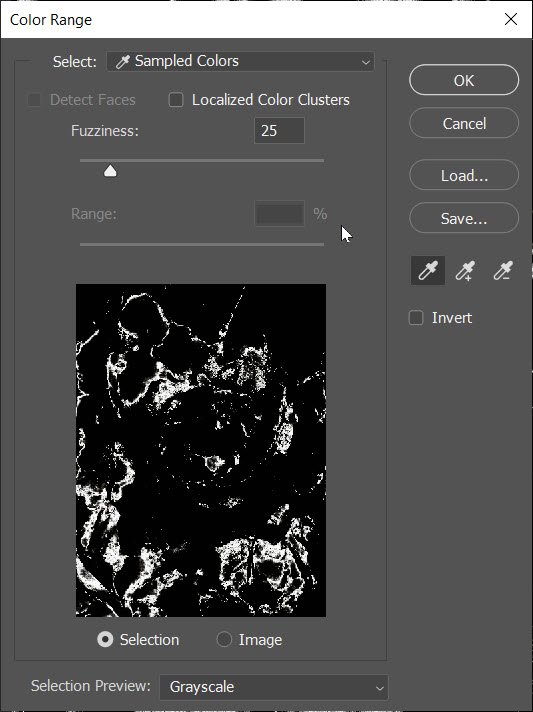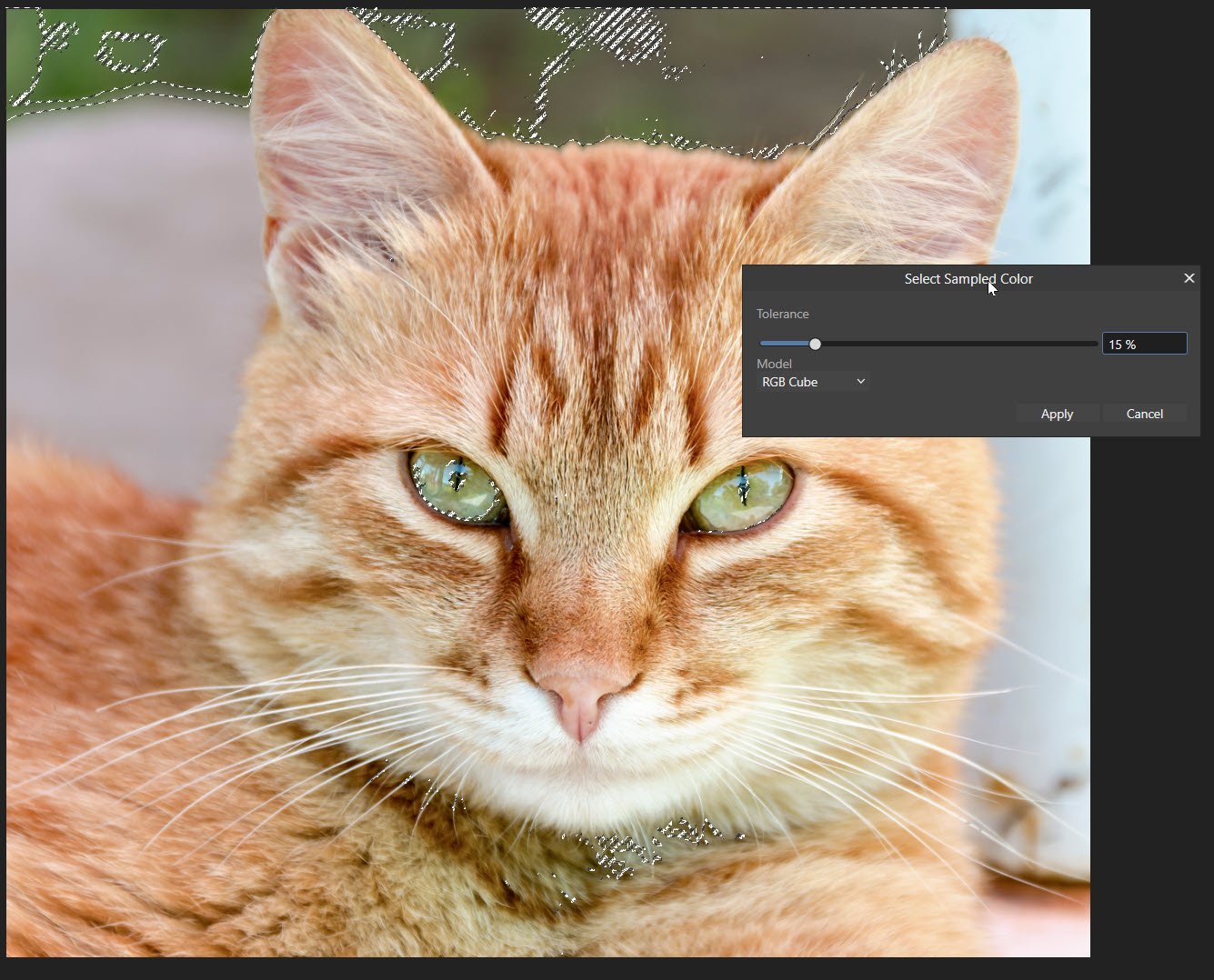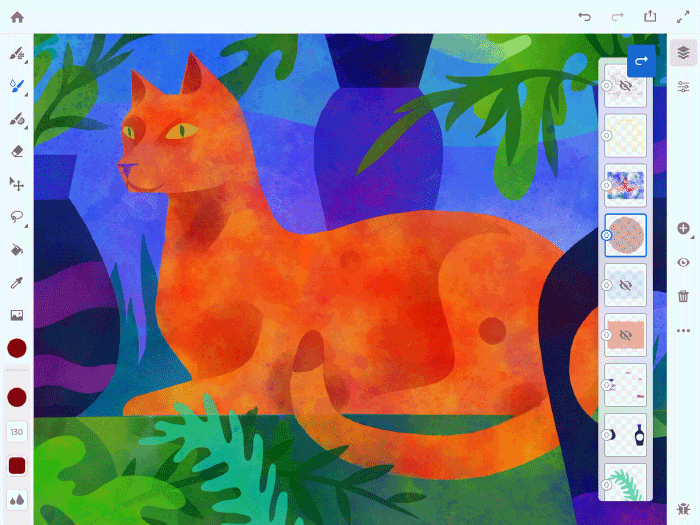Vigilence
Members-
Posts
7 -
Joined
-
Last visited
Recent Profile Visitors
The recent visitors block is disabled and is not being shown to other users.
-
 user_0815 reacted to a post in a topic:
Select Sampled Color - Very Limited Function!
user_0815 reacted to a post in a topic:
Select Sampled Color - Very Limited Function!
-
I have art that I create, and would like to select parts of it so that I can create a mask and apply a different texture. Because the brush I use creates lots of intricate patterns, sometimes the colors mix with others, so I would like to select certain colors that I choose, so I can mask them. The issue is, since the colors are often mixed together, they create many hues that can range into different colors, which can be outside of the range of what is selected if I were to do this in affinity photo. Being able to select the colors I wanted to mask in photoshop was easy, since I can add to the selection by sampling the color and then expand the selection as needed, by selecting more of the various hues I wanted to include.
- 9 replies
-
- select sampled color
- limitless
- (and 7 more)
-
That's a great tip. I will test this out. I still hope the functionality of the color selection is improved to make our workflow as smooth and seamless as possible, especially when coming from photoshop.
- 9 replies
-
- select sampled color
- limitless
- (and 7 more)
-
Thank you so much for your help. Unfortunately neither the flood tool or adjusting tolerance settings help with this issue. I would need something that mimics the way photoshops color range tool works.
- 9 replies
-
- select sampled color
- limitless
- (and 7 more)
-
I am happy to see affinity photo 2 has the select sampled color, similar to that of photoshop. However, I am only allowed to select a single color, and not expand on the current selection by clicking on additional colors. I can choose only one color, and picking another color changes the selection entirely. I use this function daily in photoshop, so I am surprised and happy to see this function in affinity photo 2. However, the limitations are so severe, I can't use it atm and am forced to reverse course and use photoshop for this function. Please add the ability for users to add to the current selection by allowing us to click on additional colors, adding to the currently made selection, instead of creating an entirely different one. If we could press a shortcut key that would allow us to select additional colors, and add those colors to the current selection, that would be A+. A selection preview, to help us see what is currently selected, with different options such as black and white would be an additional aide to your users.
- 9 replies
-
- select sampled color
- limitless
- (and 7 more)
-
 Vigilence reacted to a post in a topic:
Affinity Publisher crash after write text in font line
Vigilence reacted to a post in a topic:
Affinity Publisher crash after write text in font line
-
 Vigilence reacted to a post in a topic:
[FIXED] Recent Windows 10/11 crashing when when searching fonts, placing images, updating resources…
Vigilence reacted to a post in a topic:
[FIXED] Recent Windows 10/11 crashing when when searching fonts, placing images, updating resources…
-
 Vigilence reacted to a post in a topic:
Any Information about the Chrashes on Windows 10/11 when searching Fonts?
Vigilence reacted to a post in a topic:
Any Information about the Chrashes on Windows 10/11 when searching Fonts?
-
 Vigilence reacted to a post in a topic:
Please make PS Brushes (ABR from CC) work 1:1/other notes coming from PS
Vigilence reacted to a post in a topic:
Please make PS Brushes (ABR from CC) work 1:1/other notes coming from PS
-
 Vigilence reacted to a post in a topic:
Artstudio Pro runs Photoshop brushes better than Affinity apps. Why?
Vigilence reacted to a post in a topic:
Artstudio Pro runs Photoshop brushes better than Affinity apps. Why?
-
 Vigilence reacted to a post in a topic:
Artstudio Pro runs Photoshop brushes better than Affinity apps. Why?
Vigilence reacted to a post in a topic:
Artstudio Pro runs Photoshop brushes better than Affinity apps. Why?
-
 Vigilence reacted to a post in a topic:
Artstudio Pro runs Photoshop brushes better than Affinity apps. Why?
Vigilence reacted to a post in a topic:
Artstudio Pro runs Photoshop brushes better than Affinity apps. Why?
-
 Vigilence reacted to a post in a topic:
Problems with Brush Settings
Vigilence reacted to a post in a topic:
Problems with Brush Settings
-
 Vigilence reacted to a post in a topic:
Brush Tool: Previews too small
Vigilence reacted to a post in a topic:
Brush Tool: Previews too small
-
Hi guys, Is there any way to automatically create a vector shape based on a selection I have made inside Affinity designer? Thanks, Mario
- 1 reply
-
- affinity designer
- selection
-
(and 2 more)
Tagged with:
-
I would love it if Affinity Designer for iPad and Desktop would have a built-in emulation of traditional media such as watercolor which flows and mixes in real time similar to the real thing. Currently there are a few apps/programs that can do this such as an Adobe project called Gemini which will have a paint/watercolor emulator for both iPad and desktop. A basic watercolor emulator in Adobe Sketch, and a very detailed one in Rebel 3 by escape motions. A demo video of Rebel's watercolor in action. A video of watercolor brushes being used in adobe sketch. Adobes project Gemini iPad App in action. Project Gemini's Watercolor Emulation in Action.
-
- watercolor emulation
- project gemini
- (and 8 more)