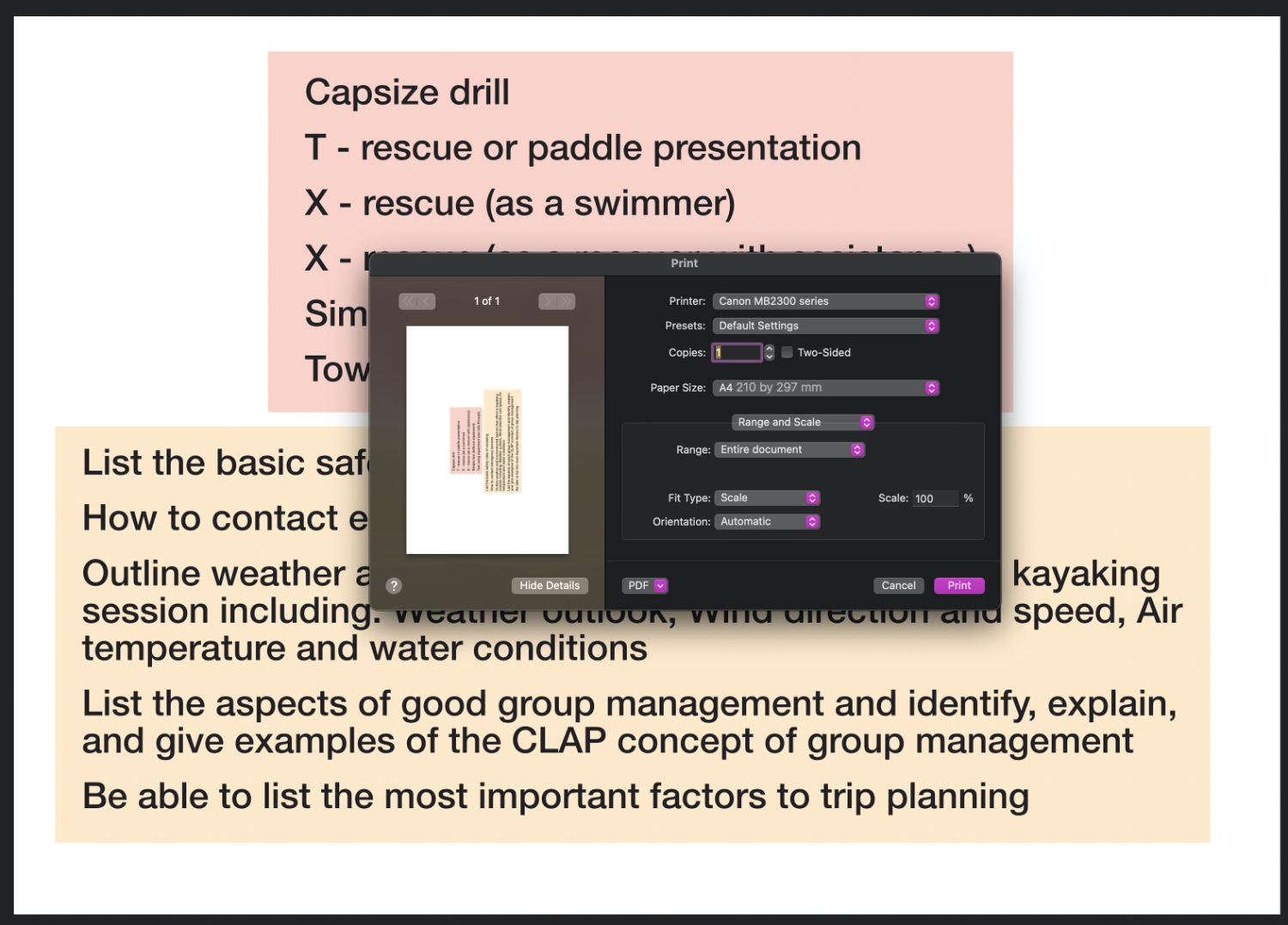amergin
Members-
Posts
14 -
Joined
-
Last visited
-
 delbot reacted to a post in a topic:
Problem Installing Wacom Intuos Tablet on Mac M4 Sequoia [SOLVED]
delbot reacted to a post in a topic:
Problem Installing Wacom Intuos Tablet on Mac M4 Sequoia [SOLVED]
-
As can be seen from the attached image, I have created an image in landscape which I would like to print at the top of an A4 sheet in portrait orientation. We used to have a Print Setup dialog in Macos which woulld allow me to do this. Then this was removed and inserted as an option in the Print Dialog. Now it seems to have disappeared altogether. I know I can create a portrait A4 sheet and paste it into that for printing. I know I can export it to Preview, rotate and print from there. But wonder why this often important feature has been removed?
-
 amergin reacted to a post in a topic:
Overlapping vector shapes create holes for some reason?
amergin reacted to a post in a topic:
Overlapping vector shapes create holes for some reason?
-
Yep, I did. It filled in big chunks of the centre of the logo as well. The point is, why on earth is it necessary to fill in these artificially created holes? Why are these left in by the developers? Who would want a vector they had drawn to have this "feature"? Can anyone give me an example of where a designer would want this to happen?
-
amergin started following Overlapping vector shapes create holes for some reason?
-
I've searched for days, watched countless videos, gone down many black holes... Can anyone please tell me why this is so counter-intuitive and what I am supposed to do (other than botching it every time). There are three filled vector shapes here, it's the middle one I am referring to. It would appear that a vector shape overlapping itself does an XOR on the content and leaves a transparent hole. I understand how this happens in code having been a programmer for decades. What I cannot understand is why this remains in a commercial application. Is there some edge case that I cannot see that would suggest this is a good idea? Surely anyone trying to create a vector would want it to appear solid? Many thanks for either a solution (which has evaded me) or for some message from the developers explaining its existence. Same thing happens in Photo and Designer.
-
 amergin reacted to a post in a topic:
disabling uppercase first letter on text tools
amergin reacted to a post in a topic:
disabling uppercase first letter on text tools
-
 amergin reacted to a post in a topic:
Coloring a black and white photo in Affinity Photo V2
amergin reacted to a post in a topic:
Coloring a black and white photo in Affinity Photo V2
-
Guides: change color?
amergin replied to Fritz_H's topic in Feedback for Affinity Photo V1 on Desktop
Another two years has passed and still no way of changing the guide colour? I think Fritz_H was right, these buried topics do absolutely nothing. -
 amergin reacted to a post in a topic:
Guides: change color?
amergin reacted to a post in a topic:
Guides: change color?
-
 amergin reacted to a post in a topic:
non-printing elements?
amergin reacted to a post in a topic:
non-printing elements?
-
 amergin reacted to a post in a topic:
Temp Folder Setting
amergin reacted to a post in a topic:
Temp Folder Setting
-
Temp Folder Setting
amergin replied to glancep's topic in Pre-V2 Archive of Desktop Questions (macOS and Windows)
I'm on a Mac using Affinity Publisher with a large document I'm trying to bounce to pdf to proofread and am getting the same issue. Surely there is some way I can move the cache to an external drive rather than having it gobble up 60gb and more of space on my system drive whilst creating the pdf? -
 hawk reacted to a post in a topic:
All UI Elements are too small on a 5k iMac
hawk reacted to a post in a topic:
All UI Elements are too small on a 5k iMac
-
 AbuPellack reacted to a post in a topic:
All UI Elements are too small on a 5k iMac
AbuPellack reacted to a post in a topic:
All UI Elements are too small on a 5k iMac
-
 Simons.pictures reacted to a post in a topic:
All UI Elements are too small on a 5k iMac
Simons.pictures reacted to a post in a topic:
All UI Elements are too small on a 5k iMac
-
 davemac2015 reacted to a post in a topic:
All UI Elements are too small on a 5k iMac
davemac2015 reacted to a post in a topic:
All UI Elements are too small on a 5k iMac
-
 Macoun reacted to a post in a topic:
All UI Elements are too small on a 5k iMac
Macoun reacted to a post in a topic:
All UI Elements are too small on a 5k iMac
-
 DashingDave reacted to a post in a topic:
All UI Elements are too small on a 5k iMac
DashingDave reacted to a post in a topic:
All UI Elements are too small on a 5k iMac
-
 Rassell reacted to a post in a topic:
Why are the fonts all over the GUI so small?
Rassell reacted to a post in a topic:
Why are the fonts all over the GUI so small?
-
 Quiche reacted to a post in a topic:
All UI Elements are too small on a 5k iMac
Quiche reacted to a post in a topic:
All UI Elements are too small on a 5k iMac
-
Please get some of your developers/designers/testers 5k iMacs to test with. I'm sure the UI works well with a laptop/notebook sized screen but as far as I'm concerned it's unuseable on my iMac. I am 54 years of age and wear glasses but I work with loads of other apps on my iMac with no problem. I'm not asking you to change your UI - just to add the option to scale it up. I know you have some preferences to scale things up but none of them get anywhere near making the UI useable for me. I love your apps, I love your company, I just can't work with the miniscule icons and text. :)
-
I've said this before on other posts, please, PLEASE, PLEASE allow us to enlarge the icons and fonts in the UI. There are options in preferences to supposedly increase these but their largest size is still laughably small for a 27" retina iMac. I have bought Affinity Designer and would also buy Affinity Photo but I quite literally cannot use them.
-
Please, please, please can you offer an option to increase the size of UI elements? It's not a matter of measuring yourself against other apps' UIs, there is the option for Affinity to be the market leader. You obviously recognise that there is a need for different sizes for the 'Tool UI' so why not for the UI itself? iOS is now leading the field with scalable fonts at a system level so you would be ahead of the pack as it is inevitable that at some stage this will come to the Mac. If I'm using a laptop it makes no difference as I'm sitting maybe 12-14 inches from the screen, but with my 5k iMac I sit about 20-24 inches away from it and this makes a big difference.
-
Tool UI size.
amergin replied to artyr's topic in Pre-V2 Archive of Desktop Questions (macOS and Windows)
I was in the BETA and just now purchased the full version. I would love for a preference that increases the icon and font size in the UI as I am using it on a 27" 5k iMac. I really had thought this was the preference I was looking for. Ah well...