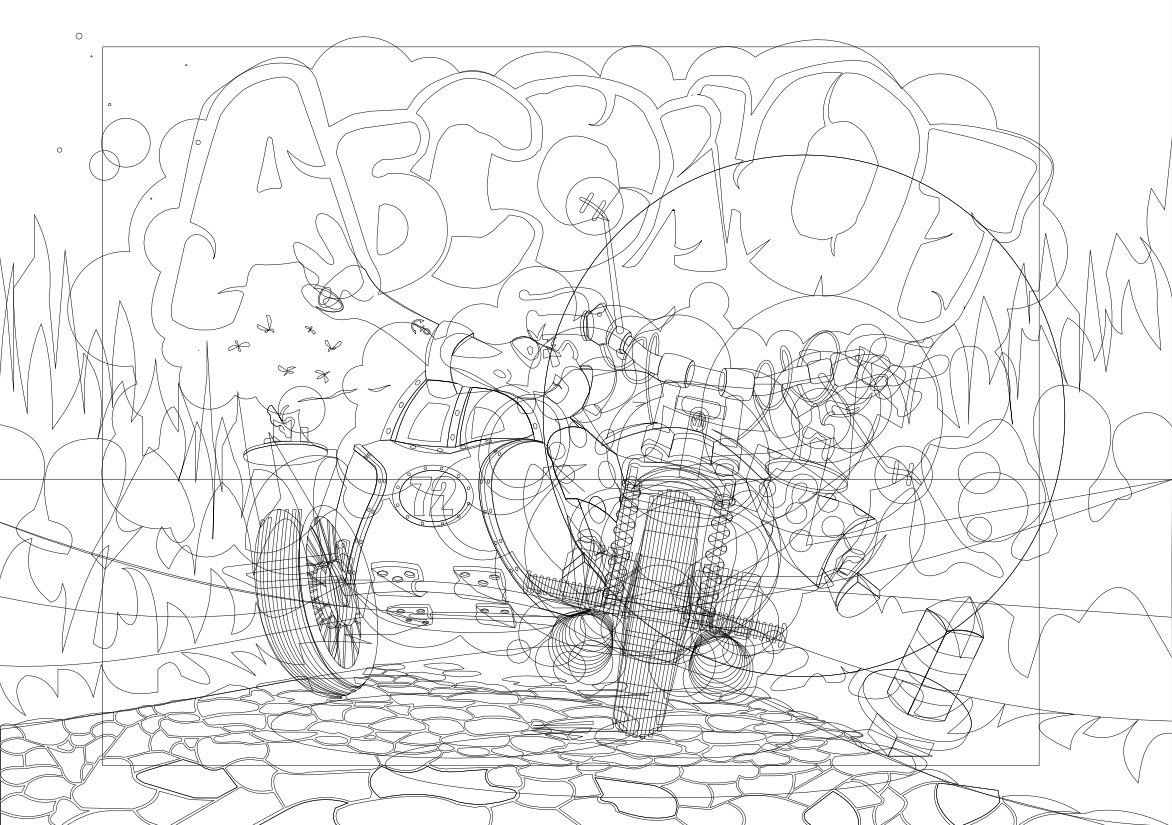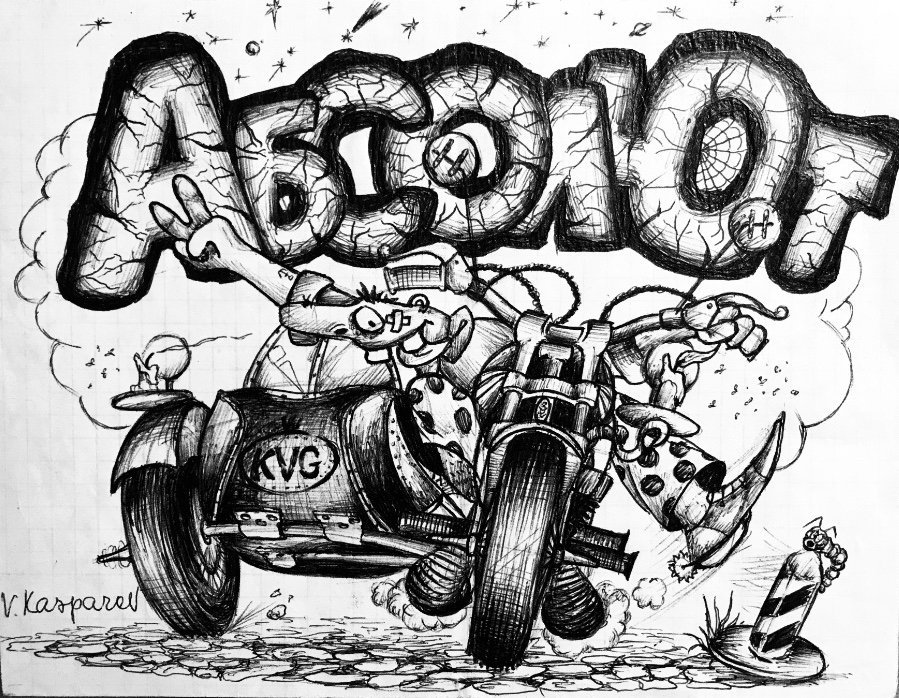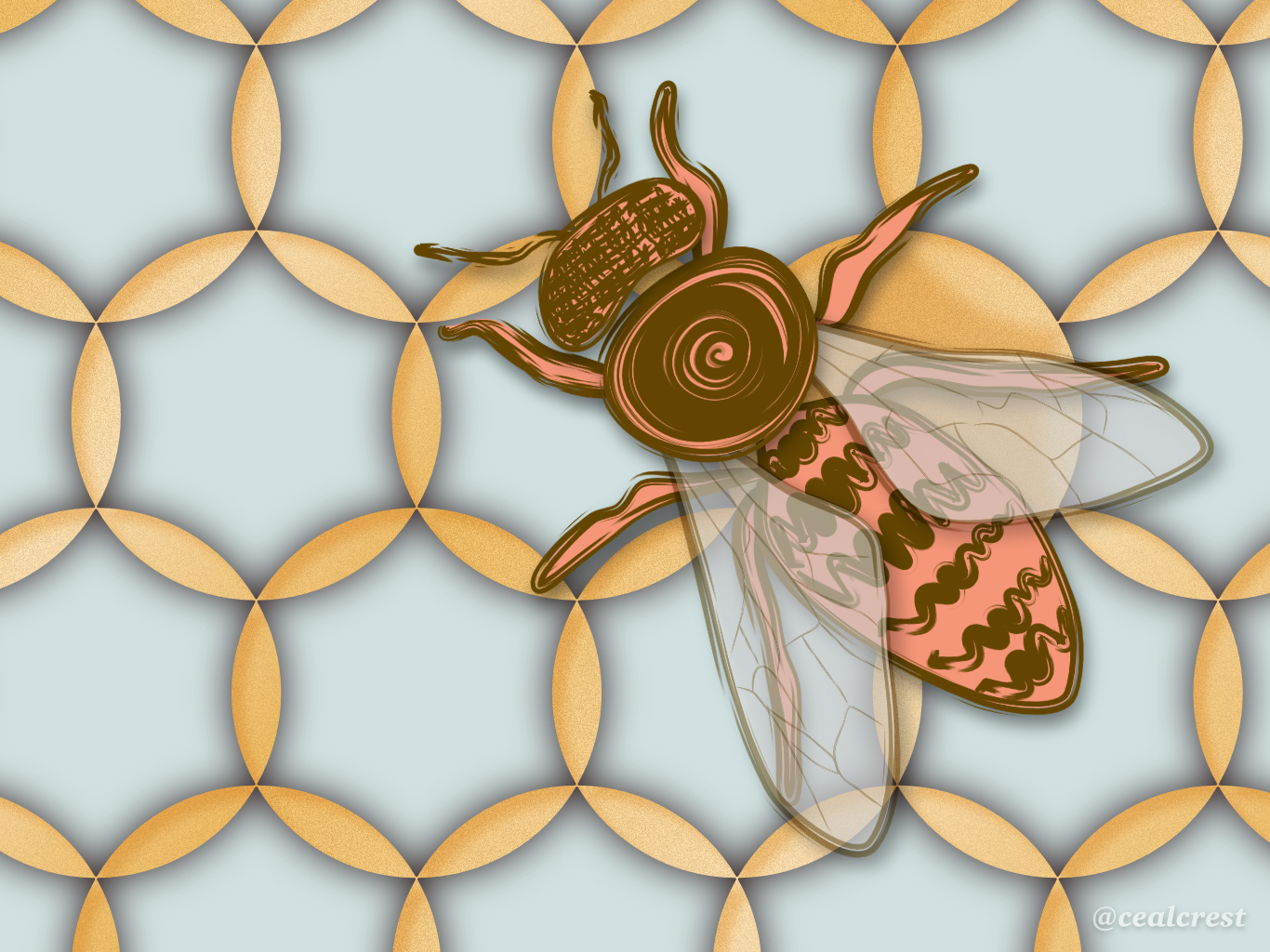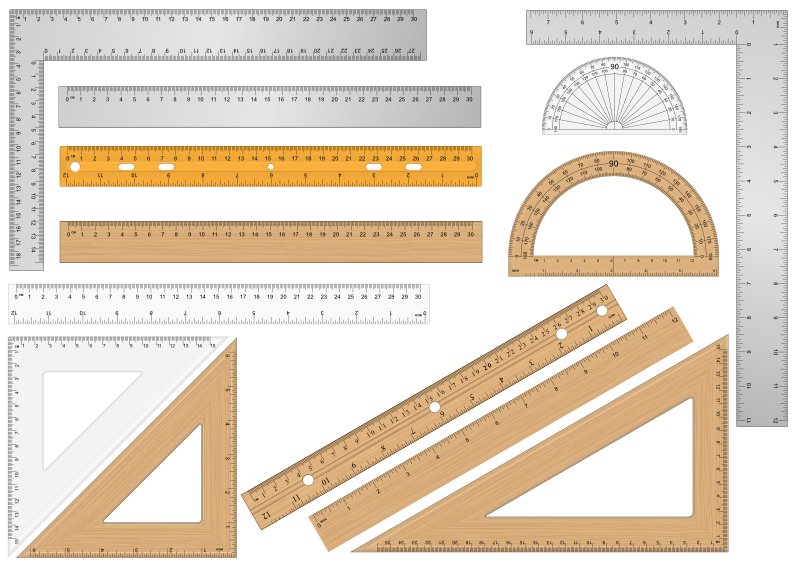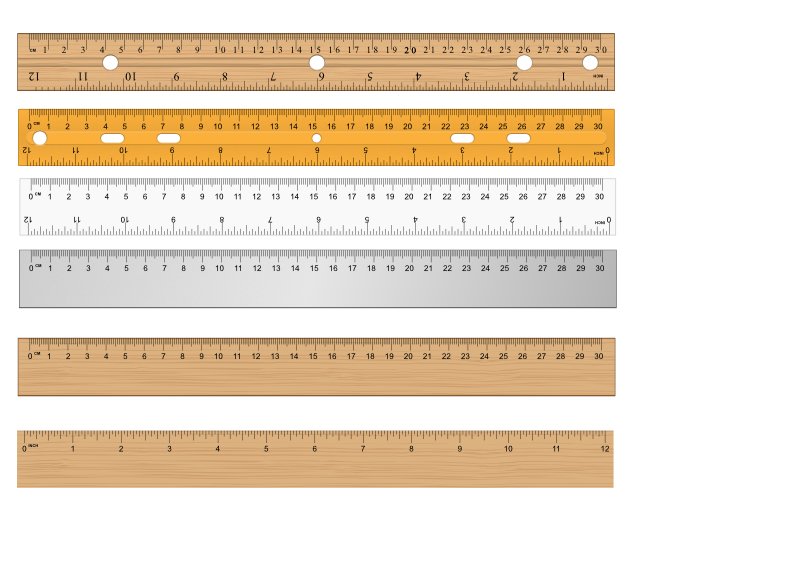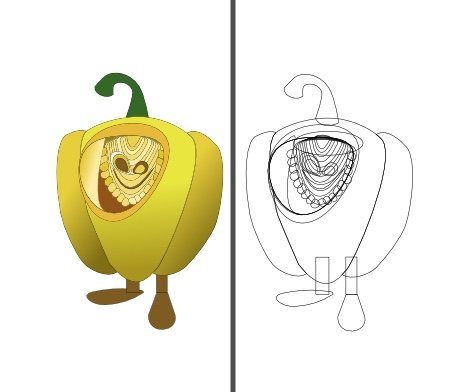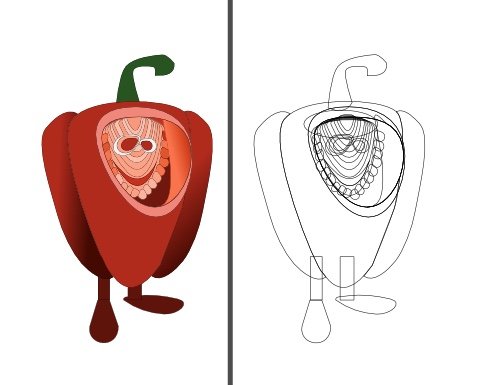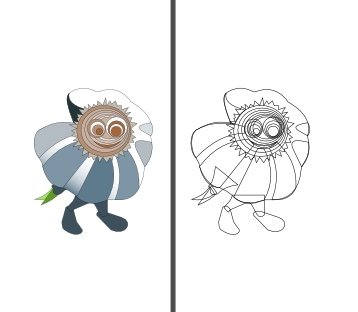Search the Community
Showing results for tags 'vector' in content posted in Share your work.
-
As the new project for training and as just fun, I plan to recreate in Affinity Designer some objects or characters from cartoons or comic books from my childhood. Nothing specially serious. It doesn't have to be perfect and I also allow myself to do some minor changes in original designs. First project being created after hours of my regular job is coming from Disney's cartoon Tale Spin - it's seaplane "Seaduck" which was used by great pilot Baloo. Project isn't finished yet, but I've decided to share it. I know that shadows, details and some other things could be better, but for now it's just concept of the overall idea, and for sure will be still improved in spare time
-
Had another go at a vector. It's not finished (bumper needs a bit of work) and as usual probably not graphically correct with lighting shadows etc. I find that stuff hard to do. The only bits that aren't vectors are the 2 windows. I thought it looked better this way looking into the van & seeing the seats & back windows. My first posted work here Yamaha MX Bike
-
Hello Designers! In this video I show how to recreate the Affinity Designer Logo using the Horizontal Triangular grid. Affinity Designer Logo.afdesign
-
Vector graphic in retro poster style https://www.bodobe.de/faye-the-butterfly/
-
A Japanese mon (crest) which are traditionally one color, colorized and embellished with wagara (Japanese patterns).
-
I’m intentionally seeking to learn from some of my favorite artists by attempting to emulate aspects of their styles. This particular exercise in admiration is based on the flowing ribbons and gradients of @serdarduran’s work. Created solely on Affinity Designer for iPad with Apple Pencil (including the sketch, which is a first for me).
-
Independent commercial fishermen have lost a huge chunk of their market due to lockdowns around the world. Support local fishermen; eat seafood. This piece was inspired by Zutto. Found her amazing work through Affinity's Spotlight blog. (Yes, I’ve been mulling over her bubbly style for quite a while now; The date on that blog post is January 2019 😅) It was a little challenging to translate the more liquid style to something with very symmetrical, defined structure. It probably would have worked better if I hadn't done a head-on view of the crab so that the legs were overlapping. Ah well. Onwards and upwards. Drawn on iPad Pro with Apple Pencil.
-
The other day I suddenly thought I ought to make something to commemorate the 75th anniversary of VE Day, remembering the Allies' victory in Europe in the Second World War. Unusually for me, the design came into my head in almost finished form, illustrating lines from the chorus of Vera Lynn's famous song, (There'll Be Bluebirds Over) The White Cliffs of Dover. I thought I'd share it here before I post it on social media. I Googled a few photos for guidance as I'm not brilliant at drawing completely from scratch, and made up some vector illustrations almost entirely with the Pen tool (rather than starting with shapes, my usual method), switching between Designer and Photo and back as I went along. The wavy text I made by rasterising Artistic Text and applying the Mesh Warp tool: turning on the grid made sure I applied the distortion evenly. The leaves and clouds are simply Cloud shapes, while the flowers I did with a pixel brush on layers clipped to their vector layers. Finally, the VE Day 75 logo is easy to find online, but only in pixel format, so I downloaded one and made up a vector version. The letters are Arial Black, but the numerals aren't: I couldn't find a close enough match in the fonts I have, so I made them as vectors too. (BTW, I'm not forgetting the war against Japan. I'll see what appears.) This was originally A2 in size, but I've reduced it for posting ... VE-DAY-LOGO.afdesign
-
-
I really didn’t know where I was going when I started this piece for fun, but one thing led to another as I got in flow. Very satisfying creative experience. Hope you enjoy!
- 3 replies
-
- illustration
- geometric
-
(and 3 more)
Tagged with:
-
Hey all, I've been working on a deck of cards. Still trying to flesh out the main theme I want to go for but right now its sort of based on Tarot cards. Spades, Clubs, Hearts, and Diamonds are also Swords, Wands, Cups, and Pentagrams respectively like in a tarot deck. There's also 4 colors instead of 2. The idea is for this deck to also be the minor arcana of a tarot deck and later I can design a "major arcana expansion" deck that when combined with this deck would make it into a full tarot deck. The major arcana card in a tarot deck are the ones with names like "The Magician", "The Fool", "Death", "Justice", etc. The minor arcana are the 4 suits with the Ace, 2-10, and the court cards so that would be this deck. Maybe even will include a couple Major arcana as the Joker cards. Like "The Fool" and "Death" cards since most playing card decks have 2 jokers anyways. I'm also playing around with a duality idea of each of the court cards having slightly different sides. One being normal and the other side being a bit rough or unkempt. This would make them not perfectly symmetrical which would also be good for using them as Tarot cards since a card being upside down means something different than if it is turned right side up. Most number cards can show upside down except for the diamonds so I still need to figure out that for the 2-10 of diamonds cards. Anyways, I'm rambling on now. So what do you think? Any critiques or suggestions on the design? TL;DR - I'm designing a deck of cards. What do you think?
- 48 replies
-
- vector
- playing cards
-
(and 1 more)
Tagged with:
-

affinity designer My new vector illustration / Intertwined
serdarduran posted a topic in Share your work
-
After endlessly playing around with units and scales, my set of customizable rulers slowly takes shape. The drawed scale measurings (cm/inches/degrees...) have been verified against Affinity Designers build in rulers and seem to fit well together. Not sure yet, but maybe these will be part of some reusable assets then.
-
Created these two last week as part of a current project I'm working on. It's done fully on Affinity Designer with a mixed workflow of vectors and bitmaps.
- 19 replies
-
- insect
- scientific illustration
- (and 6 more)
-
A portrait to my taste, clean vector work (affinity designer) and nothing else. https://www.bodobe.de/lene-vector-portrait/
-
I want to introduce everyone to my vegetables. My vegetables with feet...😀 Rights to vegetables were protected☝️
-
Here is a work from me: A bird (Kohlmeise) as a vector work in Affinity Designer. If you are interested, you are welcome to download the complete original file: Do Download here: Bird-Kohlmeisel.afdesign
-
Hello folks, here is a vector portrait of David Bowie, created with Affinity Designer. Would appreciate feedback, that would be great. https://www.bodobe.de/bowie-vector-portrait/
-
Hi everyone, My Speed Drawing one main hero from Legendary Marvel Universe. Thanks for Watching
- 1 reply
-
- speeddrawing
- illustration
-
(and 2 more)
Tagged with:
-
affinity designer In space nobody can hear you scream
SiPiCreative posted a topic in Share your work
Love this software, never used it until a few months ago, it's so intuitive! Created this vector this week, hope you like. -
Started work on Inktober 2019 Challenge.. Day 01 Prompt:Ring Completed in Affinity Designer Original Size 500mm x 500mm 300 dpi Upload size 1771 x 1771 HQ and jpg
-
For all the people out there that love peak 70's high-camp Vincent Price horror movies. Yes, both of you.
-
affinity designer My first illustration using Designer
Ash Eldritch posted a topic in Share your work
Hi, I've been using the forum for a while now and recently have commented on a few peoples work so thought it only fair I should have something to show for myself. So this is my first attempt using Designer. It's very incomplete. There are more characters being worked on (I've switched their visibility off) and a lot of things haven't been finished like the house, tree, grass and the cloud splash where the rainbow fish is meant to be entering the cloud. Pretty much most things are unfinished but it's taking time as my Mac is struggling to cope with the scale of the image now. It's for a children's book I'm working on. It's entirely done with vector, no brushes, no pixels. And also completely done using a mouse as trying to draw anything with my Wacom tablet results in the line taking about a minute to catch up with what I've drawn. Also It's only a portion of the image, the original extends both up and down. As it's so large I've added some sections of the image as well. Apologies for the essay. -
Hi everyone, I'm new here. I have been on the forum a few times and looked around and decided to make the leap and join. A bit about me. I'm a mother of three children plus three cats. I've never used a vector program before but I have always loved looking at vector art. It fascinates me. I used to draw and paint a tiny bit when I was a young girl but haven't used that creative side for so many years. On my birthday 2019, I decided it was time I fulfilled that creative side of me and asked my children for Affinity Designer for my present. They were kind of like, what the hell, hahahaha. I had researched vector programs and Illustrator seemed to be the most popular. The ongoing cost was way out of what I can afford and I got sad at the thought I couldn't really do what I imagined. I researched further and came across Serifs products. They looked and sounded amazing. I read reviews which were great. I came on the forum and saw the passionate community. Yes, there were lots of issues brought up about designer but for the cost I thought I would give it a try. I am so happy I did. It has been a huge learning curve. I'm such a newbie at digital art. I'm watching videos and reading all the online tuts I can. I'm writing down all my experiments with the vector side of designer and would be happy to share them if there are any other newbies here. We can learn together.
- 9 replies
-
- vector
- illustration
-
(and 1 more)
Tagged with:












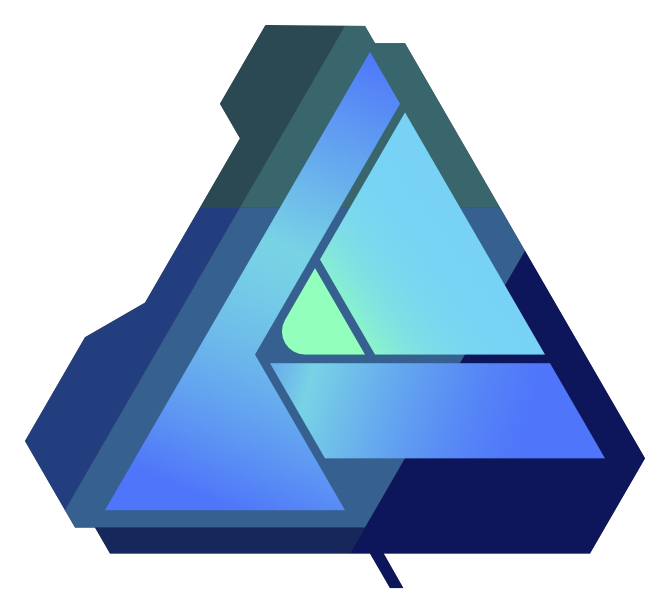











.thumb.jpeg.3b39f5fbb33d6270a620ed67c2ebde92.jpeg)