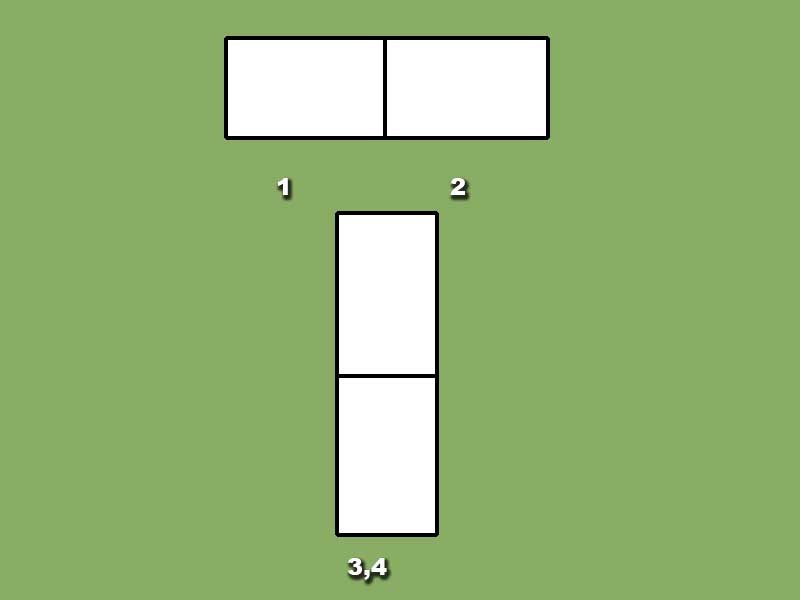Search the Community
Showing results for tags 'publisher'.
-
Hi, I tried many times to create a TOC in Affinity publisher and each time, when I'm just clicking on "Insert", appears in my texte area "Non TOC entry found" even though I have differents paragraph styles used in my document. I watched many tutos but none mention this trouble....
- 1 reply
-
- toc
- affinity publisher
-
(and 1 more)
Tagged with:
-
Windows 10 Home 1809, Publisher 1.7.0.227. I have a document where the pages are non-facing and I would like the reader to automatically view them as single pages rather than as 'spreads'. When I export to a PDF in Publisher, the PDF shows in a web browser as I would expect with one page on top of the other scrolling downwards - see first attached image from Firefox. However, when I view the document in Acrobat Reader DC the document is always shown as a 'spread' - see second attached image. Is there a way for me to tell Publisher to 'force' or suggest to the PDF viewer - I don't know what software the user will be using - to use a certain page display mode, as shown in the third attached image which shows the options in Acrobat Reader DC? The one I want is called "Enable Scrolling".
-
Hi! I tried to create a numbered list in Publisher and wanted the numbers to be aligned to the right, while the following text is still aligned to the left, because it would look more aesthetic. But it seems not to work. I think the option "Tab Stopp right alignment" (screenshot) should do this, but it doesn't have any effect. By the way, "align right" was predefined. But none of the three options shows any effect. There are already two threads about this issue, as far as I can see: https://forum.affinity.serif.com/index.php?/topic/92543-does-anyone-have-a-good-way-to-do-‘fly-out-numbering’-in-publisher/&tab=comments#comment-492183 and https://forum.affinity.serif.com/index.php?/topic/139881-align-numbers-in-numbered-lists/ My version of Publisher is 1.9.2.1035 on Windows 10.
-
Aloha, I 've notice when I insert a hyperlink Text>Interactive>hyperlink onto my picture(s) all is well 😀. However, when I file>export as an SVG file, all hyperlink(s) are gone. Yes I realize PDF file will contain hyperlinks, SVG file can be used as images and contain hyperlink (<svg></svg>. This missing feature is a MUST for web designer, UI designer because the advantage of SVG file over jpeg, png, pdf, etc are treminduse. I can upload an SVG file as an image file to my website. Works well for responsive websites and for creating beautiful looking website menus (hyperlinks). Now, I am stuck importing my SVG doc files into INKSCAPE, were I can insert a link. Finally, I export/save my SVG file in INKSCAPE and upload to my website. Now I have a beautiful picture/photo with object layers with hyperlinks used for my website minues. Tested this by created and exporting a SVG doc and uploaded/open-with Google Chrome. Hyperlink(s) are missing in Google Chrome, Firefox! Not sure if I am using Affinity Publisher correctly or should use Affinity Design or photo? I have all three of your products. Love them to death! Great Products. Just think, if all your products could do this, all web designers will purchase your products with the capabilities up uploading images (SVG) to website layouts... Mahalo, Douglas Hawaii, the Big Island AITMinu2buttons.svg
-
Hi all, I create a rectangle of 100 x 100 mm in Publisher. I fill the rectangle with a solid colour and give it a layer effect, e.g. a Gaussian Blur of exactly 50 px. I create a second rectangle of 50 x 50 mm and fill it as well. Now I copy the first, larger rectangle, click on the second, smaller rectangle and execute the command "Paste FX". The Gaussian Blur is transferred to the smaller rectangle, but its radius is only 22.8 px. Now I can enlarge the smaller rectangle, but the radius remains at 22.9 px. This makes absolutely no sense to me. Either effects are scaled or not, but what is it? I want an effect to just transfer as I created it, without scaling. Is that possible? Regards, Felix
-
Hi! I have created a somewhat large file in publisher, 28 pages or so. Now every time I open it in publisher it will be open for about 15 minutes then crash. I updated my computer to see if that was the problem and it keeps crashing. If anyone has any tips to fix this that would be amazing. If not Affinity will you please fix this bug! Thanks
-
Publisher question. Hello, I've made CMYK swatches of my client's pallet. Then I made various standard tints and also added those to the swatches. I wanted to see the percentage breakdown of each process colour. So, how much C and M is actually in that 15% tint of the full strength version for example. Am I missing something? The only way I could show the actual values of the tinted version of the colour was to use the Colour Picker pipette and select an area where the tint is used. All other options of showing sliders in various places only showed the full strength original, which is incorrect.
-
What? My pages are upside down? The ruler is backwards? This is crazy. off pub beta 1024 AFTER my 1.9.1 version locked up and won't open. AFTER I linked two images instead of embedding files. Now I can't open the original and the beta looks like this!@@ This is the second install after I zipped the original and the 1st beta and put them temporarily in the trash instead of applications. All my assets are gone all my presets gone. All my fonts missing. What is happening with your programs. I am over 10 days into watching crashes. 25 of them yesterday, more today. And NOW this. Good grief. ANY ideas, ANYONE??? And why the gray lined separating one of my afpub files in the OPEN recent dialogue ( see picture) The top one crashes before I can unlink the resource. THEN there's the message about restore unsaved file but no idea what file and then it crashes. MacBook Pro 10.13.6 8 gb memory 2.3 ghz i5
-
When learning a new technique, I much prefer using a written tutorial to watching a video, so when I first used Data Merge to create a set of mailing labels, I turned to the Publisher Help system. It told me all about how to describe my data layout with rows, columns and gutters etc, but not how to actually create the layout on my page! I had to resort to watching the video which indeed demonstrated how to do it. Easy when you know how, but I would never have guessed from the Help file. I was not sure where I should be posting this, but it ended up here. John
- 1 reply
-
- publisher
- data merge layout
-
(and 1 more)
Tagged with:
-
I'm designing a children's book for a client and have run into a problem with our printing company. The first physical copy of the book we ordered had full page spreads that were not lined up properly in the center. I contacted them about this issue and they said it was due to the bleeds being incorrectly set up. I put the book together as spreads, and then un-checked "facing pages" so I can manually adjust the inner bleed for my full-page spreads on each individual page. When I put facing pages back on to see how it looks, the spread illustration flows across the page just fine. However, my printer wants to see the inner bleed for the corresponding pages to "cross over" so the bleeds appear on the opposite inner edge of the page. I've seen other posts on this forum where people have seen the inner bleed "crossover" as a problem, but my file doesn't do this. How can I set this up in Affinity Publisher? I've attached an example of what they want me to do from their site as well as screenshots of what my spread currently looks like (as facing pages and as individual pages).
- 3 replies
-
- affinity publisher
- bleed
-
(and 2 more)
Tagged with:
-
I can turn of snapping and do it manually but I'm wondering whether I'm doing this the right way: with a text decoration and an indent of -7.8 I'm trying to learn best practices (something I've not done for many many other applications!) Affinity_Snapping.mov
-
Hi, I'm testing a data merge but when I click on generate the app crash. I have seen the video tutorial and I want to ask you: do you know the other documentation about this? Thanks Registrazione schermo 2021-02-10 alle 13.01.07.mov Registrazione schermo 2021-02-10 alle 13.01.07.mp4
-
Hi there! I use a dual screen setup (Win 10 - 20H2, Auros RX5700XT graphics card, latest drivers as of 5.12.2020) and decided to move some panels to the second screen. Among them is the textstyle panel. While changing the size of any panel works fine on the second screen, any relevant change of the textstyle panel freezes the app. No crash report, no error message. Here is my recipe: Create a new document of any size and format or load an existing one. Drag some panels out of the apps main window and place them on the second screen. Adjust the size of any of them, e.g. the pages panel - everything works fine. Resize the textstyle panel in height by clickdraging the bottom of the panel downwards - boom! App freezes. By the way: Designer is affected, too. With Designer it is even worse: Sometimes just clicking on the title of the panel causes Designer to crash. And in both cases it is only the textstyle panel that causes the freeze (at least in my case). Is that a know problem or just limited to my pc? Best, Volker
-

affinity publisher In Memory of Captain Sir Thomas Moore
Archangel posted a topic in Share your work
This is my latest poem as a tribute to the late Captain Sir Thomas Moore. The image was turned into a cartoon using the GMIC extension in Affinity Photo. The poem was written in LibreOffice and imported into Affinity Publisher. Good Knight, Captain Tom -
Hello. I searched for delayed typing and couldn't see any other postings in 3 pages. I'm just starting to learn Publisher and I noticed that when I type there is a large delay in the text coming out and I can't record with OBS to show. I have to type and wait for the letters to display for about 3 to 5 seconds after I type them. I only have been doing a few words at a time with the delay and it is severely slowing me down. My document isn't complicated and I only have a single image. I have to wait about five seconds for this to finish typing itself out: "This sentence takes about five seconds to fill in after I stop typing." I noticed that Publisher and Photo use a very large percent of CPU even when they were both minimized and hadn't been used in a few minutes, and Publisher was the same once when I had it open but wasn't interacting with it. I should have plenty of horsepower, and haven't installed any fonts yet. Thank you for your help. System: Dell XPS 15 9570, Windows 10 Pro v10.0.17134 Build 17134, Core i& 8750H, 32GB RAM
- 16 replies
-
Has anyone else notice odd behavior since the 1.9 update? I'm on Windows 10 Pro with a highly capable laptop and 3 monitors. 1.8 was rock solid and fast... A few things I've noticed: 1. file load times (File|Open) seem significantly longer than previous versions. 2. linked documents cause host programs to hang/crash. for example, a muti-artboard designer file when placed in publisher causes crashes when the designer file is updated. In some cases the update time is quite long (3 minutes at worst for me; others it simply hangs). 3. designer with multiple artboards instantly crashes when attempting to print.
- 3 replies
-
- 1.9 update problems
- publisher
-
(and 2 more)
Tagged with:
-
Publisher still doesn't want us to change the ruler's zero mark on two facing pages. If you change the ruler origin on the X axis of a master page of two facing pages, you cannot duplicate that ruler origin change by applying that master to facing pages in the publication. The contents of the master page will apply, but NOT the ruler X origin change. If you want the X origin of the ruler, i.e. the zero mark, to be re-centred in between each two facing pages you must change the X origin for each and every pair of facing pages in the publication manually by going to View > Guides Manager > Spread Origin. This should have been fixed long ago. X or Y spread origins could be specified when one is creating a new publication, then it would apply to all pages. At the very least they should be retained in Master pages. That should be easy to code.
- 1 reply
-
- publisher
- masterpages
-
(and 3 more)
Tagged with:
-
Hi - how can you offer a publisher tool and then it is not possible to use Emojis. I have bought publisher to have free opportunities to create flyers, brochures or a book. Is there a way to change it in some settings? Thanks for fast reply Corina
-
I have a hexagon. The points are top and bottom. I want them left and right, so I turn it either by the turn handle or by the toolbar. Now I add text to create shaped text. No matter what I do, the text aligns from the points, so instead of reading left to right, it reads from bottom to top. How do I correct this ?
-
I can’t help thinking that Publisher is missing a huge market segment if nothing else if it doesn’t also include ebook production. it already does excellent pdf creation, and a number of other formats, but not true ebook production as Vellum does. Just a thought. Quote ”Created with usability and elegance in mind, Vellum is a fantastic software for creating Apple-, Kobo- and Amazon-approved ebooks and POD books with one click. While there are other, much cheaper software solutions to do this for you, some of them even listed in this guide, Vellum is unique: it creates not only professional but beautiful text-centric ebooks. If your goal is to create a book as elegant as a Penguin edition, Vellum can be your choice. The creators took care of everything: simple to use, efficiently imports from Word, and easy to change things even after the epub export.”
-
Greetings! What I am wanting to do is have a book that must be rotated every time a page is turned. So for example.... If I have a Master page with the Spread going horizontal... So you can read it from left to right..... Then I want the spread to be from Top to Bottom...... I figure that this feature would cause confusion for some people if this is not what they want... Thanks in advance!


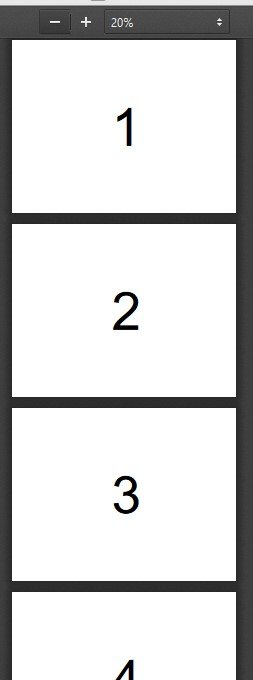
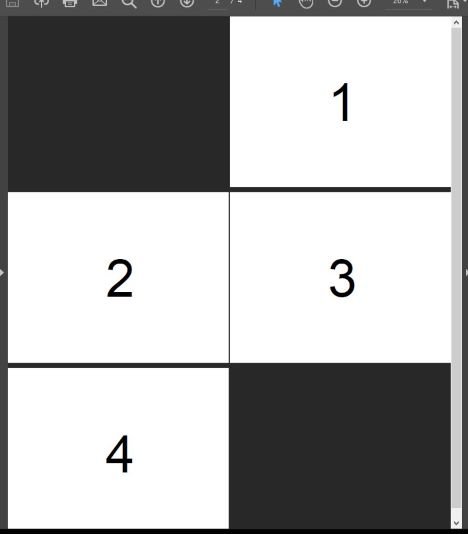
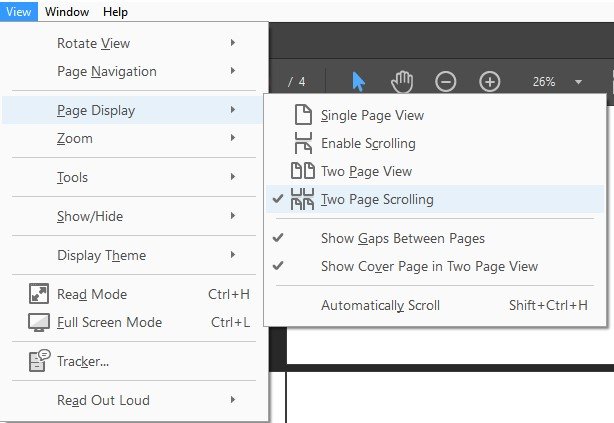





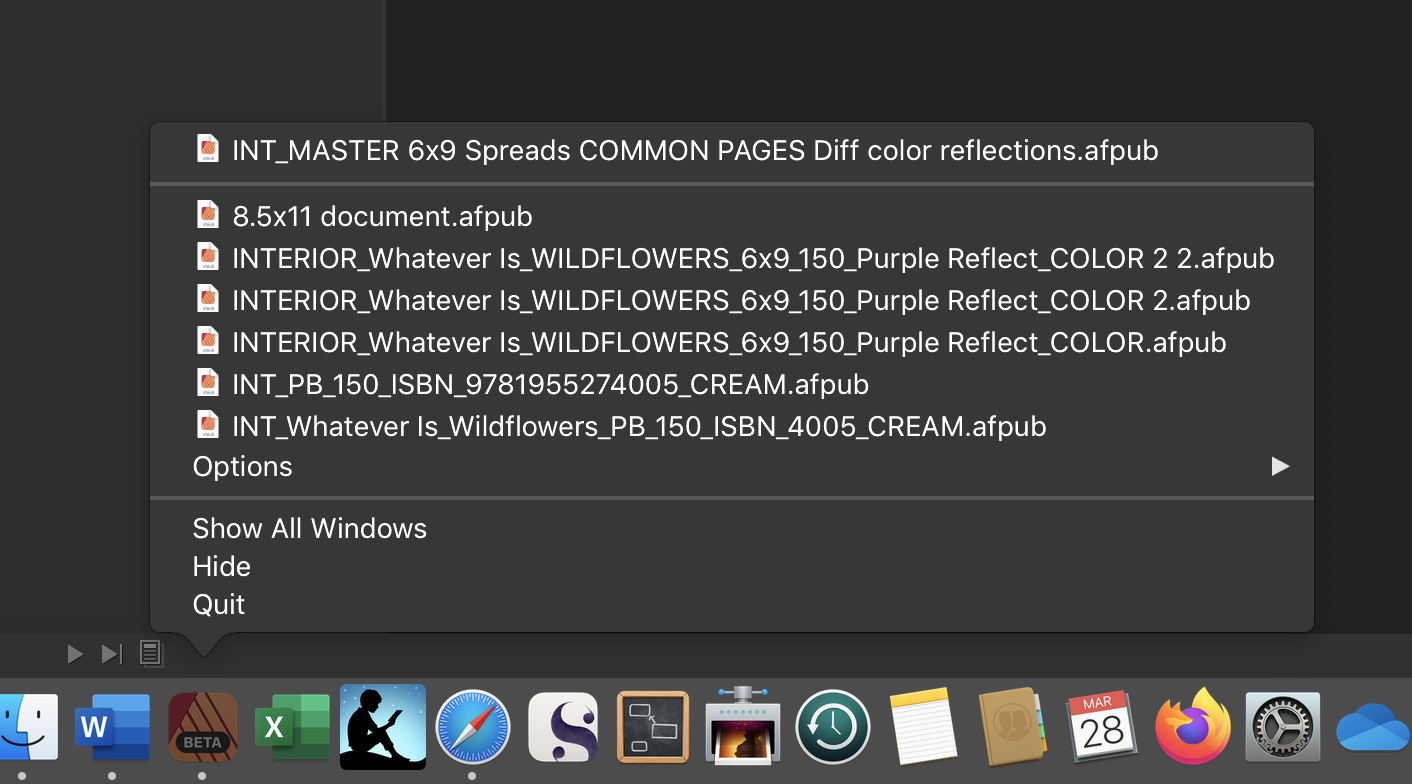










.png.bdf0c41af3fbfb947c0d51f429567532.png)