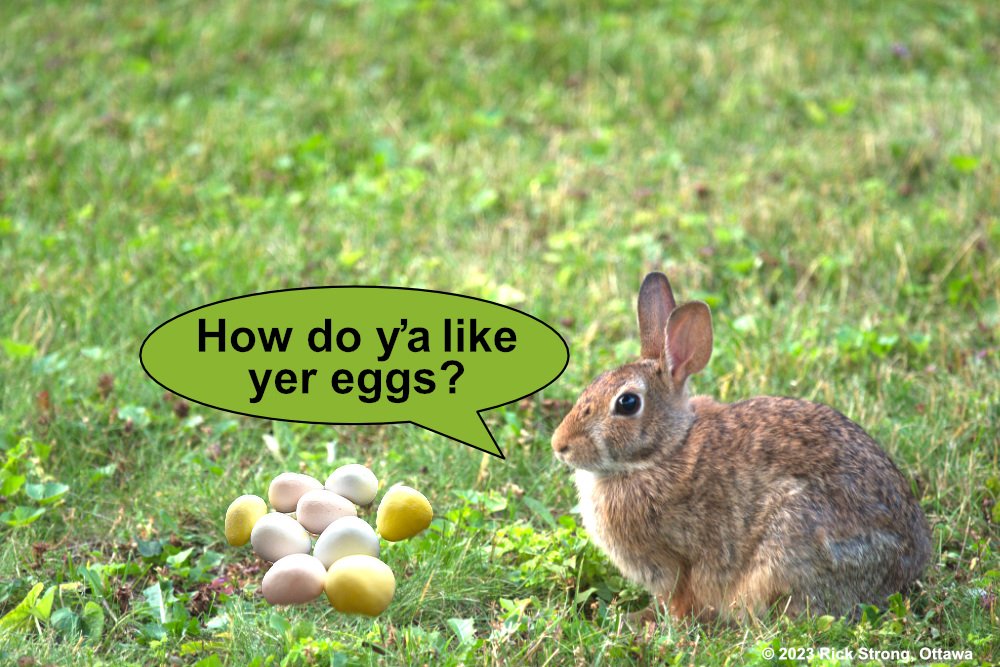SamSteele
Members-
Posts
180 -
Joined
-
Last visited
Recent Profile Visitors
The recent visitors block is disabled and is not being shown to other users.
-
 cyberlizard reacted to a post in a topic:
publisher - Linking / embedding text files (or lack thereof)
cyberlizard reacted to a post in a topic:
publisher - Linking / embedding text files (or lack thereof)
-
 Michael Lloyd reacted to a post in a topic:
publisher - Linking / embedding text files (or lack thereof)
Michael Lloyd reacted to a post in a topic:
publisher - Linking / embedding text files (or lack thereof)
-
 Westerwälder reacted to a post in a topic:
publisher - Linking / embedding text files (or lack thereof)
Westerwälder reacted to a post in a topic:
publisher - Linking / embedding text files (or lack thereof)
-
Photo V1, WIn 7. If I try to copy a transparent image from one AFF photo file to another Photo file (in Photo V1), the copied image gets stuck in the upper LH corner on the second file's image. I.E. the image copied in cannot be moved around or made smaller. Turning off/on the lock image on either file doesn't help. What's the trick?
-
Reasonable, I suppose, Walt, that you have to add the text yourself. This type of program never puts automated text in the best place, anyway. "Best" from a designer's point of view. I don't use V2. I want nothing to do with WIN 10. It's not a question of money but of productivity. I hate learning new GUIs. If I was churlish, i'd suggest that maybe AFF received a "subsidy" from MS like COREL did, but more likely it was just easier to design afresh. Too bad. We helped make the company successful. Adobe used to be backward compatible.
-
The point I was making is that the programmers have already figured out how to draw a curved line on the screen, or on a printout (even if it is a Bézier curve) so they must have all the figures/data/numbers available to calculate the length of that curved line. Once they have that final number, it can be displayed.
-
Too bad about Affinity no longer operating in WIN 7 OS. Thousands of people (if not millions) still use it because it works! WIN 10 is a dog. The "improvements" made it worse. No doubt 11 will be worse still. And also too bad that AFF is letting MS lead them around on a chain. Aff could drop like a stone, like Corel did. Why do software people keep improving things until they are unusable? Ego, I suppose. What if winemakers did that?
-
 Zacatzontli reacted to a post in a topic:
Best hardware for Affinity Software
Zacatzontli reacted to a post in a topic:
Best hardware for Affinity Software
-
 Callum reacted to a post in a topic:
Reducing text, graphics and photo as a group in Publisher.
Callum reacted to a post in a topic:
Reducing text, graphics and photo as a group in Publisher.
-
I have a label of text, graphics and a photo composed in Publisher. I can group them all and I want to proportionally reduce the dimensions of the group to fit a smaller container. When I reduce the dimensions by moving the corner marker, the graphics and the photo get smaller, but the text does not. Any suggestions? TIA.
-
A tape measure tool that would show the length of a curved or variously curving line would be so nice to have. If only I had a computer, I could calculate it very quickly. Let's see: if the radius is this, and the angle of the segment is this, the distance along the circumference should be...........
-
Too bad it only works with WIN 10 & 11. A lot of us avoided 10 like the plague (a classic example of how trying to make something better made it worse) and stayed with WIN 7. I shudder at the thought of v. 11. People who adhere to Jobism please refrain from commenting. I hear your company makes telephones now. Nice to see the promo code discount, though.
-
 Joachim_L reacted to a post in a topic:
Publisher needs an English-Canada dictionary
Joachim_L reacted to a post in a topic:
Publisher needs an English-Canada dictionary
-
Joachim_L wrote: You can try to install the attached files packed in a ZIP. How to install look at ... Thank you very much Joachim. 👍😄 This eventually worked for me after messing around for a couple of hours. The trick is to create 2 subfolders under the Dictionary folder: call the first "my Dictionaries" or something, and under that create another subfolder with the locale name xx_XX. For me this is: C:\ProgramData\Affinity\Common\1.0\Dictionaries\AdditionalDictionaries\en_CA. The actual en_CA files are in the en_CA folder. In Edit > Preferences > Tools (no document open) I chose my AdditionalDictionaries folder. This gave me access to the en_CA files in the en_CA subfolder. Now Publisher doesn't flag Canadian English spellings in an imported document as errors when spell-check or pre-flight is invoked. I believe that if I also installed more dictionary files, say en_US, they would be in their own en_US folder under the same AdditionalDictionaries folder. I only add the results of my efforts in the hope they will make it easier for some other poor sod to add a dictionary. Thanks again, Joachim!
-
Publisher really needs a Canadian English dictionary. Millions of documents are typed in MS Word which has such a dictionary and is widely used in Canada to avoid US spellings of neighbour, colour, honour, etc. (I notice this app uses a US dictionary so those words were flagged.) Many Canadian English words are spelled the same way in UK English, and my preference is set to UK English, so why doesn't Publisher at least accept the same spelling? Oh no. The Affinity people have rigidly required that I go through every word in a submitted MS Word document that has words with the proper spelling to ensure that all spellings are tagged as UK English and not Canadian English. How very colonial. God help the poor French Québecer who doesn't write Parisian French! I've said before that AFF Publisher is not a productivity tool. Once again I am confirmed. Please, either create a Canadian English Dictionary or make the UK English dictionary accept Canadian spellings that are identical. Otherwise, your spelling checker AND your preflight app are untrustworthy.