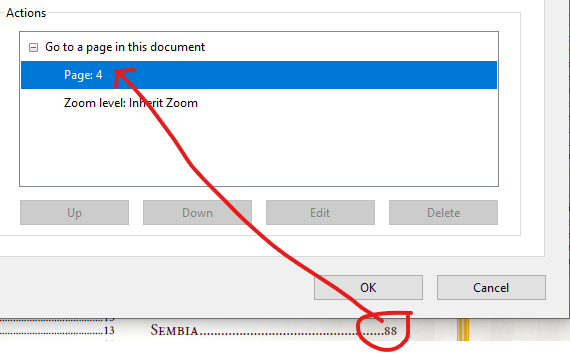Search the Community
Showing results for tags 'bug'.
-
Hi there, I really find myself enjoying the workflow in Affinity Photo, and I figured out some looks that I use very often. So I decided to create some LUTs to be more productive. However I cannot load the LUT I created in AP. I am on Windows and when the explorer opens to select the LUT I'd like to import/load after clicking "Load LUT" no items show up. I really hope someone can help me out. I am on AP version 1.7.3.481 UPDATE: I found out that giving it a name other than the given "Exported LUT" is triggering the bug. So any custom named LUTs are not loadable. Cheers
-
In the latest release, when creating a procedural, what you type in the equations field doesn't stay. For example: Open up an image Open up the procedural texture filter You should have no equation lines yet Click on the + to create a new equation line. It will just show a 0 in the field now. Change that 0 to x and hit enter or tab. Notice how the display goes back to 0 but the filter actually took effect? If you click back in the field it will show what the equation actually is (in this case just x). If you create another equation line by clicking the + button then the original line will now show the equation that was in there and the new line will show 0.
-
Hi all! So not only do I have a problem importing .abr brushes to Affinity Photo on the iPad, now I can’t even open a photo from Dropbox! I just updated my iPad to iPadOS . I went ahead and updated Affinity Photo itself to the latest version as well. I really loved using my iPad to edit my photos and these bugs are really bumming me out. What should I do? Will there be a fix for this soon? Thank you. Elaine
- 2 replies
-
- affinity photo
- ipad
-
(and 1 more)
Tagged with:
-
Okay, so I just got the Texturizer Pro 1.6 from Frankentoon and I noticed that one of the brushes is kinda empty and if someone has this set of brushes, do you have this problem too? I mean it's Frankentoon I doubt that he will put an empty brush! The brush is called FT Broken. And I have tried to restart the iPad, switch colors and etc but it's still invisible...
- 6 replies
-
- frankentoon
- brush
-
(and 2 more)
Tagged with:
-
I have a fairly large table of contents (2 column, 1 page) with maybe ~100 entries (20 chapters, the rest level 2) in a PDF that has 164 pages. About 95% of the hyperlinks in the TOC in the generated PDF go to the correct page. However, there's a handful that go to the next page (TOC page + 1) instead of page 86 or 87 or whatever it says in the TOC. This works for almost everything and requires me to click on each specific link to make sure it's valid or not. This is another deal breaker (besides the ability to generate PDF bookmarks from TOC or header styles or whatever) for digital publishers - when the TOC hyperlinks doesn't work! And there's no bookmarks! So users reading large documents will get a subpar PDF experience! Also, what's also annoying is that I need to insert a column break to prevent orphan chapter/section (the last entry on col 1 is a chapter title with it's subsections at top of col 2, so I insert a col break to make it look correct), then I get the pop-up saying "TOC has changed" on every.single.export. Even though nothing has change. I just added a col break inside of the TOC. Edit: Added image from Acrobat Pro that shows the hyperlink properties. This hyperlink property is for the chapter "Sembia" and page "88" link below it, but it says Page 4 (TOC is on Page 3).
- 62 replies
-
- hyperlink
- table of contents
- (and 4 more)
-
Its been a week since I’ve been using photo on ipad and today the apps keeps crashing everytime I’m trying to go back to main gallery or whenever I’m saving. At first, I imported my file directly from google drive, and then i tried saving a copy to ipad and open that file to work on it. Same issues regardless. Please help solve this because I can’t do any job done this way. Thank you. WeddingWinie.afphoto
-
When you attempt to make a hyperlink (for PDF exporting and the like) inside a table, there is the following bug. Select any portion of the text, so long as it includes the last character in the cell. Make any hyperlink. The hyperlink will be made not on the text itself, but on the entire cell (and the next cell). If the text is in the last cell in the row, this bug worsens, making the hyperlink span two entire rows. I've been working around by adding spaces after the text. If you delete the space afterwards, a hyperlink won't become bugged. I'm not sure of the actual coding fault at play here, the only thing I can think of is that the hyperlink creation code is looking for control characters to its right (for some reason) and grabs some internal control character for the table. Honestly though I have no idea. It's kind of a workflow nightmare and took me ages to figure out what was wrong.
- 4 replies
-
- hyperlinking
- tables
-
(and 2 more)
Tagged with:
-
HI All, I have already seen the thread - But it does not seem to help me. I am using 1.7.2.471 version of Affinity and Windows 10 (Surface Book First Version). And the second copy is how it looks in default Windows Photos Raw viewer. Please help me what is wrong with this as, I used a batch processing on my RAW photos and they seem to look completely different if I try to do it one photo at a time. Thanks
- 7 replies
-
- affinity photo
- brightness
-
(and 4 more)
Tagged with:
-
Just been playing about with the new Guides Manager. Whenever I edit the margins, it instantly reverts back to what it was before (both typing the number and using the arrows). When editing the margins under Document Setup everything works fine, including updating the numbers shown in the Guides Manager.
- 3 replies
-
- bug
- guides manager
-
(and 1 more)
Tagged with:
-
This is an issue I have run into only now. The Problem When using snapping, the distance between objects is not shown when moving them with the mouse while guides are enabled Nudging does show distances Distances are shown when not moving along guides How to reproduce Enable column guides Add a rectangle and match the width with that of the column guide Make a copy and move vertically below with snapping enabled Distance will not show Move rectangle copy horizontally on the same height as the first rectangle Distance is now shown when moving What I made sure of Snapping and snapping candidates are enabled and work All extra options are set (show gaps and sizes e.g.) To try and find a solution - without success Additional Info I am using Windows 10 64-bit Home Affinity Designer is at version 1.7.2.471 2019-09-03_00-26-26.mp4
-
I’m having some difficulties opening a few PSD files in Affinity Photo : the application instantly crashes. Meanwhile… Affinity Designer does open the file without any problem ? Even saving the files as Affinity Designer files, opening them in Affinity Photo crashes the application. 11 low.psd
-
For some strange reason I cannot move the images or resize them when in Affinity Designer. Is not the first time it happens. I tried to paste an image from Affinity Photo and them when I paste it in A-Designer it didn't appear, then I was trying to move the rest of the images and was impossible (you can see the image of the afro woman, I was truing to drag it and couldn't, the move tool was creating a selection rectangle like if the image didn't existed or was blocked which it wasn't but the weirdest thing is that you could see the limits of the picture. This only happens with bitmap layers since with vectors is all normal.
-
I've been experiencing a number of app freezes on my iMac while creating a custom brush for a project this morning. Creating a new brush is easy, but as soon as I start changing the values of the "Size" and/or "Spacing" (although I haven't even tried changing other options) in the brush editor, I get the spinning rainbow wheel. I hoped that the app was just processing the request to change those values (and taking a bit longer than usual), but it ultimately froze up completely, resulting in me having to Force Quit Photo. Upon reopening, I tried it again, and the same thing happened over and over again. All I created was a standard Round brush, and when trying to change the values in the brush editor, I experienced app freezes every time, without fail. Entering the value is not an issue, but pressing 'tab' to enter the next value section, or simply clicking in the next box with my mouse results in a total freeze.
-
Again I had a task where I had to use Live Filters in combination with Layer Effects and encountered a display problem. At first I thought it was caused by my Win 7 system and the built-in graphics card. When I tried it on a Win 10 system, I got the same result! Since the error occurs systematically on Windows systems, I assume that there is a calculation problem in the Live Filter matrix. But I would be interested if this error also occurs on OSX systems with Metal GPU! Tested on: - Microsoft Windows 7 Enteprise x64 (6.1.7601 Service Pack 1): HP EliteBook 8760w / 32,0GB RAM | Intel(R) Core(TM) i7-2860QM | NVIDIA Quadro 3000M / 2GB DDR5 - Microsoft Windows 10 Enteprise x64 (10.0.17134): HP ZBook 17 G4 / 64,0GB RAM | Intel(R) Xeon(R) E3-1535M v6 | NVIDIA Quadro P4000 / 8GB GDDR5 APhoto_Filter_Bug.afphoto APhoto_Filter_Bug_2.afphoto
- 2 replies
-
- bug
- live filters
-
(and 3 more)
Tagged with:
-
The toolbars in version 1.7.1.1 of Designer are a little bit too wide in portrait mode on an iPad 9,7”. See the screenshots.
-
Performance really lags behind Illustrator and inkscape which can perform the below video without any lag (pencil tool). I've also tested on different machines with the same outcome. The performance gets worse the longer I use it. This is the best I can do to show the immediate effect. Default installation document 1920 x 1080 pixels 300 dpi win10 GTX 1070 Affinity Designer 1.7.1.404 Affinity Designer 2019-06-24 17-54-28_Trim.mp4
-
Previously reported bug is still not solved in 1.7.2. At a certain time during working, brush drawing reactions change. Instead of drawing as I move my pencil on Wacom drush starts to react as in the attachment below. It takes only first and last point and draws a line between them. Black lines as seen.... blue strokes are done afterwards to show what I was really drawing on my Wacom (Pro Intuous).... Please start solving this issue reported about half a year before Thanks Jindra
-
Hello, Im designing a little booklet and i encountered an issue: One left page is moved to right... but design applied from master page didn't changed... Is this normal? I have a little different design for left pages and for right pages. I expected the elements auto change when page 2 become page 3 and auto change the pages below :D I'm using Mac version 1.7.1 Thanks in advance. Best regards!!
-
Select all objects on a page - including text. Group. Drag to scale. Everything scales except text. Is this a bug or a setting option?
- 7 replies
-
- text scale
- scaling
-
(and 3 more)
Tagged with:
-
Affinity Publisher Bug: The attached FontTest.afpub has 8 different fonts -- both serif and sans serif. When exporting to PDF (Export Settings: PDF (for web), 72 dpi, preview...), and the PDF sent via iTunes to with the iDevice's Books application or Acrobat application, font failure happens. We tested an iPhone 7 and 7+ (OS 12.4) and an older iPad (OS 10.3.4). What happens is that the letters ff, fi and others starting with f will not print using several fonts: Verdana, Arial, Georgia, Times New Roman. All works correctly using Garamond, Calibri, Myriad Pro, Adobe Caslon Pro. (We didn't test additional fonts.) All looks correct when the PDF is viewed on a PC, but not on our iPhones or iPads. FontTest.afpub
-
I'm working thru the Designer workbook in 1.7.1 on my Mac, and when I try the ice cream cone geometry boolean exercise, I'm seeing something strange with the divide exercise. It took me a while to figure out the illustration was only after they had (unwritten) manually repositioned the major pieces to show it. However, when I do the divide with the 4 large original shapes I get a total of 58 curves including 48 tiny sliver slices in addition to the major resulting pieces. That can't be the way the divide tool should work should it? Erich