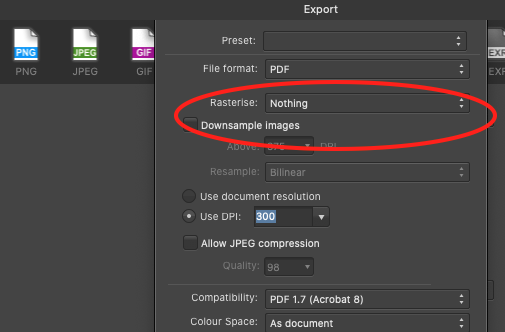-
Posts
162 -
Joined
-
Last visited
Profile Information
-
Gender
Not Telling
Recent Profile Visitors
2,283 profile views
-
How do I keep objects selected after creation? Normally when I draw a line/square/shape - it remains slected, allowed you to change colour, stroke etc. Not sure what preference is – I must have turned it off. When I create a vector shape now, it automatically deslects – which is a pain! Help appreciated. S
-
 Dan C reacted to a post in a topic:
Curves become pixelated on PDF export
Dan C reacted to a post in a topic:
Curves become pixelated on PDF export
-
I was struggling with this for several days and final found the solution. I had a series of brush strokes that were becoming pixelated on export (PDF). I had tried several things but couldn't figure out what was going on. I finally found an additional setting in the "more" that had rasterization turned on by default – choose "nothing" and the problem is solved. Thought I'd post the solution for anyone else having issues. S
-

Designer crashing before opening
10on12 replied to 10on12's topic in Pre-V2 Archive of Desktop Questions (macOS and Windows)
IS this for a Windows install? I'm running Mac OS S -

Designer crashing before opening
10on12 replied to 10on12's topic in Pre-V2 Archive of Desktop Questions (macOS and Windows)
Monitoring the memory usage – it sucks up every MB in an attempt to load up before crashing. S -

Designer crashing before opening
10on12 replied to 10on12's topic in Pre-V2 Archive of Desktop Questions (macOS and Windows)
HI Dan, no the app doesn't load sufficiently enough to check that. I get about 2 seconds of the welcome screen, and then it crashes. Any ideas?? S -
 10on12 reacted to a post in a topic:
Inserting an image inline
10on12 reacted to a post in a topic:
Inserting an image inline
-
@MEB the .psd file that has no embedded layers https://yellowimages.com/stock/women-39s-crop-top-mockup-53530 the .tif with the embedded layers https://yellowimages.com/stock/women-39s-baggy-t-shirt-mockup-45760 It could simply be a rogue - but I've tried other .tif files and they are all editable/smart. S
-
I've encountered a problem when using the free downloads in Yellow Images to practise with Affinity Photo. .tif files preserve the Smart Objects correctly - these are labelled as "embedded documents" in affinity when opened. These can be edited in affinity and work quite well. .psd files don't translate Smart Objects and the ability to edit the layers/smart objects is lost - layers aren't smart. Am I doing something wrong? (Smart layer conversion turned on)
-
 rui_mac reacted to a post in a topic:
[ADe] Select same color / fill / stroke / appearance
rui_mac reacted to a post in a topic:
[ADe] Select same color / fill / stroke / appearance
-

Error exporting PDF
10on12 replied to 10on12's topic in Pre-V2 Archive of Desktop Questions (macOS and Windows)
Only 2 fonts and a few variants. Part of my standard use - used them countless times. I'll just have to go through them and eliminate which one is giving trouble. S -

Error exporting PDF
10on12 replied to 10on12's topic in Pre-V2 Archive of Desktop Questions (macOS and Windows)
Converted text to paths - seems to have fixed it. But still…