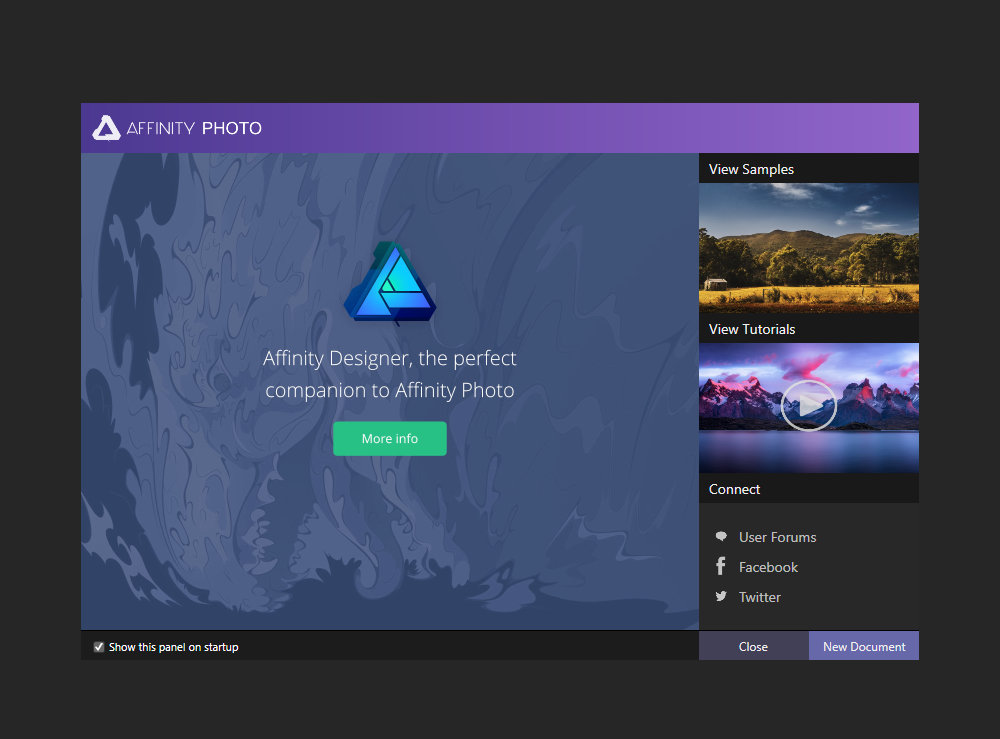fotojindra
Members-
Posts
85 -
Joined
-
Last visited
Profile Information
-
Gender
Male
-
Location
Prague
Recent Profile Visitors
-
 MauricioC reacted to a post in a topic:
Performance issues - Extremely slow drawing with brush
MauricioC reacted to a post in a topic:
Performance issues - Extremely slow drawing with brush
-
 JamesM reacted to a post in a topic:
Drawing issue with Brush not solved in 1.7.2
JamesM reacted to a post in a topic:
Drawing issue with Brush not solved in 1.7.2
-
 fotojindra reacted to a post in a topic:
Masks do not work! URGENT - HIGHEST PRIORITY
fotojindra reacted to a post in a topic:
Masks do not work! URGENT - HIGHEST PRIORITY
-
Drawing issue with Brush not solved in 1.7.2
fotojindra replied to fotojindra's topic in V1 Bugs found on Windows
Yes, that sounds it can be even my case. It just happens time to time, I have not remembered the scenario it came with. Will try not to switch or I will follow your instructions. Thanks Jindra -
 fotojindra reacted to a post in a topic:
Drawing issue with Brush not solved in 1.7.2
fotojindra reacted to a post in a topic:
Drawing issue with Brush not solved in 1.7.2
-
 fotojindra reacted to a post in a topic:
Masks do not work! URGENT - HIGHEST PRIORITY
fotojindra reacted to a post in a topic:
Masks do not work! URGENT - HIGHEST PRIORITY
-
 malayali reacted to a post in a topic:
Drawing issue with Brush not solved in 1.7.2
malayali reacted to a post in a topic:
Drawing issue with Brush not solved in 1.7.2
-
 Ron P. reacted to a post in a topic:
Masks do not work! URGENT - HIGHEST PRIORITY
Ron P. reacted to a post in a topic:
Masks do not work! URGENT - HIGHEST PRIORITY
-
 PetervL reacted to a post in a topic:
Masks do not work! URGENT - HIGHEST PRIORITY
PetervL reacted to a post in a topic:
Masks do not work! URGENT - HIGHEST PRIORITY
-
Masks do not work! URGENT - HIGHEST PRIORITY
fotojindra replied to fotojindra's topic in V1 Bugs found on Windows
Thank you very much - Ron P. and Wosven - for supporting me YES exactly as we 3 do describe the same case, there is no further discussion needed, there is an awful bug with the GROUP / MASK features strange behaviour in version 1.7.2. To prove it further I am inserting further attachments proving opening older files (created in 1.7.1.) in 1.7.2 is showing files corrupted..... Totally the same file once opened with 1.7.2 and the other in 1.7.1 without any changes made to it. Jindra -
 fotojindra reacted to a post in a topic:
Masks do not work! URGENT - HIGHEST PRIORITY
fotojindra reacted to a post in a topic:
Masks do not work! URGENT - HIGHEST PRIORITY
-
 fotojindra reacted to a post in a topic:
Masks do not work! URGENT - HIGHEST PRIORITY
fotojindra reacted to a post in a topic:
Masks do not work! URGENT - HIGHEST PRIORITY
-
Masks do not work! URGENT - HIGHEST PRIORITY
fotojindra replied to fotojindra's topic in V1 Bugs found on Windows
Yes I do use AP every day too And yes there is a workaround, but it means a lot of work (Macros, older files....). That is why I am sad about this bug...... am now opening a file by file..... and I will give a further results of my investigation......... but please PaulAffinity and others, open the file I have inserted and tell me if you see the "black and green brush drawing" or not..... It should have been seen as the Background layer is not masked at all, only the adjustments above are grouped and mask...... and please do not make the same trick as HVDB with unchecking the mask layer Thanks Jindra Bug03.afphoto -
Masks do not work! URGENT - HIGHEST PRIORITY
fotojindra replied to fotojindra's topic in V1 Bugs found on Windows
Sorry if being rude to anyone, just getting bored of people trying to explain me I am wrong and not understanding the point while me explaining it three times..... so sorry to HVDB, if you ment it seriously, please accept my apology. While the sentence you have copied "We NEED..... the repair." is not rude at all (at least not in our contry and my comunity ) - it is just a pure statement made on no reply from Affinity to this show stopping bug (I have made a workaround meanwhile). I am a photo professional and this makes made my work impossible. I would expect people from Affinity to be working on it by now as of I have been in IT before becoming full-time professional and having such a bug we were working night and day to repair it. This king of bug we have categorized to CRUCIAL - URGENT - we made roll-back of the release and gave it the highest priority to lauch update ASAP. If there is a way to contact Affinity directly, please let me know, that would help us all..... Kindly Jindra -
Masks do not work! URGENT - HIGHEST PRIORITY
fotojindra replied to fotojindra's topic in V1 Bugs found on Windows
Please HVDB , You do not understand the point our you are making this on purpose..... from the screenshots I do see you are completely out of the point. On one you have unchecked Mask layer, which would cause the problem. On the other screenshot you did not even followed the instructions leading to the issue Do you have really a 1.7.2 version installed? Thank you for your messages, but please stop adding these no value messages. I am sorry, but I am getting tired of reading it and repling. We do NEED an AFFINITY EXPERT to get involved and managing the repair. It is a bug, I am photographer for 22 years and one of the early users of Affinity...... if the files I have been using and created since early version are now corrupted IT IS A BUG ..... there is no discussion about it, please. Thank you Sincerely Jindra -
Masks do not work! URGENT - HIGHEST PRIORITY
fotojindra replied to fotojindra's topic in V1 Bugs found on Windows
Hi @HVDB Once again...... Case: 1. Create background layer with a photo 2. Add one adjustment layer 3. And second different adjustment layer 4. Group the two adjustment layers 5. Give the group a black mask Case normal: changes in the grouped adjustment layers are invisible and you see only the Background layer - your photo Case 1.7.2.: you do not see anything, not even the Background layer - your photo, because the bug makes everything masked not only the grouped adjustments!!!!!!!!!!!!!!!!!!!!!!!!!! Bug03.afphoto -
Previously reported bug is still not solved in 1.7.2. At a certain time during working, brush drawing reactions change. Instead of drawing as I move my pencil on Wacom drush starts to react as in the attachment below. It takes only first and last point and draws a line between them. Black lines as seen.... blue strokes are done afterwards to show what I was really drawing on my Wacom (Pro Intuous).... Please start solving this issue reported about half a year before Thanks Jindra
-
Masks do not work! URGENT - HIGHEST PRIORITY
fotojindra replied to fotojindra's topic in V1 Bugs found on Windows
Yes, IPv6, that is exactly what I am talking about..... In Previous versions Masks on Group did normally mask only the grouped adjustments, however ..... now in 1.7.2. the same file does not show anything, because any Mask over Group causes, that anything under that Mask till the very bottom.... is masked (even the Background layer) Jindra -
 fotojindra reacted to a post in a topic:
Masks do not work! URGENT - HIGHEST PRIORITY
fotojindra reacted to a post in a topic:
Masks do not work! URGENT - HIGHEST PRIORITY
-
Masks do not work! URGENT - HIGHEST PRIORITY
fotojindra replied to fotojindra's topic in V1 Bugs found on Windows
Further investigation into the problem:...... Masks do not work on GROUPs. Making 2 layers and Grouping them and applying mask to the group makes ALL layers under to be masked..... (On single layers Masking seems does work) Thanks Jindra -
I have installed the new 1.7.2. and have opened the last file working on..... did see only grey place until I have unchecked all layers with MASKs! Mask totally do not work! Please how can I quickly return to previous version, this is a TOTAL SHOW STOPPER! Thanks Jindra
-
Hi, I have downloaded the new 1.7.0 version and followed by 1.7.1. The performance is a disaster and a real workstopper. Drawing something with any Brush tool is the worse I have encounter anytime (no matter if Healing, Brush or Clone....). I have a new top series NTB and Wacom Pro..... but I feel like working with old 486 PC :( I have been using AP for about the time of the first official release, but never saw anything like this :( This had not been a case of 1.6. version that one worked fine for me, but now I do draw something on Wacom and have to wait around 2 to 5 seconds till I see it on the screen, which makes any realtime drawing impossible I have tried restarting many times..... sometimes it works most time not...... It does not seem to be problem of Wacom as it looks the same working with touchpad or a mouse. Do not tell me I am the only one with this problem...... Please let me now ASAP as I am a professional and this makes my job unable...... Thanks Jindra
- 9 replies
-
- performance
- slow
- (and 5 more)
-
 MartinK reacted to a post in a topic:
AP Color Range Selection (HSL....)
MartinK reacted to a post in a topic:
AP Color Range Selection (HSL....)
-
Hi, while working with colors (reds,yellows,magentas.... HSL....) I am still missing the possibility to choose a range of colors I want to be working with. Something like a slider on the color line (do not want to describe more as it is a common feature in PS....). It is very useful Please.... Jindra
-
 fotojindra reacted to a post in a topic:
Free Content included with 1.6 ('Till 16th November)
fotojindra reacted to a post in a topic:
Free Content included with 1.6 ('Till 16th November)
-
Free Content included with 1.6 ('Till 16th November)
fotojindra replied to MEB's topic in News and Information
This is the only "Welcome" screen I do see when opening the newly installed 1.6.: No possibility to get to the free content -
AP Win Keyboard Shortcuts
fotojindra replied to fotojindra's topic in Older Feedback & Suggestion Posts
OK, whatever and move it to wherever, just if it will be in the next release Jindra -
Hi, it is not possible to set Keyboard Shortcuts fot some Tabs in Studio.... eg. Swatches, Color.... Thanks Jindra