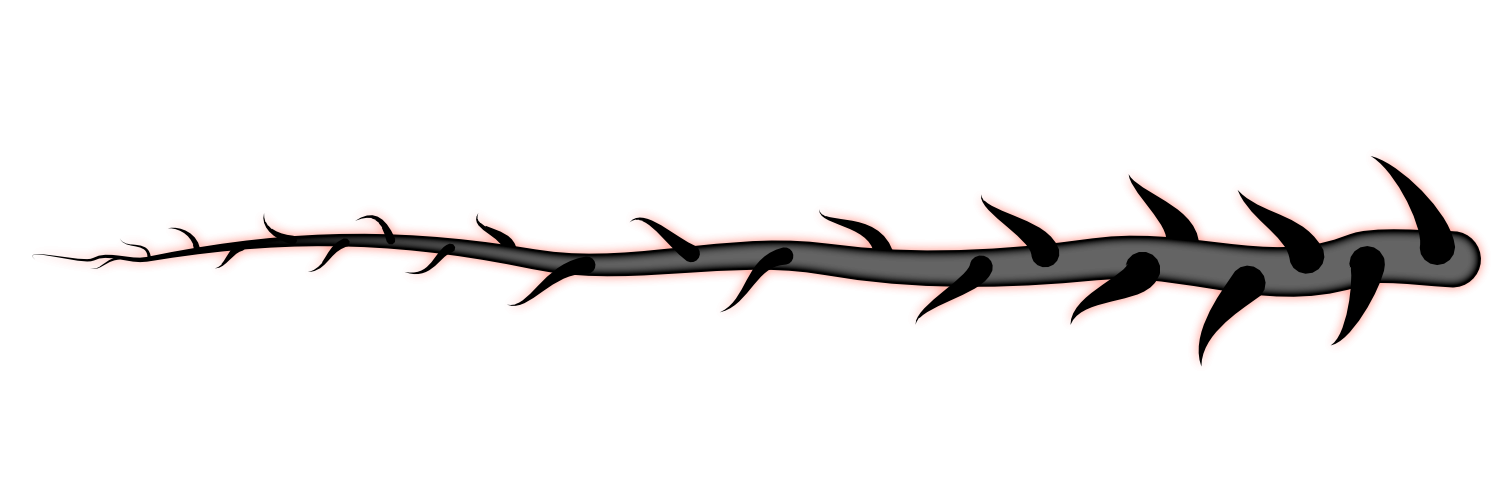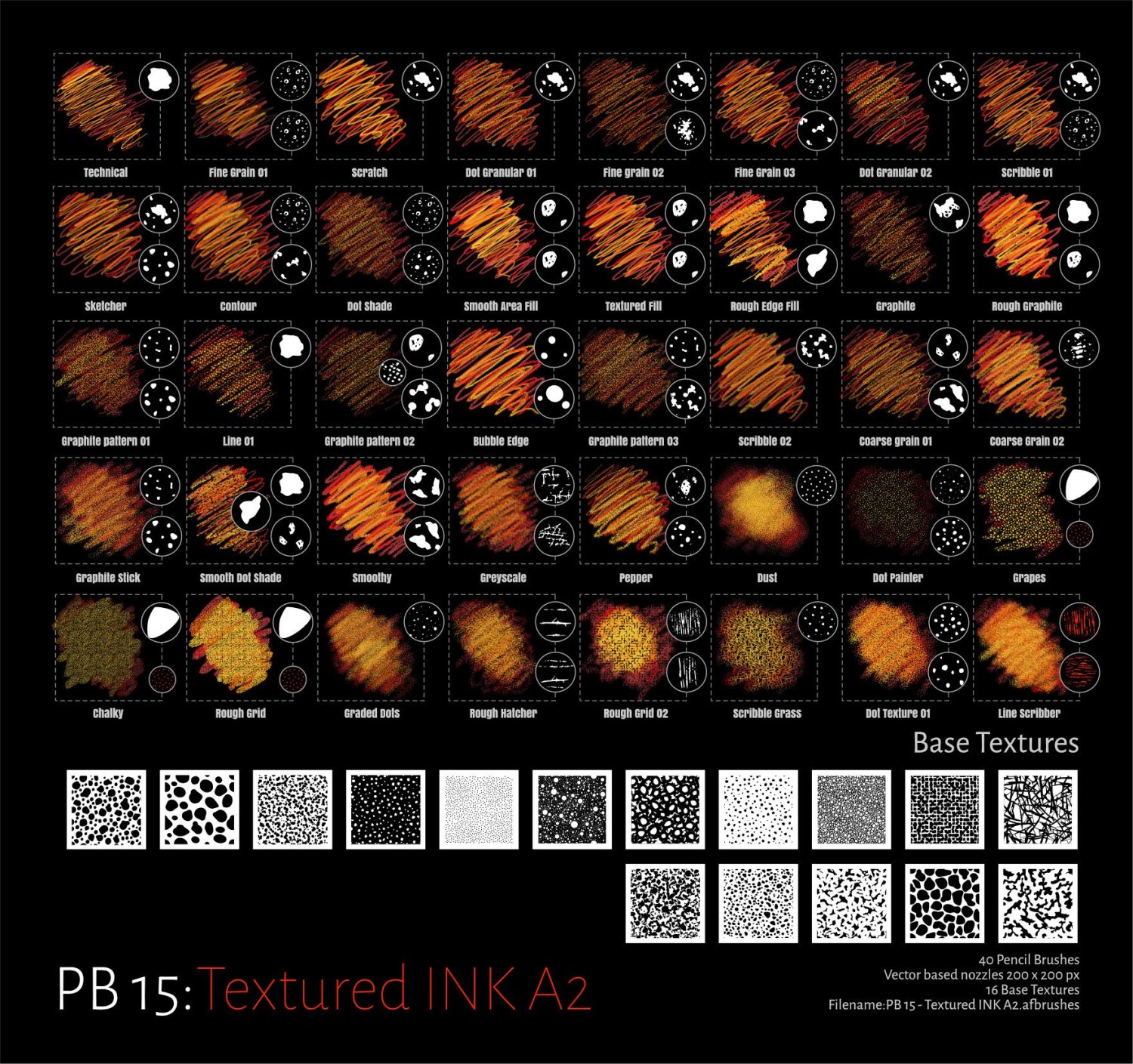Search the Community
Showing results for tags 'brushes'.
-
Tried to make some brushes, hope you like them. One flower(Hepatica / Kidneywort / Liverwort / Liverleaf / Liverflower / American liverwort / Roundlobe hepatica) And one Root, or evil 😈 thorns, made by me. Root Flower_01 FraGar.afbrushes
-
Hello, I'm new to Affinity Designer so please excuse me if I'm missing something obvious but I have two issues after downloading Christi's Comic Toolbox from the Affinity store: 1: Although Designer says I have imported 36 brushes, I can't see them anywhere, i.e. in the brushes menu. I assumed they'd be added as their own category, or distributed among the existing categories as relevant but can't see them anywhere. 2: Designer won't let me import or open the assets pack and says it isn't an Affinity document. (pic of the message attached) Any help appreciated.
- 6 replies
-
- affinity designer
- toolbox
-
(and 3 more)
Tagged with:
-
Hiya folks! 🖖 I'm sure we're all dealing with the same stresses and frustrations brought on by the COVID-19 chaos (my country has been on full lockdown for a while now). It's important to stay busy to stop the cabin fever from kicking in, so I decided to create a little custom raster/pixel brush pack for Affinity apps - free for all! The brushes are not too complex, mimicking some traditional inking tools we all know and love, such as brush pens and fineliners. Perfect for those 'run-and-gun' illustrations where you just want to get to work and avoid the option-paralysis brought on by having to go through hundreds of custom brushes first. Included in the "Lockdown Liners" brush pack you'll find: 1 x HB Pencil (inspired by the Palomino Blackwing 602 pencil) 1 x Precision Eraser (inspired by the Tombow Mono eraser) 4 x Fineliners in Broad, Medium, Fine, and Ultra Fine (inspired by Pigma Micron technical pens) 1 x Brush Pen (inspired by the Tombow Fudenosuke Hard Tip brush pen) 1 x Gel Pen (inspired by the Sakura Gelly Roll) Fully compatible with Affinity Photo for desktop and iPad, and Designer's Pixel Persona for desktop and iPad. *Best used with a drawing tablet or iPad with Apple Pencil to take full advantage of the pressure sensitivity that the brushes offer. I'll likely make a few tweaks to the pack as I go along, but I'll be sure to update it on Gumroad when I do so that everyone who has already downloaded it can be notified. Hopefully you can create some cool work with the brushes to help pass the time while we're all stuck indoors - if you do, be sure to tag me on Instagram, http://www.instagram.com/christidutoit, I'd love to see what you make! Here's the download link to the brushes on Gumroad: http://www.gum.co/lockdownliners As mentioned, these brushes are totally free to download and use, just type $0 in the price tab and click "I Want This!". Stay safe out there! - Christi. ☠️
- 1 reply
-
- brushes
- affinity photo
-
(and 4 more)
Tagged with:
-
- 2 replies
-
- brushes
- affinity designer
-
(and 2 more)
Tagged with:
-
Textured Pencils Added a set of 30 Textured Pencil Raster Brushes to Resources Sample set as displayed Updated for Affinity 2 but retained version 1 brush set Affinity 01Affinity 01: Original Brush set (Sample sheet removed)Affinity 02Affinity 02: Updated version 2 set with adjustment to dynamics to include Distance and Interpolate (Sample sheet as below). Replaced Linear Paint 01 with better nozzles! These Brushes are a bit different from my usual offering. 1. They are small 2. Rely largely on setting the blend mode to Average (something I learnt from Sketchbook Pro!) 3. Resize as you wish 4. Updated to consider Affinity 02 Brush Dynamics 5. Included samples of Base Textures Sample Sheet Enjoy! Affinity 01 Project Brush - Textured Pencil.zip Affinity 02 PB 15 - Textured Pencils A2.zip Ink Sketch Brushes Added a new set to supplement these brushes from the Project Brush 13:Ink Painter Set (which is now complete)..a bit out of sync as I started them quite a while ago! A set of 35 Ink Sketching Raster Brushes to Resources Sample set as displayed 1. These are essentially the same as the Pencil Brushes but with adjustments to the brush dynamics and less texture..There are 2 other sets that supplement these in the InkPainter Project set (Ink & Linear) 2. Similar to brushes produced by Jake Parker for initial Inktober Project 2016 3. If you need textures/Patterns There is a set available Camouflage assets (here) ...which is also out of sync...and maybe in the wrong place! Sample Sheet Affinity 01 inkPainter - Sketching.zip Affinity 02 PB 15 - Textured INK A2.zip
-
Hi Guys, today I have a heart brush for you. Because the world needs a lot of love. Make a lot of postcards and send them to people who need them. That should be my contribution to it. Installation Guide: 1. Scan the file for viruses 2. You can install the file with a double click in the file manager. 2.b Alternatively, you can import the file in the Brush tab via the Options menu. 3. A new category is created with the name "Hearts by VolkerKrenz" Have a lot of fun Volker Krenz Hearts by Volker Krenz.afbrushes
-
Hi Guys, I have once again created a beautiful star brush. Maybe you like it. Installation Guide: 1. Scan the file for viruses 2. You can install the file with a double click in the file manager. 2.b Alternatively, you can import the file in the Brush tab via the Options menu. 3. A new category is created with the name "StarLightImpression by VolkerKrenz" Have a lot of fun Volker Krenz StarLightImpression by VolkerKrenz.afbrushes
-

affinity designer Superfurry animals - Squirrel monkey
IsabelAracama posted a topic in Share your work
This time a Humboldt's squirrel monkey from the Saimiri genus. Affinity Designer pixel persona 100% - Roughly one single brush pressure on, pressure off.Challenging to get the colours always right as I try to pick form the wheel and not using the colour picker. It helps to train better the artist's eye. I also leave here this time-lapse I have created. I explain a bit some differences I find when painting in Designer vs Photo.- 8 replies
-
- fur
- scientific illustration
-
(and 3 more)
Tagged with:
-
Hello, I purchased the 108 brushes, which are an amazing product. But I am looking for a feature I cannot find. Nor has any friend graphic artist come up with a solution this far. Q: Is there any way to embed or a pattern/photo into the smoke brushes? I've tried t find a way, to fill the brush (inner glow) with something else than a colour from the colour palette, but apparently there is no way of doing so. I've tried different overlay alternatives, but no luck. Would appreciate your feed back and support. Thanks Smoere
- 2 replies
-
- brushes
- inner glow
-
(and 2 more)
Tagged with:
-
This past weekend I met up with some working professional freelance illustrators and concept artists (five of them to be exact, and myself) for a coffee drink-and-draw at a local coffee shop. Affinity came up as a topic, and we had a good, long chat about it - I suppose like a mini focus group. I figured that if 6 illustrators had a unanimous opinion about something, then it's probably true for many others. The general consensus was that Affinity apps for iPad are essential tools, and by far the best range of robust tools for industry work on the iPad (aside from the obvious, Procreate). With desktop, while the response was mostly positive, and while most agreed that it is technically possible to replace their current software with Affinity, the biggest issue was the brush tool. All the illustrators I spoke to work with dedicated drawing tablets on their desktop (among them was the Huion Kamvas, XP-Pen display tablets, and Wacom Cintiq and Intuos tablets), and digitally draw/paint their work in either Photoshop or Clip Studio Paint. Everyone said that, while the pixel brushes themselves looked nice and that they liked the customisable features in the brushes panel, they 'felt' a bit clunky to draw with (for lack of a better word), and lack the same 'buttery' fluidity, perfect precision, and perfect pressure sensitivity of some of Affinity's competitors. I think 'felt' is a really important word here. The brushes can often 'feel' a bit stiff and inaccurate to the tablet input at times, especially when doing work that requires a great deal of precise brush work, which results in the experience feeling just a bit off. The final illustration work may look fine when it's finished, but the drawing/painting experience is not quite there (i.e. there's a lot more cmd+z involved than should be necessary), which can hinder workflow, efficiency, and can be a bit frustrating at times. As a dedicated user of Affinity software (almost exclusively for over a year now), I felt it was important to mention this in the forums, as I have the same concern. I've mentioned tablet input inaccuracy in a few posts, and I'm really hoping that it gets addressed or looked into soon. Sadly, I've heard time and time again that this is a deal breaker for a lot of illustrators and digital artists looking to use the software, not for vector art or photo editing, but for pixel-based digital painting, professional comics, and precise and/or detailed linework. Fixing the tablet input accuracy issues could open a lot of doors for Affinity, and for potential users that are getting more and more frustrated with monthly subscriptions, but feel tied down out of necessity. A very large portion of Photoshop's user base is made up of digital artists, and I definitely think Affinity Photo has a huge potential to make an impact in that field too. I'm sure there's (hopefully) a fairly easy fix for this, as Photoshop, Sketchbook Pro, Clip Studio Paint, Krita, and so many others have already managed to get their brushes to feel near perfect for drawing and painting. Sorry for the long winded post, but I guess this is more like my pitch to get this issue smoothed out for a better user experience.
-
When I try to import a new brush for the design I am using, 1.8 simply hangs,,, eventually it will crash, if it fails to crash I have to force a shut down. Windows 10 Dalebb
-
When trying to draw with forced pressure recognition, I get jagged brush edges. It looks terrible and makes it impossible to draw. Tablet: Wacom Intuos (CTH-480) Windows 10 windows ink function enabled (without this Affinity 1.8 does not recognize pressure) Of course the zoom level is 100%. first line - "force pressure" - off - edges are ok second line - - "force pressure" - on - edges looks jagged edit: And why when you turn on this option, the cursor gets twice as big and looks like an enlarged pixelart? After all, the brush is set to 8px and suddenly when you press "force pressure" it is senselessly enlarged. maybe this is where the effect comes from?
- 4 replies
-
- affinity photo
- painting
-
(and 1 more)
Tagged with:
-
My most needed brushes are gone after 1.8.0! My Ipad app udated itself when I was working my art and now I can't finish my work. You just can't delete brushes! I want those brushes back! They where one of the default brushes in spray and patterns category. Now there are some new burshes but those what I really need on my work are gone. How can I get them back?
-
Hi, this is a problem we have some time by most beta's that several PS brushes loading very slow, you can't change format of the brush when in use. This happend with mouse and/or painttablet. The brush format in this case is mostly around the 2500 pixel. Lower format around 1000 px is working perfect. Tested in beta 1.8.0.555 with windows ink on and off
-
The brush I created creates leaves in different sizes, colors and rotations, which you can of course adjust in the properties. Note: Please keep in mind that after creating a foliage-layer, you duplicate this layer and create a shadow with it that fits into your light position. Foliage-Texture.afbrushes
-
I got a different problem now. I created a handwritten logo in procreate and imported it as a psd file to affinity. That works fine, but when i try to resize it to put it in a corner of a photo it gets really bad and you can see them pixel. What am I doing wrong here?
-
After doing Brush Factory 1 I'd like to present to you Brush Factory 2. This is a set of Textured Intensity Brushes for Affinity Designer. My aim is to create repeating patterns that distort as little as possible. I do this by using the following work arounds (which work for 1.7.3): Source file image for the pattern has an aspect ratio of 1 Patterns repeat 3 times within the source image to prevent issues with repetitions Brush offset values are set to 80 and 159,4 to ensure pixel perfect repetitions in loops and skewed lines Source of the patterns is a 240*240px image. This is a rather small image, so in wide lines, the edges of the pattern blur. I’ve created the patterns as a vector drawing, feel free to ask for a brush from a larger source (less blurry) if you need one. @StuartRc says helpful things about the size of sources. When using these brushes on a tightly curving curve or a sharp corner they of course do deform. Experiment with the brush setting for Corners and the Stroke Cap to find the best solution for your project. The attached .zip file contains a PDF with examples and 14 brushes files to import into Affinity Designer. Brush Factory 2.zip
-
Last november I published a set of Textured Intensity Brushes on this forum by the cryptic name of CTSR Lines (which makes sense to no one but me). Those brushes have repeating patterns. When creating the brushes I encountered some problems with patterns getting squished and such. I created some more brushes in a second set and came across an additional quirk (which offset values to use for pixel perfect pattern alignment?). So although it’s just a few months ago, it’s time for a revised set. Time to rename my brush making into something else too. I figured out a much faster way to produce large sets of brushes, cutting out a lot of unnecessary steps, so I rename my series Brush Factory. So here’s the set again. Renamed Aspect ratio of 1 in the source file to prevent distortion of the patterns Patterns repeated 3 times in source to prevent issues with repetitions This is new: adjusted the offset values to 80 and 159,4 to have the repetitions align perfectly The Pointy and Round brush families are repeating, the Stripey families are stretched. The brushes all contain a centred line (in 3 widths, S, M and L) and repeating shapes and stripes above or above and below. The brushes with stuff above the line, but not under are therefore not vertically centred on the stroke. In the Stripey families I added 3 lines with a different center point. Those 3 are symmetrical, the extra version is vertically centred on the whole stroke. Source of (almost all) of the patterns is a 240*240px image. This is a rather small image, so in wide lines, the edges of the pattern blur. I’ve created the patterns as a vector drawing, feel free to ask for a brush from a larger source (less blurry) if you need one. @StuartRc says helpful things about the size of sources in this post: https://forum.affinity.serif.com/index.php?/topic/64287-creating-vector-brushes/ When using these brushes on a tightly curving curve or a sharp corner they of course do deform. Experiment with the brush setting for Corners and the Stroke Cap to find the best solution for your project. The attached .zip file contains a PDF with examples and nine brushes files to import into Affinity Designer. Brush Factory 1.zip
-
I was this morning doing some brush tests in beta in pixel persona, because In photo is a really paint brush problem with almost all brushes. I was doing some things and no mention that there was not a normal brush options... Load brush - auto load brush and clean brush... nice things where I could mix color when painting with a brush. But after cleaning up the canvas all these option where go.... Coul'd them get back. See Picture is this a secret option?
-
Until recently, I was able to import my abr brushes from the icloud with the import brush option. When I try to do it now, the brush is grayed out. I have tried importing from other sources without any luck. I do not know if this is an ios problem or and affinity problem. I could you some suggestions - thank you.