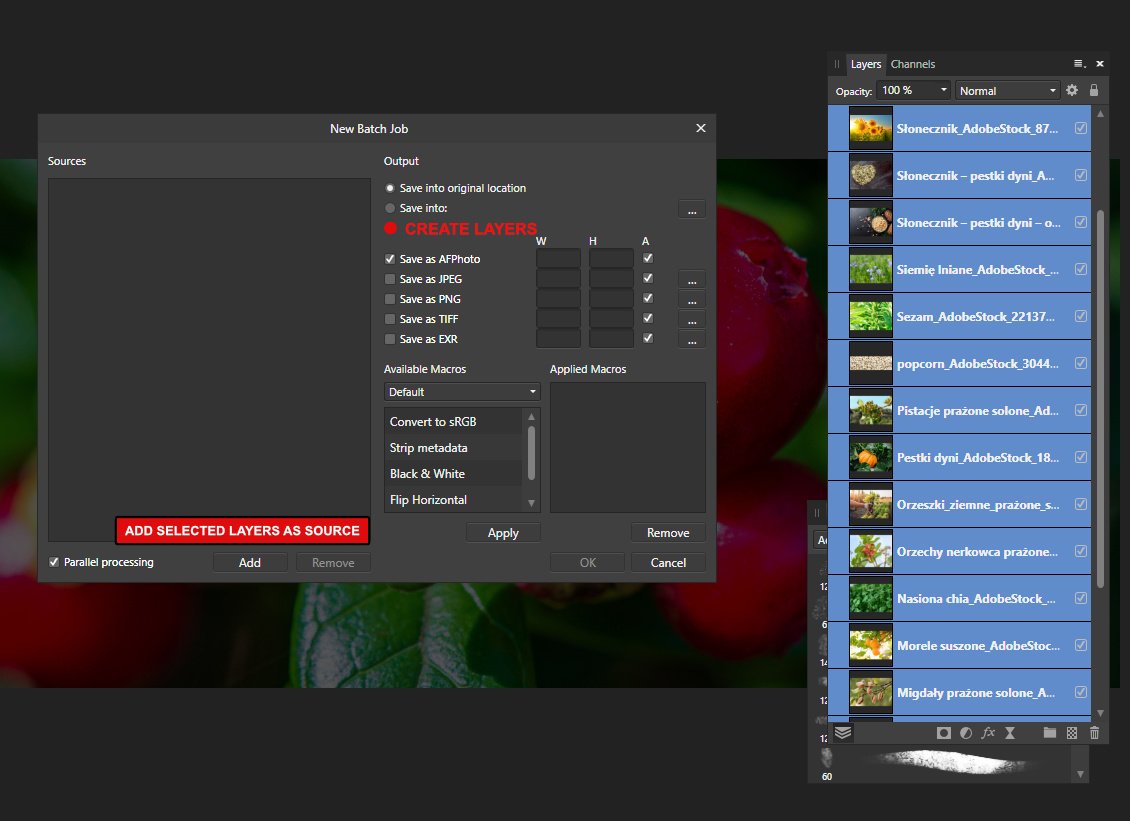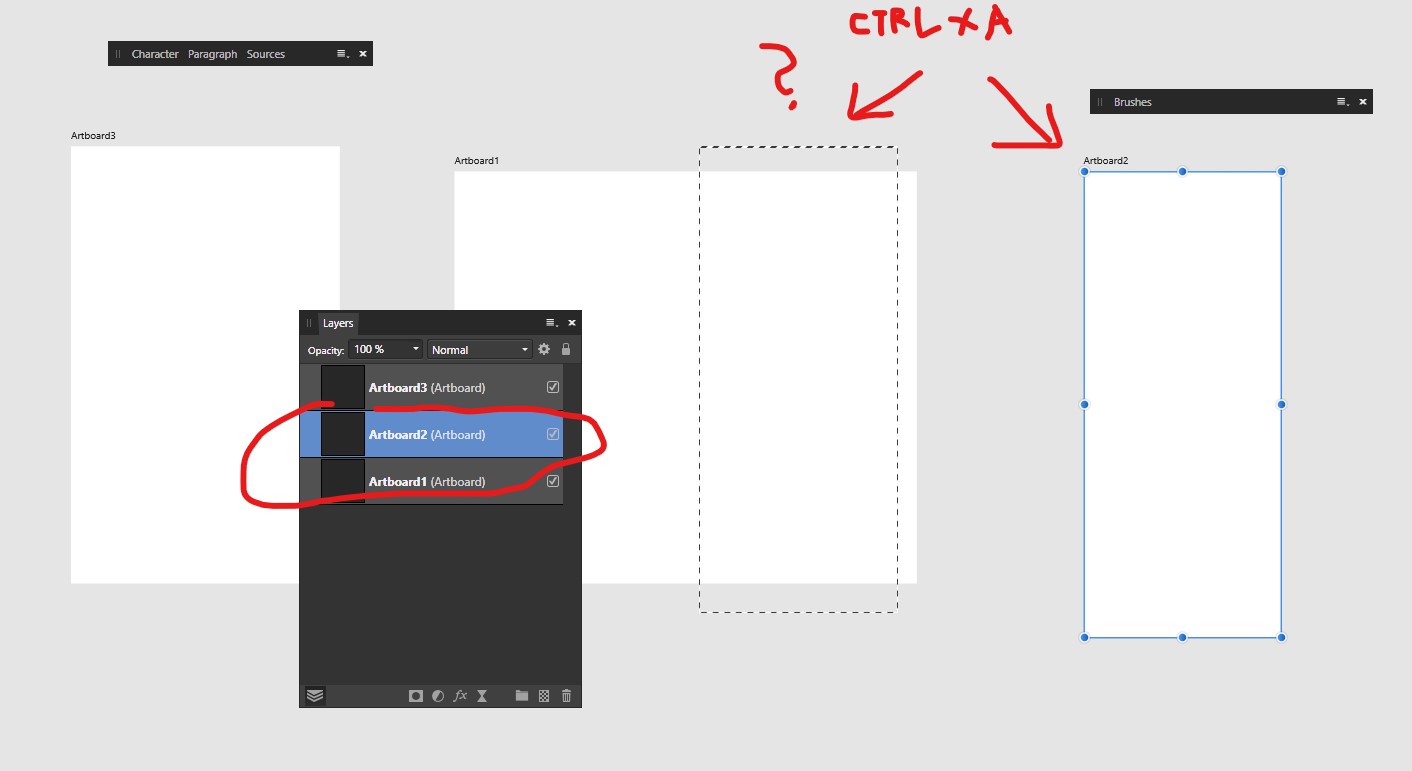-
Posts
83 -
Joined
-
Last visited
Recent Profile Visitors
2,421 profile views
-
 Popeshku reacted to a post in a topic:
Automatic renaming of layers and artboards
Popeshku reacted to a post in a topic:
Automatic renaming of layers and artboards
-
 0125 reacted to a post in a topic:
Automatic renaming of layers and artboards
0125 reacted to a post in a topic:
Automatic renaming of layers and artboards
-
In the 2.3.1 version the problem is still not fixed. Could you please address this? It really is an extremely annoying and troublesome bug. The problem persists in AP and AD. A new major version of the Affinity apps has been developed in time. It has already had several updates. One of the reasons I purchased a licence for Affinity 2.x was the good support. Unfortunately, I am starting to feel more and more disappointed. I'm attaching a link to the bug report:
-
Hello, I would like to fine tune the gradient to match the surroundings but I don't know how to hide the view of the lines showing the selected object. With the Moving tool there is an option to "hide the selection while drawing". I want to get this effect when moving the slider of the gradient tool. Anyone know if there is such an option?
-
 RosomakPL reacted to a post in a topic:
Extremely disappointed that this installs as an "App" and not regular software program
RosomakPL reacted to a post in a topic:
Extremely disappointed that this installs as an "App" and not regular software program
-
 RosomakPL reacted to a post in a topic:
Extremely disappointed that this installs as an "App" and not regular software program
RosomakPL reacted to a post in a topic:
Extremely disappointed that this installs as an "App" and not regular software program
-
 RosomakPL reacted to a post in a topic:
Measurement Tool
RosomakPL reacted to a post in a topic:
Measurement Tool
-
 RosomakPL reacted to a post in a topic:
Extremely disappointed that this installs as an "App" and not regular software program
RosomakPL reacted to a post in a topic:
Extremely disappointed that this installs as an "App" and not regular software program
-
 RosomakPL reacted to a post in a topic:
Photo 2 installation directory??
RosomakPL reacted to a post in a topic:
Photo 2 installation directory??
-
How to choose the installation directory? I have downloaded the trial version of Designer. During the installation, I did not have the option to choose the installation directory. I have very little space on my C drive. How can I install AD on another drive? Does this problem only occur in the trial version? Is the full version also deficient? After all, this is a basic functionality.
-
 RosomakPL reacted to a post in a topic:
Is AFFINITY dead?
RosomakPL reacted to a post in a topic:
Is AFFINITY dead?
-
 RosomakPL reacted to a post in a topic:
Is AFFINITY dead?
RosomakPL reacted to a post in a topic:
Is AFFINITY dead?
-
 RosomakPL reacted to a post in a topic:
Is AFFINITY dead?
RosomakPL reacted to a post in a topic:
Is AFFINITY dead?
-
 GeekOnTheHill reacted to a post in a topic:
.webp support in Affinity Suite
GeekOnTheHill reacted to a post in a topic:
.webp support in Affinity Suite
-
 RosomakPL reacted to a post in a topic:
Is AFFINITY dead?
RosomakPL reacted to a post in a topic:
Is AFFINITY dead?
-

.webp support in Affinity Suite
RosomakPL replied to rnmartinez's topic in Feedback for the V1 Affinity Suite of Products
Why have they kept this a secret for 2 years? Did you read the post I quoted? Most of us here are professionals who need a tool to work. Not a toy that lacks basic features available in most competing solutions like .webp support or for example free transform. Therefore, no one will protest adding it in the next version. I will buy the license again. This is not a problem. I just don't want to wait another years for it -

.webp support in Affinity Suite
RosomakPL replied to rnmartinez's topic in Feedback for the V1 Affinity Suite of Products
Can we get back to the topic of discussion? Google is pushing the use of webp and whether we like it or not we will need to save files in this format more and more. I don't buy such powerful software to have to switch to other, competing solutions. We already got a promise a few years ago that this would be added to Affinity: Dear devs, what is going on? -
 ahnay reacted to a post in a topic:
"Rasterize" an image?
ahnay reacted to a post in a topic:
"Rasterize" an image?
-

Layers as a resource in batch jobs
RosomakPL replied to RosomakPL's topic in Feedback for Affinity Photo V1 on Desktop
Currently for batch processing you can only select files from your hard drive as a data source. I suggest extending this to include the ability to use layers created in AP. Batch processing offers tremendous possibilities, and it is difficult to point to any single application of this feature. Using it to modify a number of layers with previously created macros can significantly speed up work that would otherwise require tedious repetition of a number of steps. I don't really understand your request. Do you expect me to list potential applications here? There is an infinite number of them. I think this feature will be appreciated by anyone who ever had to manually click on 50 layers in a "for yesterday" project... I present my idea on the attached screen. I marked options that in my opinion are worth adding in red: 1 - adding the possibility to use selected layers as a source 2 - adding the possibility to export the result of the whole batch process as new layers -
 User_783649 reacted to a post in a topic:
[AP] Warp Mesch Tool - Resampling problem
User_783649 reacted to a post in a topic:
[AP] Warp Mesch Tool - Resampling problem
-

Invert Pixel Selection AP 1.9.2 - bug
RosomakPL replied to RosomakPL's topic in V1 Bugs found on Windows
I've upgraded to version 1.10.0. Unfortunately, the problem persists and makes working with artboards difficult. Is it known when we can count on fixes?- 10 replies
-
- invert pixel selection
- AF-633
-
(and 1 more)
Tagged with:
-
 walt.farrell reacted to a post in a topic:
Invert Pixel Selection AP 1.9.2 - bug
walt.farrell reacted to a post in a topic:
Invert Pixel Selection AP 1.9.2 - bug
-

Invert Pixel Selection AP 1.9.2 - bug
RosomakPL replied to RosomakPL's topic in V1 Bugs found on Windows
Ok, I have created movie showing problem. steps: [test 1] Open Designer File > new - checked "create artboard" Edit in Photo click on Artboard in layers palette press ctrl+a result: selection is ok [test 2] Open Designer File > new - unchecked "create artboard" Create 3 artboards with Artboard Tool (even not moving them) Edit in Photo click on every Artboard in layers palette and press ctrl+a result: selections are broken The program incorrectly sees the transformation area so Invert Pixel Selection cannot work properly 2021-07-06 07-30-00.mp4- 10 replies
-
- invert pixel selection
- AF-633
-
(and 1 more)
Tagged with:
-

Invert Pixel Selection AP 1.9.2 - bug
RosomakPL replied to RosomakPL's topic in V1 Bugs found on Windows
Ok, my story is: - I was working in Affinity Designer. - I created a new web/800x600 pixel document - I created 3 Artboards using the "Artboard Tool" - I placed them next to each other - I used the File / Edit option in Photo... - I created a pixel layer using "Add pixel Layer" icon in Layers palette - video starts from here I noticed that "Invert Pixel Selection" is not working properly in Affinity Photo After your comment actually, I noticed that when I : (working with file: after2.afphoto) - Delete the last layer, so that there are only 3 empty Artboards left - Select "Artboard2" or "Artboard1" in the Layers palette, - Press ctrl+a (to select all) it shows the selection of a virtual element, which does not exist. (attached image) I think that the problem is that Affinity Photo operates on bad coordinates which it receives from Affinity Designer. Perhaps the Information is not updated after moving Artboards and it's being passed incorrectly to Affinity Photo. So selections don't work properly.- 10 replies
-
- invert pixel selection
- AF-633
-
(and 1 more)
Tagged with:
-

Invert Pixel Selection AP 1.9.2 - bug
RosomakPL replied to RosomakPL's topic in V1 Bugs found on Windows
@Gabe Im sorry, my bad. But that only fixes problem #1. Sorry - obviously my mistake. Problem with "Invert pixel selection" remains. I attach the video and files. 2021-07-05 its still there.mp4 after2.afphoto start2.afphoto- 10 replies
-
- invert pixel selection
- AF-633
-
(and 1 more)
Tagged with:
-
I have a problem with the "invert pixel selection" function. Actually there are two problems visible in the video I am uploading. 1. after filling the selection on the layer the view does not update and the filled shape remains invisible 2. after using "invert pixel selection" the selection is ruined and takes a strange shape I'm sending two AP files - start.afphoto - before test - after.afphoto - after test System: windows10, AP v1.9.2.1035 2021-07-05 11-13-57.mp4 after.afphoto start.afphoto
- 10 replies
-
- invert pixel selection
- AF-633
-
(and 1 more)
Tagged with: