
0125
Members-
Posts
21 -
Joined
-
Last visited
Recent Profile Visitors
The recent visitors block is disabled and is not being shown to other users.
-
 kenmcd reacted to a post in a topic:
Affinity 2.5.0 breaks fonts
kenmcd reacted to a post in a topic:
Affinity 2.5.0 breaks fonts
-
file attached font problem.afdesign
-
I reinstalled the font. Same problem. Could it be a problem that the text was stored as a symbol at some point?
-
Thank you very much for the links. It's the same font as before (Go Melon). When opening older files, the font is replaced with a fallback font for existing text elements. I can create new text elements in the file and the font will display correctly.
-
 0125 reacted to a post in a topic:
Affinity 2.5.0 breaks fonts
0125 reacted to a post in a topic:
Affinity 2.5.0 breaks fonts
-
This bug was fixed in the last 2.5.x version and reappeared in the lastest version 2.6.0. Could you please point me to the path where I can download older versions? I didn't keep the previous installer.
-
 0125 reacted to a post in a topic:
Affinity 2.5.0 breaks fonts
0125 reacted to a post in a topic:
Affinity 2.5.0 breaks fonts
-
 0125 reacted to a post in a topic:
Switching between artistic text and text frame
0125 reacted to a post in a topic:
Switching between artistic text and text frame
-
 0125 reacted to a post in a topic:
Affinity 2.5.0 breaks fonts
0125 reacted to a post in a topic:
Affinity 2.5.0 breaks fonts
-
Does anybody know in which version this issue will be fixed? I just tried out 2.5.5 and font matching still seems to be broken...
-
 0125 reacted to a post in a topic:
¿HowTo: Convert between Art Text and Frame Text?
0125 reacted to a post in a topic:
¿HowTo: Convert between Art Text and Frame Text?
-
 0125 reacted to a post in a topic:
¿HowTo: Convert between Art Text and Frame Text?
0125 reacted to a post in a topic:
¿HowTo: Convert between Art Text and Frame Text?
-
 0125 reacted to a post in a topic:
Affinity Publisher: Scaling Text Box While Resizing Font Size
0125 reacted to a post in a topic:
Affinity Publisher: Scaling Text Box While Resizing Font Size
-
 0125 reacted to a post in a topic:
Affinity 2.5.0 breaks fonts
0125 reacted to a post in a topic:
Affinity 2.5.0 breaks fonts
-
 0125 reacted to a post in a topic:
Affinity 2.5.0 breaks fonts
0125 reacted to a post in a topic:
Affinity 2.5.0 breaks fonts
-
 0125 reacted to a post in a topic:
Affinity 2.5.0 breaks fonts
0125 reacted to a post in a topic:
Affinity 2.5.0 breaks fonts
-
Exactly, automatically updating older docs is an issue.
-
I'm using Windows. I don't which version of the font I was using. This is what happened when I upgraded from 2.4.2 to 2.5.3: I just reinstalled the ttf from dafont and it renders as it should now for newly typed text, but not for updated files. Yes, it would be great if the software would be more forgiving with bad fonts. Great suggestion.
-
So, this might be a really dumb question, but what does that mean for me: Is there anything Affinity can do to fix it for all fonts, or do I have to wait until font designers update their font files?
-
 walt.farrell reacted to a post in a topic:
Affinity 2.5.0 breaks fonts
walt.farrell reacted to a post in a topic:
Affinity 2.5.0 breaks fonts
-
The font in question is Go Melon ttf.
-
I just installed Affinity Publisher version 2.5.3 and problem persists. I reinstalled 2.4.2. - all fine!
-
Hi Walt, thanks for your reply. It definitely didn't affect all fonts but I couldn't tell the criteria. I assumed that it to do with being inside a grouping or symbol. But not sure. Searching on the forum, I found 3-5 topics related to 2.5.0 and fonts so I guess it has to do with the introduction of variable font support. For now, I'm fine. I reverted back to 2.4.2 and everything works perfectly again.
-
0125 started following Black showing as dark gray in black/gray/white mini swatch and Affinity 2.5.0 breaks fonts
-
I just installed Affinity 2.5.0 suite across all applications yesterday. It broke all font associations for text inside groups/symbols and a fallback font (Verdana?) was applied. Once I click inside the text element it still shows the name of the correct font (it simply renders a different font). When I reassign the correct font, it is updated for all occurrences of the same group/symbol. This happened for Publisher and Designer for all files, I didn't check Photo. UPDATE: rolling back to 2.4.2 makes this issue go away (no permanent harm done). I've also read in a different post that version 2.5.2 will solve font-related issues. I recommend to just wait and sit it out for everybody experiencing the same problem.
-
 walt.farrell reacted to a post in a topic:
Black showing as dark gray in black/gray/white mini swatch
walt.farrell reacted to a post in a topic:
Black showing as dark gray in black/gray/white mini swatch
-
Hello Walt. Indeed, it shows CMYK = (0/0/0/100). While what seems to be true black on screen is composed as CMYK = (72/68/67/88). So, I guess it's expected behavior, which I simply didn't pay attention to before. Strange, anyhow. I can live with it and will leave it with this. Thanks for your input Walt!
-
Hi, maybe this is standard behavior or a bug or I messed up the swatch recently and unknowingly. When I have CMYK/8 color format selected under document setup, black does not appear as black but as dark gray (roughly 80% black) in the none/black/gray/white mini swatch. It is the same for all three Affinity products. I just noted it in Publisher because CMYK/8 is set as default for new files. Is there a way to set it back to 100% or is it supposed to work that way and I just never noticed? Thanks
-
...or, even better, 3 types of icons: Affinity templates, Affinity files, and non-native files (.jpg, .png, etc.).
- 1 reply
-
- windows 10
- affinity publisher
-
(and 2 more)
Tagged with:


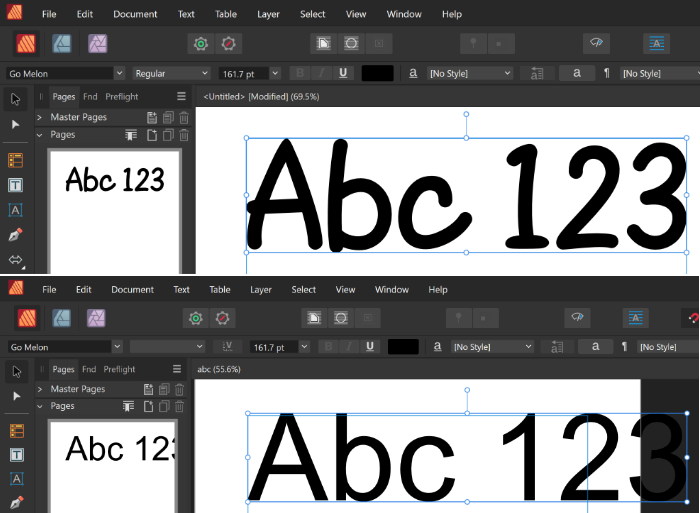
.png.ec17c9b5eb93d72b45a09e1cf3e0b450.png)
.png.f27f8d48b49fa6a80c211ccd90ab366c.png)
.thumb.png.c097e30fbce24e64b2bcd2927acd77ce.png)
.png.eddc38e421916c3794d4fb5c07ac7c05.png)