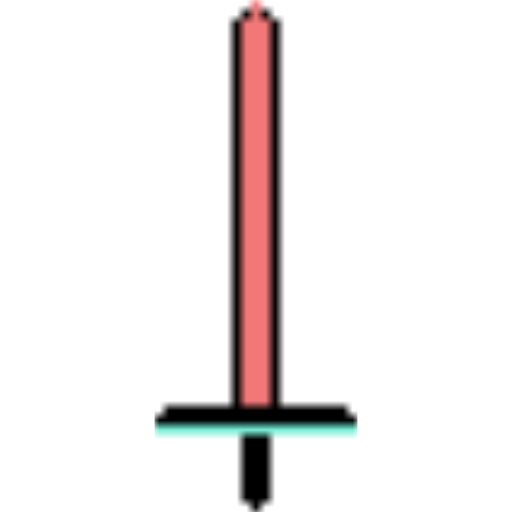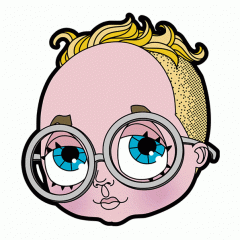Search the Community
Showing results for tags 'art'.
-
Artsy caricature photo manipulation Affinity Photo tutorial How to create a caricature photo manipulation and add a little artsy zing to it. Digitally Fearless Affinity Photo tutorial. https://youtu.be/DLV4DW-sU7U
-
- affinity photo tutorial
- digitally fearless
- (and 7 more)
-
affinity designer digital mandalas with affinity designer
theyzzzecom posted a topic in Share your work
i like they symmetry tool in affinity designer , but i wish i can raise the count of it so i can make better artwork- 2 replies
-
- mandala
- digitalart
-
(and 1 more)
Tagged with:
-
Here is my issue. I've been starting to learn digital art, as a random hobby, so don't worry if there is a lot of fine detail involved in solving my question or if "just find what works for you" is the proper way to go, please just try and give me an answer to the following question, as I'm sure others have struggled with this before and the solution probably isn't that hard, I just can't find it. I included the settings for the most important brush at the end of this post, both for PS and Affinity. Problem: I downloaded some Photoshop brushes for digital painting and they feel great in photoshop but nothing like that in Affinity Photo. I know I have to tweak settings, but I'm feeling lost. I don't necessarily want to keep these brushes, if anyone can show me what Affinity brushes would help me do the same thing, I would consider that a solution. (Technically, I may be able to do the same thing with the regular hard brush but I also can't figure out the right settings for it to feel the most natural way possible) Basic actions I want to carry out: Digitally sketching on my ipad, digitally shading a greyscale base for painting over, digitally painting + blending + refining the art. These are the brushes I downloaded. This is what the brushes feel like in photoshop: https://imgur.com/a/5SHKv2U - It feels natural, pressure sensitivity makes sense and the "paint" builds up over time, both from pressing harder and from lifting up and going back down (aka. opacity). Overall this feels like what you see any artists on youtube using, be it a regular hard brush or a super custom brush, the general "feel" seems to be what im getting in this video. However, this is what they look like in Affinity Photo: https://imgur.com/a/kh4bfAH BRUSH SETTINGS Photoshop https://imgur.com/a/VkzHfpH Affinity Photo https://imgur.com/a/ANDVhLX Thanks everyone!
-
Been experimenting with using Affinity Photo for digital painting recently and it's been loads of fun - even made some new painterly brushes in the process! Here are a few tentacles I illustrated to start the week off on the right foot. http://www.instagram.com/christidutoit
- 1 reply
-
- art
- illustration
-
(and 3 more)
Tagged with:
-
Hello! My name is Mikołaj but you can call me Mik. I've been using affinity software since first release in 2014 for graphic design(any kind of user interface design and visual identity assets). Lately some idea popped in my head – I am using the same tools in the same way all the time, so to prevent some kind of stagnation I want to challenge myself to create different kind of artwork that I usually do. Goal: Creating artwork from scratch in a poster format using every tool that is available in the software. I invite you to enjoy this journey with me. 001
- 10 replies
-
- affinity designer
- affinity photo
-
(and 7 more)
Tagged with:
-
Help....
Mcoye posted a topic in Pre-V2 Archive of Affinity on Desktop Questions (macOS and Windows)
Bonjour à tous, Je cherche desesperement a faire ce type de montage avec affinity photo, est-ce possible Merci à tous d'avance https://creapills.com/julien-tabet-animaux-montages-instagram-20180319 -
Hello All, I have a rather unusual request and hope that no one is upset by my posting it on this Forum. I write short stories and get them illustrated via posting commissions. One story I want illustrated is particularly suited to being illustrated in a digital art form but my usual postings have not generated any interest form digital artists. I am wondering if anyone on this Forum is, or knows of, an artist who might be interested in a paid commission to illustrate a short story. If so, I would be happy to hear from them so that we might continue discussions directly, off the Forum. Sincerely, Robin
- 1 reply
-
- art
- illustration
-
(and 1 more)
Tagged with:
-
For anyone who misses the instant artist feature from Serif PhotoPlus I have discovered a free stand-alone replacement. It is called Fotosketcher and can be downloaded here. Sadly it is Windows only. https://fotosketcher.com/ This should keep some users going until Affinity Photo gets its own internal artist photo processing features. I have included an example water colour style image on this post to show its possibilities.
-
Recently I copied several drawings of Mucha. For I only learned industrial design sketch, this is a try of another kind of art. Also because of the Novel coronavirus pneumonia, I have stayed at home for nearly 2 months. This is a chance to focus on drawing.
-
I frequently use software to clean up hand drawn art. I use red(or blue) sketch lines and then ink over them, similar to standard practices in comic illustration. In photoshop there is a relatively simple process to remove the red lines and in recent years a script to handle the whole process. How can I do this in Affinity Photo(or designer)? Sample sketch attached.
-
For all the people out there that love peak 70's high-camp Vincent Price horror movies. Yes, both of you.
-
Please add Graphical User Interface theme support. Theres light & dark mode. How about colorful mode "Red, yellow, green, blue, purple" ETC..
-
Hi, I've recently switched over from Adobe Flash to Affinity D. And I'm really digging the whole experience so far . Before doing iso stuff in Fash was a real chore. But with AD's speedy zooms and new isometric tool it's so much easier and faster (plus all the lines are clean!). Here's a few icons I've been working on in case anyone might be interested. Cheers, Rob.
-
Hi there! I've been working on translating my earlier Josephine Baker illustration into a plushie pattern design. I've been only using my iPad and Designer for this project and I'm enjoying it!!!! I'll post the doll when she's finished! Enjoy! Stephen
-
-
I'm big into pixel art, but I can't quite figure out how to set Affinity Photo up to do pixel art. Can anybody help?
- 2 replies
-
- affinity photo
- pixel art
-
(and 1 more)
Tagged with:
-
I'm perfectly fine sticking with an already well developed animation program. But its always good to have a non subscription program you like as a backup.
-
- animation
- framebyframe
- (and 7 more)
-
Hi...I have some questions as I've been learning ADesign..... I've made some styles, using "create style" button. They are saving as an afdesign file and not a stdesign. How do I change this? I've been opening objects from photoshop in psd format and selecting a style from there then try to save the object highlighted. It has saved two styles that are simple. It saved a couple styles that came up blank. And it didn't do anything for the other objects I opened. Is this a bug because I know I'm doing it correctly and I do see the pop up if the style is glitter. Do any of the boards on the screen move? Like the layer effects, swatches, brushes, etc.? Can they be separated? What is the difference between styles and text styles? Can I change the main transparency color to white or black, but it still continues to be a transparency? When I create an object, the line around the object is much bigger that the objects...how can I save it so the line is closer? Sorry for all the questions...I'm still learning and I've watched a bunch of videos, but I didn't find answers to these questions. Thank you! In this screen it shows the styles...three of them are blank. Why are they saving like this? Thanks
-
Hi all! I've recently started work on a new project using Affinity Photo on iPad Pro called Coup de tête. This is the second in the series so far, I always like to get people thinking about my work and create that emotional connection. What do you see?
- 7 replies
-
- art
- contemporary art
-
(and 1 more)
Tagged with:
-
Haven't drawn for a long time, so don't judge me strictly Trying to get used to editing software. I wanted to illustrate death's perception. I really liked the expression of face my character has so I wanted to share my work somewhere to see feedback on my art.
-
Affinity Photo and Affinity Designer are quickly becoming a realistic alternative to other software for many uses. They boast a great arsenal of features comparable to current industry-leading options, and I personally appreciate how they go out of their way to make the user's workflow more streamlined and simple without dumbing features down or restricting the potential for fine-tuning and more advanced control. From a creative/artistic point of view, both software packages succeed at delivering a very solid and stable experience and the interface hardly ever gets in the way of creative flow. That said, I believe there are some minor improvements that could be made to the software in order to help streamline the workflow for artists. This thread serves as a sort of compendium of suggestions and feature requests relating to improving the workflow for artists. If anyone else has any other ideas that you believe belongs in this list, you can add it below. NOTE: To my knowledge, this category of the forum deals only with the desktop software (Windows/Mac), but to avoid confusion, this thread is about the desktop versions only. View Rotation Precision (Designer and Photo) The view rotation feature is especially helpful for hand-drawn art, especially when using a drawing tablet that cannot be easily repositioned. It seems, however, that the canvas rotation feature is very limited, only offering a set rotation increment of X degrees left and right. Sometimes the jumps can be too big to find a good angle, and other times the user may want to precisely align the view to a line or a guide. The existing rotation controls can be mapped to hotkeys, but there isn't any default way of performing canvas rotation easily. My suggestion would be to add a feature that uses one of the modifier keys to freely rotate the canvas to an arbitrary angle. The canvas could rotate about the center of the current view, and moving the mouse around that central point would control the rotation. This is how I've seen other programs handle canvas rotation, and it works beautifully. An option to non-destructively flip the canvas view vertically or horizontally would also be welcome. Related link(s): https://forum.affinity.serif.com/index.php?/topic/49658-view-rotate-is-hard-set/ https://forum.affinity.serif.com/index.php?/topic/43396-arbitrary-canvas-rotation-angle-without-trackpad/ Better Control of Variable Pressure (Designer) The pressure graph can be used to control the thickness of strokes along their length, which is very useful for fine-tuning the look and feel of a drawing. However, there are some cases where the graph approach is awkward and cumbersome to use, especially when the user is trying to place a thick or thin segment at a very specific place. Since the graph is stretched from the beginning to the end of a stroke, simply moving points in a way that changes the total length of the stroke can ruin a carefully adjusted pressure graph. As others have suggested, I believe variable stroke thickness should be handled on a per-node basis such that the user can (for example) roll the mouse wheel over a point to easily adjust the thickness of the stroke in that location. I don't know if that necessarily warrants an entirely new tool since it could probably be combined with the node tool, but I wouldn't be opposed to it. Another issue worth noting is that strokes drawn using the vector brush tool don't appear to allow variable pressure adjustment; the graph can be opened, but changing it doesn't seem to have any visible effects on the stroke. Related link(s): https://forum.affinity.serif.com/index.php?/topic/496-stroke-width/ Pixel Tool (Photo) When using the pixel tool, if you click to place a single pixel, it generally doesn't do anything. The pixel tool seems to work only if the mouse is dragged. It would be much more comfortable to be able to simply click where you want to place a pixel and have it appear. As it stands, using the pixel tool for precision work feels finicky and inconsistent at best. Resetting Sliders (Photo) I noticed that in Affinity Photo's Develop persona, double-clicking on the sliders in the right toolbar resets them to their original values. This feature is incredibly convenient and sensible, but it seems to be the only place in the program where it works. Double-clicking on other sliders in other personas seems to do nothing. I don't know if they were originally intended to do this everywhere and a glitch broke the functionality, but I personally think it's a great feature and would love to see it expanded to the entire interface. As I said above, if anyone has any other points, please feel free to share! Affinity's software has been enjoyable and rewarding so far, and it approaches the quality and caliber of Adobe's product line without forcing a subscription. I want to see the software improve and flourish, so keep up the good work!
- 3 replies
-
- sprite art
- pixel art
-
(and 6 more)
Tagged with:
-
So, I just recently purchased Affinity Photo in hopes to have a software like photoshop to draw and paint on and the reviews looked pretty good. But, when I try to draw using the paint brush it pixelates first and then becomes a line and I have no idea what to do and there was no guide as to what can be done. I saw a video where it said the software needs to be set up in a certain way to draw and paint efficiently. If there is set ups to this please let me know. Also, there seems to be some color glitch where i select the color but still can't paint it on the canvas. Help Me.


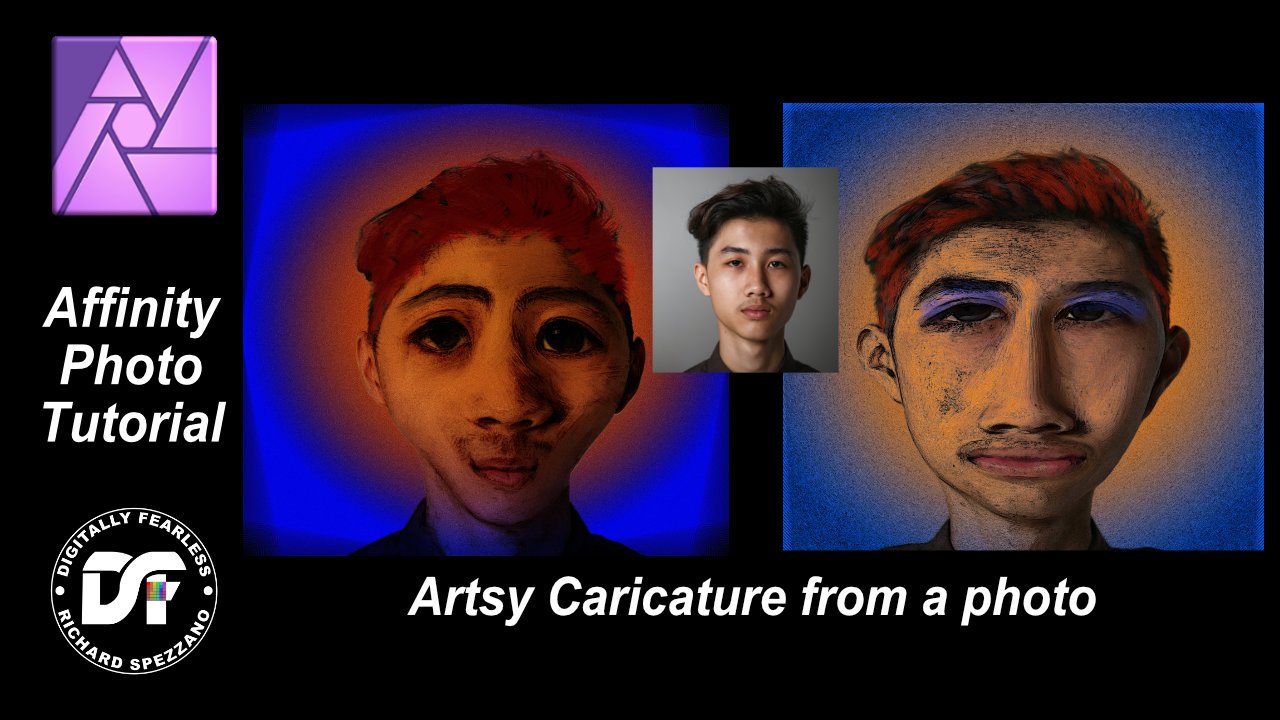













.png.7151b39c4a32ec90d09389b037e4095b.png)