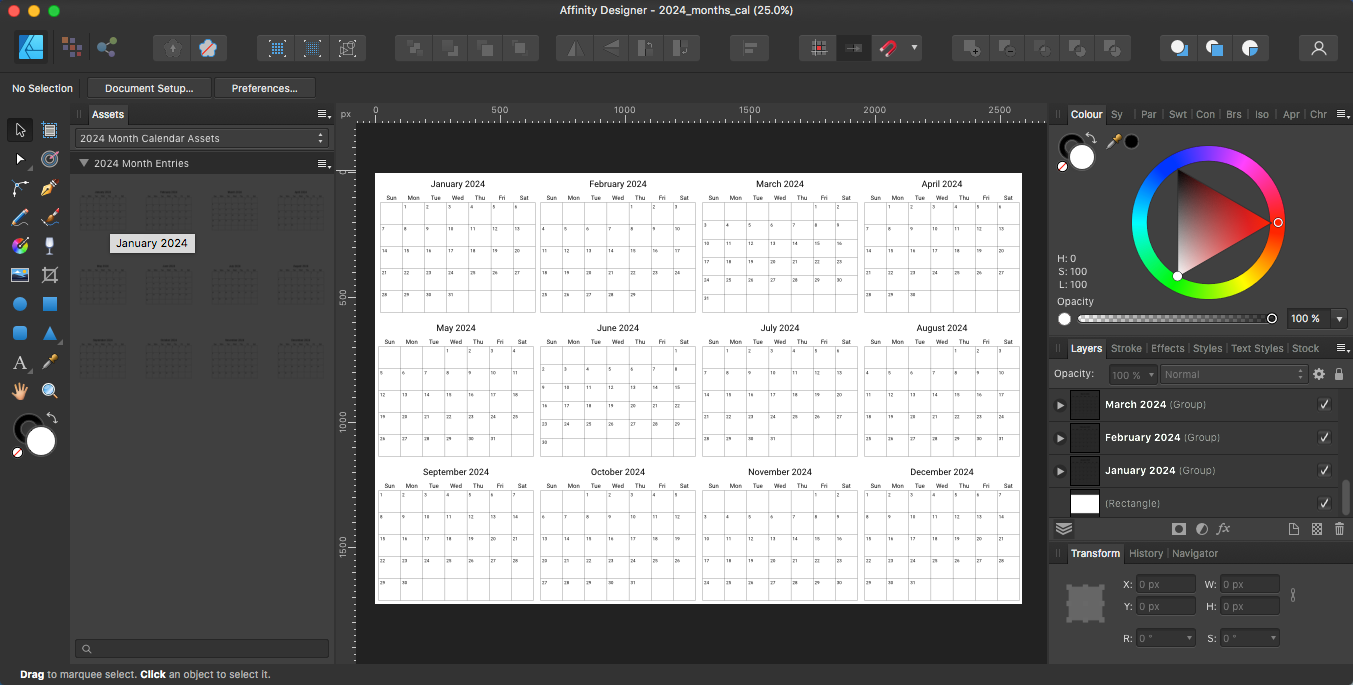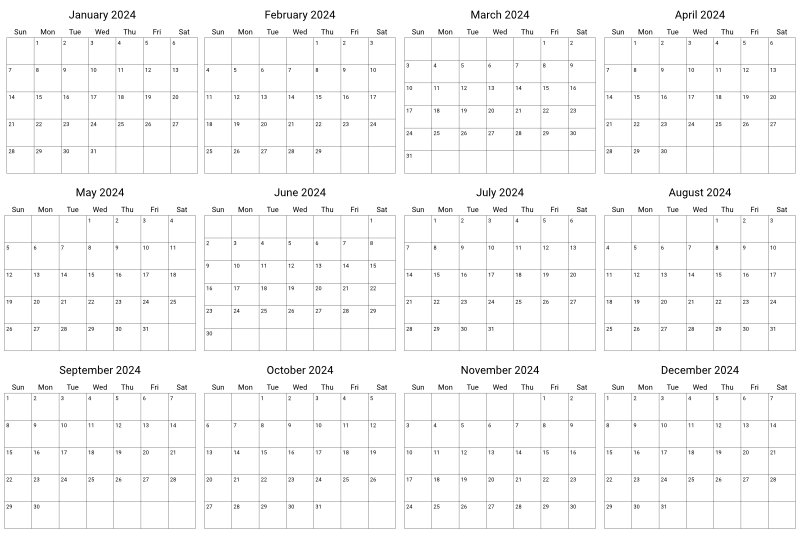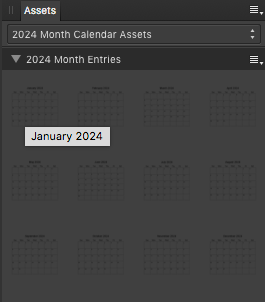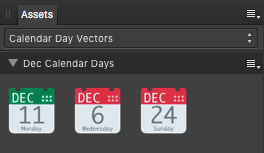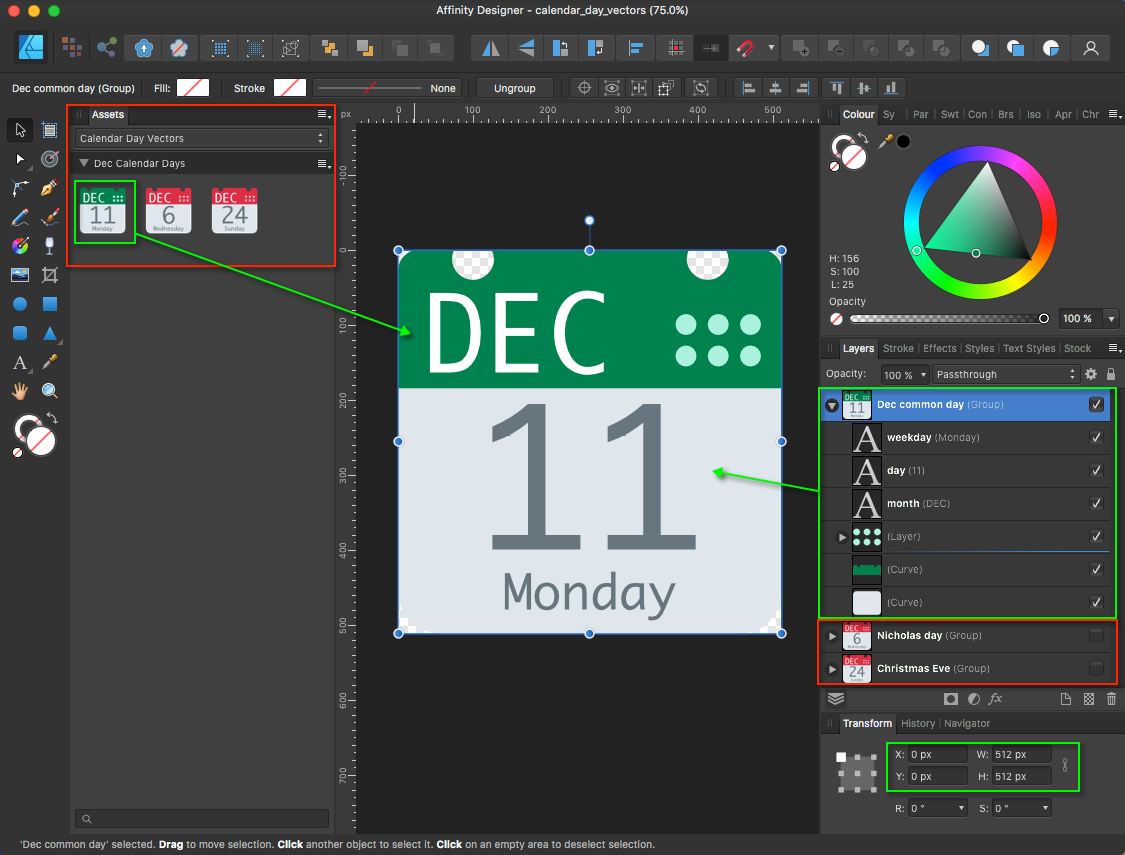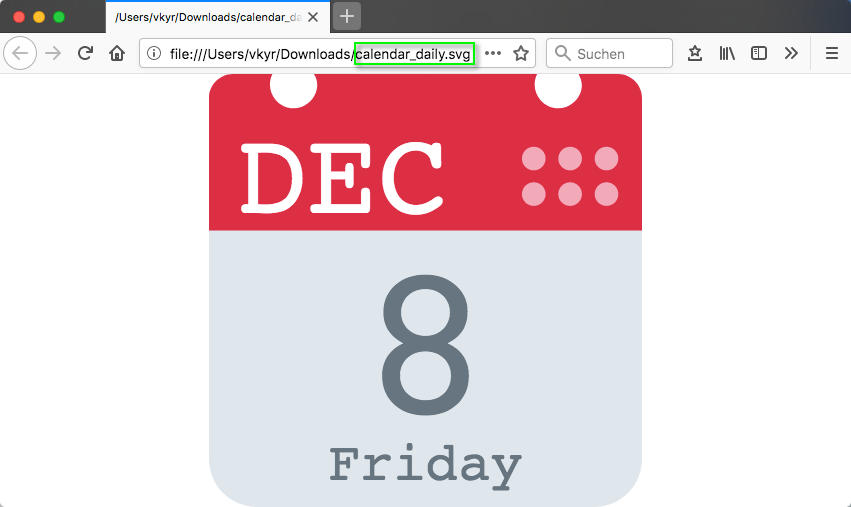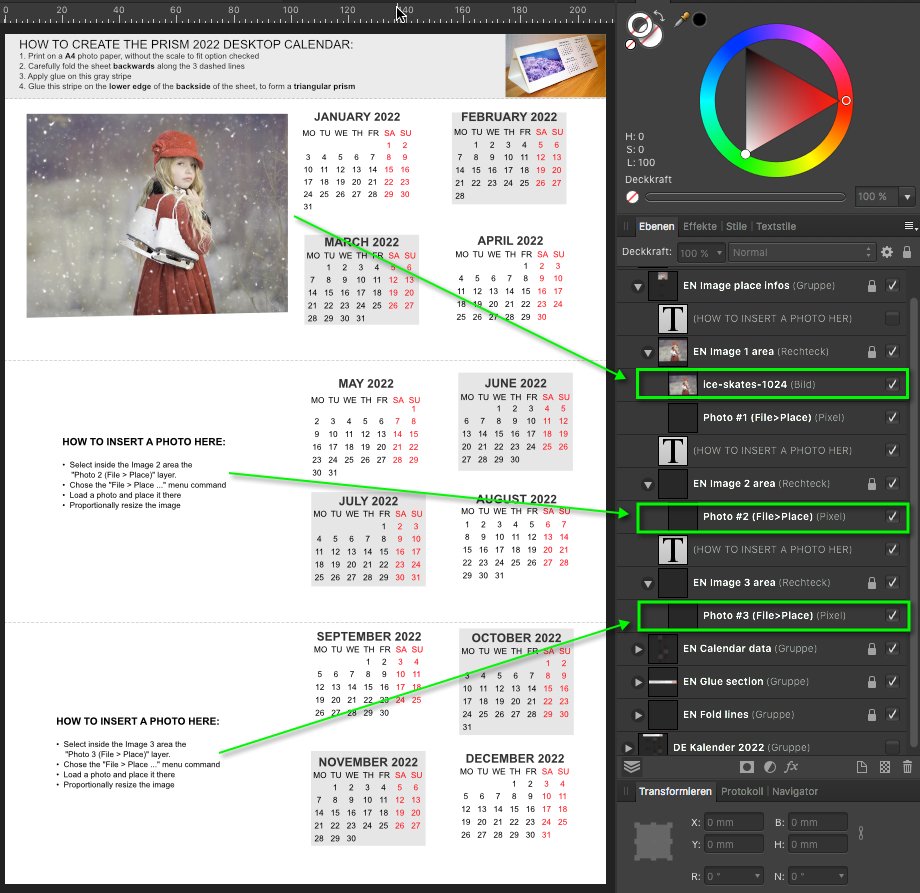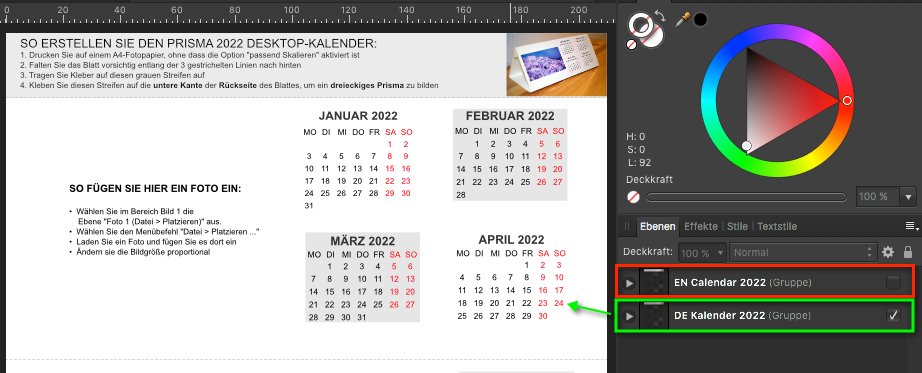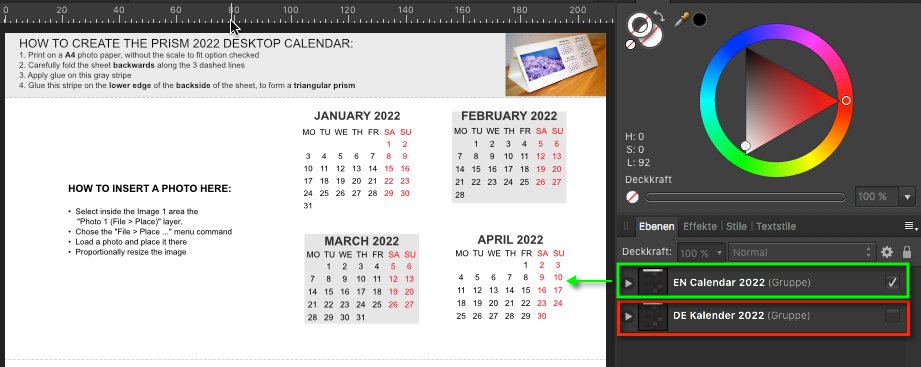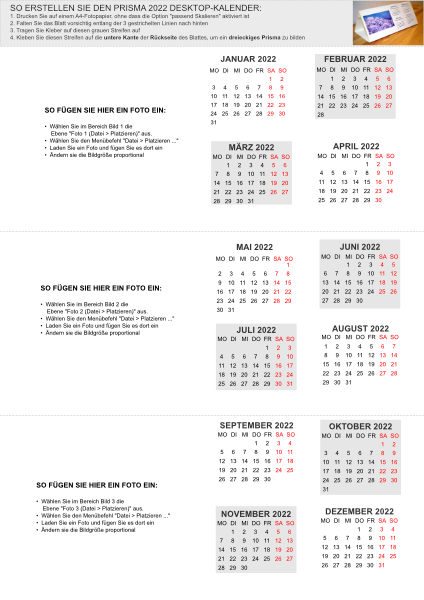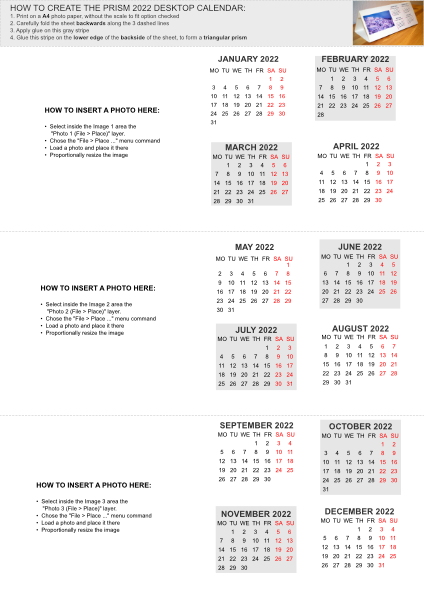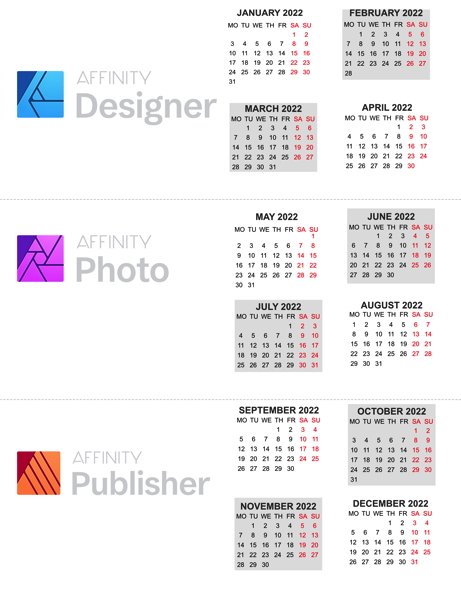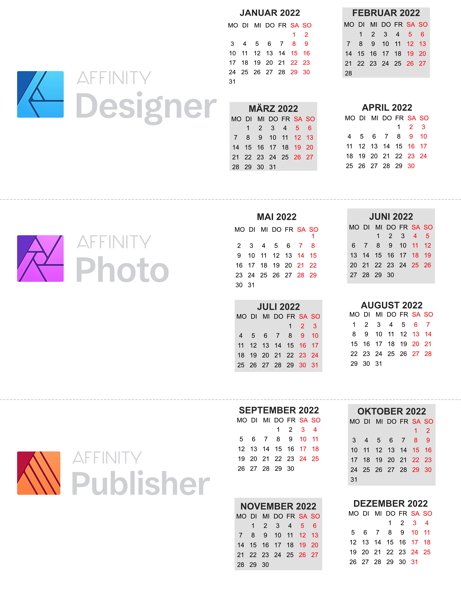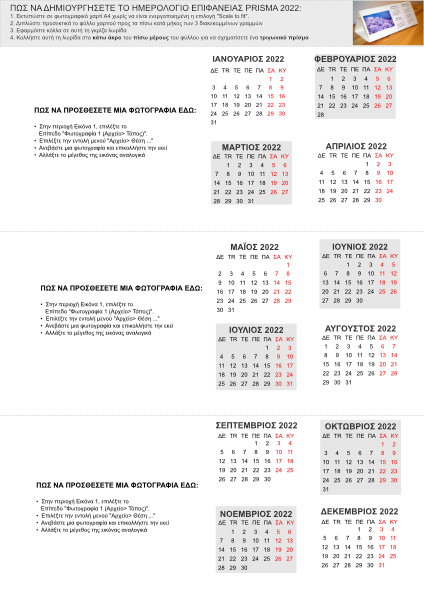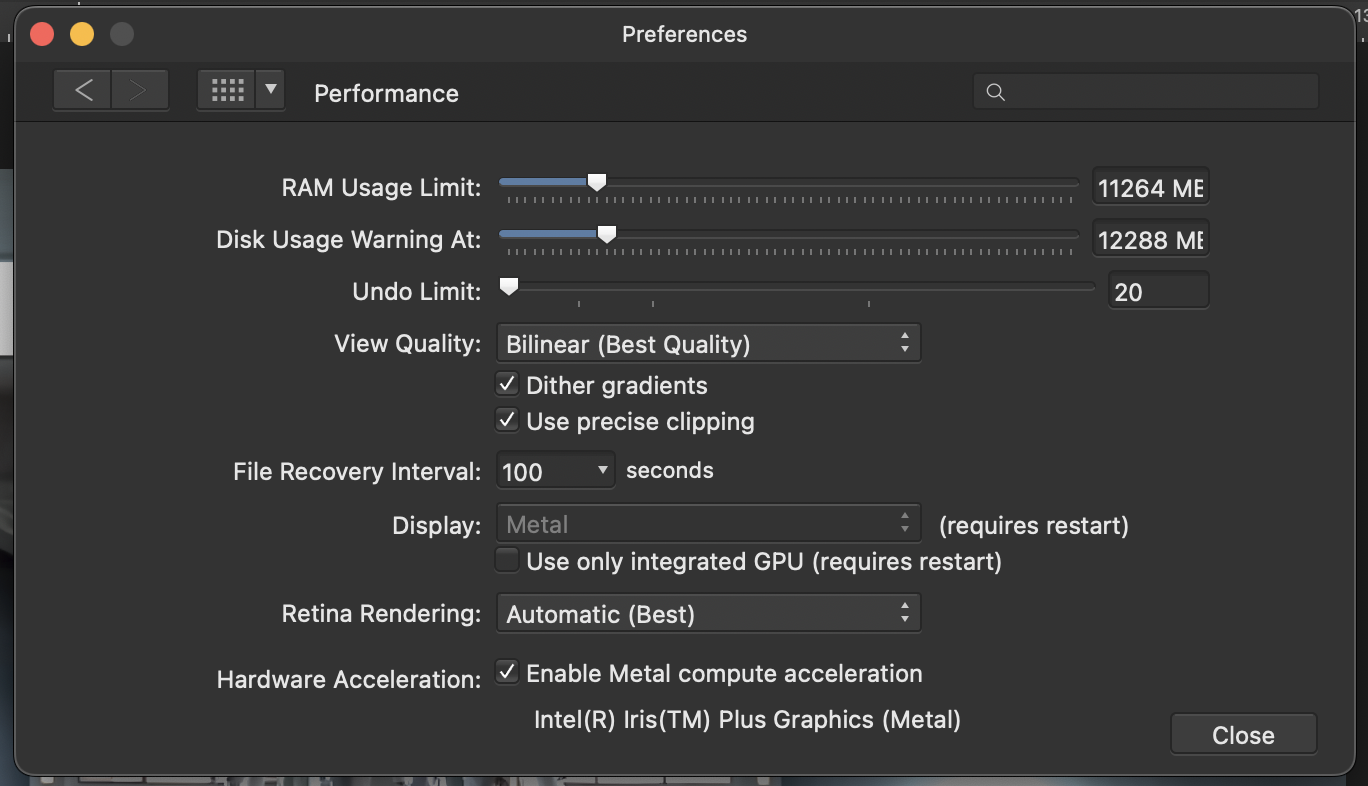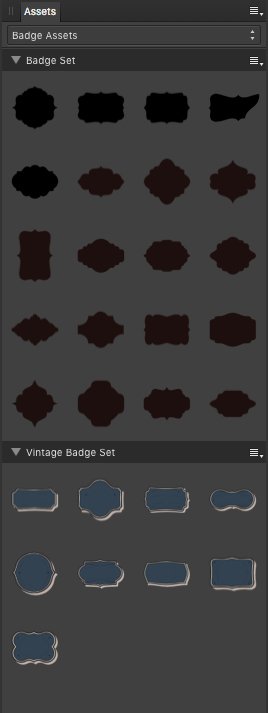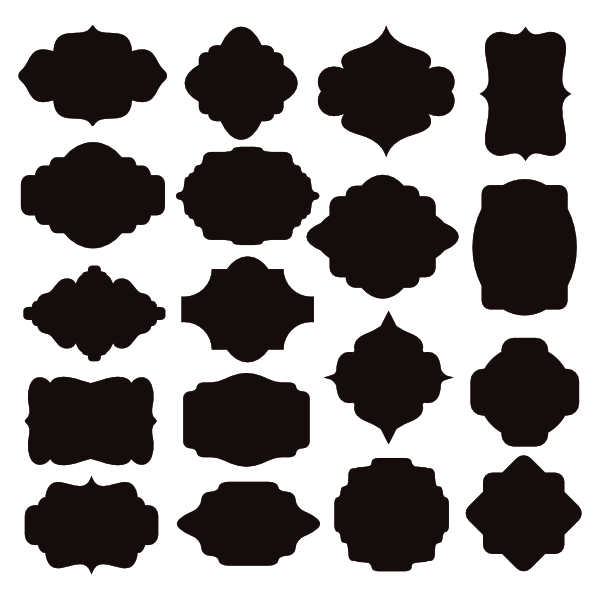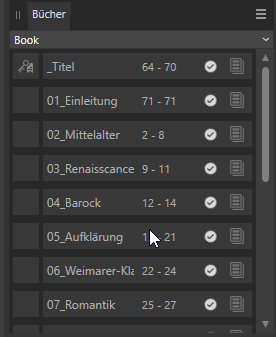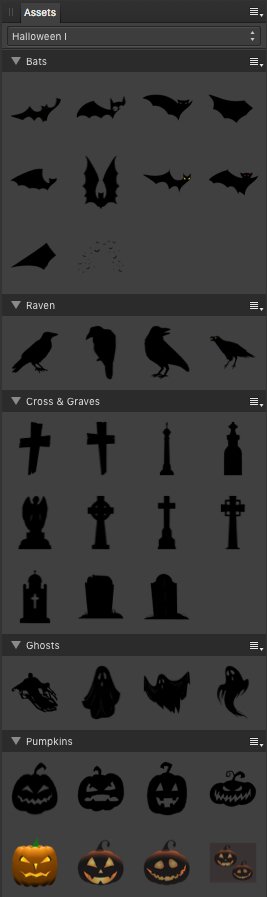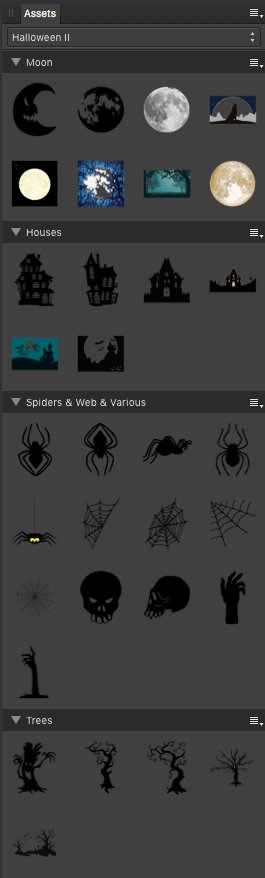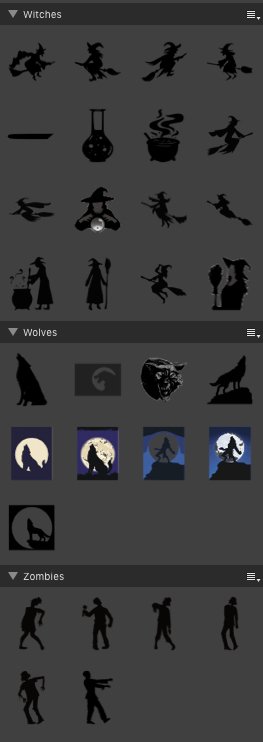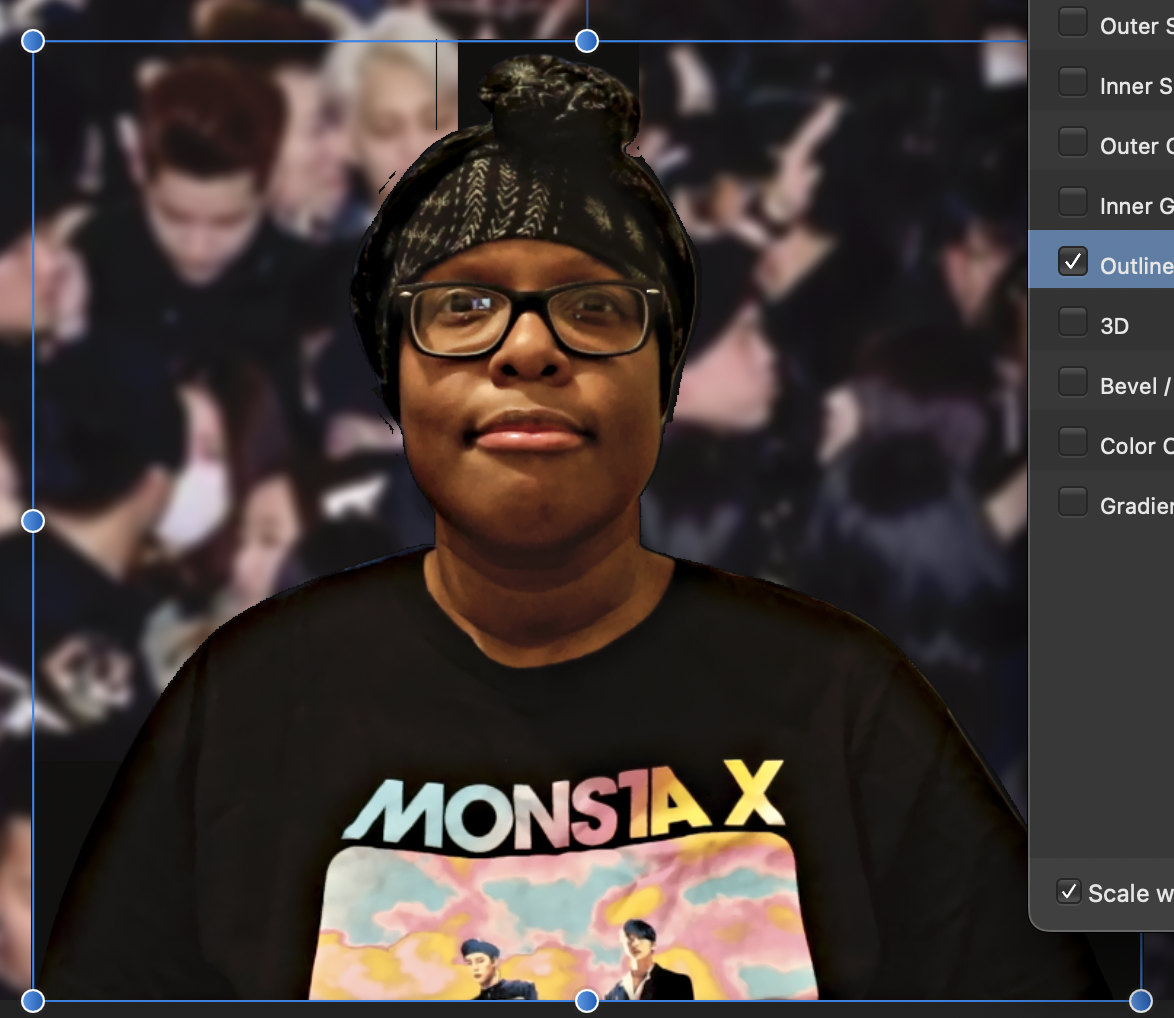Search the Community
Showing results for tags 'affinity'.
-
Our popular Affinity Designer Neon Brushes just got a whole lot better! What's new about the pack? we've completely reworked the brushes - revisiting the real neon tube source material to create a vastly superior look. A set of time-saving Affinity Glow Styles has been added - use these to add glows to your design instantly! We've also added a set of handy background gradients. >>GET IT HERE<< Or keep scrolling to learn more. Once again, the Artifex Forge has been on an urban adventure - exploring the city's bright lights to bring you better design resources! This time I've been searching for the best neon tubes to bring this super-realistic set of neon brushes and neon glow effects to life. If you find existing neon effects limiting, lifeless and a little unrealistic, this is the perfect set for you. Most are entirely computer-generated and therefore lack the lifelike qualities and quirks of genuine neon tubing. With these brushes, you can really give your design the wow-factor. So, why are they so much better? True-to-life: they are sourced from real neon tubing, so no flat, lifeless vector neon effects. Multiple highlight options: this recognizes that when you have a group of neon tubes together, they illuminate each other, creating more highlights. Flexibility: being brushes, they're malleable giving you more scope to create the images you want. Fun: you're drawing with neon tubing... what more can I say? Get the pack HERE and start creating Affinity Neon signs today! ________________________________________________________________________________________________________________________________________________ Learn how to create the sausage dog illustration in our tutorial HERE! Get the pack and follow along! ________________________________________________________________________________________________________________________________________________ The pack contains all of these fantastic components: The Neon Brushes 19 flexible neon tube vector brushes. The Neon Glow Styles Instant effects - add glows to your neon designs. A Wire Brush Style Add wires to your design with this one-click style. Screw Fitting Graphics Add this all-important extra detail to your neon designs. Free Stone and Brick Texture links Download free brick textures and textures from our screenshots are free. A quick reference guide Navigate this extensive Affinity neon tool kit quickly. Example file Backwards engineer the file to see how we did it. Instructions A thorough guide explaining how to load, apply and then adjust the brushes, neon glow effects and gradients is included. >>GET IT HERE<<
-
- affinity designer
- affinity
-
(and 4 more)
Tagged with:
-
Hello everyone, I hope you're all doing well. I'm seeking some advice and feedback on an idea I've been brewing, and I believe this community is the perfect place to gather insights. I'm considering creating a platform similar to Unsplash or Freepik, but with a focus on files and templates specifically tailored for Affinity software users. My vision is to provide a hub where Affinity enthusiasts can freely share and discover resources to enhance their creative projects. Before diving headfirst into this venture, I wanted to reach out to you all for your thoughts and opinions. Do you believe there's a demand for such a platform within the Affinity community? Would you personally find value in a dedicated space to access and exchange Affinity-compatible files and templates?
-
Good Evening to all! I'm trying to transfer away from Adobe and solely use Affinity. I do a lot of restoration and always include notes found on the back of the image and other relevant history, is that possible on Affinity Photo? Thanks for any replies in advance! Tripack
-
Greetings! I come up against this issue every time I open an EPS file with Designer. There are layers and layers of images, that for whatever reason, the artist has combined with layers and layers of images from different groups. How on earth does one drag and select (isolate) a specific group of images? Case in point... the attached screenshot has (6) unique UI's. I am trying to isolate all of the images in the top left UI. This appears to be impossible. Each of these UI's has 100's of images, intermixed with image layers from all of the other UI's. How do I select just the images for one UI? I have tried every tool in both Persona's...? And in almost all of the graphic files I have ever purchased - this is exactly the same way layers are managed. What the hell is going on here...? Please and thanks... any advice would help me finally use the $$$ in graphics I have spent - without the ability to effectively use them. Thank You.
-
Why can I not paint in Affinity Photo? It is as if the program does not register that I am putting a black paint stroke on a layer...or any other color stroke for that matter.
-
Note: there are a bunch of calendar generation tools available, either on the net as online tools, or as specific apps, or as plugins for word processors and other common apps, or as common system CLI tools etc. All of these can be mostly used to generate all sort of calendars for a (re)usage in the Affinity Suite. - Thus I list here just a few of these calendar tools, so mostly some online and CLI tools, which don't need any account requirements, or to be extra bought. Online calendar tools ( should be usable without account requirements ) Advanced calendar creator (can generate various sorts of calendars) Basic calendar creator SVG Calendar Generator (by Mensch Mesch) Create a calendar for any year Calendar Generator Design a custom calendar Make Word calendar online (can generate various sorts of calendars) PDF Calendar Fantasy Calendar Generator Personal life calendar generator ...etc... OS CLI tools: cal (macOS) ncal (macOS) Gnu gcal (macOS + Win, very powerful) Gnu gcal manual ...etc... Python Scripting: calendar module calendar module tut workalendar module ...etc... (to be continued over time)
- 1 reply
-
- calendar
- calendar generators
-
(and 3 more)
Tagged with:
-
Here are a vector based 2024 EN months calendar template & assets file for (re)use in all Affinity apps ... The 12x single 2024 EN month assets: The into ADe loaded 2024 EN calendar template & assets file: Here are the corresponding 2024 EN month calendar & assets files for download: 2024_month_entries.afassets 2024_months_cal.afdesign Have fun building your 2024 calendars!
-
Here are some daily calendar vector Affinity template & assets files for (re)use ... ... which are customizable (day/weekday/month & colors), to individual needs. calendar_day_vectors.afdesign (template) calendar_day_vectors.afassets (assets) But the overall fun part here is instead the dynamic day changing SVG file, which when opened via some webbrowser, will always show the today's day data, due to inside in the SVG code embedded and executed JavaScript "init()" day handling function code ... SVG with included & executed JS init() get day date function code: <svg onload="init()" xmlns="http://www.w3.org/2000/svg" aria-label="Calendar" role="img" viewBox="0 0 512 512"> <script type="text/ecmascript"><![CDATA[ function init() { var time = new Date(); var locale = "en-gb"; var DD = time.getDate(); var DDD = time.toLocaleString(locale, {weekday: "long" }); var MMM = time.toLocaleString(locale, {month: "short"}).toUpperCase(); document.getElementById("day").textContent= DD; document.getElementById("weekday").textContent= DDD; document.getElementById("month").textContent= MMM; } ]]></script> <path d="M512 455c0 32-25 57-57 57H57c-32 0-57-25-57-57V128c0-31 25-57 57-57h398c32 0 57 26 57 57z" fill="#e0e7ec"/> <path d="M484 0h-47c2 4 4 9 4 14a28 28 0 1 1-53-14H124c3 4 4 9 4 14A28 28 0 1 1 75 0H28C13 0 0 13 0 28v157h512V28c0-15-13-28-28-28z" fill="#dd2f45"/> <g fill="#f3aab9"> <circle cx="470" cy="142" r="14"/> <circle cx="470" cy="100" r="14"/> <circle cx="427" cy="142" r="14"/> <circle cx="427" cy="100" r="14"/> <circle cx="384" cy="142" r="14"/> <circle cx="384" cy="100" r="14"/> </g> <text id="month" x="32" y="164" fill="#fff" font-family="monospace" font-size="140px" style="text-anchor: left">DEC</text> <text id="day" x="256" y="400" fill="#66757f" font-family="monospace" font-size="256px" style="text-anchor: middle">11</text> <text id="weekday" x="256" y="480" fill="#66757f" font-family="monospace" font-size="64px" style="text-anchor: middle">Monday</text> </svg> The corresponding standalone SVG file to manually customize in some text editor and (re)use in webbrowsers ( for web sites, blogs, forums ... etc. ) calendar_daily.svg And as always have fun!
-
- calendar
- calendar day
-
(and 6 more)
Tagged with:
-
Here is a template for an A4 sized prism desk 2022 calendar created in AD. This template can be (re)used in all Affinity apps! This 2022 calendar is localized in german, english and greek (DE/EN/GR) and thus allows to switch the calendar languages and print for either language. The calendar dates used in this template do stem from Mensch Mesch. - The ready glued together calendar looks like the following ... ... the A4 Affinity Designer template looks like this, dependent on the language (DE/EN) switch ... You set and switch the corresponding language like this for the german (DE) calendar part ... ... or like this for english (EN) calendar part ... To add your images into the calendar follow the localized instructions written onto this calendar ... ... and here is the corresponding AD template file ... prism_A4_calendar_2022.afdesign prism_A4_calendar_en_de_gr_2022.afdesign Let's have a good time in 2022!
-
Here are my two attempts at the "Reflected Skyline" illustration project from the Affinity Designer Workbook. Hope you guys enjoy! Any feedback is much appreciated V1: V2:
- 8 replies
-
- affinity v1
- affinity v2
- (and 7 more)
-
Hello, Affinity Photo is awfully lagging and slow on my Macbook Pro. It wasn't awfully lagging and slow before. But now since I have updated to MacOS Sonoma version 14.0, it's lagging and slower than usual. What should I do to make it faster and not lag? Also, I have attached a photo so you can see my performance settings.
- 8 replies
-
- affinity photo
- affinity
-
(and 5 more)
Tagged with:
-
Here are two of my Badge (Label) Assets sets, these assets are plain (silhouettes) + vintage (grouped) vector curve(s) based badges/labels. The two sets do contain various forms of these. NOTE that the assets for the below shown vintage badge set don't include any preapplied text, it's below just shown this with text way in order to give you an idea how they could look with some used/applied text on them! The corresponding assets files: Badge_Assets.afassets - Have fun with these free to reuse badges!
-
I have bought the Universal license. Individually each program working so well but the connection between other Affinity products confused me comparing to other programs. so my question is if I am making a story book(which requires all 3 products) how to use all of affinity products efficiently? what is the suggested workflow in general? if there are videos for that I really appreciate it. to clarify, here are some questions: when do you jump between affinity designer to photo OR to pixel persona? how should I prepare my files for linked file workflow (instead of embedded) how to do a good project folder for all 3 products. AFP and AFD has pen tools but the usage is slightly different. Does AF products pushes me to use them in order ( do vector first then go to photo and paint for example) and so on... so I am open for any advice. please tell me how do you use AF products and what for? technical? painting? designing? because all of them should have different workflow.
-
This time I share here my Halloween Assets I + II set, these assets are mostly vector based silhouettes with a few exceptions. The two sets do contain various things in order to create some spooky Halloween graphics. The corresponding assets files: halloween1.afassets halloween2.afassets You can for example do things like these with those Halloween assets ... - Have fun at Halloween!
-
Hello Im a new user to affinity. i heard of this program from people. when i used photoshop. due to bad customer service and basically just scamming people. Because i had a perpetual licence but now it is not ''valid'' anymore. a licence where i paid hundreds of euros for. So im done with that company, adobe that is. Now i heard there was a competitor who is as i must rumors believe. way cheaper and have a better bussines model for consumers. it will probably mean i have the learn a new program but. i would not mind if i escaped form adobe. THE QUESTION: so i have first a 10 day trail. and the file that it downloaded is a dmg file. maybe a noob question. But what is a dmg file and how do i use it or open it. and install it. the file name is: Affinity+Photo+Trial.dmg so if somebody can help me with this. i would be happy. thanks in advance for your help :) with kind regards segert vorster
-
FREE Exceptional Amazing Fundamental or Basic of Logo Designing Tutorial Guide or Technique ebook PDF for beginners, university graphic course students or new designers, download it here: English Version: https://drive.google.com/file/d/13jBHhjkDK4Wr4fzCACb-YzdIutIrOZOX/view?usp=sharing Malay Version: https://drive.google.com/file/d/17NFjfaiP87VTww9KZqZKNbOHyWl_ajCS/view?usp=sharing And here is my Affynity Designer V1 Basic Tutorial Playlist in Malay language. Some simple technique including this video which uses a series of circles and pen tool to create a bird logo in Affinity Designer, quite similar as Virtual Segment Delete in Coreldraw. This video is in Malay Language. Note: If your shape contains a straight line, make it an L shape.
-
Long-press shortcuts are super useful in other apps such as Photoshop, really help to speed up workflows, and I thought it might be a great little addition to Affinity apps too. I'm sure you already know what I'm talking about, but just for clarity: When you use a tool in PS, and press and hold a shortcut for another tool, you can temporarily use that tool until you stop pressing the shortcut. For instance, if you're using the brush tool, you can press and hold "E" to temporarily use the eraser tool, which then automatically switches back to the brush tool as soon as you stop pressing "E".
-
I know how to create a raster based brush that can be used in the Vector Persona of Designer for the IPad Pro What I want to do is essentially make a brush out of a vector shape or set of strokes. Is there a way to take a set of individual strokes (see attached image) and make them into a new brush that scales and stretches as I draw? Like a typical vector brush found in Illustrator. I don’t want to have to convert this to a jpg, then slice it, then bring it back in as a New Textured Intensify Brush. Can I make a new custom Solid Brush? I just want a clean black shape exactly like the image attached as a brush. Is that possible? It can be done in .AI no problem. I realize this isn’t .Ai but I was hoping there is a way to do it. Thx. C’
-
Fans Need To Respect K-Pop Idols Privacy.ytn.afphotoHere is the source file. Hello, I'm Michelle. I'm having issues with Affinity Photo. So I'm having issues with Layer Effects. When I click; on Layer Effects(FX) panel and click on one of the effects, for example, 'Outline' and change the settings like 'Radius.' Blocks would show up around a cutout image of me. The same goes for the other Layer Effects as well. I have attached a screenshot; so you know what I mean.
- 19 replies
-
- affinity photo
- layer effects
-
(and 4 more)
Tagged with:
-
Hi Everybody, I've imported my custom brushes from Photoshop, but they lag a lot when using them in Affinity Photo. It takes a good 5-7 seconds before my mark appears, even just a single click. I'm not using a tablet, just a mouse. My brushes tend to be large (2000px), but nothing that PS couldn't handle. Any ideas? I thought about turning off the brush preview, but I need it to see where I'm laying down my marks. Thanks!
-
Here's the afthumbsGUI.py Python3 script which can be used to extract PNG thumbnail images out of Affinity files. This afthumbsGUI.py script is a slightly enhanced GUI version of my CLI based afthumbs.py script. In this GUI version one has to specify (open) a supported Affinity file (see below) and an output directory path, afterwards to press the "EXTRACT THUMB IMAGES!" button in order to extract any possible thumb images (PNGs) from the given Affinity file. When a thumb image is found and written out, it will be then displayed in a popup window, as a sort of visual indication of a written out thumb image. Here's a little screencast of how the GUI of afthumbsGUI.py looks like and how it is intended to be used ... afthumbsgui_video.mp4 In it's actual state afthumbsGUI.py can open and extract PNG thumb images out of Affinity Designer-/Photo-/Publisher- & Affinity Template files. The script is written in an OS crossplatform manner and thus should run under MacOS/Linux/Windows, as far as Python 3 environment is installed and available on the specific platform. This script doesn't use any third party Python modules and uses just what does already come along as default with a common Python 3 installment. afthumbsGUI.py can be started the common via Python way from a cmd shell/terminal ... MacOS/Linux: Windows: Alternatively afthumbsGUI.py can also be renamed and provided with execution rights, so it can be startet like a program/application on a certain OS ... MacOS/Linux: Windows: Here's the afthumbsGUI.py Python3 script for download: afthumbsGUI.py Have fun!
-
OS : Windows 10 Affinity photo version : 2 Source : Nikon Z9 NEF Raw uncompressed File size : 55 Mbytes Retouches : Filters Masque Flou, Clarté, Passe haut Calques : TSI Size of the Affinity file 500 MegaBytes ! Document applati : 250 Megabytes ! Export JPG : 11 Megabytes. How to obtain a file size acceptable ? Thank you.
-
Hi, In Sketch and Photoshop it's possible to make timeline animations. Are there any plans for Affinity? I'm talking about something like this: https://timeline.animaapp.com/ Regards, David
-
Hello. I would like to propose a feature that would allow the user to copy and paste raw adjustments to multuiple RAW files from develop persona. I believe currently this is not possible. This feature will make the applying adjustments much faster and easier for many kinds of workflow including timelapse. And additionally an option to export multiple selected RAW images at once. This two features will be a game changer for affinity as a whole. I believe this could be a great direction for the software. This could increase the interest of lot of people considering RAW editing is now considered a standard for most. I hope affinity will place this higher in the priority if possible. Thanks.
- 3 replies
-
- feature request
- affinity
-
(and 6 more)
Tagged with: