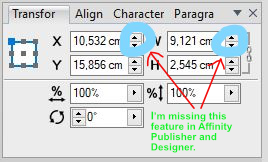Search the Community
Showing results for tags 'affinity publisher'.
-
I just downloaded Affinity Publisher BETA; it was previously unknown to me. So, it's my first day with it. I'm not yet as savvy as some of you, but I did use Serif's previous publisher software (PagePlus X8), so I image my transition should be somewhat easy. Serif does makes intuitive products. First thing I did was I opened a pdf book proof to see if it would have editability in AP. Some of the illustrations opened in full RGB color, but some opened as "negatives." I closed the file, then reopened it - same thing. I closed AP, then reopened it - same thing. Bug, or me?
- 5 replies
-
- color issue
- pdf file
-
(and 2 more)
Tagged with:
-
Being my First time on the forum, first off let me say I have been so excited since you first launched publisher have been loving every minute with it. Just my contribution to the beta build, when you open or import a PDF into publisher, I noticed it comes in with a YELLOW HAZE instead of white background as per the original PDF. reason why I bring this up is because Designer and Photo do not have this issue. Your software has become my design staple in my business, thank you,
-
I want the cells in the table to be divided vertically or diagonally without changing their field. Each cell should be divided into 2 or 3 vs vertically or horizontally. This is of great importance for busy table work.
- 1 reply
-
- affinity publisher
- table
-
(and 1 more)
Tagged with:
-
I keep hoping for a publishing solution that caters for collaborative editing of content by multiple authors on the fly... if Publisher has something like this built in then I will be a happy man, but if not then the ability to import from a google docs file and synchronise updates with it would be a brilliant work around. There is a solution out there for InDesign but it is completely outrageously priced for a plugin. Also I realise that InCopy exists but that requires all of the people you are working with to have a copy of it... which is never possible. Collaborative editing in Affinity Publisher would be a game changer!
- 1 reply
-
- Affinity Publisher
- Collaborative Editing
-
(and 1 more)
Tagged with:
-
Hi Affinity Team. Thank you for this program. Looking forward to using it. Do you for see an iPad version of publisher coming out. As Photo and designer are amazing apps on the iPad. keep up the epic work.
-
Hi, I want to suggest a feature I think will be great for all of us Affinity users. You see I've been an Astropad user for a while and also use Screens app as well and then I was thinking why no developer has come up with an idea of mirroring an app or remote control an app from a device to a desktop one. I mean having an iPad version and a Desktop Version that basically are not compromised and are in their full potential with just Wifi or Bluetooth or even usb connected whatever you do in your iPad is happening realtime in your desktop app. I'm not talking about watching your desktop app in your iPad as Astropad does (that even working is kind of annoying needing another interface to use your app) I'm talking like controlling your desktop app with your iPad app. 100% accuracy and no extra interface to master a way to get to your goal. Connecting your apps together will revolutionize the industry and I know you are capable of that kind of innovation. Just think about it.
-
- affinity photo
- affinity designer
-
(and 1 more)
Tagged with:
-
I've decided to test Affinity Publisher in the real world. I own all your current products, Affinity Photo, Affinity Designer and most of your former products; Craftartist , Draw plus, Abby fine reader, Movie, and yes, Serif Page plus X9. I used Serif Page Plus to complete my second picture book. And Affinity Photo, Affinity Designer and Affinity Publisher for my third . You can take a look at the cover on Amazon " Learning Rectangles Side by Side" So far I am very pleased with every product I've ever purchased from Serif and Affinity. Can't wait for Affinity Publisher release. Bravo and thank you
-
In this Affinity Publisher Tutorial, We going to show you, How to design a Business Card in Affinity Publisher and what is the size of a Business card in MM units of measure. There is no standard for the business card dimensions. Sharing dimensions with other cards makes storage easier, for example, banking cards (85.60 × 53.98 mm) and business cards in Western Europe (85 × 55 mm) have almost the same size. In the design of 85x55mm size, If your image doesn’t bleed then your job just got a little easier. If you are using bleeds, then make sure your design area is set up with a 4 mm margin outside the printable area. so that our text or design in printing not be cut off. I hope you like it.
-
- affinity publisher
- business card design
-
(and 1 more)
Tagged with:
-
How can i edit a table's text without having it attaching to baseline grid? now when i modify my table size and dimensions, it looks very wacky.
- 6 replies
-
- affinity publisher
- table
-
(and 1 more)
Tagged with:
-
1) I would like to be able to Place multiple images with 'Picture Frame' on multiple pages and indicate how many on each page. I guess I can do this with a master page with Picture Frames pre-set but would still have to add each image manually and pre-create pages, unless there is a way to auto add multiple images? i.e. If i have 10 images and want 2 per page (using a master page with 2 frames), I would like to auto add 4 extra pages by drag & drop multiple selected images by dropping in 1st Frame on 1st page. Each new page would adopt the selected master page. With say a text frame under each image on the master page it would be easy to then add the image description or text as required.
-
I am importing a number of images much larger than work area so I have to re-size a number of times until I can see complete image then move into position. This may be a bug 1) I would like the Drag & Drop to auto size image (on a page with out Picture Frame) as does with 'Place Image' and 'Picture Frame' so it comes inside the bounds of a page with out a frame. Much the same way as Replace image in Picture Frame. Serif PP9 does scale image so you can see the total image if you drag and drop a larger than page image.
-
Hi there Affinity Team! I know that you say that we are not supposed to work on professional project on Publisher, but I felt confident enough by those amazing products that I gave it a try and the result was just great! they came up just wonderful!! Compete project just using affinity products.... Adobe ... I think it is time to say goodbye!!!!! Thank you Serif!!!
-
Hello! I prepared new 25 styles for A-Designer, A-Photo and A-Publisher Regards Designia Styles 2.afstyles
-
Hello sir, I just downloaded the updated version of Affinity. I had been working on Inkscape for some logos. I've a small canvas of 256 x 256 pixels. All referenced stuff is on the page but not on printable area.. So I thought let's try this on Affinity Publisher. I opened SVG made in inkscape into Affinity Publisher. So everything out of the printable area was hidden vertically. but visible Only horizontally. May be I am using the wrong apps that Affinity is not for such stuff.. but what if I"m working on small Visiting Cards with small fixed size of canvas and a lot of content on the page. I need to put on the document for references. Secondly if i'm zoomed out enough that the whole page is visible, PAN tool doesn't work. For the both issues I've made a screen recording. Please take a look... Am i doing something wrong of it is actually a bug. Thank you. (I'm sorry for poor English) ScreenCapture_9-30-2018 2.16.47 AM.wmv
-
I have a lot of question about Publisher. Question 1 insert page number can't work. insert page number.mov Question 2 Can't change the borders of table. q2.mov Question 3 Can't insert table of contents. I can use this features when I open a new doc but it's still weird why it can't work successfully? p.s.And the attachment is my AP file. Thanks for any suggestion. publisher.afpub
- 2 replies
-
- affinity publisher
- question
-
(and 2 more)
Tagged with:
-
Hey! I really loved working with Affinity Publisher Beta - I come from Scribus and it's so much better! So I designed a whole magazine and was able to export it to PDF several times. But now I'd like to export the final version - and everytime I click on "Export", it shows me, that there are overflowing frames (I click on Ignore and Continue) and then the Export-screen is shown for half a second and then the whole program crashes. Can I change something, so it won't happen again? Yours (and again: thanks for the awesome program!) Dominik
-
This is a poster made in the Affinity Publisher beta. I used three 120 degree circle segments as containers for three different pictures by photographers Petra Brewitz, Julia Reinhart, and myself. The bottom right picture is a composite made in Affinity Photo, and converted to a digital painting in Dynamic Auto-Painter. The other two pictures were processed in Photoshop. There are still some important features missing in the Publisher Beta, but I really like the stuff that is there. I believe this will be a great layout program. BTW, the poster is in Swedish, it is about a photo exhibition in the city of Borgholm on the island Öland, during a harvest festival.
-
affinity publisher Publisher beta large Photo and typeset
WatchmanDGS posted a topic in Share your work
I had an existing photo that I had used for various project and wanted to test Publisher out. I have used Serif products for many years. This is a Fall photo, very good one at that. I polished it up with Fall Feasts, Some scripture, and other tools provided. It came out well I thought for the first time using your Publisher. I do websites, graphics, books, and publishing in our work at Warn-Usa.com for our WIBR Media. -
Hi, 1. Create multiple picture frames. 2. Select all the picture frames. 3. Place a single photo (same photo) in all the frames. The photo in the first picture frame is in the right proportion, whereas the same photo in the other frames is distorted. Regards, Vijay
- 3 replies
-
- affinity publisher
- photos
-
(and 1 more)
Tagged with:
-
I've been editing a document, and have margined specific places on odd and even places for the text frames... But if I delete one page, all the text frames on the pages after that get moved to different areas on the screen. (I assume to where they were on their original pages) For example, I have two facing pages, and the text frames are not placed exactly in the center of the pages. When I delete one page, all the text frames just move over to the previous page, but in the same places they were on the other page (not where I would like them to be). They are flowing text frames. How else could I delete a page or move a flowing text from one page to the previous without losing the specific position of the text frame? (Example Below) Publisher 2.mov
- 1 reply
-
- affinity publisher
- deleting pages
-
(and 2 more)
Tagged with:
-
I just switched from Apub to my browser. AffinityPublisherCrashReport.rtf
-
How can I view both sides of a page in Affinity Publisher? I need to line up images on front and back side. In MS Publisher, I can see how both sides line up when I''m in print view. How can I do that in Affinity Publisher?
-
When I am in a text frame, and I'm at the beginning of a line, and I press command + delete the program instantly crashes every time. It's as simple as that. I'm using High Sierra on a Mid 2014 MacBook Pro.
- 6 replies
-
- affinity publisher
- beta
-
(and 3 more)
Tagged with:





.thumb.jpg.906d0128edf7eab95162b8f71c9e34a8.jpg)