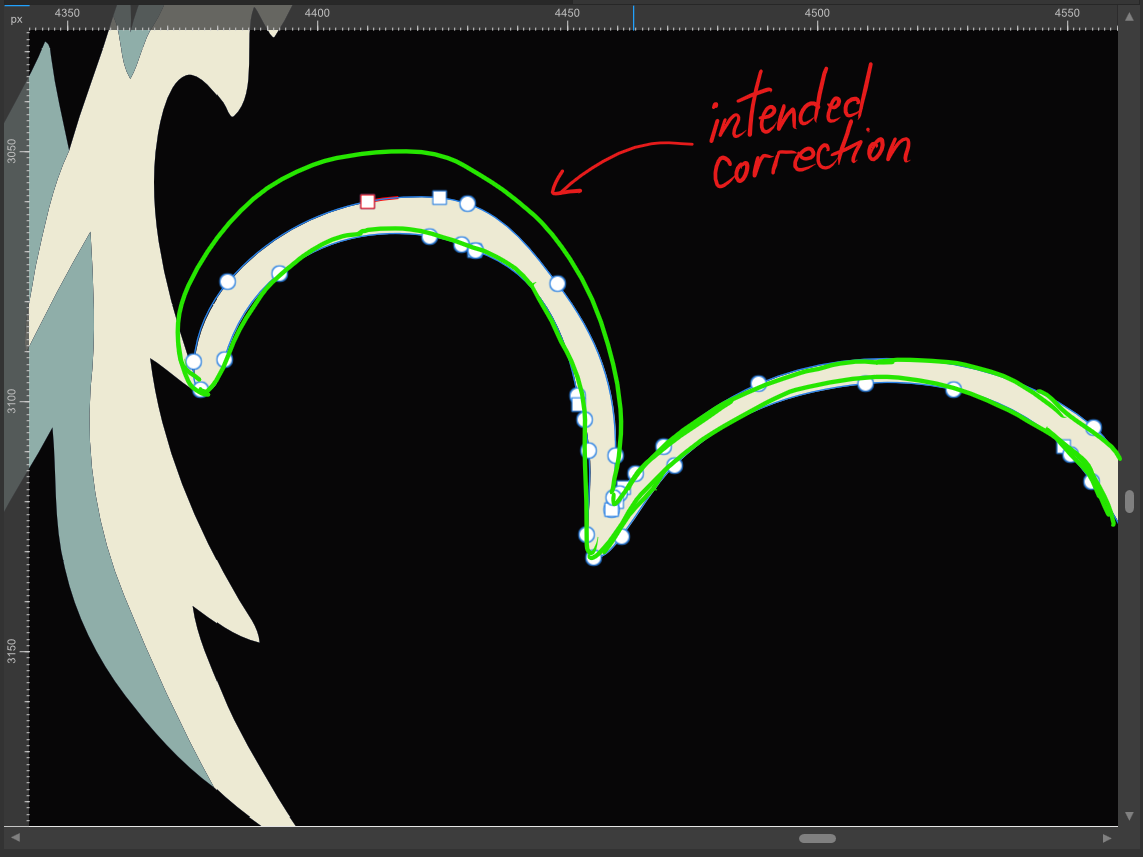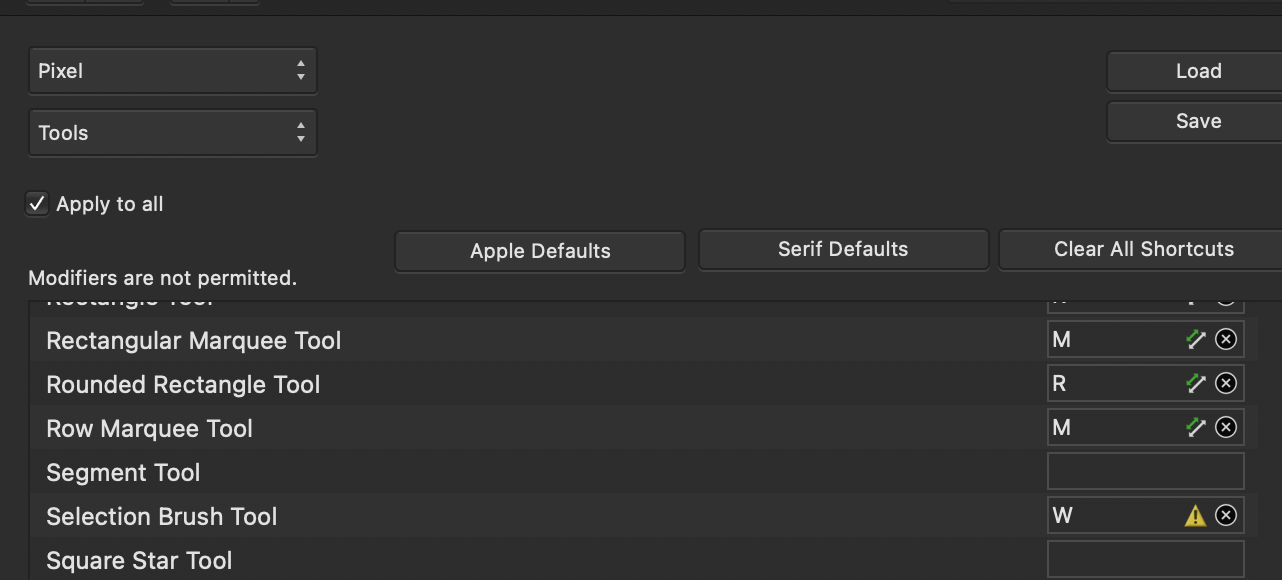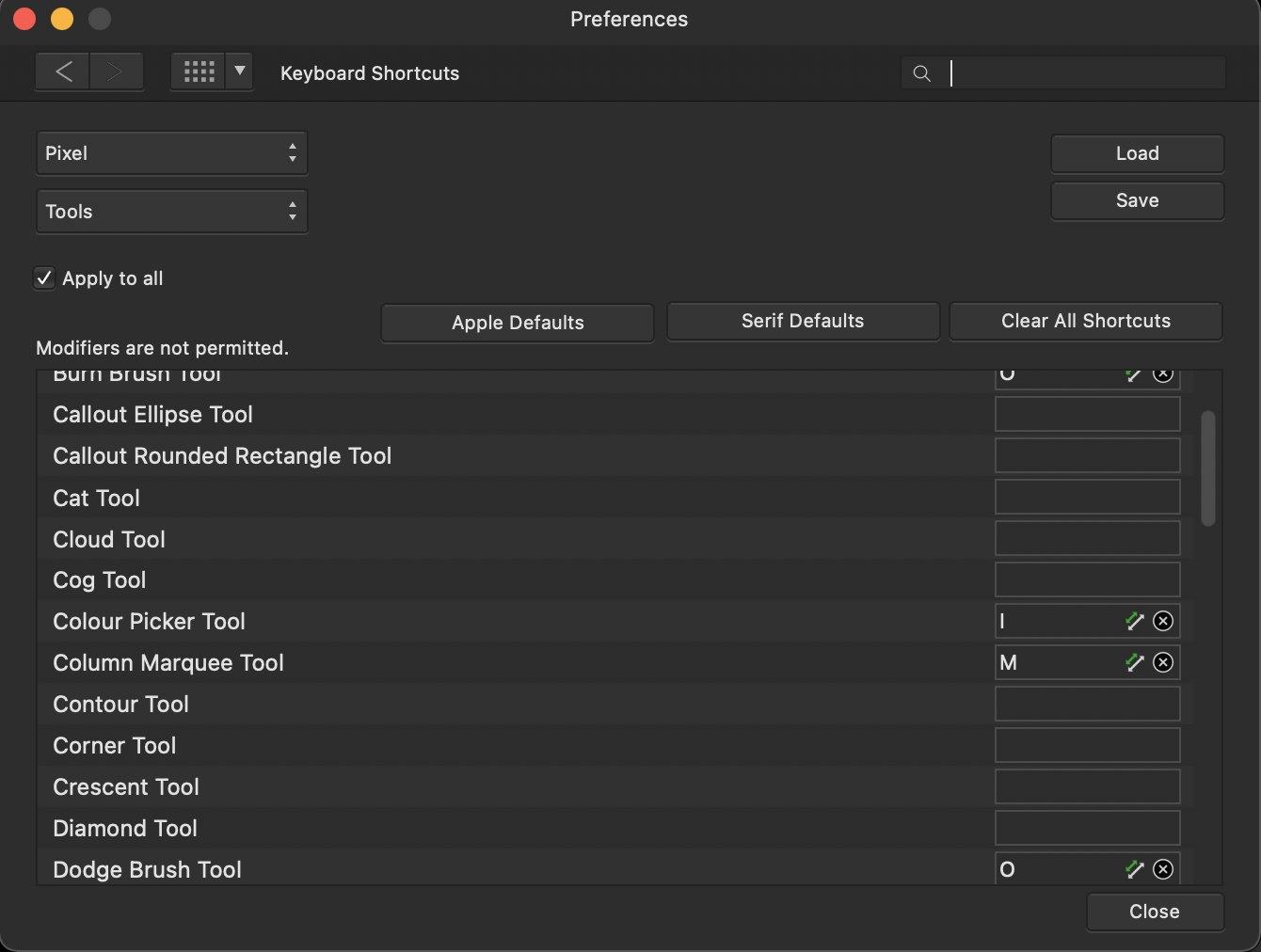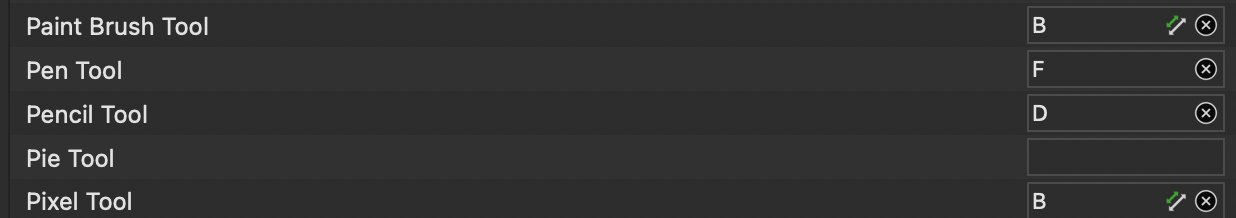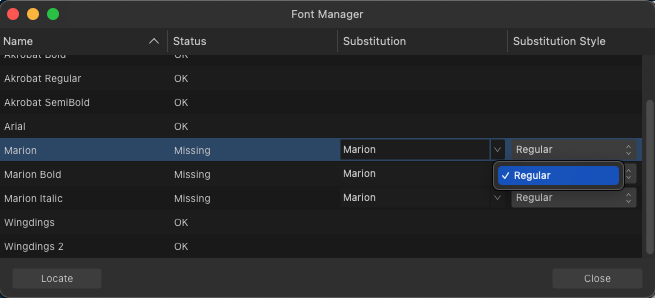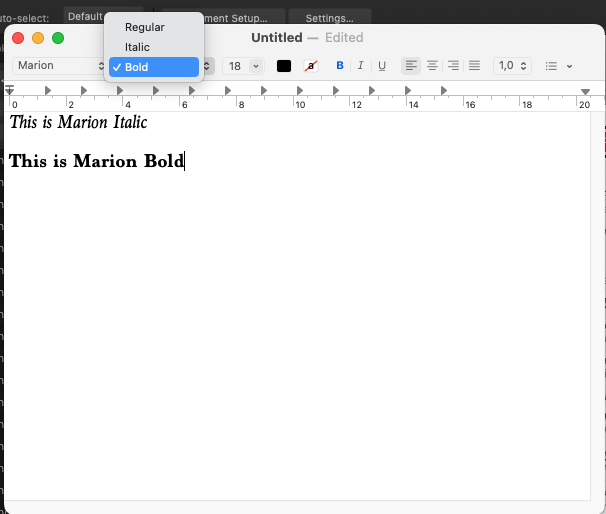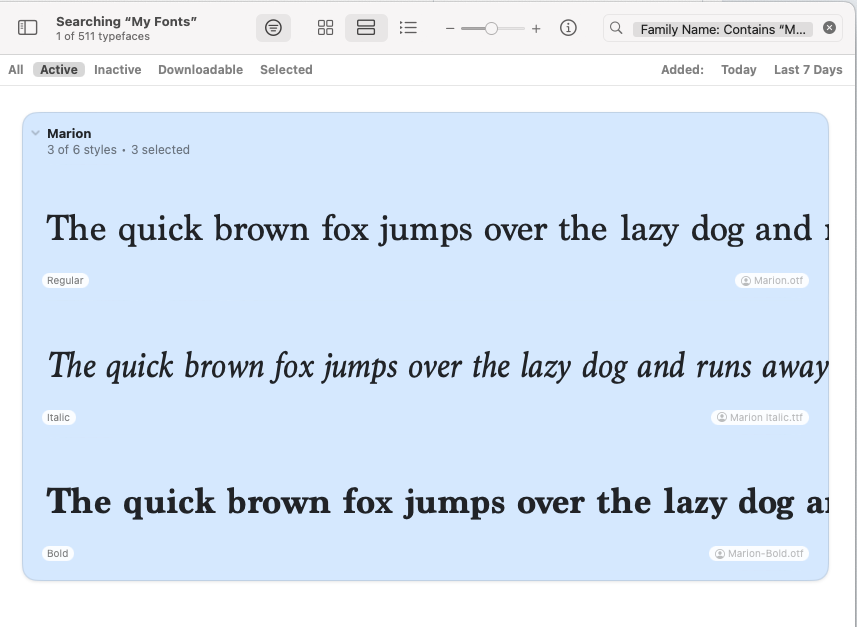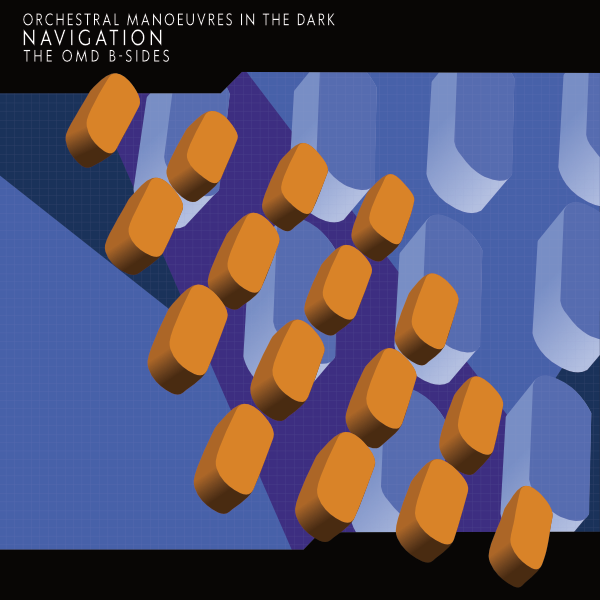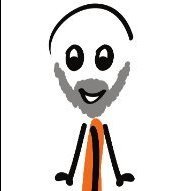Search the Community
Showing results for tags 'affinity designer'.
-
-
Decided to concentrate on some much larger drawings this year!....(Year 8)as I never seem to finish!😀 Used New Comic Book Brush Sets combined with PB 33 (Ink Blocking) have not uploaded these! but you can use these: Brush Sets: Inkers: Project Brush 19 'Inker' Patterns: Project Brush 19 'Pattern Toolkit' 01 Dream Affinity Designer | 1000 x 500mm | 300Dpi Tint Overlay Grey Original
-
I'm not sure why sculpt mode inverts the path. I intended to correct the upper part of the path as in video, Instead of redrawing only that part, the whole path gets reversed. I doesn't happen all the time, and sometimes is gets it right. But I don't understand what's causing this, can someone please explain it to me? Thank you. 2023_10_22_21_43_12.mp4
- 3 replies
-
- affinity designer
- pencil
-
(and 3 more)
Tagged with:
-
This isometric illustration project was probably one of the most difficult I've ever worked on but absolutely worth all the effort in the end. Big shout out to Kevin House for taking the time to provide the walk-through and resources to get it completed 💪
-
- affinity suite
- illustration
- (and 6 more)
-
Please add the option to search & replace text in Affinity Designer. It would be super useful to replace special characters.
- 5 replies
-
- designer
- affinity designer
-
(and 1 more)
Tagged with:
-
Hello-- I am working on a document in designer and have set the text dimensions to appear in inches (document has already been set up to show in inches, so the document's ruler is set to inches in units). However, when the dimensions are set to 0.75in for text height - the actual measured height (when lined up close to the ruler scale and when 'measuring' by using guide lines) is only 0.54in in height. I have exhausted my attempts at finding someone else with the same problem or any online help available. Screenshot included. Any help much appreciated!
-
Hello! I'm relatively new to this topic hence why I am looking for courses that can guide me through that, step by step. The problem is, that there aren't really helpful videos or Tutorials for designer or Photo like there are for Photoshop. I bought several courses, (all created, using PS or illustrator) and tried to follow along. But every time I'm failing because something is not working in photo/designer like it does on Photoshop or illustrator in the tutorials. That is just frustrating as you might know. Is there ANY good tutorial for drawing/painting digitally on Photo or designer ? It is important that it's the same software I use, because I have to know if something is just not working because it's functioning differently or if it's just me being stupid. Also there often brushes for newbies like me in one of those courses that sometimes do not work on Photo or designer. Thanks for your help! Damijan Ps. I worked on a few vector design projects like logos and magazines. So I'm not completely lost in the apps!
- 7 replies
-
- affinity photo
- affinity designer
-
(and 2 more)
Tagged with:
-
Here are my two attempts at the "Reflected Skyline" illustration project from the Affinity Designer Workbook. Hope you guys enjoy! Any feedback is much appreciated V1: V2:
- 8 replies
-
- affinity v1
- affinity v2
- (and 7 more)
-
Hello guys, I don't know how to tell exactly what I want, but I'll try. Please, is there a way how to disable displaying of the path itself? I'd like to see the art only, not its paths. Hehe. Am I clear?
- 5 replies
-
- affinity designer
- dispay
-
(and 1 more)
Tagged with:
-
Hey, ...and sorry if my post is duplicated, but I was unable to find on the forum the list of modifications and other changes made to this new version 2.2.1. So, where can we find the list of improvements and fixes for this new version?... Thanks. 😉
- 3 replies
-
- affinity designer
- affinity photo
- (and 3 more)
-
Color selection bug when selecting a color using controls with numeric text fields on Color Chooser. Turning OpenCl on and off has no effect. Win10 / Publisher/Designer/Photo V2 color chooser bug.mp4
- 8 replies
-
- affinity publisher
- affinity designer
-
(and 4 more)
Tagged with:
-
What is your operating system and version (Windows 10, OSX Mojave, iOS 12 etc)? macOS Big Sur 11.1 Affinity Designer 1.8.6 (trial version) What happened for you (and what you expected to happen) I want to remove "B" as a shortcut for the Pixel Tool, so it doesn't swap to Paint Brush Tool if I accidentally hit B twice. Every time I open the Designer, Pixel Tool has its shortcut set to "B". Provide a recipe for creating the problem (step-by-step what you did). remove the shortcut "B" for Pixel Tool. close Affinity Designer. open Affinity Designer again. Pixel Tool has its shortcut set to "B" again. also tried: Saving the shortcuts as a ".affshortcuts" file. Closing Affinity Designer. Going to "~/Library/ApplicationSupport/Affinity Designer" Replacing the "shortcuts.affshortcuts" file with mine. Opening Affinity Designer. The Pixel Tool is set to "B" again (it seems it's always reset to "B"?) Any unusual hardware (like tablets or external monitors or drives that may affect things) or relevant other applications like font managers or display managers. Second monitor ASUS, using HDMI cable Wacom Intuos tablet Did this same thing used to work and if so have you changed anything recently? (software or hardware) No
-
Hi there I found 3 bugs related to the Preferences settings - Shortcuts 1. Smudge tool is missing on the Pixel (very important to my workflow with painting) 2. The Pixel settings / Tools is displaying the Vector tools. 3. it's not saving the preference when re-opening the app, I've removed the Pixel Brush from my shortcuts -> (B) and it's backing when I open the app again (Screenshots attached) but the most important for now is the Smudge and the Save shortcuts regards Jhon
- 2 replies
-
- affinity designer
- AF-206
-
(and 1 more)
Tagged with:
-
I have read a few threads, but I just want to know if it's still designed not to be able to assign different shortcut for Paint Brush Tool and Pixel Tool on Affinity Designer. Does anyone know? It just doesn't make sense to be customizable.
- 13 replies
-
- shortcut
- paint brush tool
-
(and 3 more)
Tagged with:
-
Designer and Publisher 1.9.0.932 In the keyboard shortcuts page, I set Q as View>...>Studio Preset 1 and save it as an afshort file. It works as long as the programme is running but when I close the programme and restart it, the shortcut has gone. I had the same in the beta version but assumed it was because it was beta. Is it me?
- 13 replies
-
- affinity publisher
- affinity designer
-
(and 2 more)
Tagged with:
-
Here are my two attempts at "The Whittler" illustration project from the Affinity Designer Workbook. I forgot to mention in my "Reflected Skyline" post is that every upload that contains two images from the workbooks are years apart. The V1s were done on a low-budget laptop I had since college which still works to this day! The V2s were completed on a much better system. I must admit that I could've put a bit more effort into V2, especially with the robot's neck but hopefully that'll be done if I ever decide to tackle it again V1: V2:
-
- affinity v1
- affinity designer workbook
- (and 7 more)
-
I recently opened up a Publisher file to create a new version and noticed one of the fonts (Marion) was broken. I eventually got the regular version to work (I moved my fonts to my User folder instead of the main Library folder) however, it still does not recognize the italic or bold versions of this font. I tried deleting and downloading the files again, but nothing changed. I thought it was a Publisher problem, but Designer does not recognize the alternate versions either. I thought it might be a TTF vs OTF problem, so I downloaded OTF versions, but neither Affinity app sees anything but Marion Regular. I tested in TextEdit, and it sees all variations of the font. This makes me think it's an Affinity problem, not a font file problem. I'm running Publisher 2.2.0 on Mac OS 13.6. I need these alternates to work. Help!
-
We're running a Towers/Turrets challenge on the Affinity Designer - hands on group (winners entry gets pride of place on the group banner)... this is my example of a 100% vector turret. Grabbed some grunge textures from Vecteezy, and used the warp tool in version 2. Come and join in!!! https://www.facebook.com/groups/323847269739786 www.gsdesignstudio.co.uk
-
Hello, If I need to make table with fixed cell size, but not fixed row and colum amount, are there exist any solution for it? E.g. I need grid with 1x1cm cells, and I want to resize it not by changing cell size, but by changing row/column amount. I understand that it can be done manually, but it would be really tedious work every time for every small change.
- 3 replies
-
- affinity designer
- affinity publisher
-
(and 4 more)
Tagged with:
-
Hey has anyone noticed any problems using text in AD? It is very slow for me. If I use a text frame, after less than a paragraph it starts to slow down -- I type in text and it takes a moment or two to show up on the screen. It gets slower as I integrate more text. Slightly worse with artistic text. I've tried changing the render settings (paths only, pixel, etc.) but no difference. I don't have many fonts installed, it's a fairly new OS install (Win 10) and I've only installed a few additional fonts. This is not much text (I realize more text belongs in Publisher) basically a few paragraphs that might appear on any flyer or poster. Strange: I have a dual-screen setup -- when I use the second screen for the dockers (I would like to have this setup) the problem is even worse. Any ideas are much appreciated!
- 26 replies
-
Hi, When I use Designer V2 - it works fine for sometime (may be an hour or so - can't be exact on this) but then it starts slowing down and everything becomes really laggy. For example, the selection of any object, selection of a new tool from the toolbar by click or by keyboard shortcut, selection of a context menu button takes 3-5 sec or more! The files I am working on are not that heavy, in fact most of them are under 1MB (it uses many gradients and vector brush) but still it lags severely. It seems like the lag is slowly creeping in before becoming noticeable. I reminds me of some earlier version of Designer V1 that had similar lag (which version resolved it I don't remember now) . I am using Designer V2 on Windows 10 V 21H2. (19044.2251) and face no such issue with Designer V1. I have turned off hardware acceleration / Open CL after seeing some other threads on similar (but not exactly same) lag issue - however it hasn't helped. Please let me know if there's a solution that I can try or if it's a known bug when it would be fixed. Thank you.
- 164 replies
-
- affinity designer
- v2
-
(and 3 more)
Tagged with:
-
Is there a way to show/hide layers of a placed Designer dokument in Publisher (without the original being changed)? -thx Dave
- 3 replies
-
- affinity designer
- affinity publisher
-
(and 1 more)
Tagged with:
-
Hi, Is there an easy way to reset all of the nodes in the 1st photo so that this group of letters (curves) will collectively just have the basic corner nodes around the perimeter of the shape as a whole without rasterising? (as in 2nd photo). I would then like to be able to manipulate the group as a whole by adding in new nodes to the outside of the group. Or is the best way to do this using the Warp Group tools? Thank you, Jack