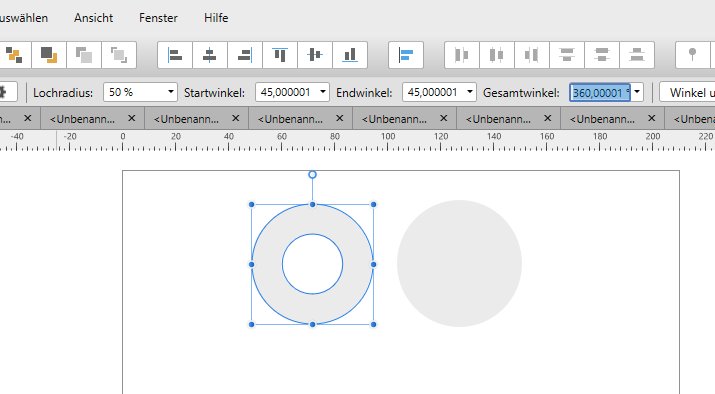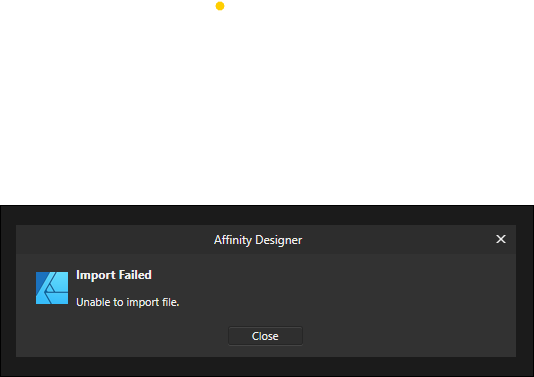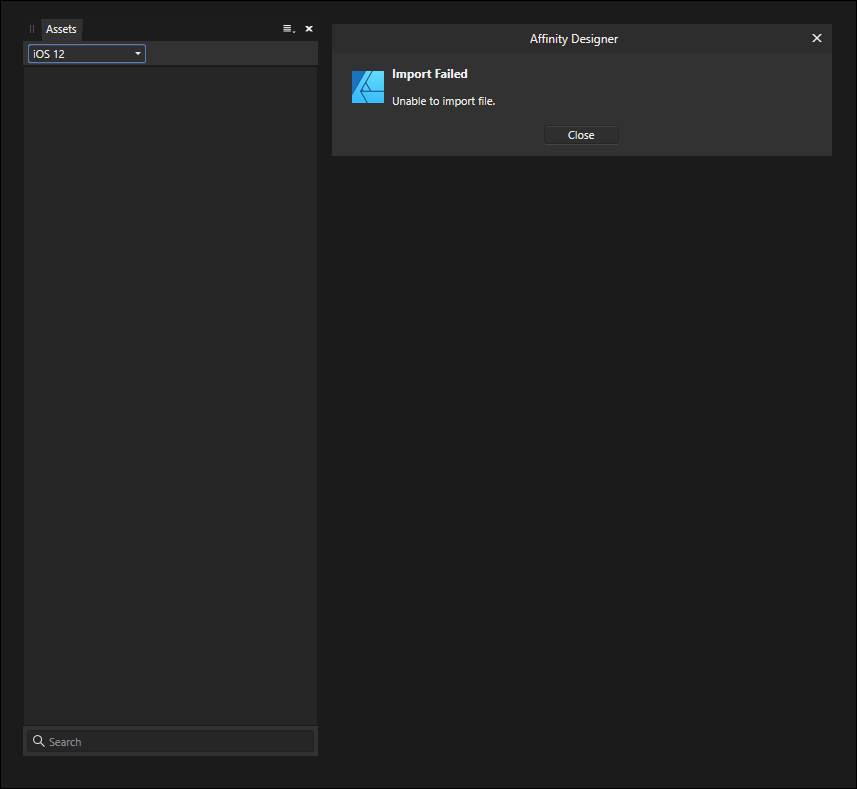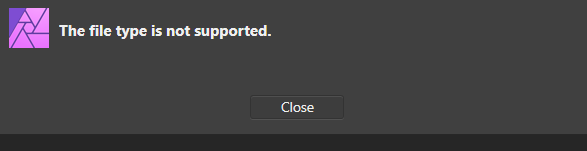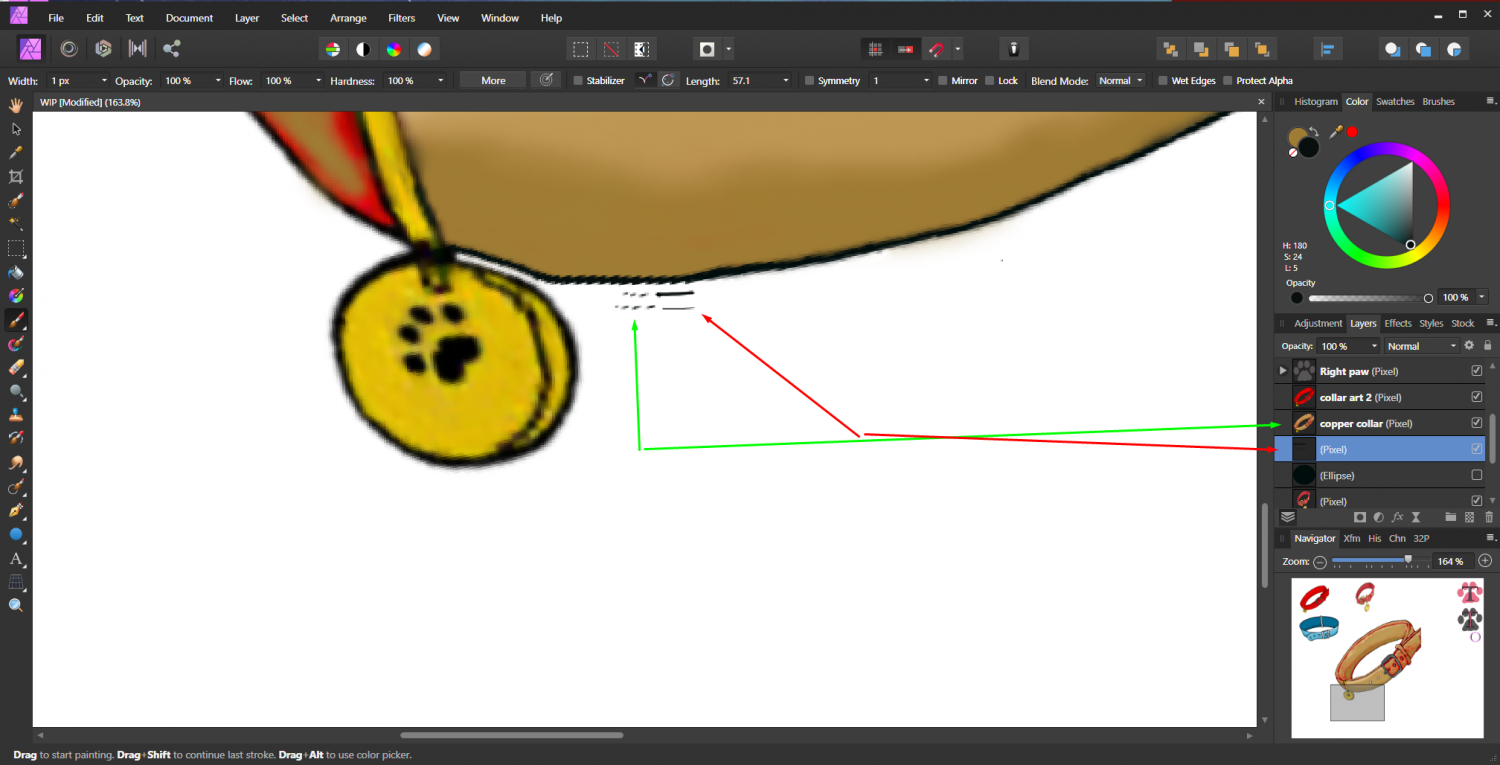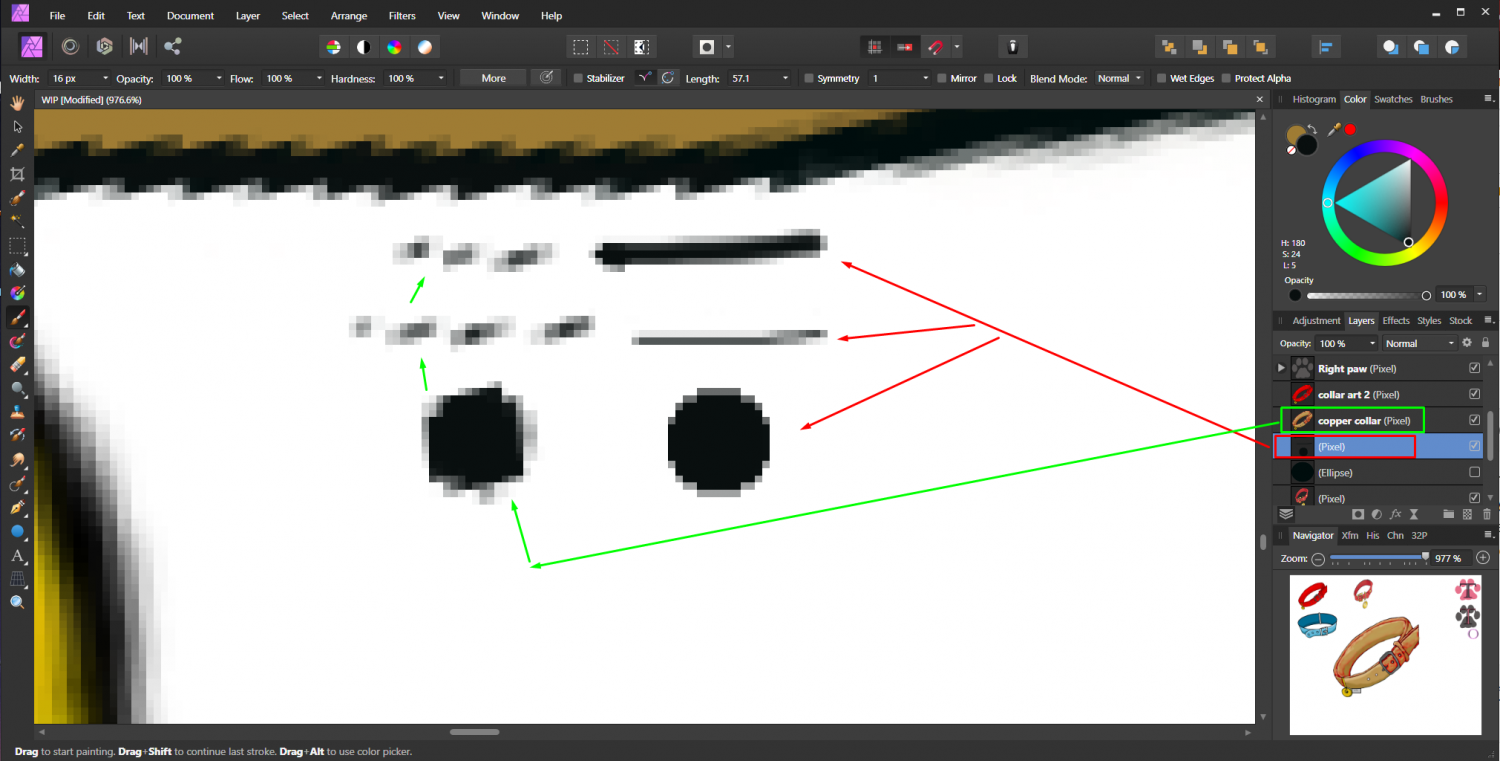Search the Community
Showing results for tags 'Windows10'.
-
Hi, if I open a PDF in Affinity Publisher 1.92, which was created in Dorico (Music notation), I get a warning, that the font "BravuraText" is missing. I can exchange it with "Bravura Text" and everything is o.k. I've checked, that the font is installed correctly on my system. Don't know, if this is an Affinity or a Steinberg problem. Would be glad, if this could be resolved. Opening the PDF in Adobe Reader or other programs is no problem.
-
Recently purchased Designer for my windows computer, I have been using it daily on mac without issues. I randomly receive extremely heavy lag when in designer, it's extremely disruptive to my workflow and forces me to restart the program multiple times an hour. This is not an issue with my pc, my computer is new, there is nothing running in the background and no other software I'm running has any issues at all. Relevant specs are as follows: cpu: i7-9700k gpu: 2060 RTX RAM: 2x8 (16gb) 3600h DDR4 (XMP enabled) This computer was built with the intention of running high usage GIS software programs daily and should be more than enough to run affinity without any issues. It starts off great but inevitably results in my having to stop what I'm doing to restart the program. As stated previously there are no interactions with my antivirus or firewall, there are no issues with background processes, my cpu and memory are both below 35% usage the entire time I'm using it. It does not seem to be determined by file size or the number of objects in the file. I have tried to perform a clean uninstall and reinstallation of the program, I have gone as far as going into %appdata% and deleting the affinity file followed by a computer restart before re-installation. I cannot stand working on a MAC computer, any help would be greatly appreciated, I want to re-iterate that this is not an issue with my computer, this is an affinity problem. -Thanks
- 11 replies
-
- lagging
- software issue
-
(and 4 more)
Tagged with:
-
Framing budget: Max €3500, preferably under €2500. I’m planning on buying a new PC, and would like to take advantage of GPU acceleration in the Affinity suite, and also get great performance with DaVinci Resolve (free Windows version) for video editing. My current setup is so old (bought in February 2013, Intel Core i7-3770K CPU @ 3.50 GHz; Win 10 Pro; 16 GB RAM; GeForce GTX 660) that GPU acceleration isn’t available in the Affinity suite, and DaVinci Resolve runs painfully slow. I have my eyes on the new Acer ConnectD 300 (Intel Core i7-10700 CPU @ 2.9 GHz (turbo 4.8 GHz); Win 10 Pro; 32 GB RAM; GeForce RTX 3070), which in Sweden will cost about €2100. Would that be an excellent and price worthy choice? Why, or why not? Or should I go for a custom built setup? And should I then go for AMD or Intel as CPU, and which CPU/GPU combo gives most bang for the buck? Any other considerations, such as motherboard, RAM, SSD, etc? Is CUDA support important, or is OpenCL/OpenGL support enough? If someone has a parts list for a custom built PC to share, that would be very much appreciated – and probably of great help to others too!
-
Hi all, WIth the latest Beta I'm unable to load (drag and drop) any picture from Unsplash. Pexels and Pixabay works fine though. Cheers, Juan
-
Greetings Affinity team. I have the latest update for Affinity Designer installed and I'm having some issues with it. First: Affinity has slow start-up times especially when the Asset Panel has Assets loaded or an Asset file open If I remove all Assets from the Asset panel start-up times are blazing fast. Second: If I organize my objects in an Asset File and export the Asset file to my hard drive, it fails to reimport and give an error. The export process also affects the size of the Asset File (eg: from 5GB to 200MB drop in size) which makes it impossible to reimport again. Third: If I close Affinity Designer sometimes when I relaunch Designer the Assets Panel will be empty and I have to reimport the Assets from my hard drive again. Hopefully this is a bug and not an isolated issue cos of my specs or something 🙂🙂
-
I recently purchased an AMD Radeon Pro w5500. This is from AMD's "workstation" line of cards (the blue ones). In theory, these GPUs are tweaked in such a way that they should be optimized for "workstation"-esque activities, whatever those are—rendering video, maybe? At any rate, I'm not a gamer, and I wanted to go with AMD, so I figured the Radeon Pro was the direction to go in. Fast forward a few months... For whatever reason(s), the GPU routinely crashes. Like, a lot. I've had to turn off gpu acceleration in Affinity settings. I'm about to ship the card back to AMD for a replacement, but I'm not convinced that will solve my problems. So, I wondering if any forum users might have a recommendation for a card that works particularly well with Affinity programs. I'm a bit scared of AMD now and am considering some variant of the RTX 3080. But I'm open to whatever is best. As an aside, any other Radeon Pro (on Windows) users here? Have you had similar issues? Thanks! Chris
-
Is anyone else having issues installing the latest versions (1.9.1) of Photo, Designer or Publisher on Windows10? Most recently, in the last three weeks or so, everytime I try to install program or app updates, Windows notifies me via a pop-up dialogue box, that "It's time to update your device". With a little research, it appears it is part of Microsoft's initiative of "S Mode", a stricter enforcement of security. S Mode apparently requires one (a) to use the Microsoft Store for installable items; and, (b) Limits Windows10 to the use of MS Edge (browser) and Bing Maps. In my case, I am able to use any map app and any other browser I've chosen; so if this is supposedly an enforcement of S Mode, actual implementation of S Mode (assuming that's the case since I cannot confirm it so) on my workstation (Win10 Pro, version 10.0.15063 build 15063) is inconsistent at best. I say I cannot confirm it because when I click on the "See how" link in the aforementioned pop-up, I get another pop-up, which states, "Your device is not running in S mode. Very confusing: If it's not in S mode, why is it asking me to update my system? I did go ahead and update Windows the first time I encountered this issue, and it is a suspect of causality for me. (I've begun uninstalling updates, one at a time, to see if there is any reversal of this chain of pop-ups.) So far, no reversals. I've spent hours on this issue (just wanting to update my three Affinity programs), but with what appears to be Microsoft's alienation to adequate support, I'm at a loss.d Any input from anyone? Any links to answers or options proven to be successful? Thanks in advance.
-
I am having an annoying issue on Windows 10. I use Wacom intuos M. I did not have this problem before Affinity 1.8.x So, when Windows Ink is disabled in Wacom Properties, no brush in pixel persona has pressure. They work like charm once I enable Windows Ink. Now in Designer persona, Windows Ink doesn't let me draw sharp nodes while using pen tool. They are all smooth node and I have to click Alt to convert each of them to sharp node while drawing. (Before 1.8.x, I only had to click/tap on a smooth node to turn it to a sharp node). The issue solves when Windows Ink is disabled. But then the brushes won't work. I need both my brushes to work normally and also draw sharp nodes. Any solution?
- 11 replies
-
- affinity designer
- windows10
-
(and 2 more)
Tagged with:
-
I did post this originally in the support forum, but I guess Bug Reporting is a better place for it given it's a major bug? It happens on all 3 programs, but I really need Publisher up and running for work so I reported it in Publisher bug sub-section, I hope that's OK? All 3 programs ran absolutely fine on 1.8, after upgrading to 1.9.0 all 3 programs crash as soon as the splash screen goes and it tries to open the main program window. Windows 10 is up-to-date. I'm using a Windows Surface Laptop 3 with the Ryzen 5 Windows Surface Edition. I ran the .NET Repair tool, that didn't seem to do anything. I tried opening the program by holding Control and clearing the pre-ticked caches, that did nothing. Please let me know if I can provide any more information. I saw on another thread to try "Can you then navigate to %appdata%/Affinity\Publisher\ and rename the 1.0 folder to 1.0 old, relaunch the app and let me know if still crashes on runup?" - I don't have a 1.0 folder? Thanks for all your help!
- 1 reply
-
- affinity publisher
- affinity photo
-
(and 2 more)
Tagged with:
-
Some are saying: "Outline view mode" is part of AD not APu. Correct. Some are saying: You can use "Outline view mode" with "Edit in Designer". Correct. But I liked the workflow to switch once to AD (and back) to change to "Outline view mode" and keeping that view in APu. It had some benefits for me and they (Serif) took it away from me. 😢 I had in 1.8x the impression that the wireframe mode was much faster in sense of rendering the content of the pages. Does anyone experienced a significant difference when changing View Quality / Retina Rendering in Preferences >> Performance?
-
Hello everybody. I am not sure if this is a bug coming from Affinity Photo or Windows or if it is even a bug bu here is the deal: I know you can alter the hardness and size of the brush by holding CTRL + ALT + right click and if I perform the shortcut everything works as it should. However, if I want to perform the actions with my pen stylus instead nothing happens. I only get this annoying white ring as seen in the attached picture. My pen (Wacom Pro L) is set to perform right click and it works. Only Affinity Photo seems to not get the right click input from the stylus... Can somebody please help me? It slows down my workflow so much it really gets me angry and frustrated. Is there a way to set the shortcut combination to something different? I tried to find it in the settings but the only thing I can find for brush size ist [ or ] and that does not help me. Thank you in advance for your help! I am really looking forward to it. Best, Gomorrah
-
Hi all, I have the above version of Photo installed on my Windows 10 laptop but I still cannot open the CR3 file. Am I missing anything here? Cheers, Tung
- 11 replies
-
- cr3
- affinity photo
-
(and 2 more)
Tagged with:
-
my Documentes A3 size. Affinity Photo crash some times when i have ellipse with graident (radial i think) and i want use brush tools in area when i select brush sometimes crash. brush are big but reason their size is 2500pixels.(they are imported Photoshop brushes). I use latest version i think and WIndows 10 pro. and i have 32gigabytes memory and run same time some other programs but should be not problem. i bet is related brush size what i cannot be smaller saddly these brushes cannot be bigger. i want use add texture such object. i show if iget someday result what i like. i bet is related big brushes.
-
needed to scale an object consistently with the artboard but it just mess up the object Affinity_Designer_2020-12-22_12-57-07.mp4
- 4 replies
-
- constraints
- windows10
-
(and 2 more)
Tagged with:
-
Hello, I was designing a banner about 6m long. Is it normal if the exported file in jpg and pdf is larger than 100MB? Because i've made a bigger banner design in PSD, but the exported file (jpg) size is only around 60MB. It makes my desktop run very slow when exporting the file and difficult to send the file to others too. Does everyone face the same thing or is it only me? or did I set up the document wrongly? I'm using Windows 10, my design contains the most images, I set the document with DPI: 72. Attached here the export setting that i used Thank you.
- 4 replies
-
- affinity designer
- windows10
-
(and 1 more)
Tagged with:
-
Hello, I am facing a peculiar issue. I have two windows laptops on which Affinity photo is installed. But only on one of them I get this error when exporting an image after finishing the edit - If I turn the embed metadata option off, then it works. However, on the other laptop there is no such issue. I tried uninstalling and reinstalling affinity photo on the machine, but the issue persists. Incidentally, the machine with this issue is the faster of the two. How can I resolve this? Thanks in advance.
-
Exporting a sequence of pages overwrites existing files without warning. When a user exports a sequence of pages there's currently no warning that it will overwrite files naming the sequence <filename>_{x}, where x is the page number. If files already exist with this filename they will be overwritten with no warning to the user. This is a problem as this could overwrite existing work/files. Proposed Solution: There should be some sort of preference to indicate whether a warning should be given on filename conflicts. ***NOTE: Also occurs in beta 1.9.0.843
- 1 reply
-
- 1.8.5.703
- overwrite file
-
(and 2 more)
Tagged with:
-
Hi I am having some issues with my laptop when applying masking to images. I cannot for some reason use the paintbrush to expose of hide areas on the mask. This function works perfectly well on my desktop. Any suggestions please? I have tried doing a repair function on the installation. This had no effect
-
I have just installed the latest Customer Beta updates and found that the ascribed key combination to reset the page rotation (new feature?) doesn't work in Designer but DOES in Photo
- 2 replies
-
- affinity designer
- windows10
-
(and 1 more)
Tagged with:
-
When I try to add the word österr. to the abbreviations in preferences it gets the first entry in the abbreviation list. I could be wrong of course, but I always thought that ä, ö, ü have to be sorted like ae, oe, ue. No complaint here, just wondering. Perhaps this is also affecting abbreviations starting with "special" characters in other languages? EDIT: Sorry, forgot to tell the OS. In my case Windows 10, but maybe this applies for Mac as well?
-
I've been editing designs for a logo, cleaning up lines and colors for the last few days working 5+ hours a day. Been using mostly the paint brush and easer brush. Today on one layer (the same one I was working on yesterday) both brushes are not working correctly. They are both set at 100% opacity, flow, and hardness but with the paint brush it isn't painting a solid color. It's pixelated, and skips space and will not "color in" a line to make it darker. The eraser is doing the same thing. It will not erase fully. I added a pixel layer and both brushes work fine, exactly like they should, but on the layer I need they will not. I've attached a screenshot of the full page, the little lines that the arrows are point at are the examples. I am usually zoomed in very close and working 1-5 pixels at a time for this which I also included a screenshot of. I don't know what has happened to this one layer after closing the program last night and opening it today. I still have a lot of work to get done on this and I can't do anything if this isn't working. What caused this? How can I fix it?
- 9 replies
-
- paint brush tool
- affinity photo
-
(and 3 more)
Tagged with: