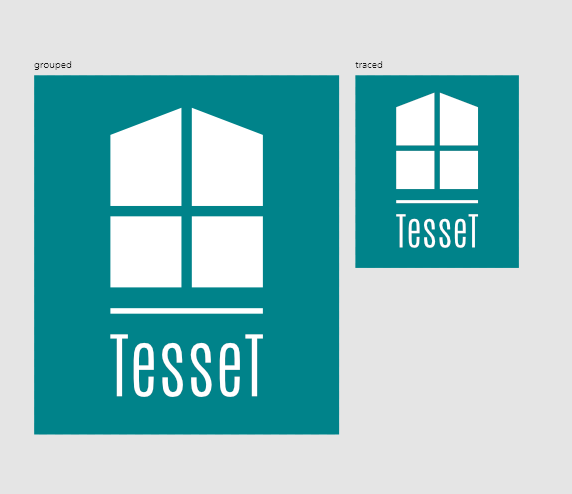-
Posts
33 -
Joined
-
Last visited
Recent Profile Visitors
-
 Pauls reacted to a post in a topic:
Publisher and Designer stop working when selecting text
Pauls reacted to a post in a topic:
Publisher and Designer stop working when selecting text
-
 Corrado reacted to a post in a topic:
Publisher and Designer stop working when selecting text
Corrado reacted to a post in a topic:
Publisher and Designer stop working when selecting text
-

Publisher and Designer stop working when selecting text
Corrado replied to Corrado's topic in V2 Bugs found on Windows
I went to the panel and found out that the Renderer was set on Intel instead of Nvidia. I tryed with the Nvidia option and it seems ok. If it happens again I'll try switching off HW accelleration. Thank you -
 Corrado reacted to a post in a topic:
Text from Master Pages rasterized on PDF export
Corrado reacted to a post in a topic:
Text from Master Pages rasterized on PDF export
-
 walt.farrell reacted to a post in a topic:
Text from Master Pages rasterized on PDF export
walt.farrell reacted to a post in a topic:
Text from Master Pages rasterized on PDF export
-

Text from Master Pages rasterized on PDF export
Corrado replied to Corrado's topic in V2 Bugs found on Windows
You are absolutely right, I totally forgot about the blend mode! Thank you -
 Corrado reacted to a post in a topic:
Text from Master Pages rasterized on PDF export
Corrado reacted to a post in a topic:
Text from Master Pages rasterized on PDF export
-

Text from Master Pages rasterized on PDF export
Corrado replied to Corrado's topic in V2 Bugs found on Windows
Here you go TEST01.afpub TEST01.pdf -
-

Artboard x y position error that cause export dimensions error
Corrado replied to Corrado's topic in V1 Bugs found on Windows
I needed to go on with my work, I had to workaround the issue so I modified the file right after I uploaded it to you- 9 replies
-
- designer bug
- export bug
-
(and 1 more)
Tagged with:
-

Artboard x y position error that cause export dimensions error
Corrado replied to Corrado's topic in V1 Bugs found on Windows
I'm on Windows 10, running the latest Desktop version: v1.8.5.703 the file has been created and edited entirely on the latest version- 9 replies
-
- designer bug
- export bug
-
(and 1 more)
Tagged with:
-

Artboard x y position error that cause export dimensions error
Corrado replied to Corrado's topic in V1 Bugs found on Windows
@MEB hello there you disappeared after the upload.. I was expecting at least a feedback 😅- 9 replies
-
- designer bug
- export bug
-
(and 1 more)
Tagged with:
-
 MEB reacted to a post in a topic:
Artboard x y position error that cause export dimensions error
MEB reacted to a post in a topic:
Artboard x y position error that cause export dimensions error
-

Artboard x y position error that cause export dimensions error
Corrado replied to Corrado's topic in V1 Bugs found on Windows
done- 9 replies
-
- designer bug
- export bug
-
(and 1 more)
Tagged with:
-

Artboard x y position error that cause export dimensions error
Corrado replied to Corrado's topic in V1 Bugs found on Windows
Hi, yes please it's work related stuff, an upload link would be much appreciated- 9 replies
-
- designer bug
- export bug
-
(and 1 more)
Tagged with:
-
Hi, this bug is quite old, thought it was fixed but seems like it is not or maybe I'm doing something wrong accidentally..hope you can help me figure this out. When 2 or more artboards are on the play it happens that one of them affects somehow the position of both, changing values to decimals and making it impossible to set the position to an entire number for both. This affect consequentially the exporting of objects because one of the dimension of the exported objects changes (e.g. 960 x 875 change to 960 x 876). The problem is that this thing is absolutely random - or so it seems - and that's a huge problem when you forget to double check everything you are exporting. It's easier to understand that from the videos attached Affinity_Designer_2021-01-28_15-55-36.mp4 Affinity_Designer_2021-01-28_16-08-41.mp4 Affinity_Designer_2021-01-28_16-10-01.mp4
- 9 replies
-
- designer bug
- export bug
-
(and 1 more)
Tagged with:
-
 Corrado reacted to a post in a topic:
constraints not working
Corrado reacted to a post in a topic:
constraints not working
-
 Corrado reacted to a post in a topic:
constraints not working
Corrado reacted to a post in a topic:
constraints not working
-
 Dan C reacted to a post in a topic:
constraints not working
Dan C reacted to a post in a topic:
constraints not working
-
No need to be sorry I worked my way around it in the meantime and @anon2 gave me the right advice. Don't know if it's the only way it works but I'm gonna look deeper into the constraints to understand its dynamics better
- 4 replies
-
- constraints
- windows10
-
(and 2 more)
Tagged with:
-
Thank you, I couldn't understand the hierarchy of constraints. Removing all constraints to the artboard and setting only the object's worked perfectly. Thank you
- 4 replies
-
- constraints
- windows10
-
(and 2 more)
Tagged with:
-
needed to scale an object consistently with the artboard but it just mess up the object Affinity_Designer_2020-12-22_12-57-07.mp4
- 4 replies
-
- constraints
- windows10
-
(and 2 more)
Tagged with:
-

Changing Shapes while Merging Vector Elements
Corrado replied to Corrado's topic in V1 Bugs found on Windows
That's even more odd than my experience 😮