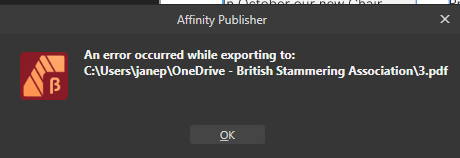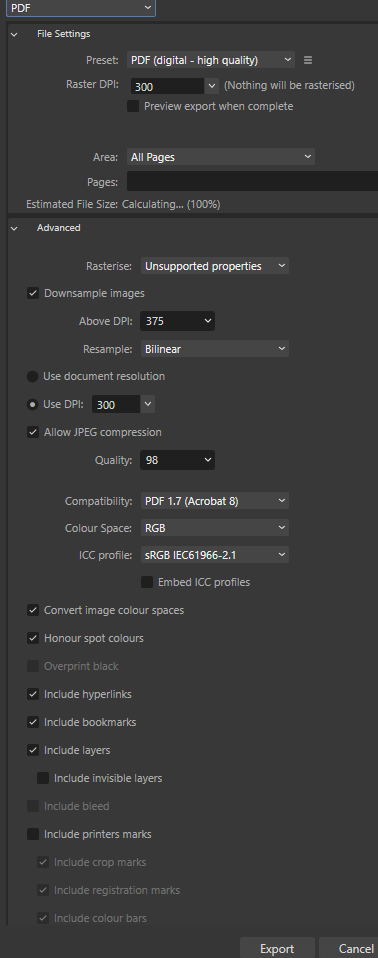Jane P
Members-
Posts
109 -
Joined
-
Last visited
Recent Profile Visitors
The recent visitors block is disabled and is not being shown to other users.
-
 Hangman reacted to a post in a topic:
Alt Text export
Hangman reacted to a post in a topic:
Alt Text export
-
Thank you - will ask Liam if he can do a screen recording. Thank you for looking at this! Jane
-
dammit, I didn't mean to upload the pdf.. now uploading the publisher file. I didn't get the linked files with this - but when I exported this file, the alt text was visible. But when he exported it, they weren't. Thanks for the tips on putting alt-text on imported pdf's tho - that kind of makes sense. Still left with why Liam couldn't export the attached with the alt text showing. best, Jane Stammering at work UNIONS - Issue 7 Liams file.afpub
-
Hi @Hangman Thank you for looking at this. I attach the original file which, when he exported into pdf the Alt Text didn't show. However, when I exported the same document it showed fine. However, I have Acrobat Pro, so we're not sure if this is a requirement. There was a similar document, almost identical which I we also needed to export into a tagged pdf. However, I only had a pdf (without the alt text) to work with - so I had to import that to export it again with the alt text (if that makes sense). Which is where the page I attached above came from. So, it wasn't created in Publisher. Do you think there was an error in the way the photo was pulled across? I've never been able to make the linked resources work, I've always embedded images - is that where the problem lies? Best jane Stammering at work UNIONS - Issue 7 - liams document.pdf
-
Hi I hope this is the right place... I've two questions 🙂 - I've a colleague who has created a document in Affinity 2 - but when he exports it the alt text is lost. When I open his file, I can see the information in the tags panel is fine - all the text is there. He is ticking the tagged pdf box. Does he need a pro version of Adobe for this to work? - 2nd item. On one of the pages, we've a pic which is tagged, but when I export that page the alt text doesn't show. Every other pic is the document is fine and the alt text shows perfectly. Where am I going wrong with this particular item? Thanking you in advance! jane single page export tag not showing.afpub
-
OK, the problem has come up in my next document. It seems to be a problem with the pictures. I thought previously it was something to do with pictures and tags - but this document is print only. I don't understand - these are just jpgs, placed and resized in frames. this is the error message... At this rate it would be easier to do in Word...
-
 joe_l reacted to a post in a topic:
Document won't export in anything other than low res
joe_l reacted to a post in a topic:
Document won't export in anything other than low res
-
 markw reacted to a post in a topic:
Document won't export in anything other than low res
markw reacted to a post in a topic:
Document won't export in anything other than low res
-
 Jane P reacted to a post in a topic:
Page break, text flow makes me cry. How to stop text flow?
Jane P reacted to a post in a topic:
Page break, text flow makes me cry. How to stop text flow?