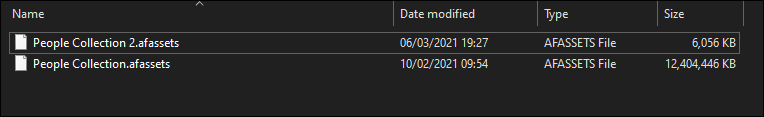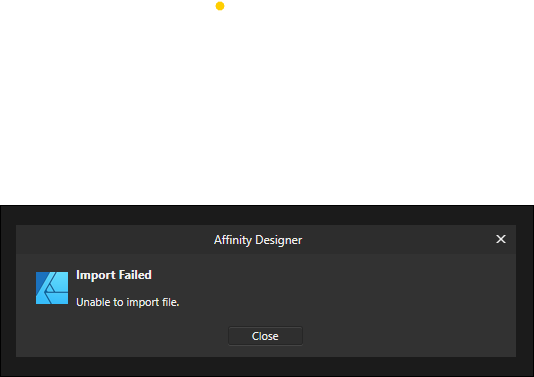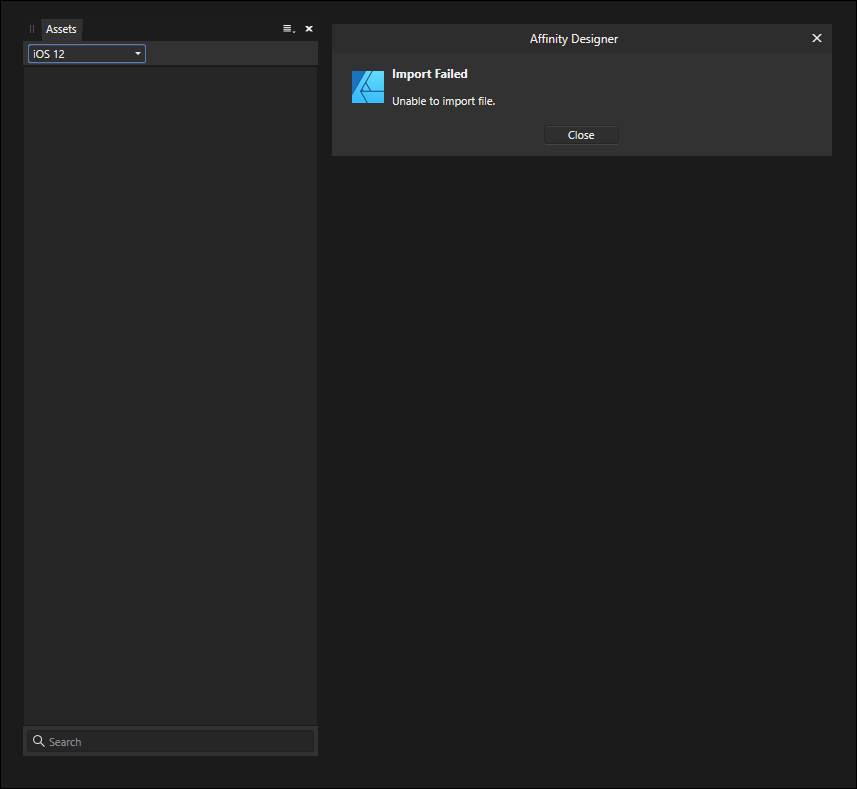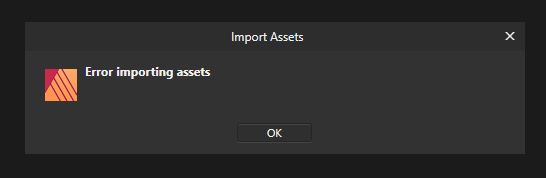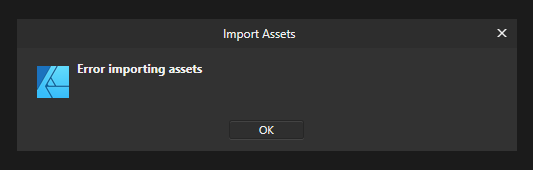-
Posts
18 -
Joined
-
Last visited
Recent Profile Visitors
The recent visitors block is disabled and is not being shown to other users.
-
 Takudzwa Nyoni reacted to a post in a topic:
AD2 logo my version
Takudzwa Nyoni reacted to a post in a topic:
AD2 logo my version
-
 Takudzwa Nyoni reacted to a post in a topic:
Scaling UI Text and Icons
Takudzwa Nyoni reacted to a post in a topic:
Scaling UI Text and Icons
-
 Takudzwa Nyoni reacted to a post in a topic:
Line (Stroke) Width Tool
Takudzwa Nyoni reacted to a post in a topic:
Line (Stroke) Width Tool
-
 Takudzwa Nyoni reacted to a post in a topic:
Frosted glass / Background blur
Takudzwa Nyoni reacted to a post in a topic:
Frosted glass / Background blur
-
Takudzwa Nyoni started following Affinity Designer Windows Customer Beta - 1.9.0.780 , Open Document with Text as Curves , Designer 1.9.1.979 Assets & Performance Issues. and 3 others
-
 Takudzwa Nyoni reacted to a post in a topic:
Adobe .grd gradient to .afpalette converter
Takudzwa Nyoni reacted to a post in a topic:
Adobe .grd gradient to .afpalette converter
-
 Takudzwa Nyoni reacted to a post in a topic:
AI integration ?
Takudzwa Nyoni reacted to a post in a topic:
AI integration ?
-
 Takudzwa Nyoni reacted to a post in a topic:
2.1 Beta Build 6 (1736) release notes
Takudzwa Nyoni reacted to a post in a topic:
2.1 Beta Build 6 (1736) release notes
-
 Takudzwa Nyoni reacted to a post in a topic:
Guides improvements
Takudzwa Nyoni reacted to a post in a topic:
Guides improvements
-
 Takudzwa Nyoni reacted to a post in a topic:
Artboard is described as Rectangle?
Takudzwa Nyoni reacted to a post in a topic:
Artboard is described as Rectangle?
-
 Takudzwa Nyoni reacted to a post in a topic:
Warp Tool - Gradients do not move with warp, but act like "Locked Children"
Takudzwa Nyoni reacted to a post in a topic:
Warp Tool - Gradients do not move with warp, but act like "Locked Children"
-
 Aammppaa reacted to a post in a topic:
Designer Contour Tool
Aammppaa reacted to a post in a topic:
Designer Contour Tool
-
 Old Bruce reacted to a post in a topic:
Rows and Columns Artboard Sorting. Auto numbering on duplication.
Old Bruce reacted to a post in a topic:
Rows and Columns Artboard Sorting. Auto numbering on duplication.
-
 iProVid reacted to a post in a topic:
Rows and Columns Artboard Sorting. Auto numbering on duplication.
iProVid reacted to a post in a topic:
Rows and Columns Artboard Sorting. Auto numbering on duplication.
-

Designer 1.9.1.979 Assets & Performance Issues.
Takudzwa Nyoni replied to Takudzwa Nyoni's topic in V1 Bugs found on Windows
I just noticed something again in the latest BETA. I have multiple asset files imported into Affinity. When I create a category in another asset file it creates this the new category in the Asset File which I imported first. I have recorded a video on this. Assets New Category.mp4 -

Designer 1.9.1.979 Assets & Performance Issues.
Takudzwa Nyoni replied to Takudzwa Nyoni's topic in V1 Bugs found on Windows
Hello. Some feedback from the tests I have done on the latest Affinity Beta - 1.9.2.1005. I must say Affinity Assets (that is on my side) have an improvement when it comes to speed when arranging assets and dragging and dropping them into other categories. I tested with an Assest File that is about 12GB in size (the one which gave me problems before) and it has 100% raster files, I only experienced a crash once at the beginning (I guess Affinity was shaking off a cold) but after that it was smooth sailing. Exporting hasn't given me problems at all and I can say I have 100% success rate at exporting Assets and reimporting them into Designer. The Sort Asset Categories By function hasn't delivered any desired results so far (maybe it's yet to be activated). So exporting Assets, importing, rearranging categories & assets within a category has been great so far. That includes naming etc. So, for now, I will be using the latest beta specifically for Assets and then import them into the Designer 1.9.1.979 Thank you very much for fixing this bug and I know you will continue to improve on it 😎 -

Designer 1.9.1.979 Assets & Performance Issues.
Takudzwa Nyoni replied to Takudzwa Nyoni's topic in V1 Bugs found on Windows
Greetings, that was exactly the problem. Rearranging assets contents and indeed they have a lot of raster contents. So let me download the latest BETA and test it out, will surely get back here and give you an update on how it goes. Thank you very much for that. -

Designer 1.9.1.979 Assets & Performance Issues.
Takudzwa Nyoni replied to Takudzwa Nyoni's topic in V1 Bugs found on Windows
Hello I have been trying to recreate the error, have had no success but still experiencing issues. I tried out the latest Beta and same problem occurred and when I export a modified Asset it doesn't complete. Designer just outputs and incomplete asset file with a very small size. On the screenshot attached you can see the difference in Size but all I did was import the Assets and reExport it. The smaller one (in size) won't open. Let me keep experimenting and hopefully will be able to recreate the error. -

Designer 1.9.1.979 Assets & Performance Issues.
Takudzwa Nyoni replied to Takudzwa Nyoni's topic in V1 Bugs found on Windows
Okay it's okay let me prepare that and upload once again. Thank you. -

Designer 1.9.1.979 Assets & Performance Issues.
Takudzwa Nyoni replied to Takudzwa Nyoni's topic in V1 Bugs found on Windows
Thank you very much. The issue still persists and I have uploaded the files just like you requested. Hopefully there will be a discovery and a fix soon. -
Greetings Affinity team. I have the latest update for Affinity Designer installed and I'm having some issues with it. First: Affinity has slow start-up times especially when the Asset Panel has Assets loaded or an Asset file open If I remove all Assets from the Asset panel start-up times are blazing fast. Second: If I organize my objects in an Asset File and export the Asset file to my hard drive, it fails to reimport and give an error. The export process also affects the size of the Asset File (eg: from 5GB to 200MB drop in size) which makes it impossible to reimport again. Third: If I close Affinity Designer sometimes when I relaunch Designer the Assets Panel will be empty and I have to reimport the Assets from my hard drive again. Hopefully this is a bug and not an isolated issue cos of my specs or something 🙂🙂
-
 Patrick Connor reacted to a post in a topic:
Affinity Designer Windows Customer Beta - 1.9.1.944
Patrick Connor reacted to a post in a topic:
Affinity Designer Windows Customer Beta - 1.9.1.944
-
 Mark Ingram reacted to a post in a topic:
Affinity Designer Windows Customer Beta - 1.9.1.944
Mark Ingram reacted to a post in a topic:
Affinity Designer Windows Customer Beta - 1.9.1.944
-

Designer Contour Tool
Takudzwa Nyoni replied to Takudzwa Nyoni's topic in [ARCHIVE] Designer beta on Windows threads
I second that. Just pray that the features requested will make it into the next big release? -
 Jowday reacted to a post in a topic:
Designer Contour Tool
Jowday reacted to a post in a topic:
Designer Contour Tool
-
Greetings team. Should we expect to see any further improvements (feature wise) done to the contour tool like users had requested previously in the Beta threads? Any more functionality coming to it?
-
Other Assets are opening well. Thank you for the response. Any answer as to what causes assets to be broken so that maybe I can avoid the mistake.
-
Hello guys. I'm having an error message importing an Asset File into Affinity Designer. I'm getting this error message shown on screen below. Any solutions to this? I desperately need the file inside the Asset Library.
-
 sfriedberg reacted to a post in a topic:
Contour tool
sfriedberg reacted to a post in a topic:
Contour tool
-
Takudzwa Nyoni changed their profile photo