Search the Community
Showing results for tags 'Publisher'.
-
A lot of users, myself included, often create custom brushes and assets to use with Affinity Apps. With the release of Affinity Publisher (especially with StudioLink) I find it quite tedious to install the newly created brushes and assets individually into every app since I do switch between them quite regularly and need all my tools available. It would be really nice that when you install/delete assets and brushes in any one of the Affinity apps that they are automatically loaded/available/updated in the other apps. Example scenario: As an illustrator, I often create new custom brushes for projects. If I created a custom raster brush in Photo, but then needed to switch to Designer for vector work, I'd need to open Photo, save the brush, open Designer and then load the new brush in the Pixel Persona. Then when I switch to Publisher for layout, I would need to switch to the Photo Persona via StudioLink and reload the brush there too if I wanted to do a few finishing touch-ups. If I then made a few small tweaks to the brush, perhaps some small improvements (such as tweaking the pressure curve for the size jitter), I would need to repeat the entire process all over again. The same goes for Assets, and more. It can quickly become very time consuming. It would be incredibly useful to have a universal folder where the brushes/assets are stored so that they automatically update across the board when you customise or add them. Obviously this wouldn't be applicable on iPad, but I think it would be incredibly innovative and useful on desktop, and a huge time saver in anyone's workflow. That way you'd only need to load, say, a raster brush once in Photo, and then automatically have it available in Designer's Pixel Persona and Publisher's Photo Persona. Same goes for vector brushes, assets, macros, swatches, styles, etc.
-
Axis editing handles are displayed opposite from what is chosen (Publisher v1.7.1). See attached images. When 'Show axis editing handles' is checked -- the handles are not there. When 'Show axis editing handles' is unchecked -- handles are visible. Expected behaviour would be the opposite, of course. Also, one can notice that the grid (gray) is off, not aligned with the handle or page corner. That is another issue, always happening here when non-uniform grids are used, but already reported elsewhere. Perhaps this issue is sorted out in the newest beta? I did not have time to check...
-
I am getting some issues with PDF exports when applying Effects (FX) to images under other layers with FX. As you can see from the attached files, the Exported PDF has the bitmap image (with Blur FX applied) 'bleeding' into the effects on higher layers. Once I remove the blur FX from the 'bubbly water' bitmap, the issue disappears. Boiler TEST.afpub Test Export B.pdf Test Export.pdf
-
- pdf export
- fx
-
(and 3 more)
Tagged with:
-
all was fine from the beginning i installed publisher. then i updated to the last beta version and everything turned out fine, too! i was working on some projects with no problem. but since some days publisher crashes very often when i want to start the app. i was guessing a fontcache problem because every time the program was starting i saw the welcome window saying it's loading the fonts. but short time after that the app was crashing. i deleted the cache from time to time and sometimes it helped... but it didn't solve the problem at the end. 2 times i was putting away the prefs to start fresh- guess what! no deal! one week ago i updated to WIN10 1903. don't know whether this has anything to do with it. i put the last DMP files to this notice. c81cac41-9002-43ce-94f7-d5e591517e88-dump.dmp 46331f14-fe33-4de0-a512-6fae575f98a5.dmp
-
Hi there, I'm using Affinity Publisher 1.7.1.404 and wanted to open a .afpub-file lastly edited with Affinity Publisher Public Beta 1.7.0.337. Unfortunately, Publisher keeps loading the file and eventually crashes without error notification. Opening with the beta isn't an option since the beta has expired. The file contains text, embedded and linked images. It would be great, if I was able to access the file, since there is some data in it, I would not want to recreate in the retail version. Of course, I know, that working with sensitive or important data in betas is at one's own risk. I just wanted to ask, if there is some knowledge regarding opening beta files in the retail version or getting the data in some other way. Thanks in advance, Valentin Edit: I was able to open the file with all its references and embedded contents with the current Customer Beta of Publisher version 1.7.2.442. I don't know what caused the retail version to crash since it correctly opened another beta-file (less complex and on another computer). I guess, basically beta-files and retail-files are compatible, but some reference or adjustment made the retail version crash. Whatever, for me, personally, this issue has been solved, before this post was approved by a moderator. Nevertheless, I wanted to post the workaround in here for anyone having similar problems with the retail version.
- 3 replies
-
- beta
- opening files
-
(and 3 more)
Tagged with:
-
hey guys, iam using a german placeholder text: When iam using this placeholder text (or any different one) affinity publisher starts at random positions from the text. Is it possible to start every time from the start? (in this example: "Wie beiläufig...")
- 2 replies
-
- placeholder text
- filler text
-
(and 2 more)
Tagged with:
-
Could this please be made clearer in Affinity Publisher's "help" or even on the PDF dialogues? I needed to create a multi-page A5 folded brochure. My commercial printing service wanted the PDF to contain "separate pages" rather than "spreads." As someone who is new to commercial printing, it was not obvious how to translate the language of the printer's requirements into language used by Affinity. To clarify: Affinity's "All Spreads" PDF exports eg. facing pages of a booklet as double-page spreads; but how they are viewed... ie. not arranged for printing. Affinity's "All Pages" PDF exports eg. facing pages of a booklet as a series of single pages, in consecutive order. Unlike PagePlus, Affinity Publisher does not appear to have a mode which exports pages arranged to suit printing. See also: https://forum.affinity.serif.com/index.php?/topic/94177-export-pdf-as-an-a5-booklet/&tab=comments#comment-501002
-
I have a simple document in Publisher with some images placed inside. After placing them inside the Publisher document, I have edited the images using the Photo persona, just tweaking the levels a bit. The image looks correct inside Publisher, but looks bad in PDF - almost as if the edits I made in Photo persona were not applied at all. I am exporting to PDF with the "PDF (for print)" settings applied. I have also tried setting the Rasterise property from "Nothing" to "Unsupported properties", which does seem to apply the adjusted levels to the image, but in an overly-corrective way. Just to be sure: I am trying to have the PDF look as the thing I see in Publisher. Could anyone push me in the right direction, please? source_file.afpub
-
Hello, I'm a book writer and wrapper too. I'm testing hyphenation zones, but I don't understand, how can I use it. After set score, length, prefix, suffix and consecutive hyphens I stopped. I have textboxes with flow text (book text), and I need no hyphenation end of column. I can't see zones, font's measurement is point, no millimeters. Where is zones? I read in help: 'The zones are measured back from the right indent of the frame text, ignoring alignment or justification.' Ok, if Hyphenation zone is 17mm, then this length from right side of frame? Is this a column? This word length or 'hyphenation margin'? I get rarely hyphenation. Ok, I change Column end zone. This zone start from bottom to top, or from right bottom corner to left? If I use this, will be a hook on end of text, no aligned last line to right side, if hyphenation not applicable. I set to maximum: 400mm, and see the hole on end of column. Is this hole a text-alignment or justification bug? And what is Paragraph end zone? Word lengths in millimeters? Can I use Capital zone for start character hyphenation limit? Like 'A panoráma' doesn't hyphenate if set point of 'A' in mm plus space in mm? Zones is not clear me. I need no hyphenation at end of column, and justification will be correct. Can anyone help me, please?
- 3 replies
-
- zones
- hyphenation
-
(and 1 more)
Tagged with:
-
As discussed in the general Requests, Suggestions & Discussions or in the Questions: Metric system was created at our Revolution to unify with a simple design and simple way to count, and stop using all the old and complicated other systems with difficult conversions or no concordance between mesurements. It's a decimal system, with a standard meter as reference. Using non decimal mesurement is heresy and a bug I feel ridiculous to post thrice the same post. It would be nice if bugs affecting all the apps and discussed in the general parts of the forum was taken in account.
- 2 replies
-
- all applications
- photo
-
(and 2 more)
Tagged with:
-
As discussed in the general Requests, Suggestions & Discussions or in the Questions: Metric system was created at our Revolution to unify with a simple design and simple way to count, and stop using all the old and complicated other systems with difficult conversions or no concordance between mesurements. It's a decimal system, with a standard meter as reference. Using non decimal mesurement is heresy and a bug I feel ridiculous to post thrice the same post. It would be nice if bugs affecting all the apps and discussed in the general parts of the forum was taken in account.
-
Recipe: Created 4 page booklet, and ticked facing pages in set up. Placed a photo right across the centre spread (pp2-3). Back to Document setup, and unticked 'facing pages' because my print partner wanted a single pages PDF export. What I expected to see: My photo divided, half on pp2 and half on pp3. What actually happened: pp2 was blank, but pp3 had the correct half photo on it. QUESTION Should this have worked as I expected, or was my request "illegal" please? Thanks. - Mike -
-
Hi! I am new to Affinity Publisher and I can't seem to print this document properly. I am trying to print out a booklet of 10 pages but, when I attempt to print the pages are out of order. The front (page 1) and back (page 10) do not print together. A blank page on the left prints with page 1 on the right, page 2 with a blank, 10 with 3, 4 with 9, 8 with 5, 6 with 7. Am I doing something wrong? What should I do for them to print in the right order (1/10, 2/9, 3/8, 4/7, 5/6)? asdd.pdf Any help is appreciated!
-
This AppleInsider article was very positive in its comparison of Publisher with other established publishing tools. In particular, the star of the article is Publisher's StudioLink feature.
- 10 replies
-
I am having issues opening my affinity files that I created in the beta version of Publisher now in my purchased Publisher. I see them when I go to open but they are greyed out like they cannot be accessed. Any help would be appreciated! Kelly
- 2 replies
-
- publisher
- opening files
-
(and 1 more)
Tagged with:
-
On Affinity Publisher, Certain menus are greyed out. For instance, the Typography Menu under the Character tab is always greyed out except for the two extreme right hand blocks (TT and Tr) I haven't made any default changes to the program. I'm following the video tutorials which shows how the typography menu is not greyed out and works. For me it isn't working. Anyone have any ideas what can be wrong here?
-
Hi, I'm new to the Affinity family of products, having bought Affinity Photo. Is it possible to get a poster but only with the standard size of paper in my printer with any of Affinity's programs? In Corel Draw: I was able to stitch the tiles together after printing, to make the poster. Which of your programs is closest to the overall functionality of Corel Draw? I'd like to switch over to Affinity. Is there a way to see a comparison of all three programs, as they seam to have overlapping features? I'd like to see especially what makes Designer and Publisher unique from each other (differences) but also Photo.
- 6 replies
-
- feature list for comparison designer
- photo
- (and 5 more)
-
Crash after copy/paste table across projects
TheLabelLust posted a topic in V1 Bugs found on Windows
I built a table in another publisher document. I needed to pull that table from the old document (created on artboards) to a new one (created as spreads). The new document crashed after 300 seconds (during the autosave) and I chose to open the recovery, which had no edits done up to the attempted autosave. I re-embedded the table, adjusted the size of the table to fit into my smaller spread, and everything works fine until the program tries to autosave or until I attempt to save manually. I've tried: 1) Save As to rename the document 2) Deleting the table and everything associated with the table (paragraph and character styles, table formats, the table itself, content within the table's cells) 3) Deleting non-system fonts that have nothing to do with the project 4) Converting the table to curves 5) Opening the publisher file in Designer Persona Only 6) Splitting the table into sections 7) Clearing all contents and style of the table to default table settings 8) Restarting the computer 9) Saving the document to the desktop or another location My computer is a 30k workstation with plenty of ram, cpu and graphics processing. I'm exporting a crash report It seems I can no longer modify this file unless I manually copy all the content over to a clean document with the exception of the table itself and the spreads span over about 90 pages. 2fb92aa6-3692-4eee-8516-5cd1d8a016a2.dmp -
I loaded a PDF I prepared in Pageplus X9 into Publisher. As I scroll through the document publisher crashes every time. It leaves 'droppings' in RAM after it disappears and eventually it crashes the computer. If you load a subset of the whole document (say 20 pages) it only shows the first 3 and last 4 pages when scrolling.
-
Hey everyone! Please consider including saving and loading the studio layout to and from file (windows, toolbar content, tools position and content) for Designer, Photo and Publisher. This would speed up things when - using the software on multiple Macs - having the layout set back by an update (e.g. 1.7) - going from a beta version to the store version It took me about 45 minutes to setup the UI for Affinity Publisher, including Designer and Photo persona, on two Macs. Also, I think the Designer and Photo personas of Publisher should read the UI layout of Designer and Photo. Best wishes, Shu
-
I have a Publisher file with color profile CMYK Coated FOGRA39 in which different Publisher and Designer files with the same color profile are embedded. In all of these documents I am using the same color palette and everything looks fine in the main publisher file. But when I export it as PDF same colors clearly have different shades, depending on wether an element was part of the main file or an embedded file. If I import the PDF into publisher again, all is fine again and same colors have the same CMYK values. But as I said, the PDF looks wrong on my screen. Any help is appreciated!
-
Hi, it would be nice to have a feature, as a shotcut, for swaping characters. Something like: place the cursor between "h" and "t" in the word "hte"; press the shortcut key; the word has chnaged to "the".







.thumb.jpg.f854420158de31aad37f8ac1d353cac1.jpg)



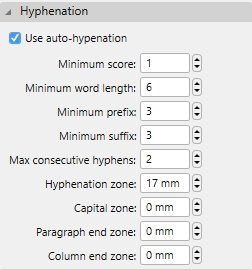


.thumb.png.e6f0940832d546f5ff539ec6b5b2d591.png)







