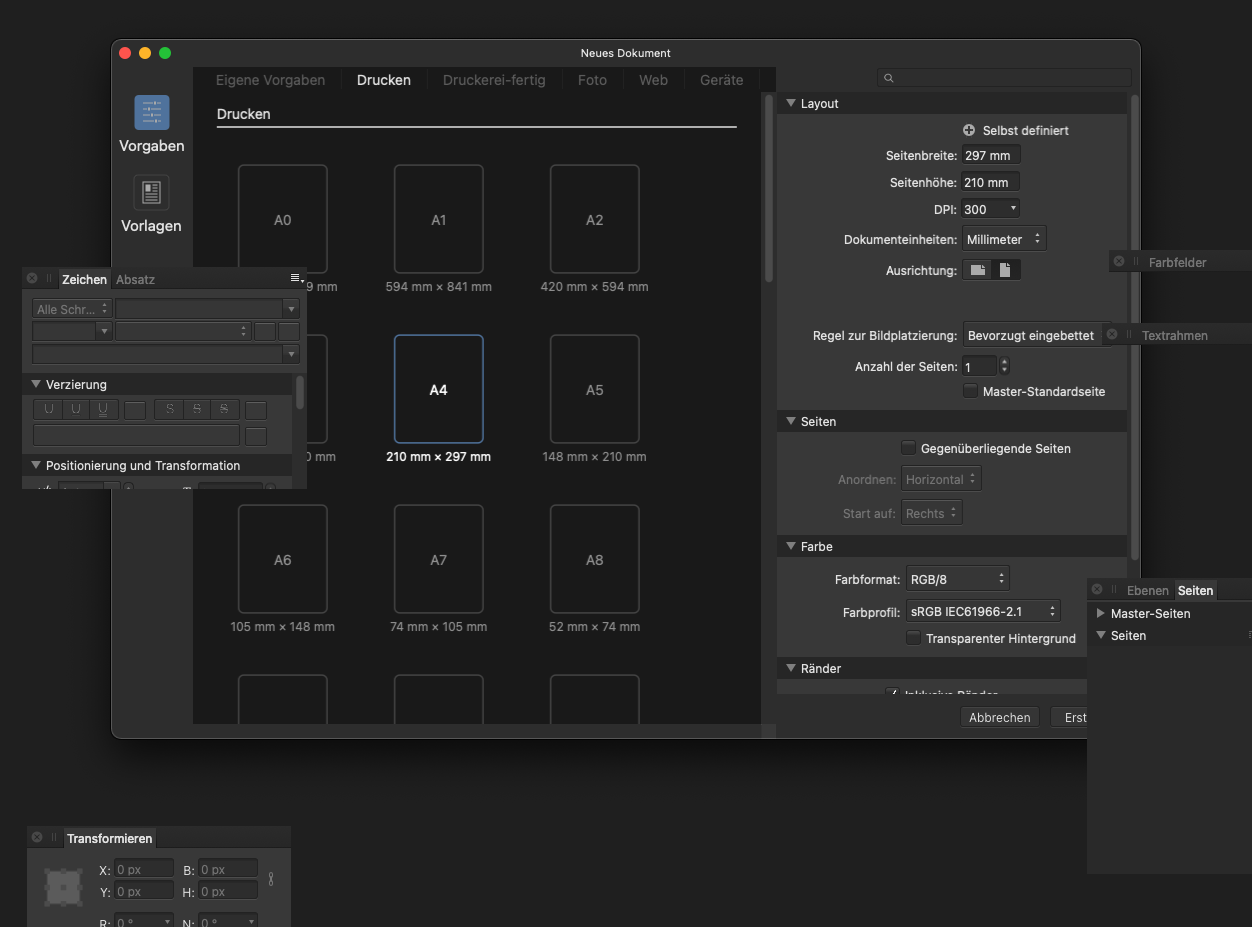-
Posts
14 -
Joined
-
Last visited
Profile Information
-
Location
Germany
Recent Profile Visitors
The recent visitors block is disabled and is not being shown to other users.
-
 PaoloT reacted to a post in a topic:
Still overlapping menus in 2022?
PaoloT reacted to a post in a topic:
Still overlapping menus in 2022?
-

Still overlapping menus in 2022?
mettwurzt replied to mettwurzt's topic in Feedback for Affinity Publisher V1 on Desktop
yes, iam working with the osx version of publisher. its really annoying. its like iam moving my panels more than working on my projects. 😤😠- 5 replies
-
- affinity publisher
- overlapping menus
-
(and 1 more)
Tagged with:
-
Hello, everyone! I've been working with the program since the beta version, but I still have the same problem to this day. My Studio palettes overlap all the drop down menus. I have a screenshot to show the problem. It doesn't matter if it's the Font menu or the Save As window. Is it conceivable that this problem will ever be fixed? I can't move my studio palettes every time I need to use dropdown menus. I'm going crazy then.
- 5 replies
-
- affinity publisher
- overlapping menus
-
(and 1 more)
Tagged with:
-

Poor performance since update 1.10.5.
mettwurzt replied to mettwurzt's topic in V1 Bugs found on macOS
Unfortunately, the performance is still bad 😕 -
Hi Guys! since the update of publisher to version 1.10.5. i recognize poor performance in the app. just for the record: that didn't happen before the update. but the strange part of that problem: it only happens when iam NOT in the preview mode. IF iam in the preview mode (no text frame border etc.) it works very well, just like before. iam working on a MacBook Pro, Big Sur (11.6.5.) I'm the only one with this strange behavior? 😪
-
I would like to know if there is any chance to stop this from happening? This happens in all apps (photo, designer, publisher). Thanks!
- 1 reply
-
- menus
- affinity publisher
-
(and 2 more)
Tagged with:
-

Publisher Workbook not received
mettwurzt replied to Actaeon's topic in Customer Service, Accounts and Purchasing
UPDATE - GERMAN PUBLISHER WORKBOOK i just received the german workbook over DHL Express Worldwide. it was just delivered with no "update-mail" like "yeah it is on its way" or so. adam from affinity support wrote me today about this. -

Publisher Workbook not received
mettwurzt replied to Actaeon's topic in Customer Service, Accounts and Purchasing
until now, NO notification. ordered on the 6th of december the german version... wow... just wow. -
 Lukas_Klenk reacted to a post in a topic:
Publisher Workbook not received
Lukas_Klenk reacted to a post in a topic:
Publisher Workbook not received
-

Publisher Workbook not received
mettwurzt replied to Actaeon's topic in Customer Service, Accounts and Purchasing
Ordered on 6th december, still waiting (germany) :-( -

publisher paste board
mettwurzt replied to Marj's topic in Feedback for Affinity Publisher V1 on Desktop
is it possible to increase the size? its like one inch added to the top and bottom but thousand miles to the left and right. -
 mettwurzt reacted to a post in a topic:
Placeholder Text starting from the Beginning
mettwurzt reacted to a post in a topic:
Placeholder Text starting from the Beginning
-
hey guys, iam using a german placeholder text: When iam using this placeholder text (or any different one) affinity publisher starts at random positions from the text. Is it possible to start every time from the start? (in this example: "Wie beiläufig...")
- 2 replies
-
- placeholder text
- filler text
-
(and 2 more)
Tagged with:
-

Line Spacing - Questions
mettwurzt replied to mettwurzt's topic in [ARCHIVE] Publisher beta on macOS threads
i did that, but it does not work :-/ -

Line Spacing - Questions
mettwurzt replied to mettwurzt's topic in [ARCHIVE] Publisher beta on macOS threads
hello guys! i cant figure it out with these default settings. i want this 12pt "space after paragraph" removed, but it doesnt work. i select the textfield (with the 0pt paragraph settings) and then Edit > Defaults > Save. But Publisher goes like "i dont care." i also changed the fillertext in the options with a german one, but publisher goes like "i dont care." and does not use this new text. :-( maybe you can give me an advice, please? thanks! -
hello guys! first of all: english is not my native language so i hope i can explain myself. i usually use indesign at work but hopefully i can switch to the complete affinity suite. he main work i do are magazine layouts, print ads and so on. therefore i use the textframe tool quite a bit! so it comes that i recognized some strange settings between publisher and indesign. let me explain this. i draw a textframe with a filler text in the same font in publisher and indesign but publisher has some different line spacing settings: Some common InDesign Examples: font size 8pt - line space 9,6pt font size 10pt - line space 12pt font size 12pt - line space 14,4pt but publisher has these settings: font size 8pt - line space 8,3pt font size 10pt - line space 10,4pt font size 12pt - line space 12,5pt the publisher settings are too close for each line. why are these settings used? can i change these odd behavior so that the standard line spacing settings are used? ah and one small or even big bug (i think): i cant select characters or even sentences with my cursor. it is either all or nothing that i can select. even with my arrow keys! its the start of an paragraph or the end of it.... maybe you have some advice for me handling these kind of problems! Thank you!