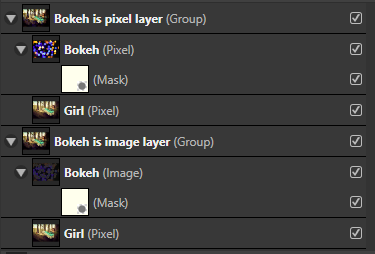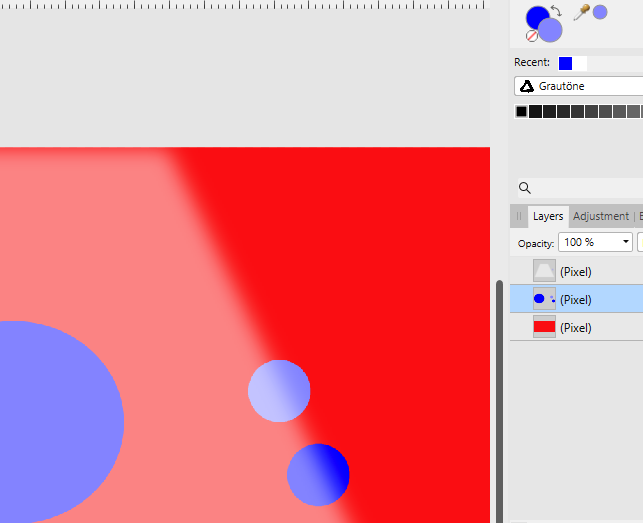Search the Community
Showing results for tags 'Photo'.
-
What if you had something like a "Parent Control". So if you had two Artboards and one had an element that is from the other. However, if you made an adjustment to the "Parent one" that had just a specific element. When you make an adjustment to the parent it automatically and real time adjusts in the same way the element in the "main" template. I hope this makes sense and is easy to understand. It's just an idea and wanted to share it. Thank you for having forums!!
- 2 replies
-
- parent control
- designer
- (and 5 more)
-
Empty Canvas/Work Area in Safe Mode All Affinity Apps
markw posted a topic in V1 Bugs found on macOS
I don’t suppose this is going to often affect that many users but I discovered today that all the Affinity apps show nothing in the canvas/work area when the OS is in Safe Mode. All document content shows in the Layers panel but the work area just remains an infinite sea of grey. The attached is a screenshot from Designer but as I say it’s the same for all the Affinity apps including the current Publisher beta. -
I came across a strange behaviour concerning image layers vs. pixel layers. In the attached file there are two groups each with the same layers: Well, actually there is a little difference between the groups: in the lower group the bokeh image is an image layer, in the upper group the image layer was rasterized to an pixel layer. Both bokeh layers have the same blend ranges: The mask layers in both groups are completely white. When the mask is switched off, in both groups the resulting images are completely the same. But when the mask is switched on, although as an empty mask it should not have any effect, in the image layer group the resulting image differs from the "unmasked" version. This looks like a bug to me. AP behaves as expected when blend ranges are reset. It looks as if the "white color" of the mask layer has some effect because of the setting in the source layer ranges. Well, only in the image layer group. Strange.... AP 1.7.3.481 Windows 10 GirlWithBokeh_Mask.afphoto
- 1 reply
-
- blend ranges
- mask
-
(and 5 more)
Tagged with:
-

[Both Apps] Most recently used brushes
Imaginary posted a topic in Older Feedback & Suggestion Posts
I'd like a brush category "Recently used" on top of the list that automatically shows the ten (number could be configurable) most recently used brushes. Would make it much easier to switch between brushes of different categories. Alternatively (or additionally ) a category "Favourites" would be nice, to easily find frequently used brushes. -
In Gimp.app, I can create a shape and then "shrink" it or "grow" it by pixels or inches in place. While I have not exhausted myself in trying to find this feature in Affinity Designer or Photo, I don't think this feature exists. I am requesting that you consider adding these functions in the Affinity apps in the next major update.
-
I know how to attach text to a curve in designer, but can't find the option in photo. Does it exist? If so, where is the feature / button TIA, Jeff
-
Winter is HERE for those in the Northern Hemisphere.. That means Snow & Ice, only this kit isn;t so cold.It's Cool! Psst! If you are into GOT PM for a link to better soundtrack of this video.. https://www.creativefabrica.com/product/snow-ice-for-affinity-photo/ref/63430/ WATCH Demo Video here:
-
- macros & styles
- ice
- (and 7 more)
-
There is room for confusion on abbreviations for Affinity Photo and Affinity Publisher. For the sake of clarity, what if we refer to them as APh and APu respectively? Then we know what we're talking about. I don't know if this is the correct forum for this. But I thought I would at least put forward the idea.
-
I've always found it difficult to learn how to do something without the need to do it and since I don't have a specific need at the moment for many of Affinity's features, getting to grips with some of them is a slow process. One of the problems I have is 'why would I need that feature?'. Although I'm tackling Design at the moment, some of its features seem based on Photoshop, of which I've no experience. For those in a similar position to me, the following website seems to complement Serif's help and fills in some of the gaps, especially regarding 'why?'. https://www.photoshopessentials.com/
-
Hi guys, just wondering if there is a problem between Photo and saving files to Dropbox (prior to iOS 13)? I have experienced the issue where I have either created a file on the ipad, or open from the cloud and made changes and clicked on the save button, only to discover when I go to the desktop that for some reason, some of the changes I made are not there and or are multiple versions of the file, but none match the last set of changes I made. Unfortunately, a couple of times I had closed the file on the ipad and lost everything on those couple files and now I have to backtrack my steps to reconstruct them. I believe there was an issue at some point where connecting with Dropbox was questionable at best and or not supported by Photo and Designer, but now it seems like that issue was resolved. Still, the question about solid connection with saving and opening files with Dropbox remains. Please advise if there is a problem with saving to and from Dropbox and the iPad versions, since my workflow has made use of Dropbox integration since day one. If I need to change to iCloud, that would be a great inconvenience. In any case, getting to the bottom of this is very important so as to avoid inadvertently loosing any more work. Please advise. Sincerely, gangusCat
-
-
Same problem in 1.7.3.481 Any comments from the Serif staff? Refine selection is completely useless... No improvements here whatsoever in about two years.
- 2 replies
-
- photo
- refine selection
-
(and 3 more)
Tagged with:
-
With CTRL+left click on a layer icon it is possible to create a selection from the contents of this layer. In PS (I know, AP is not PS...) you can use SHIFT or ALT as modifiers for adding to, subtracting from or intersecting with an existing selection. I would like to see this in AP, too. For adding two or more layers to a single selection there is at least a workaround: make a group from the layers you want the selection from and CTRL+left click the group layer icon to get a selection made of the "summed up" content of each of the grouped layers. However I haven't either figured out a way to realize the other operations or how to modify an existing selection with "selection from layer".
-
With CTRL+left click on a layer icon it is possible to create a selection from the contents of this layer. In PS (I know, AP is not PS...) you can use SHIFT or ALT as modifiers for adding to, subtracting from or intersecting with an existing selection. I would like to see this in AP, too. For adding two or more layers to a single selection there is at least a workaround: make a group from the layers you want the selection from and CTRL+left click the group layer icon to get a selection made of the "summed up" content of each of the grouped layers. However I haven't either figured out a way to realize the other operations or how to modify an existing selection with "selection from layer".
-
When sampling a color with the paint brush tool by pressing the ALT key, always the global color as it can be seen on the screen is sampled. If there are brightening or darkening layers above the current layer, the sampled color is brightened or darkened once more, which ends up in a completely wrong color. The actual color picker tool has a source setting "Current layer" which samples the correct color. So either the paint brush tool should consider the color picker tool's source setting when sampling a color or it needs an own setting for sampling colors. There is a dark blue circle on the middle layer used as sampling source. The top layer has a brightening effect. The color for the lower dot on the right was sampled with the actual color picker tool with source set to "Current layer", the color is correct. The color for the upper dot was sampled with the paint brush tool's inbuilt color picker by pressing ALT: the color chosen is already brighter than it actually is and is then brightened once more. AP 1.6.1.93, Windows 8.1
- 2 replies
-
- paint brush
- color picker
-
(and 1 more)
Tagged with:
-
Still not working in 1.7.3.481
-
Just a Heads Up for those not aware of this Website (NOT MINE) created for All Things Affinity .https://affinity.graphics/
- 2 replies
-
- free
- commercial
- (and 8 more)
-
I’m absolutely puzzled and surprised. So many people rave about Affinity Photo being better than Photoshop but at least photoshop can open and edit raw files. I have spent the last hour staring at the screen with a RAW file loaded and I cannot fathom what (if anything) I can do with it. Maybe I’m wrong but I’m guessing Affinity Photo is not capable of working with RAW files? Hope I’m wrong. Martin
-
-
In the desktop version of Affinity Designer, when you apply an ‘Outline’ layer effect with a gradient fill you have full control over the opacity of that fill. I can’t see a way to vary the opacity of the ‘Outline’ fill in Affinity Photo for iPad. Is it possible, and if so, how?
- 6 replies
-
- photo
- layer effect
-
(and 1 more)
Tagged with:
-
An olg bug or lack of feature is that we can't see which brush is selected. But I was able to look at its name when modifying it before. But with the last Bêta (AD and AP), I can only read: "Pinceau - selection / Brush - selection) when I modify a brush (or open its settings to look at its name)! The name of the brush, and why not the category should be display on the brush' settings panel (Category - name). An option to keep the same brush, same size, etc. with the different Brush Tools would be nice too, since it's when I needed to know which brushes I was using with the other Tools. (And spend time selecting and resizing other brushes). Improvements to the Brushes would be: Displaying the name of the selected brush when modifying it Highlight of the selected brush in the brushes panel An option in the context toolbar to keep the same brush with same setting (size, opacity, flow…) when switching brush tools If those options were available, I would have spend less time selecting and adjusting brushes in my last works!
-
Dear Sir/Madam, I am unable to locate a way to delete a photograph in Affinity Photo. Many thanks, Anthony J Tarquinio
-
I don't know if anyone else is having the same problem, but since the last update both Photo and Affinity have been crashing. I have never had any issue before, but now I dread the "not responding" half way through something. I have sparked it up again this morning and 5 minutes later it is "not responding". I can't wait for the next update because I fear for my sanity. Would it cause a problem with the program if I uploaded a previous version? Many thanks