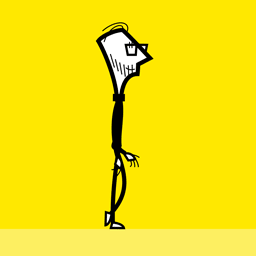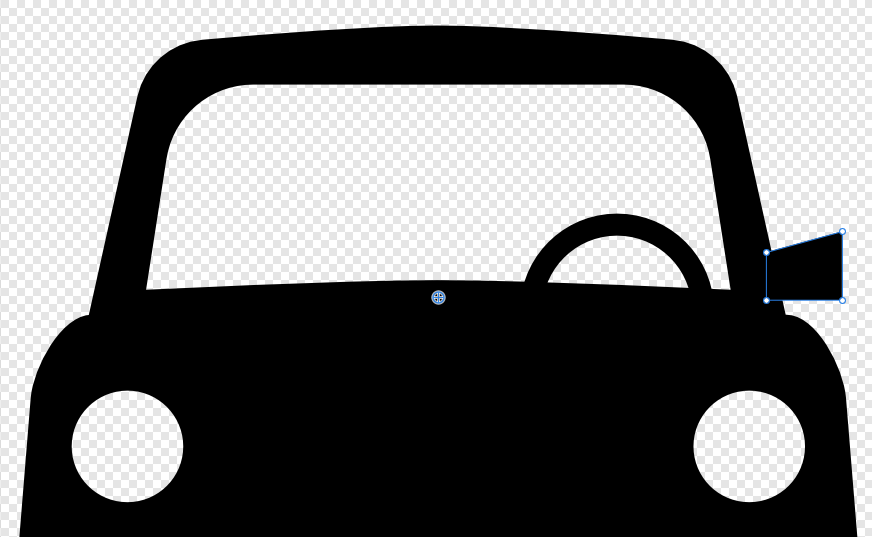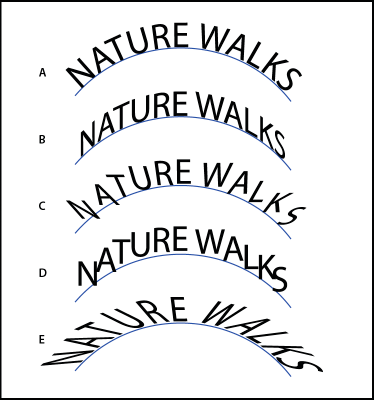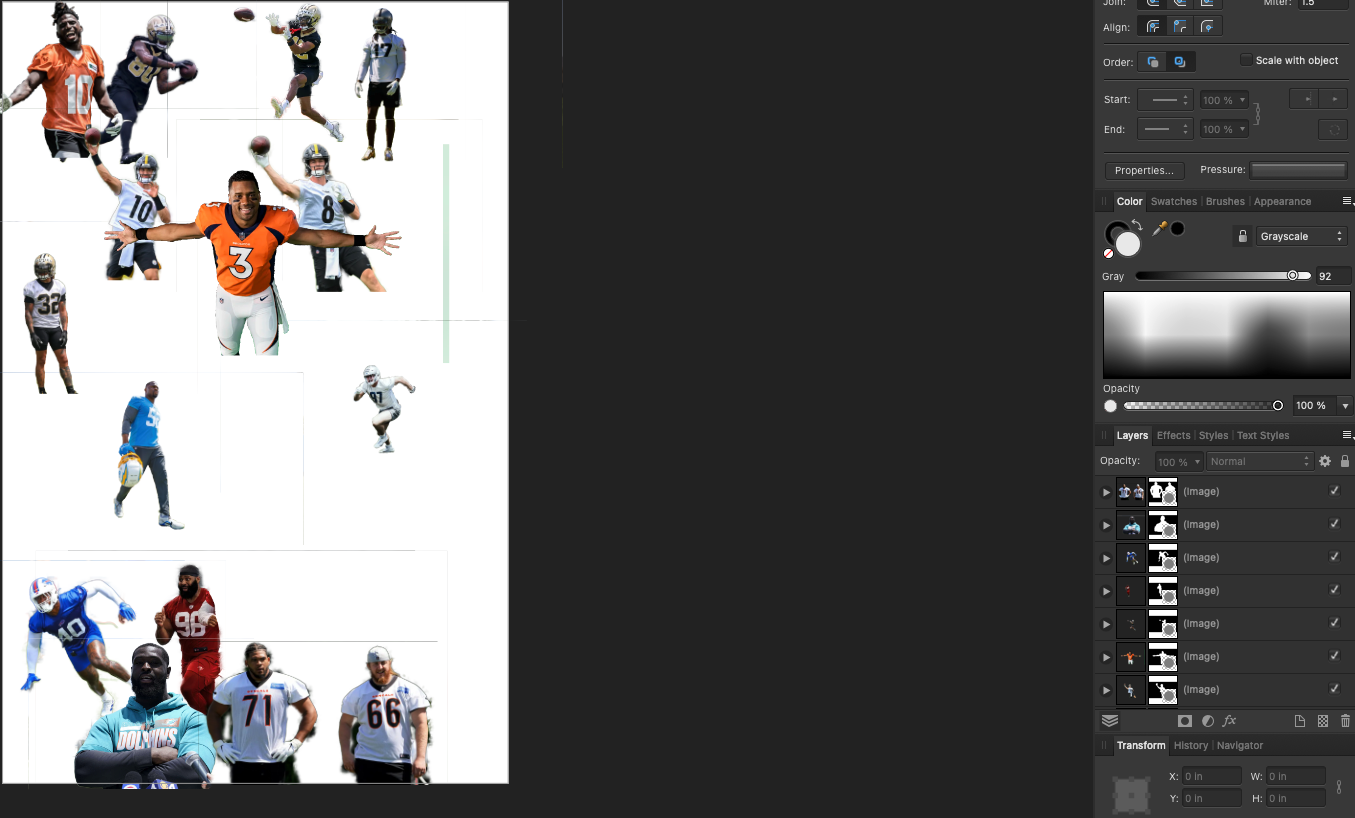Search the Community
Showing results for tags 'Designer'.
-
Hi, I found a bug or a strange behavior when using the Paint Brush Tool in Pixel Persona in Affinity Designer on the Mac and on the iPad app. I found this behavior even in Affintiy Photo on the iPad so I am afraid it is a feature rather than a bug When using the Paint Brush Tool in Pixel Persona on a newly created pixel layer and there are no other pixel layers visible a strange behavior is showing: The first stroke is not showing until I stop drawing and hover over the areas that I have drawn on. With every stroke that I draw outside of the previously touched areas the drawing shows missing artifacts and I have to hover over or zoom a bit to make the drawn visible. A work-around for this behavior is to have a fully covered pixel layer under the new layer. Then the frist stroke on the new layer is shown instantly – as you like it as designer. I attach a video of that behavior and the afdesign-file. I use ADe 1.10.1 on a MacBookPro13,3 with macOS 11.6 and ADe 1.10.2 on an iPad Pro 10,5 with iOS 14.8. I like Affinity Designer a lot – it' a great app for my purposes – and I hope this bug gets to be fixed soon. Cheers! ADe-pixelbrush-bug.mov FipsMusica-test.afdesign
- 4 replies
-
- designer
- pixel persona
-
(and 2 more)
Tagged with:
-
Please add better stroke width control. I attempted to use Affinity Designer for complex character lineart with the pressure graph tool. Unfortunately, it works only in simple cases. When many points are added it gets incredibly fiddly to change things or to even understand which point I have to move for editing. Not to mention the pressure graph often bugging out completely in complex situations either with points merging for no reason or point not moving at all and me having to close it down and turn it back up. The current solution is simply not good enough for many complex cases. Moho Pro 12 (previously called Anime Studio Pro) has a great tool for this, simply called "line width tool". Here you can see it in action: Even Illustrator's version of this would be good to have: Just do something, please. Threads about his have been around for ages. In 2015 it was mentioned as being worked on yet it never landed. Only silence. No mentions of this improvement on the roadmap. This is such a fundamental missing feature that keeps me away from using Designer. Previous threads: 1. 2.
- 15 replies
-
- stroke width
- art
-
(and 2 more)
Tagged with:
-
When rotating the canvas (View - Rotate Left/Right) the artwork previews/appears pixelated and distorted on the artboard - almost like the strokes and objects get fuzzy outlines. I'm not sure if it's a bug, but its been present since the day I started using Designer and Photo - even vector shapes get jagged edge previews when the canvas is rotated. I've attached a preview to show what I mean (you may need to zoom in to have a better look), but I'm sure anyone who has used the canvas rotation feature is aware of this. Is there a way to fix this? Any help would be appreciated.
-
I don't know if this should be here or in Feature Requests, so by all means move it to whichever is correct. In any case, I was wondering if there were any plans to add support for plugins in Affinity Designer (as has been done in Photo). If so, will you focus on existing Adobe Illustrator plugins or on plugins designed for Designer? I also have a question concerning the nature of plugin support (both as it is now and in the future), which is why I elected to post this under "Questions" rather than requests. Are there (or will there someday be) plugins designed for Affinity, or is the feature meant specifically for supporting Adobe's plugins? Is it possible to create plugins specifically for use in Affinity Photo?
-
Picking a color for Gradient strokes and fills, only works from the gradient menu. In the gradient menu there is the option for color. However from this color panel I do not have access to my swatches. Further more, if I navigate to my swatches and select a color, that color overrides the gradient on the object as one solid color. Same goes for the color panel. Note -- For fills I can work around this by using the Fill tool to create the adjustable line for gradients, selecting the nodes on the adjustable gradient line and then selecting colors from my swatches or the color panel with out the swatches overriding the gradient to a solid fill. I should be able to select a color for gradients from swatches and the color panel while I have the gradient panel open with nodes selected. I should not be limited to the single "color selector" button that is within the gradient panel. I feel like it could almost be done away with, as I'm sure most people have their color panel or swatch panel located somewhere on their screen. Edit : I have found that within the gradient color selection there is a drop down which allows me to access my swatch colors. This provides me with a useable work around for coloring stroke gradients. However my point still remains that this color selection button could be done away with. I already have my color panel, and swatch panel, open in my work space, I use them very frequently and habitually. It is very frustrating to have these extra steps/clicks to navigate to and color gradients. When the color and swatch panel are used so frequently, it is very anti intuitive that they both do not work for gradients.
-
Hello, I have had a look through the forum and did not find a topic about this or I may of missed it. I have a HP Spectre x360 and would like too know how to set up affinity designer for use in tablet mode as the keyboard when in tablet mode is on the underside of the screen so things link holding ctrl or shift are a problem, is their a way of setting up on screen keys without opening the onscreen keyboard as this blocks a large section of the screen making it unusable. Thank you for any help and suggestions. Regards Chris
-
A video showing the process I use to clean up a character design for logo/ mascot. Using combinations of Pen, Stroke settings, Corner Tool, and Geometry subtractions. The final version would involve removing any white elements, a few more geometry subtractions, and making sure all strokes are expanded before Adding all paths together. I can also see a few design choices… like making sure his feet are flat if I spent more time on it, if it wasn’t a demo(I like bending curves) ☺️ Hope you like, let me know what you think, or if there are any questions IMG_2551.MOV
-
This is a process breakdown video to show what method I use to colour and finish a character concept in Affinity Designer on iPad. I’ll start with the main outline, adding extra line details, and then filling in colour using gradients (no brushes) IMG_2546.MOV
-
- tutorial
- process breakdown
-
(and 3 more)
Tagged with:
-
Playing around with some lighting effects, using mostly gradients and a couple of Gaussian blurs in Designer
-
- illustration
- designer
-
(and 1 more)
Tagged with:
-
Hello! I am almost 99.99% sure this doesn't exist but I could be wrong (and in that case feel free to move the topic and give me a good tsk tsk tsk) There is a function in PS that I use ALL-THE-TIME and it's called "layer comps". It's the ability to export automatically a certain configuration of layers. One of the best examples I could give is when you have a product with 50+ colour changes and you want a PNG (or Jpeg or whatever) in each of the colour. It would be way counter-intuitive to take the one colour, hide all the other colour layers, save and then repeat 49 by hand What you do is record the hide/visible status of each layer (other parameters are available) and create a new "layer comp". When you're done, you run the "export layer comps to files" and you make yourself a cup of tea (with a hobnob, preferably). Now maybe it's possible in Affinity Photo (I don't own it) and I am talking now about designer... What gives? I think it would be a great idea as well for when you have a document which stays the same except for example a bit of text, or a bar-code or just a colour swatch. I never had to use it in Illustrator because I always found the layer handling in illustrator so sh*tt* that I always used alternative ways to do it anyway. (think the same design but where the text is translated in many languages for a packaging and where you need a file per language for example) Now with the fabulous "export persona" available, I think it would be a wonderful addition to the Affinity workflow, and I am sure I wouldn't be the only one to use it. I could be that you could export automatically groups for example (visible groups only) or at a layer level, I don't know if that makes any difference.... If there is a way to do it that didn't found, I'd be happy to hear it (It would be great for generating PDFs for example!) Thanks y'all!
- 17 replies
-
Forgive me if this is a stupid question, but a problem I frequently run into in Affinity Designer is the following: I have an object (such as a rectangle), I make other objects children of this object so they will mask to its bounds, then I find I need to resize the bounds of the parent object. I realize that the intended behavior for resizing a parent element is to resize all of the children elements as if it were any other group. However, I was wondering if there is any method/modifier keys that might let me resize the parent object without modifying the children, just to adjust the bounds. Hopefully this question makes sense... if it isn't possible (which I would not be surprised if it isn't, as it's a rather strange request), is there another easy technique of masking I could use? My usual method is to create parent objects as masks, then just place the objects I wish to mask as children. Any help is appreciated. Thanks!
-
MODERATORS Just posting this to inform you about some annoying features of infinity designer which should be removed. 1) Art board Layer working with art board is very difficult due to its art board layer . I think affinity layers working ways should be same as adobe illustrator. When we remove art board layers no shapes shows outside of art board area . 2) EPS File One of main source file which clients demands and also most of stock sites used this as source file , but affinity EPS is very different from other . ( No layer ) ( Text conversation into curves ) ( No grouping ) 3) No Snapping While Cursor tool I feel no snapping while adding nodes to a shape. Difficult when putting nodes with perfect distance. 4) Pen Tool No strokes showing when using pen tool , I storokes should be visible when working with pen tool. 5) empty Gap Issue While working or in exported files , we see a gap between perfectly snapped shape , this is one of big issue I think . I will some more Annoying Features of designer very soon , so affinity should adjust these
- 6 replies
-
- affinity
- affinity issues
- (and 5 more)
-
When using the brush tool in Affinity apps I always get very odd brush size increments when using the square bracket ( [ ] ) keys to change the brush size. If I use a 10px brush and use "]" to size it up one increment, it doesn't go to the expected 15px, but rather to 11,5 px. And then, if I press the "[" key to size the brush back down to 10px from 11,5px, it randomly ends up at 9,8px (?). Pressing "]" three times from 9px results in 9px, 10,4px, 11,9px, and 13,7px, instead of the expected 9px, 10px, 15px, and 20px values. I find this a bit strange, as I feel that decimal pixel values for brush sizes make little to no difference, and it's just generally odd that using the square brackets to change brush sizes doesn't just use rounded increments - I hate mentioning Photoshop as a reference example, but if if ain't broke... For instance, using the brackets between the values 1px and 10px should only change the brush size in increments of 1px (1,2,3,4,5px...), anything between 10px and 50px should change in increments of 5px (10, 15, 20, 25, 30px...), anything between 50px and 100px should change in increments of 10px (50, 60, 70, 80, 90px...), anything between 100px and 200px should change in increments of 25px (100, 125, 150, 200px), then 50px, and anything above 300px should change in increments of 100px every time you press the square bracket(s). Is there a significance to these weird, decimal pixel increment values? If so, is there a way to change it back to something more normal/user friendly?
-
How do I skew the text on a path like seen at B? I wouldn't necessarily need Illustrators C to E but B I could use right now and in the near future.
- 2 replies
-
- designer
- text on a path
-
(and 1 more)
Tagged with:
-
Any Distortion, Warp, or Perspective distort features soon? This year? Any date release? I need to know if I need to change apps. What is everyone else doing to get around not having Distortion or Perspective distorts in Affinity Designer? Any tips?
- 241 replies
-
- distortion
- warp
-
(and 3 more)
Tagged with:
-
Please enable the ability to force a locked layer to become a snapping candidate. Often times I lock layers so I don't accidentally edit them, but periodically I still want to snap other objects to them. A suggestion would be to hover over a locked layer while holding Alt (to ignore the fact that it's locked) to add that layer to the snapping candidates.
-
How can I indent the text in a bulleted list so that the text all aligns. Desired result: This is what I am trying to achieve, with a bulleted list. Default result: This is how a bulleted list looks, on Affinity designer by default. I know where to access the Paragraph > Left Indent tool, but unfortunately it only affects the first line! Has anybody been able to figure this out? I do know its possible with tabs on Illustrator, see https://forums.adobe.com/thread/2265154 Unfortunately, tabs don't work the same way on Designer.
-
I was wondering if a dimension tool is in the works for Designer. Something that designers/architects can use to label and indicate dimensions on drawings. For example, features such as CADTools ( a plug-in for illustrator), or the dimension tools in iDraw. I think such a tool will be a fantastic addition because I'm an architect and I think all designers of physical objects will probably appreciate it. But overall, I was wondering if such a tool was part of the planned future features roadmap. Best, Jawad Altabtabai
-
I would like to use Affinity Designer for scaled drawings and designs. Examples include: Architecture, Carpentry, Landscaping (hardscaping, garden design, etc.), Mapping, etc. In these applications I need to scale the document to match real world dimensions in feet, yards, kilometers, miles, etc. so that 1" or 1 cm = some larger unit of measure i.e. 1:125,000 or 1:12 or 1:1000. There are plugins for AI to do this for mapping, etc. Example: http://www.avenza.com/mapublisher Can Designer use AI plugins like Photo can use Photoshop plugins? Can Designer scale documents? I can't find it. I only saw a request for this from 3 years ago and no follow up since.
-
Hello guys, I have issue with my .afdesign current project files. When I still working with my project, the affinity designer app suddenly showing notifications that "The file appears to be corrupted" and I don't know why it happened. Can somebody help me fix and repair my .afdesign project files or give me a solution? I've worked for 3 days, always doing Ctrl + S to save the document and now I'm so desperate because this issue I had looking for solution in the internet and nothing had worked