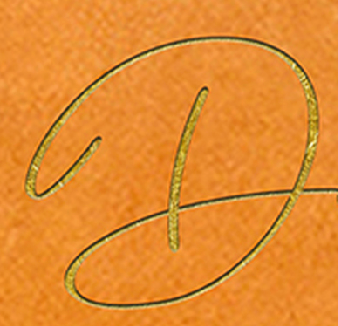Search the Community
Showing results for tags 'Affinity Designer'.
Found 5,863 results
-
Hey all, I've been working on a deck of cards. Still trying to flesh out the main theme I want to go for but right now its sort of based on Tarot cards. Spades, Clubs, Hearts, and Diamonds are also Swords, Wands, Cups, and Pentagrams respectively like in a tarot deck. There's also 4 colors instead of 2. The idea is for this deck to also be the minor arcana of a tarot deck and later I can design a "major arcana expansion" deck that when combined with this deck would make it into a full tarot deck. The major arcana card in a tarot deck are the ones with names like "The Magician", "The Fool", "Death", "Justice", etc. The minor arcana are the 4 suits with the Ace, 2-10, and the court cards so that would be this deck. Maybe even will include a couple Major arcana as the Joker cards. Like "The Fool" and "Death" cards since most playing card decks have 2 jokers anyways. I'm also playing around with a duality idea of each of the court cards having slightly different sides. One being normal and the other side being a bit rough or unkempt. This would make them not perfectly symmetrical which would also be good for using them as Tarot cards since a card being upside down means something different than if it is turned right side up. Most number cards can show upside down except for the diamonds so I still need to figure out that for the 2-10 of diamonds cards. Anyways, I'm rambling on now. So what do you think? Any critiques or suggestions on the design? TL;DR - I'm designing a deck of cards. What do you think?
- 48 replies
-
- vector
- playing cards
-
(and 1 more)
Tagged with:
-
Hello World, Here is the geometric Pattern Part 2. I will be sharing this work on LinkedIn mentioning Affinity Products. You can also check it on YouTube as well. You can also check the website now https://boroji.com Thank you Affinity for your amazing products Geometric_Pattern-Timelapse-2.mp4
- 5 replies
-
- mathematics
- geometry
-
(and 1 more)
Tagged with:
-
What is the current level of support of Affinity for PSD?
- 5 replies
-
- affinity designer
- affinity photo
-
(and 1 more)
Tagged with:
-
This is my first time asking a question. Any wizard out there can help me to do this (image) I need to fill a shape and some very thin text using this exact colour/effect/(magic?) I've tried everything and I can't make it look like that? Sorry for the bother. And thank you for taking the time. Ps: this space is amazing you are all geniuses and I hope to one day have some knowledge to share!
- 7 replies
-
- affinity designer
- emboss
-
(and 1 more)
Tagged with:
-
How do you use Google Fonts with Affinity products?
- 1 reply
-
- affinity designer
- affinity photo
-
(and 1 more)
Tagged with:
-
Using an online "Arabic" PS keyboard does not work with some Farsi fonts as it fails to join them correctly and when imported into APUB, it is incorrect and a mess. This applies to the trio. Please prioritise native RTL support.
-
- affinity publisher
- affinity designer
-
(and 2 more)
Tagged with:
-
This is my first time asking a question. Any wizard out there can help me to do this (image) I need to fill a shape and some very thin text using this exact colour/effect/(magic?) I've tried everything and I can't make it look like that? Sorry for the bother. And thank you for taking the time. Ps: this space is amazing you are all geniuses and I hope to one day have some knowledge to share!
- 1 reply
-
- affinity designer
- emboss
-
(and 2 more)
Tagged with:
-
-

affinity designer 2 New Commissions: Bean, and Charlie Brown
Greggry P posted a topic in Share your work
-
When is the Linux versions of Photo, Designer, and Publisher coming?
- 1 reply
-
- affinity suite
- affinity designer
-
(and 2 more)
Tagged with:
-
Is it possible to relink text edited in a symbol? Even just changing color make them out of sync.
- 4 replies
-
- affinity designer
- symbol
-
(and 1 more)
Tagged with:
-
I Can't Purchase Affinity Designer In Checkout Page, there is no any way to finish payment (I Captured whole page screenshot) I Tried 4 accounts, and 3 browsers (2 PC & 1 Mobile) but all the same.
- 14 replies
-
- affinity designer
- purchase
-
(and 2 more)
Tagged with:
-

affinity designer My new vector illustration / Intertwined
serdarduran posted a topic in Share your work
-
Hi! I turned off the welcome screen in Affinity Designer, but now I need to turn it back on to make sure I have the Grade UI pack for website design. Could you please tell me how to turn it back on? I can't find any information on this, and there has GOT to be a way. (I have the Mac version.) Thanks!
-
Hey folks, I'm just wondering what' the difference between the two options in the Layer → Geometry menu. At first glance they both seem to have the same function – maybe someone can enlighten me? 💡 Cheers and … wash your hands MrDoodlezz 😄
- 4 replies
-
- affinity designer
- affinity publisher
-
(and 5 more)
Tagged with:
-
Hi everybody, I have an issue with synchronizing defaults from the selection for the Pen Tool. It works for Shapes, Pencil Tool, and even for the Vector Brush, but it fails every time I try to set defaults for the Pen Tool. Has anyone an idea, how can I avoid or fix this issue? Many thanks in advance. I use Affinity Designer 1.8.2 on Mac (High Sierra 10.13.6)
- 1 reply
-
- pen tool
- affinity designer
-
(and 1 more)
Tagged with:
-
Yesterday I downloaded the latest version of Desinger for iOS. First time I’ve used it. I have a few questions, mainly about masking, but wanted to star off with what I think, is a bug. ive rotated one of the layers in a document I’ve created. Only two layers. Ive done some editing on it, no issues there. When I go to export, the thumbnail showing what will be exported is showing the rotated layer upside down. The resulting exported files (I’ve tried a few things) are also showing this. I’m using a 12.9” iPad Pro 2020, iOS 13.4.
-
Hello everyone, I'm new to the Affinity Suite but I think that i've encountered an export bug with Affinity Designer for iPad (1.8.3). I've designed a business card for a friend and we decided to use the Papyrus font which suits his drawings. However, when exported as a PDF file, the spacing between letters is incorrect and looks weirds. This also breaks some designs because of misalignments in the entire document. Since the business cards contains his contact informations, I've created a test document to demonstrate my problem. I've tried many different settings but the only fixes I've found are to rasterize the font during export, or to convert the fonts as curves (not sure if this is the correct term). To make sure that I wasn't missing something, I've downloaded the trial version of Affinity Designer for macOS (1.8.3). With the same parameters, the text exported with the macOS version doesn't show the same problem as with the iPad version. You'll find the sample .afdesign file, PDF exports done with both macOS and iPad versions and screenshots of my export settings. Some more info : I'm using a brand new iPad Pro 11" (the 2020 model), so I don't think I've had enough time to break anything 😁 Thank you very much for reading and let me know if this is user error or if it is actually a bug. Best regards, Antoine Papyrus iPad.pdf Papyrus macOS.pdf Papyrus.afdesign
-
I love the artwork of Roger Dean, so now that I am on furlough leave for the duration here on our plague planet, this is my take on the Dragons of Roger Dean. Juno Reactor on the tunes and a sleepless night. Hope you like.
-
- scratchbuild
- affinity photo
-
(and 1 more)
Tagged with:
-
So I’ve been trying to import a vector brush set from Artifex Forge and the app keeps crashing when I try. I imported another (different) brush set file from Artifex Forge today and I had no problems with that one. The file imports to the Mac Desktop version no probs. I’ve also tried downloading the file onto the iPad from Google drive thingy as well as from my Dropbox but those only save into files in a greyed out way that I can’t seem to access from the Designer app. Analytics data report thing: {"crashreporter_key":"884cb2c7dfccd5d8c94a8e3582cbba449426dd90","bug_type":"211","timestamp":"2020-02-13 11:01:37.17 +1100","os_version":"iPhone OS 13.3.1 (17D50)","incident_id":"78F307EA-88D3-4E61-98FE-87A20D99D603"} {"_marker":"<metadata>","_preferredUserInterfaceLanguage":"en-AU","_userInterfaceLanguage":"en-AU","_userSetRegionFormat":"AU","configUuid":"c0bea9d6-cbf0-46ef-a11e-8e180d0e49f6","startTimestamp":"2020-02-12T00:02:21Z","version":"1.0"} {"_marker":"<end-of-file>"} I’m using iPad Pro (12.9-inch) (2nd generation), software version 13.3.1 and the Affinity Designer software on the iPad and laptop are both version 1.7.3. in case that helps. I’m attaching some photos in case that helps too. Thanks in advance for any help.
- 2 replies
-
- affinity designer
- crash bug
-
(and 2 more)
Tagged with:
-
Hi there! This is an illustration I just did. Any suggestion to improve will be great! Thank you very much!







.thumb.jpeg.3b39f5fbb33d6270a620ed67c2ebde92.jpeg)