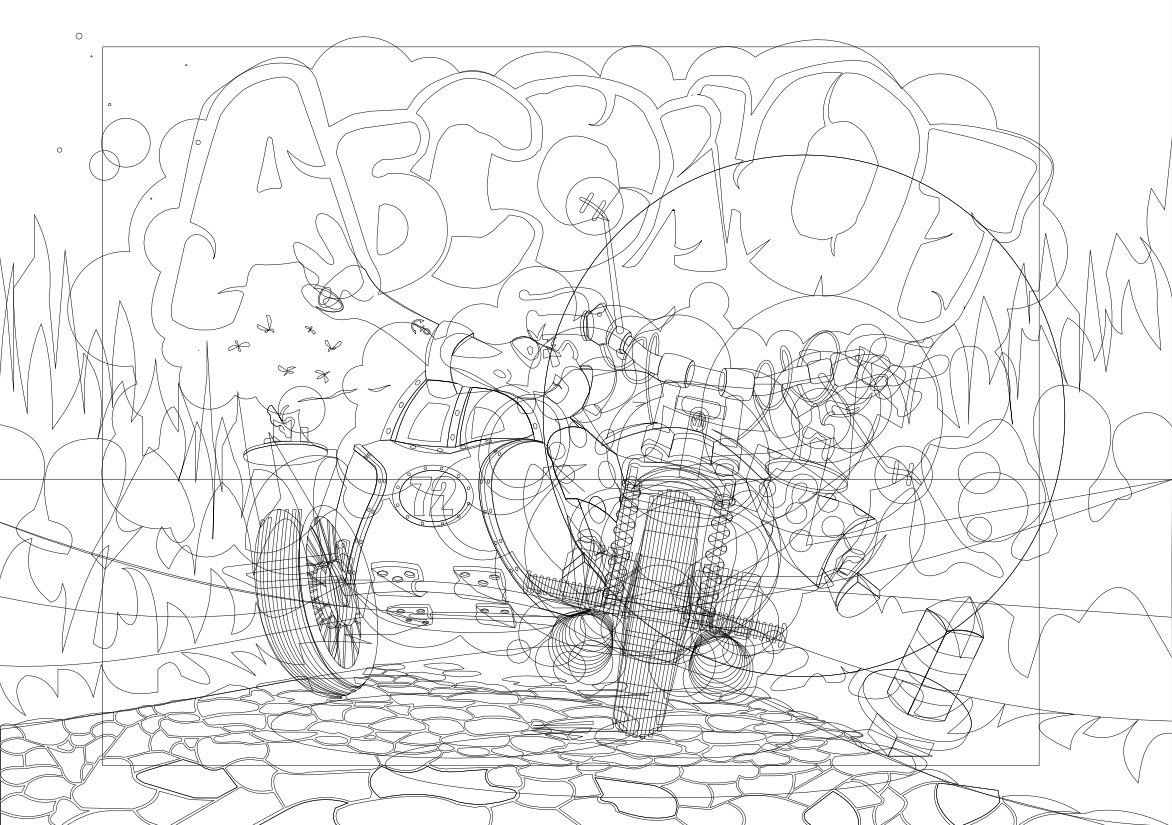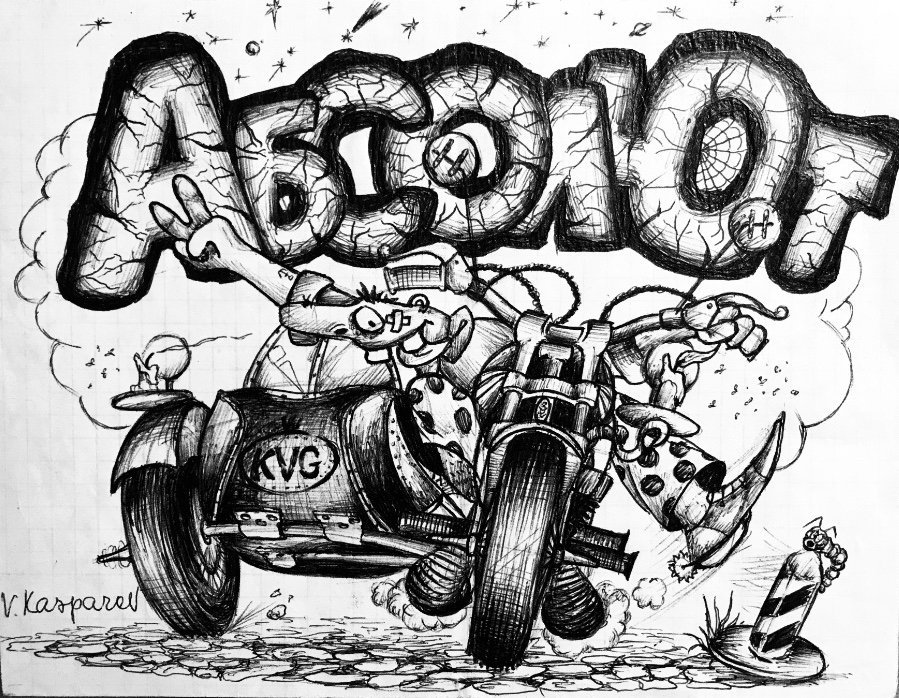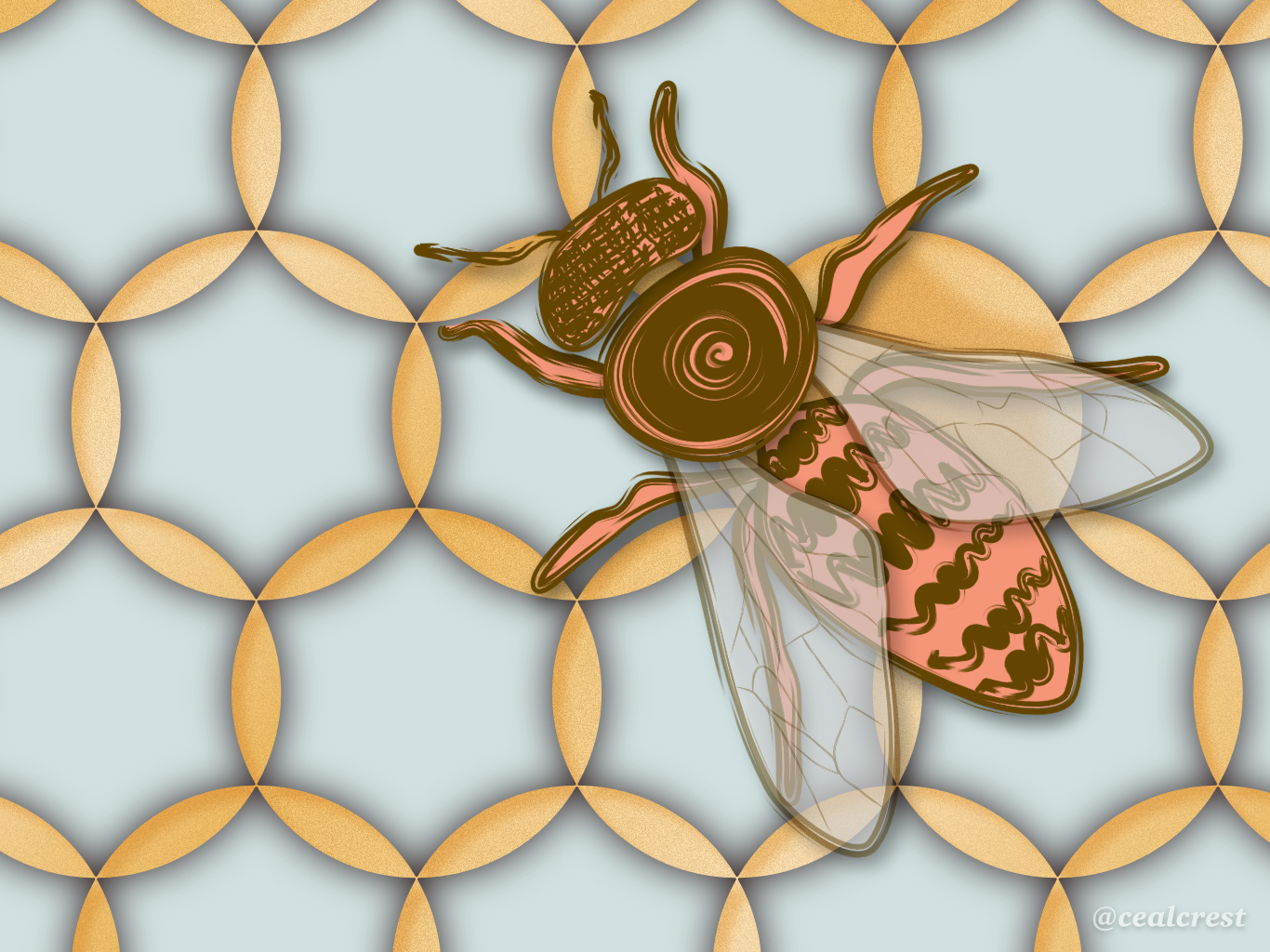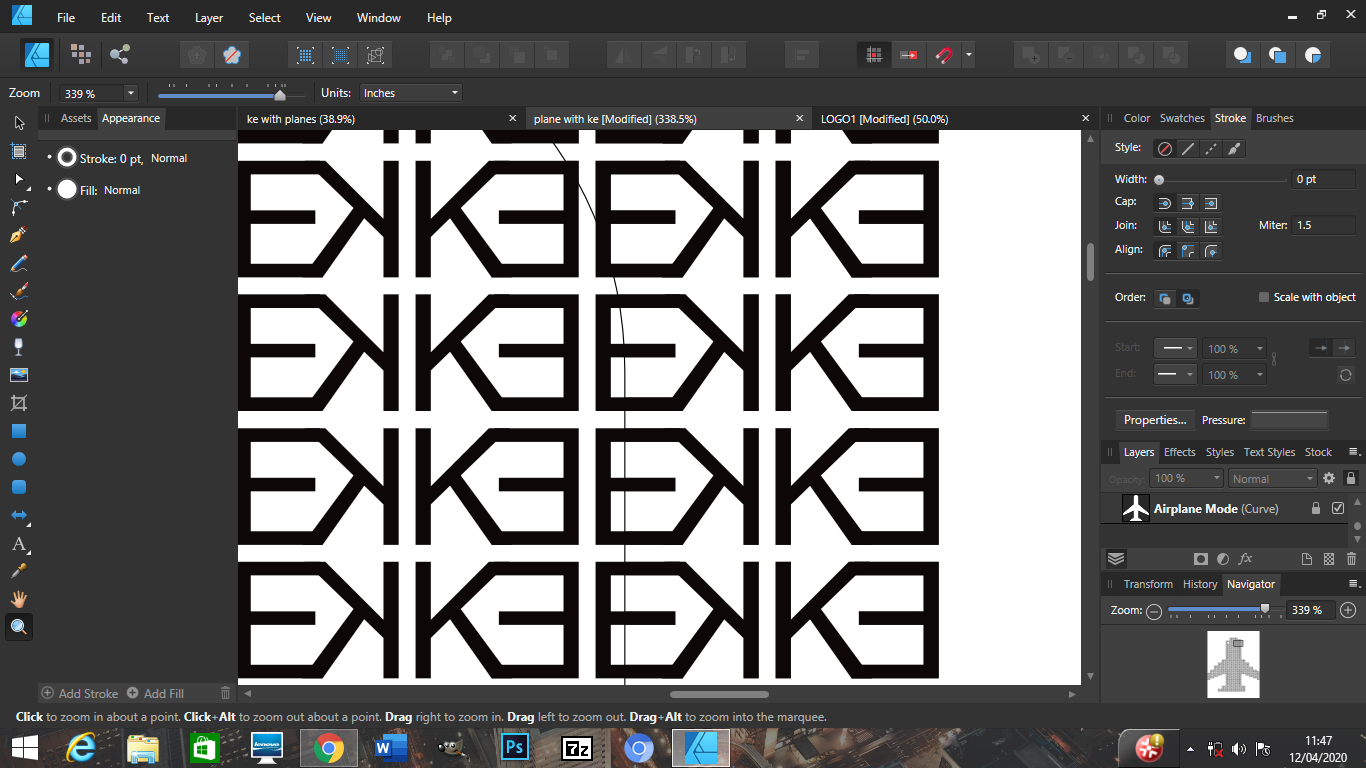Search the Community
Showing results for tags 'Affinity Designer'.
Found 5,863 results
-
Hello evryone, I'm testing the Affinity Designer option for mostly doing illustration coming from Adobe Illustrator. One option very helpful which I'd love in Ai it's the Width Tool. I've been looking for similar option along a path on Affinity Designer, but couldn't find the same. There's "pressure" for a stroke but if using a brush or texture, it doesn't seem to do much. Now my question comes easily: How can I customise the width of a vector brush acting on single point as the width tool in Ai? Thanks for you help! Stay safe!
- 1 reply
-
- affinity designer
- brush
-
(and 1 more)
Tagged with:
-
I’ve got affinity designer on my iPad , I use this software for fashion CAD flats and moodboard purposes, I just would like to know how to correctly export these as every file type I’ve chosen so far turns my work pixelated I’ve had this issue with Procreate I went to print my artwork and it was really pixelated. This would be super useful to know so I can avoid making future mistakes. Thanks in advance
- 1 reply
-
- affinity designer
- ipad
-
(and 2 more)
Tagged with:
-
...or so it seems! One aircraft that I have always loved is Little Nellie from "You only live twice" I saw her doing her stuff at an airshow way back in the day.
- 3 replies
-
- affinity designer
- affinity photo
-
(and 2 more)
Tagged with:
-
Almost every time I run a boolean operation to divide or unite vector curves in AD, it freezes on me as shown in attached image. I have to force quit and restart the app and try again in smaller doses or move it to Illustrator and try again there. I have an iMac with 12GB of RAM - I don't know if the issue is I need more RAM, or if it's still a bug Affinity is fixing? I ordered more RAM recently, so I'll be able to try it again after installing it to see - but I wanted to see if anyone had any info pertaining to this issue - thanks!
-
Beim Versuch einen Textrahmen aufzuziehen stürzt Affinity Designer ab. Das Gleiche passiert bei Grafiktext. Sobald man versucht mit der Mouse zu ziehen schliesst sich der Designer sofort. Affinity Designer crashes when trying to draw a text frame. The same happens with graphic text. As soon as you try to drag with the mouse the designer closes immediately. Win 10 Designer 1.8.3.641
- 3 replies
-
- graphic text
- crash
-
(and 3 more)
Tagged with:
-
Hi everyone, I would like to use Affinity Designer on a Surface Pro 6. I could only find some old comments to this topic, in which users described some problems using the software on a Surface and especially when using the Surface Pen. Is there anyone using Affinity Designer on a newer model of Surface Pro (6 or 2017) and working with the new Microsoft Surface Pen, who would share his ecperience? What do you recommend to install on the Surface: Desktop version or App version? I really appreciate your help! Thanks a lot!
- 5 replies
-
- tablet
- surface pro 6
-
(and 2 more)
Tagged with:
-
My all time favorite car drawn in Affinity Designer. It is a work in progress and a lot still has to be done, but this stage already shows where I am heading for. Update sequence and info in my portfolio blog: https://communicats.blogspot.com/2020/04/renault-alpine-a110-vector-drawing.html
- 7 replies
-
- renault alpine a110
- vector art
-
(and 2 more)
Tagged with:
-
-
Updates
Juan T posted a topic in Pre-V2 Archive of Affinity on Desktop Questions (macOS and Windows)
How do you check for updates for Affinity Photo, Designer, and Publisher?- 1 reply
-
- affinity designer
- affinity photo
-
(and 1 more)
Tagged with:
-
Had a break from a new "proper" drawing,. Another V for vector, nice to do without having to think too much.
-
hi, guys, i have only been using Affinity Designer for a short time and now i have a problem. Because somehow my white paint is gone. I've tried a few things but nothing works. The color code is fffff but I get a strange light brown color. No matter what I do, I always get this wrong color. If I insert a white picture and go with the pinpette on white, I get this other color again. It seems that white has been replaced with this other color. How can I change that again? Translated with www.DeepL.com/Translator (free version)
- 1 reply
-
- affinity designer
- white
- (and 4 more)
-
Can I link text frames on Affinit Designer?
- 5 replies
-
- affinity designer
- typography
-
(and 1 more)
Tagged with:
-
I really didn’t know where I was going when I started this piece for fun, but one thing led to another as I got in flow. Very satisfying creative experience. Hope you enjoy!
- 3 replies
-
- illustration
- geometric
-
(and 3 more)
Tagged with:
-
Hi, yesterday tried to purchase Photo and Designer but payment failed, both times, but i see both charges on my bank account and 55.98€ somehow blocked for each product. I'd like to know how to unlock that blocked money as purchase was not really done and, on the other hand, need you to help me in finding the way to apply just of the purchases as i still want to purchase Photo and Designer (but just 1 time!!! ). Maybe unlock one of the attemps and proccess the other by mail...? Best regards...and thanks.
- 3 replies
-
- affinity photo
- affinity designer
-
(and 2 more)
Tagged with:
-
Hello, Since I work with very complex graphic files (maps), which have many layers, it is very important that when copying a section from one file to another (new) file, the structure of the layers and sub-layers is retained. Enclosed are 4 screenshots showing what happens to the upper layers when only individual objects are copied from them. Otherwise the new file becomes extremely confusing. Also, symbols will be copied into the new file as symbols, but not into the symbol palette of the new file, why not? How can I realize this? Is this planned for the future? Thanks, Claudia
-
I purchased these when they became available on the Apple App store. When I now try to open either I get the choice of entering a product key or start my trial. If I go to the App store and have these up it doesn't display a purchase price, just "Open". They do not open so I am unable to ope up the program or load saved projects. I have also tried just opening from the file, same result.
-

affinity designer Female old world swallowtail butterfly
IsabelAracama posted a topic in Share your work
Scientific illustration: Entomology. (Papilio machaon). I have used 3 brushes, vectors & bitmaps. I also experimented how nicely the expand stroke feature works (antennas). Made them in a swoosh, I even heard it hhhh Project bigger here: https://www.behance.net/gallery/91320519/EntomologicalScientific-Illustration -
-
Hi guys, I hope you are right. In this months I've done some logos, nothing special… Can you tell me what do you think? I just done this logos during my free time to publish on my Instagram page.
-
Hello, I'm new to Affinity Designer so please excuse me if I'm missing something obvious but I have two issues after downloading Christi's Comic Toolbox from the Affinity store: 1: Although Designer says I have imported 36 brushes, I can't see them anywhere, i.e. in the brushes menu. I assumed they'd be added as their own category, or distributed among the existing categories as relevant but can't see them anywhere. 2: Designer won't let me import or open the assets pack and says it isn't an Affinity document. (pic of the message attached) Any help appreciated.
- 6 replies
-
- affinity designer
- toolbox
-
(and 3 more)
Tagged with:
-
- 2 replies
-
- brushes
- affinity designer
-
(and 2 more)
Tagged with:
-
Hello, I started a youtube channel a year ago. But I have only been active in the past few months. Here's a speed art of a television using isometric design style. If you find my channel helpful, please like, comment, and subscribe to help me maintain the channel. Thank you! - Anyone know how to embed a YouTube video into Affinity Forum? 😂 Edit: Vide is embedded.
-
- tutorial
- isometric illustration
-
(and 2 more)
Tagged with:












.thumb.jpeg.3b39f5fbb33d6270a620ed67c2ebde92.jpeg)