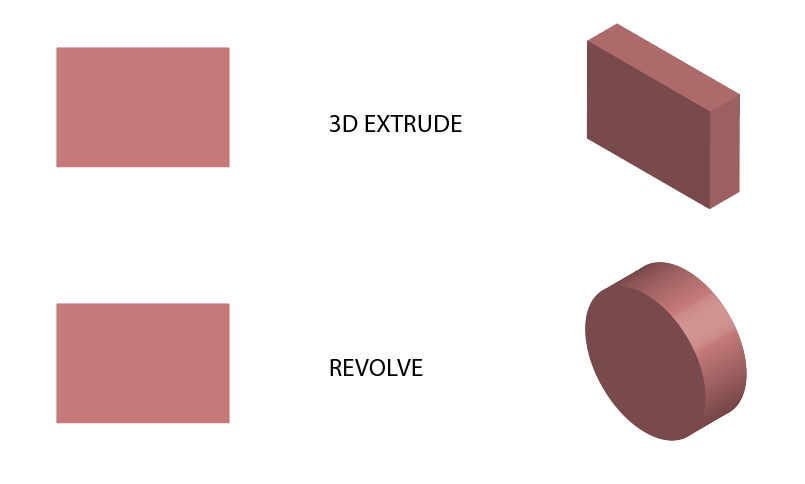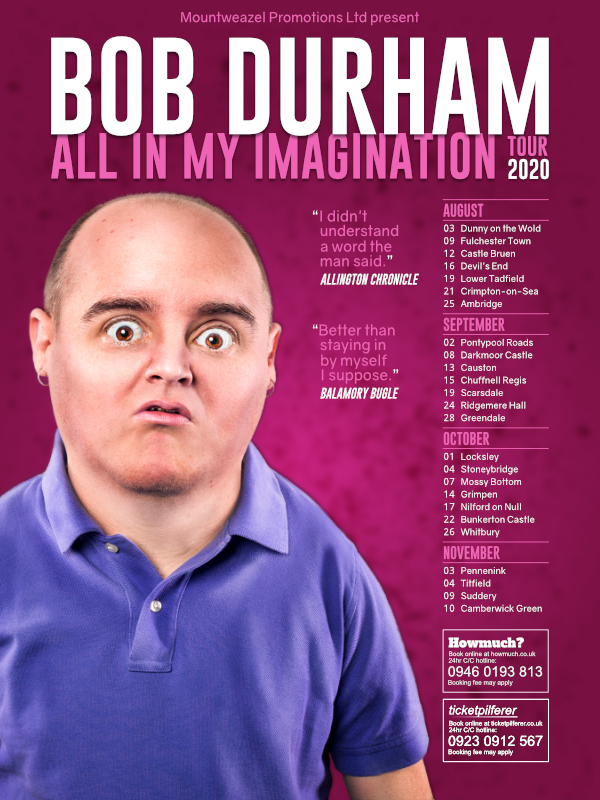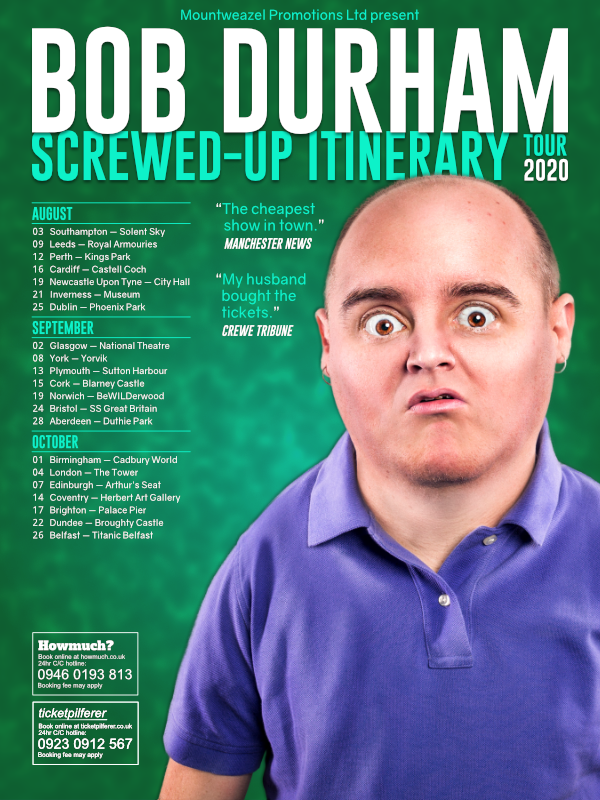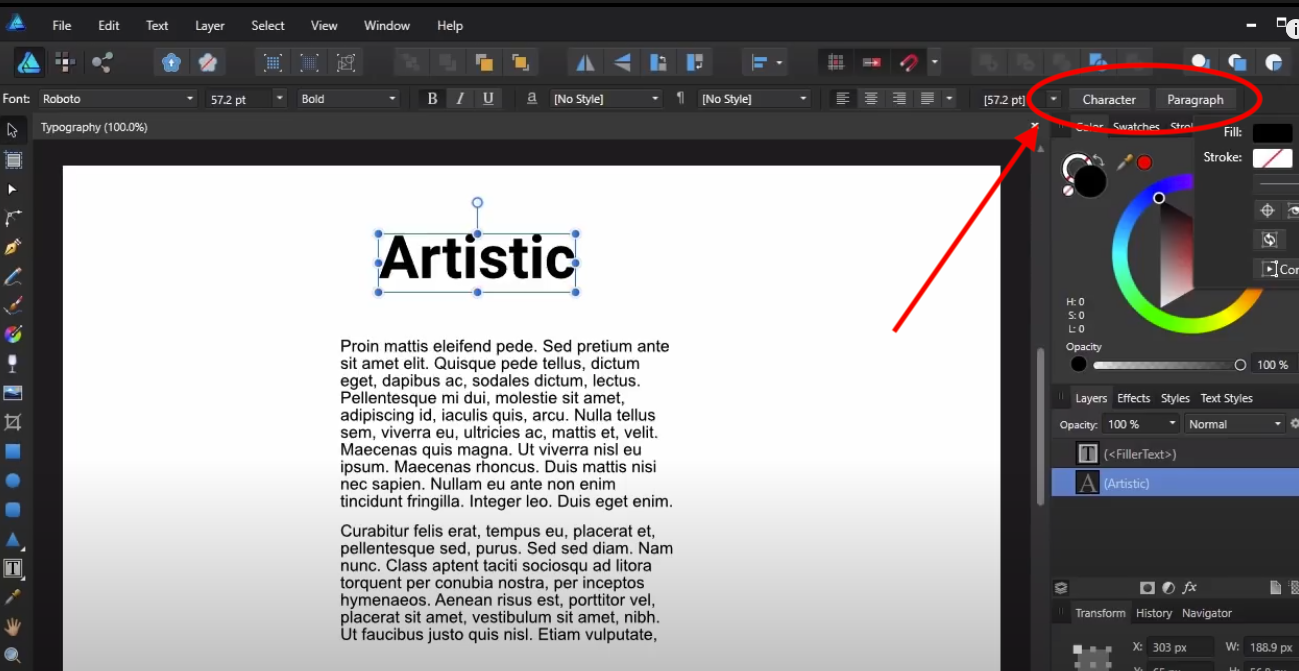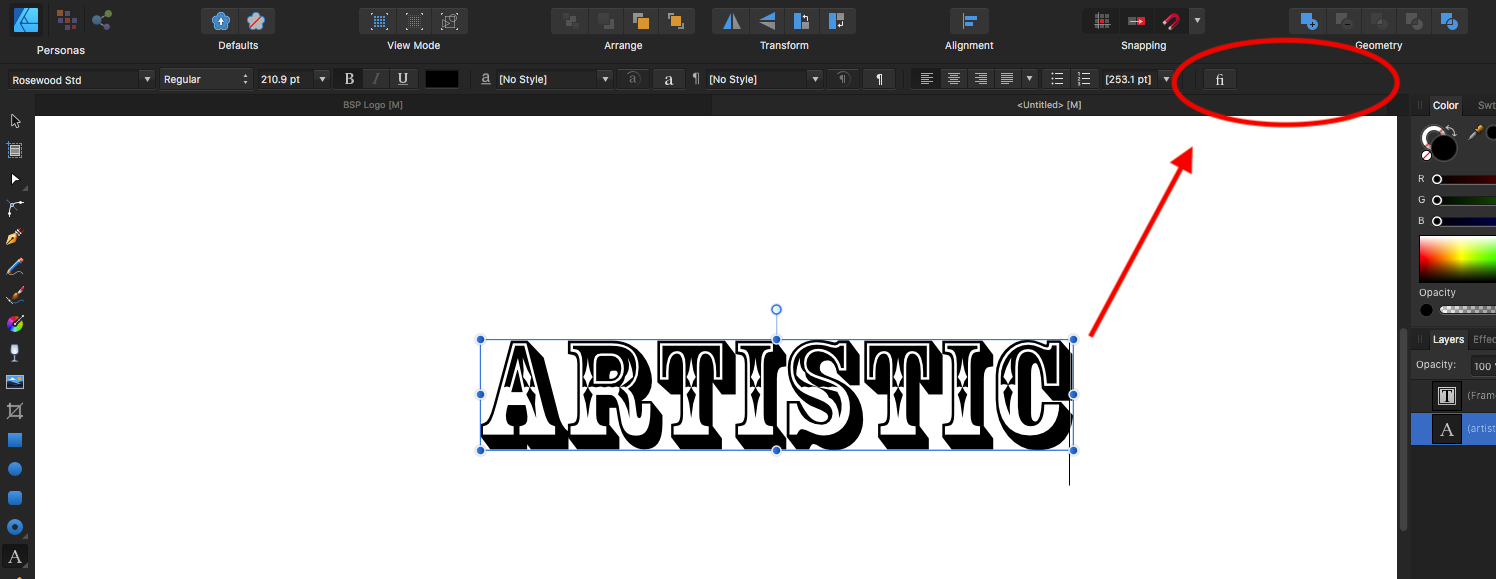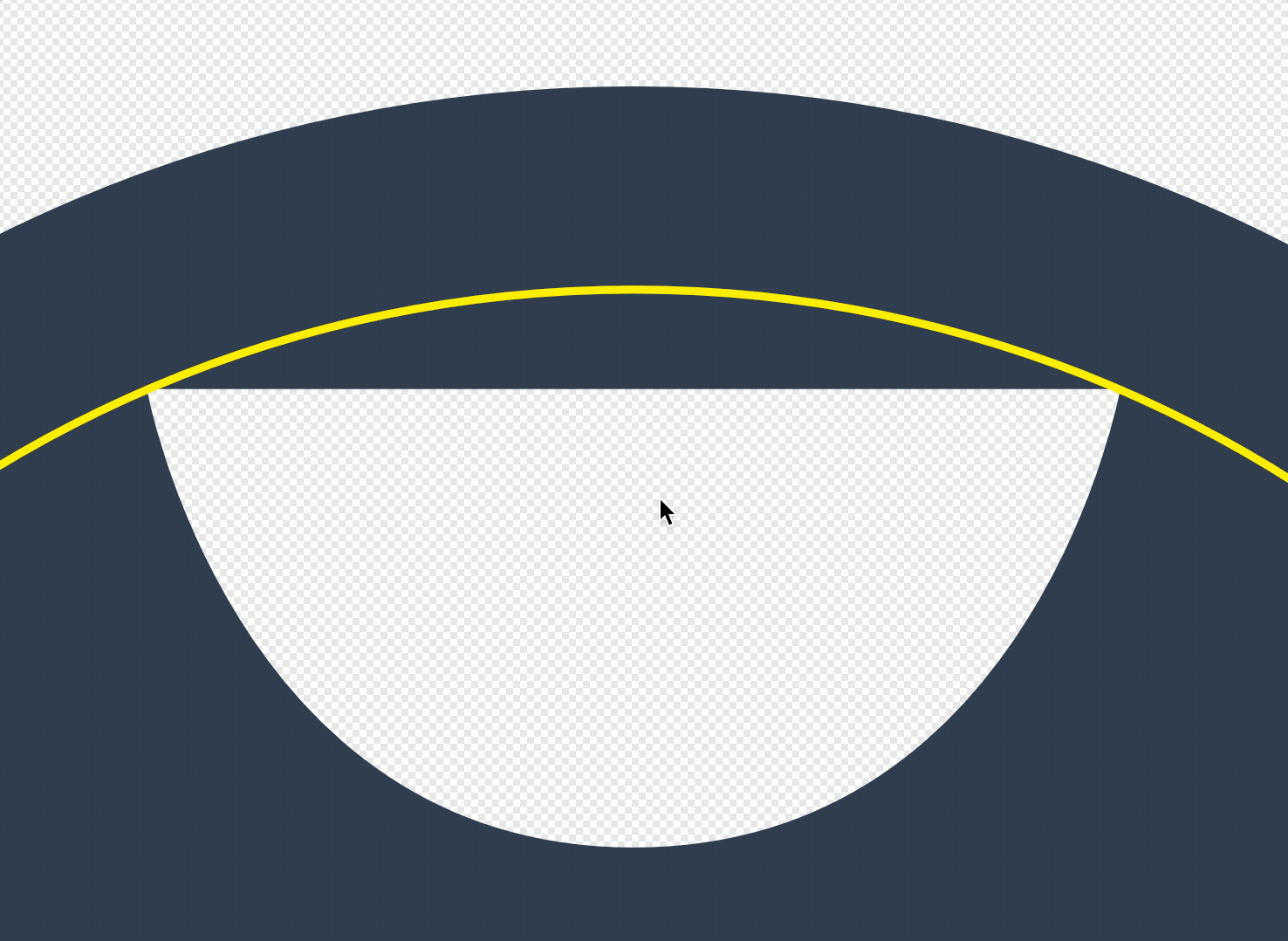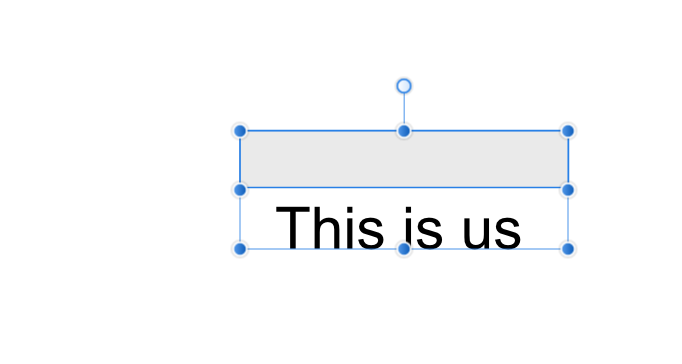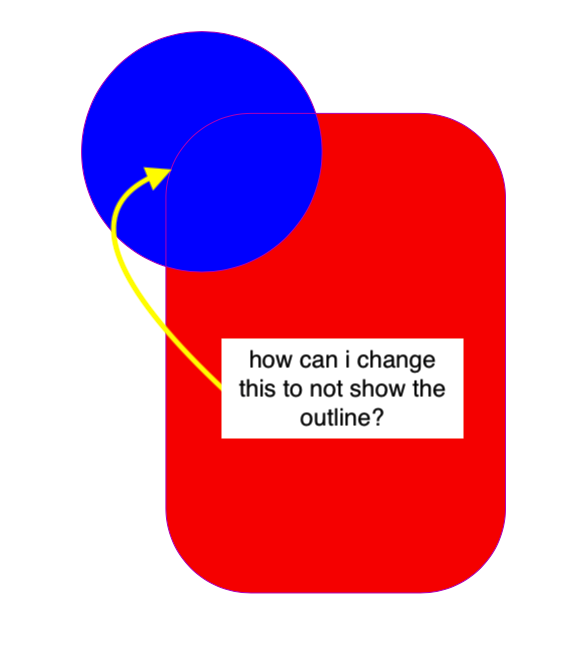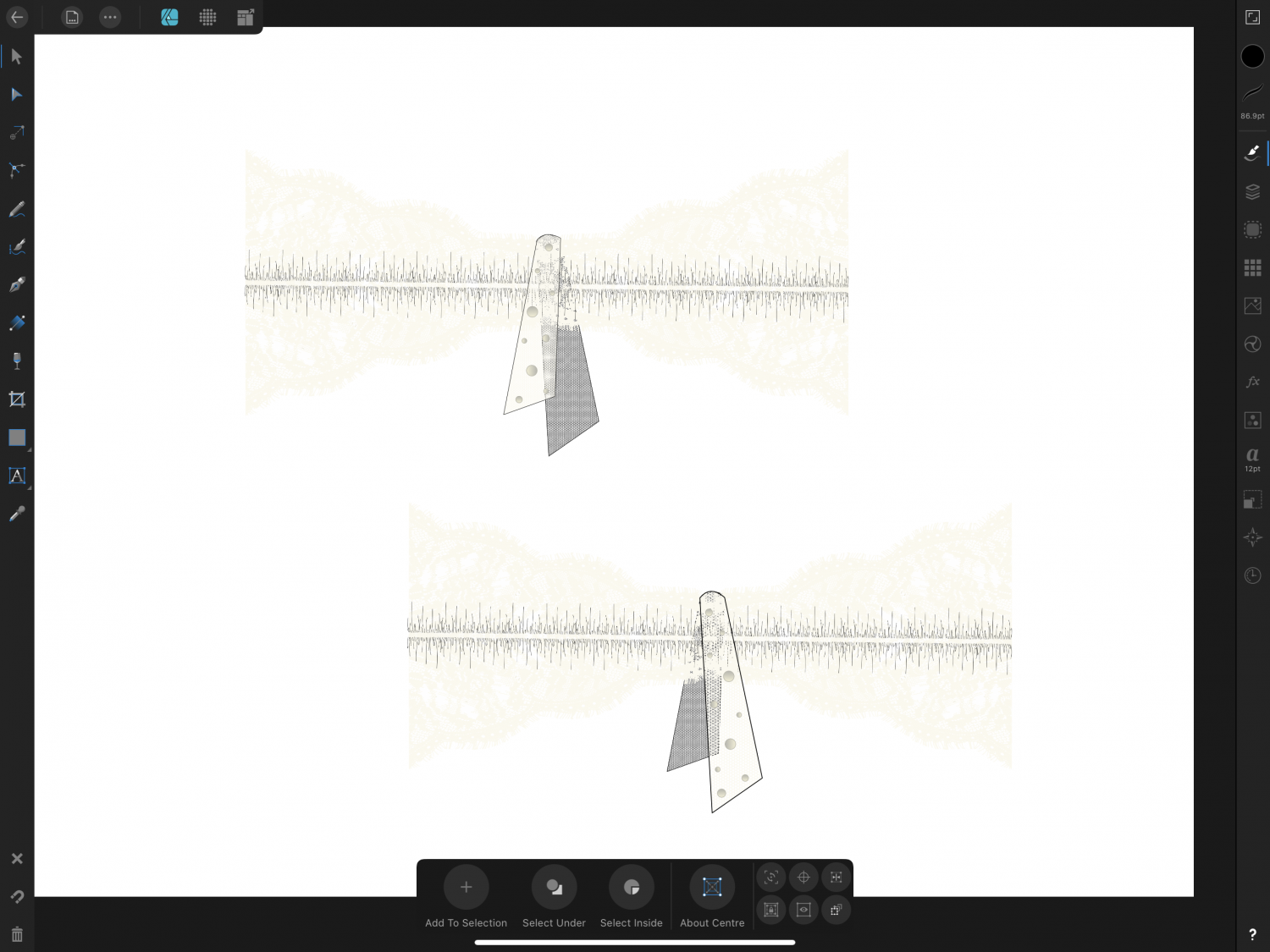Search the Community
Showing results for tags 'Affinity Designer'.
Found 5,881 results
-
This feels like it might be quite a bit of a dumb question. When drawing a shape/fill freehand - with the pencil tool - is there a key or key combo that can be held while drawing, that will close the path? I am thinking of something like Illustrators pencil tool where holding the Option key (Mac) will close the path being drawn linking first and last node. I haven’t dug deeply thru the forums yet. I did look in the Affinity help: https://affinity.help/designer/en-US.lproj/index.html?page=pages/CurvesShapes/about_linesAndShapes.html?title=About Lines and Shapes I can’t seem to find what I am hoping exists. Any guidance is much appreciated.
- 5 replies
-
- pencil tool
- close path
-
(and 1 more)
Tagged with:
-
Good day, I would like to propose some 3d effects I use on other software. Specifically, it'll be: 3D extrude 3D revolve This would greatly speed up the production especially on Isometric design (I love how Affinity Designer approach isometric design) I read on a thread here that you're not planning to create it as it is an 3D effect but kindly reconsider as this would greatly improve our workflow up to 120%. Kudos to team!
-
- 3d
- affinity designer
-
(and 4 more)
Tagged with:
-
Poor old Bob. He’s taking his comedy tour on the road but doesn’t know where he’s going. Two posters, both experimental ideas along the same lines, just for a bit of fun. Done in Designer and Photo (probably could have been done in either alone). The main image – which I (quickly) isolated from its background – can be found here: https://gratisography.com/photo/crazy-eyes/
- 2 replies
-
- experiment
- comedy tour
-
(and 3 more)
Tagged with:
-
I have recently become aware of the ability to animate SVG (Affinity Designer) for the web. There are applications coming out that make it really easy, however, the file size is a serious problem if you intend to have your work in a web page as Affinity does not offer the reduction of file size. Here is a youtube video I made on 09/03/2018. It is impressive what one can achieve. This is a concept for a web homepage. If you look closely there is some really subtle animation. The balloon has a flame which gets turned on and off to make it rise, the balloon also changes size in that as it moves away into the air it gets smaller. The clouds in places are semi-transparent. Also, the sun has a haze around it which disperses as the sun bets higher in the sky. All these really subtle changes make for huge file sizes. One online SVG animator which is still in beta is svgator.com which is free but limited. I have included a file of a puppy wagging its tail and turning its head which I animated in svgator. Just drag the (1A 76 questioning puppy.svg) file onto a web browser and it will automatically play and is on infinite loop. You have to export the files as an SVG from Affinity Designer and then upload that file into the svgator system. The head, body and tail have to be different and separate files to be able to animate them: i.e. the head would be nested in affinity designer the body would be nested and so would the tail. Exported as SVG and then imported to your animator of choice and there are many out there some free. 1A 76 questioning puppy.svg
-
A lot of nesting and Gaussian blur was involved. The texture was very challenging to get right. I am learning realistic vectoring from Isabel Illustration who is also a member of this platform. On her review of this piece of art she cautioned me against over blurring and I hope to successfully implement her suggestion in my next piece.
-
Good afternoon, I am new to Affinity Designer and I am trying to design a logo for my business. I have been using Youtube video tutorials to help with most of the basic things but when trying to edit text, I am unable to locate the Character and Paragraph options in my toolbar. Should they already be there or do you need to add them manually? For example, below is a screenshot of the tutorial I am watching. and below this is my screen. Any advice would be greatly appreciated!
-
Deborah Ann "Debbie" Harry was / is the front woman of the band "Blondie" and is a part of the soundtrack of my life. Through the disco-like song "Heart of Glass" I became aware of the band at the time and bought the previous albums: Punk, Wave, New York. Next to Bowie, Debbie Harry was the Icon of my youth. https://www.bodobe.de/debbie-harry-frontfrau/
-
Hello sir, I'm so sorry if this is already request by other users, i tried to search but couldn't find if i'm searching in right way. Is there any plan for Mesh tool like we have in Adobe Illustrator. Please see the attachment. thank you Pardon again if i'm asking a duplicate question.
- 10 replies
-
- affinity designer
- features request
-
(and 1 more)
Tagged with:
-
Hi, Recently I purchased the Affinity Designer for 50% off. After making the payment and being charged for it, the website returned me invalid payment, and i wasn't given the key. Please advise on steps. Would really love to have Affinity Designer as a tool. Thanks.
-
Dear Affinity Users, I noticed that since recently, whenever I do a boolean subtraction, I am left afterwards with some thin parabolic snippets that stick out from the original shape. Even if I try to do another subtract operation to remove that snippet, it remains unaffected. I thought that this might be a bug, or has it something to do with my settings? Thanks!
- 6 replies
-
- bug?
- affinity designer
-
(and 1 more)
Tagged with:
-
Hello guys, I'm downloading the trial of Affinity Designer & Publisher and when I'm about to install the software a failure shows up. I tried so many times and it stills appearing. Can anybody give me a solution for this problem? By the way I've been trying so many versions as well like 1.8.2, 1.8.1, 1.8.3... Thank you
- 1 reply
-
- affinity designer
- affinity publisher
-
(and 1 more)
Tagged with:
-
Hello everyone, as an example, I couldn't get the bottom corner to align with the snap to the yellow line. What's wrong? Tried with all the snaps activated. Thank you
- 5 replies
-
- affinity designer
- snap
-
(and 1 more)
Tagged with:
-
Hi! For the past 2 days, my affinity designer has been acting weird (freezing, acting slow and causing heat, selecting what I didn't select, moving objects faster than my arrow moves), just weird glitches. I thought it was from my computer having some sort of lag or freezing but then after I shut down and restarted, the painter won't work. I tried paint brush and flood fill but it's not showing the color I selected to paint on the object; but a new pixel layer is created the minute I start to paint with the brush or click to flood fill. I use a Macbook Pro 13" Mid-2012 High Sierra.
-
Hello, I recently learned that there is something called affinity templates that can be reused for creation of similar files. But I'm pretty confused with it's application. Is there any big difference between an affinity template file and an affinity file other than being able to open the file as a separate document (with all pre saved design) every time and saving them as separate files (without the fear of saving over the old one)? Is there any special feature for the aftemplate file, like say, can it be used for batch creation of files from an excel sheet using a script or something? I'll be glad to know the differences between a template and a normal file. Thanks for explaining in advance!☺
-
Hi, I updated affinity from 1.7 to 1.8 before a couple of days and from them, I'm not able to see a selection box for text when I select multiple objects along with text. Refer the following image for reference. When I select one text item: When I select two or more text item: Even if I select one or more text item along with other objects, the same happens: The object's selection box is highlighted but not the text's selection box. This is very frustrating when I work with a lot of objects and text, I am not able to identify if I selected a text item or not: What could be the issue? Will changing some preference fix this or can it be fixed only with the next affinity update? Please advice. Thanks.
- 3 replies
-
- affinity designer
- 1.8
-
(and 2 more)
Tagged with:
-
Good afternoon, I am a new-ish user of Affinity Photo and I recently purchased Affinity Designer. I have been watching some tutorials on Youtube but for whatever reason, I cannot seem to figure out how to stop having all of my vectors show a blend or an "x-ray view". I apologize if my terminology is wrong or unknown, I am very new to vector designs. If anyone could help me change this setting I would really appreciate it!
-
Vector illustration . All done with affinity designer on the iPad Pro . Been practicing for over one and a half year . Really love this amazing piece of software . All vectors , no pixel layers
- 6 replies
-
- cars
- automobile
-
(and 1 more)
Tagged with:
-
As announced on Affinity Spotlight, throughout May, as a way to stay connected while so many of us are still in lockdown, we’ll be bringing our community inspirational, free video sessions led by top creative talent. Every day in May at 4pm BST, the official Affinity YouTube channel will be premiering inspirational creative sessions Tune in every day in May at 4pm BST on the official Affinity YouTube channel as incredible artists, illustrators, designers and photographers who use Affinity invite you into their world to witness their personal creative workflows. You can subscribe to our YouTube channel here: https://affin.co/youtubesub Each creative will be available on live chat when their pre-recorded session premieres so you can ask any questions, and free content will be provided for some of the sessions so you can have a go yourself. It’s a great time to learn new tricks, pick up on tips and break that lockdown boredom.Ash will be kicking off this virtual creative festival tomorrow and we’ll be announcing the rest of the line-up on our social channels. We will be announcing each daily session on our social channels, so make sure you're following us on Instagram, Twitter and Facebook to learn about each daily session. We will also post weekly lists of event announcements here in this thread. Watch the announcement trailer here: https://affin.co/LD2020Trailer If you want to be notified each week of the list of creatives presenting, follow this similar thread in the Tutorials section of the forums, which is locked so you will only get notified when we add new weekly posts
- 59 replies
-
- affinity designer
- affinity photo
-
(and 2 more)
Tagged with:
-
A Japanese mon (crest) which are traditionally one color, colorized and embellished with wagara (Japanese patterns).
-
Isometric illustration of a music cassette in Affinity Designer 1.8. Support me on dribbble. Thanks!
-
Using now Designer the first time and Publisher for quite a while, I realize some issues with export into pdf. Seems like the pdf mostly need double the size at least to appear sharp as it seems to be inside the app itself. Exported the files may look to have to little resolution and the jpgs look much better. Had the same with export as SVG as well. What do I have to look after to avoid these issues? In my experience when I use certain pixel measurements it should export in the same resolution as pdf/svg/png, shouldn`t it?
-
I’m a fashion student so do a lot of my technical drawings on this app, however I’m having trouble exporting them. SVG is really the only file that when exported still gives me crisp clear lines but recently I’ve started having issues I’ve attached an example of one of my drawings vs what happens when it exports, ill export it as an svg (for export) and ill go into my files and it will look completely fine within a few minutes I go back to see if it’s all good and I’m left with either nothing or one small part of a drawing . I’d appreciate any help or advice on this issue I’m not sure if I’m doing something wrong or if there is something else I can export it as without compromising the quality? I’ve attached screenshots below.
- 1 reply
-
- affinity designer
- ipad
-
(and 4 more)
Tagged with:
-
Hello, I would like to share with all, some vector images as well as intensity brush that I made from these Vector images. BRUSH.zip
-
Hi all, I recently abandoned Illustrator to use Affinity Designer on a Macbook Pro. When I use the MOVE tool to select multiple objects, I see that only 249 objects maximu will be highlighted with blue outlines. If I select 250 or more objects, and the outlines of individual objects no longer show up, which is a real pain. I want to visualize which objects I have selected. Can anyone suggest a fix for this? Thanks!
- 23 replies
-
- affinity designer
- objects
-
(and 1 more)
Tagged with: